Blur Out Faces73
Pages:
1

|
GarySnyder private msg quote post Address this user | |
| Does anyone in the group know of a way to blur the faces of anyone who gets into the shot? This would be similar to how Google blurs out faces in Street View and Business View. In both cases with Google some of the bluing is done automatically but the majority is done manually in each pano. I'm not sure if this is something that we can add manually to the finish product or Matterport has to do it. I know it can be easily done if I convert the Showcase to a video but that is not the point. As we are being asked to shot beyond property and closed locations it is something we all need to consider. Google has a very strict policy for legal reasons when it comes to any individual, licenses plate or employee picture in a shot. Without getting releases this could be a problem for our customers. |
||
| Post 1 • IP flag post | ||

|
Glenda private msg quote post Address this user | |
| How do people get into your shot in the first place? If it happened to me, I would just delete and re-scan. | ||
| Post 2 • IP flag post | ||

|
GarySnyder private msg quote post Address this user | |
| I'm doing a massive 3 story library which I can't close down and they have no interest in me doing the shoot from 21:00 to 08:00 the next morning when they're open to the public again. | ||
| Post 3 • IP flag post | ||

|
Glenda private msg quote post Address this user | |
| Then have everyone who walks through the doors sign a model release ... |
||
| Post 4 • IP flag post | ||

|
GarySnyder private msg quote post Address this user | |
| That would be one way but in the course of the day there are many thousands of people who visit the library as it's in the heart of London. |
||
| Post 5 • IP flag post | ||

|
Glenda private msg quote post Address this user | |
| you're screwed ... |
||
| Post 6 • IP flag post | ||

|
GarySnyder private msg quote post Address this user | |
| I need to have a word with them again to see if they'll let me do the shoot overnight. Fingers crossed they will. | ||
| Post 7 • IP flag post | ||
 WGAN Forum WGAN ForumFounder & WGAN-TV Podcast Host Atlanta, Georgia |
DanSmigrod private msg quote post Address this user | |
| @GarySnyder I believe the following (tedious, labor intensive) work-flow would solve the 'how to blur' puzzle. Test First 1. Buy iExplorer app (installs on iMac) 2. Backup iPad Air 3. Duplicate 3D Showcase model on iPad Air 4. Launch iExplorer and connect iPad Air to iMac 5. Extract all imagine files within model 6. Using Photoshop, blur selected imagine files (do not change file names) 7. Place edited imagine files back in iPad Air 8. Process model Better Solution (Does this work for you in this scenario?) Since most people are willing to pause for 30 seconds, any chance you can simply go slower during capture: ask people to stay out of your scan? I frequently do this when I have people. I make sure the first 3 rotations are the hard part where people will likely walk. As long as I get the first 3 rotations, the next 3 rotations are usually easy. Know that you'll need to delete many scans as you go (where someone managed to walk through your shot) and be patient. I would prefer asking people to pause rather than the iExplorer route. Let us know what you decide to do and how it goes. Best, Dan |
||
| Post 8 • IP flag post | ||

|
GarySnyder private msg quote post Address this user | |
| Thanks Dan your a life saves on this one. The Library also stated that I could not inconvenience the public by asking them to move so I could take a shot. That's why it was so important to be able to blur out the public. I have to shoot a large Cathedral and there will be public in that shot as well. Everyone is hoping that once these two locations go live that other will follow as they all know there's money to be made in there locations being selected for filming. I use Windows so I bought iExplorer for Windows. I don't have Photoshop neither so I'll check if there are some other applications which I can use to blur the faces. I'll let you know how the test went later today. One other note, my experiment with mounting a glass plate on top of my camera worked a treat. I had a 4mm x 10mm x 21mm plate made and stuck it on to the camera with industrial double sided tape. The same tape they use to mount the batteries in the iPhone or stick on car emblems. The MiniMount holds firm with the light. I've actually mounted 2 160 LED lights on the camera so I can cover a much greater area in the dark. Thanks again for all of your help. Gary |
||
| Post 9 • IP flag post | ||
 WGAN Forum WGAN ForumFounder & WGAN-TV Podcast Host Atlanta, Georgia |
DanSmigrod private msg quote post Address this user | |
| @GarySnyder That's great. Once you test, please let us know how this potential solution works for you and your work-flow. About shooting at night, can you copy and paste your text in the Capture Outdoors at Night Forum thread? Thanks, Dan |
||
| Post 10 • IP flag post | ||

|
GarySnyder private msg quote post Address this user | |
| Hi Dan I have found the files but the extensions don't make sense to me. Do I grab just the SWL files which are Macromedia Flash Format. If so you had mentioned using Photoshop to view the files is that the only application that can view and edit the SWL? |
||
| Post 11 • IP flag post | ||
 WGAN Forum WGAN ForumFounder & WGAN-TV Podcast Host Atlanta, Georgia |
DanSmigrod private msg quote post Address this user | |
| @GarySnyder It's been a while since I have copied files using this process. For your initial test, try moving ALL files within a MODEL. I recall that there are many .jpg files within the MODEL. It's the .jpgs that get edited. I use Aperture 3 on my Mac for editing imagines. Reminder to BACKUP first! |
||
| Post 12 • IP flag post | ||

|
GarySnyder private msg quote post Address this user | |
| I think that has changed as the files are now SWL. If you have time have a look at the file structure on one of your jobs. The only place that jpgs appear are in the download data from my.matterport. | ||
| Post 13 • IP flag post | ||
 WGAN Forum WGAN ForumFounder & WGAN-TV Podcast Host Atlanta, Georgia |
DanSmigrod private msg quote post Address this user | |
| @GarySnyder Just tried Aperture 3 (photo editing on a Mac) to open any of the files within the iExplorer transfer of a 3D SHOWCASE MODEL. The only files are SWL and these do not open in my photo editing software (except for the two floor plan .png files. At this point, I recommend you propose the challenge to Matterport support. Wish I had another solution for you. This is an ongoing challenge for all of use. Is it possible your venue would be willing to do rolling closures of spaces for you? Dan |
||
| Post 14 • IP flag post | ||

|
GarySnyder private msg quote post Address this user | |
| Thanks, I just found a application(SWiSH Max4)which edits Flash as that is what these new files are so later today I'm downloading it now to see if it can open the SWL files. If it can't then I'll log a support call to MP and try to speak with them first thing on Monday. I'll let you know how I get on as ATB Gary |
||
| Post 15 • IP flag post | ||

|
GarySnyder private msg quote post Address this user | |
| Well I'm afraid it's bad news as iExplorer doesn't recognize the SWL file format and doesn't want to export it to my PC. I've sent off an support request to iExplorer and will have to await their reply. How did you get iExplorer to transfer the files from the Job folder on your iPad? |
||
| Post 16 • IP flag post | ||

|
GarySnyder private msg quote post Address this user | |
| I just discovered that if you right click you can export the files so that is what I'm doing now. Will update you with the out come. | ||
| Post 17 • IP flag post | ||

|
GarySnyder private msg quote post Address this user | |
| SWiSH Max4 doesn't work so I'll send off a support request to MP requesting a call ASAP or the answer to my question on what application do I need to edit the SWL files. | ||
| Post 18 • IP flag post | ||

|
GarySnyder private msg quote post Address this user | |
| Matterport reply to my email regarding blurring. Hi there Gary! On the issue, unfortunately, there's no tool (internal or external) available to blur faces or otherwise edit the panorama imagery. A few other users have brought up similar ideas (being able to blue parts of a room, for example), but that's not currently available and I don't know whether it's on the roadmap. For the time being, we've been recommending that users delete any scans which inadvertently contain sensitive contents. -Scott |
||
| Post 19 • IP flag post | ||
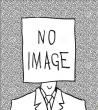
|
Marcel private msg quote post Address this user | |
| @GarySnyder .. did you ever find a solution to this? | ||
| Post 20 • IP flag post | ||

|
GarySnyder private msg quote post Address this user | |
| Hi Marcel I've had no luck in finding a solution that would blur anything out within WS which would be the only tool I can see to blur things out. Unlike Google's Pano Editor where you can blur anything within the shot. Sadly I think that blurring is something MP will never offer. |
||
| Post 21 • IP flag post | ||

|
NoRC private msg quote post Address this user | |
| It is a shame that this is not possible, I am sure the JPEG images are there it is just they are all wrapped up in a proprietary container (SWL). Would be nice if there were a simple way to touch up an image or two (paint out items). I had to re-shoot several shots last night due to a roach appearing somewhere mid shoot. Since I had no way to tell if it was in any shots, chase the roach out and re-shoot. Would have much more preferred the ability (at my own risk) to pull down the JPEG and remove it from the shots. ** Edit: So did some digging around and it appears that the images captured by the camera may be the series of PNG images that are stored in the SWL file, no idea how to get them out let alone put them back. |
||
| Post 22 • IP flag post | ||
Pages:
1This topic is archived. Start new topic?
















