URL Links Not Working with Embedded Tour7203
Pages:
1

|
WarrenVandal private msg quote post Address this user | |
| I have a tour of an office space with 30 Mattertags which work fine using the link, but when my client embeds the tour on his website the links show up as plain text. Do I have to add something to the embed code to make the Mattertags work properly? | ||
| Post 1 • IP flag post | ||

Regina, Saskatchewan Canada |
Queen_City_3D private msg quote post Address this user | |
| Can you post the model so we can take a look? | ||
| Post 2 • IP flag post | ||

|
WarrenVandal private msg quote post Address this user | |
| Here is the link: https://imaginahome.com/WL/orders/gallery.html?id=318858809 |
||
| Post 3 • IP flag post | ||

Regina, Saskatchewan Canada |
Queen_City_3D private msg quote post Address this user | |
| I can confirm that there do not appear to be any valid hyperlinks. I'm not sure if I checked every Mattertag, but the only actual URL I saw was the one for YouTube which was in text format only and didn't link to the video. If any of the other links were supposed to drive to other websites I couldn't tell. You probably know this, but there's 2 different spots for links. For YouTube, paste the URL in the "MEDIA" field. For other links, use the link tool in the box above. For example, If I want to say "Click HERE for link to X", I start typing that sentence but when I get to the word HERE, I use the hyperlink tool and have whatever website link I want linked to the word HERE. Hope that makes sense? 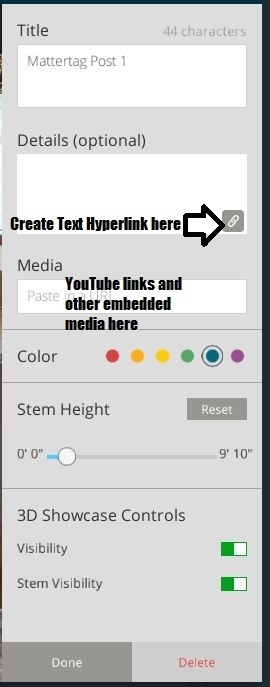 |
||
| Post 4 • IP flag post | ||

|
WarrenVandal private msg quote post Address this user | |
| Thanks for taking a look. We have determined that the problem is with my client. The Mattertags are working fine. | ||
| Post 5 • IP flag post | ||
Pages:
1This topic is archived. Start new topic?
















