Can anyone help me figure out how 360s are included in Dollhouse View?7105
Pages:
1

|
studio143 private msg quote post Address this user | |
| Recently discovered this Matterport Showcase and I would like to know how they implemented the 360's into the dollhouse view as well as the rest of the showcase. https://my.matterport.com/show/?m=iLhLVX7x2D9&help=1&play=1&ts=1 Thanks all! Mike. |
||
| Post 1 • IP flag post | ||

|
HarlanHambright private msg quote post Address this user | |
| the bird hid its face, so no blurring required. you have to place the 360s in the model in capture, then they're there. 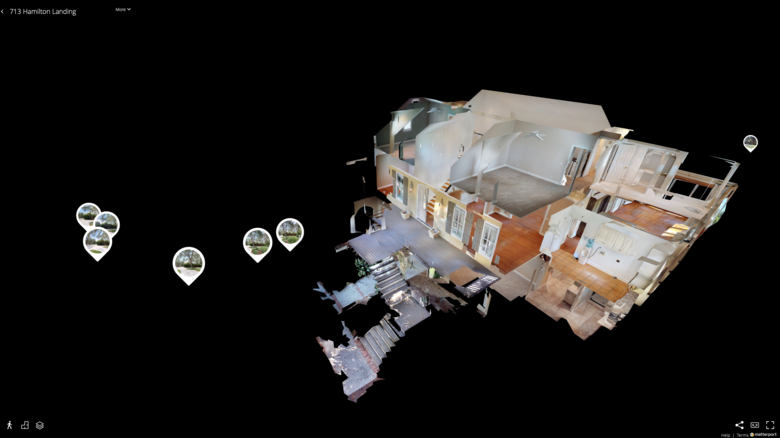 |
||
| Post 2 • IP flag post | ||

|
Bernardhhi private msg quote post Address this user | |
| @Studio143 You need to upgrade the Capture App to the latest version - then click on the 360 and you’ll have the option to place on the map . This a very cool long awaited feature! |
||
| Post 3 • IP flag post | ||

|
HarlanHambright private msg quote post Address this user | |
| can't wait til they tweak the presentation of them in showcase and implement normal navigation to and fro instead of in-your-face green orbs. it's as annoying as leaf blowers. | ||
| Post 4 • IP flag post | ||
|
|
Liam_Tayler private msg quote post Address this user | |
| yes, I upgraded this morning and it looks good. Unfortunately, it does not allow you to connect separate buildings as I hoped it might.. you still have to go out at dusk to do the exterior shots for that. Matterport's recommendation if you have an outbuilding is to just do a 360 of the building outside of the main building - won't work for 90% of scans though! |
||
| Post 5 • IP flag post | ||

|
HarlanHambright private msg quote post Address this user | |
| there is a workaround but they don't want you to know about it. you didn't hear this from me. | ||
| Post 6 • IP flag post | ||

|
HarlanHambright private msg quote post Address this user | |
| I was thinking only yesterday, wouldn't it be great if you could scan a building, then do a 360 (which you have to manually align), then do a subsequent 3D scan which you would manually align with the previous 360 photo, thus connecting the previously unconnectible places, then scan away at the out building. | ||
| Post 7 • IP flag post | ||

|
studio143 private msg quote post Address this user | |
| Thank you all so much! | ||
| Post 8 • IP flag post | ||

|
studio143 private msg quote post Address this user | |
| Ok so I updated the capture app to the latest, and added the 360's of a scan I did a while back, aligned them in the proper orientation and then re-uploaded but they are not showing up. Any ideas? | ||
| Post 9 • IP flag post | ||

|
Bernardhhi private msg quote post Address this user | |
| Hi Are the 360’s not showing up in Workshop or in the Showcase Tour? |
||
| Post 10 • IP flag post | ||

|
studio143 private msg quote post Address this user | |
The 360's are listed in the workshop under the 3D Scans and 360 Views tab, but they are not shown in the space itself. They are in the capture app however...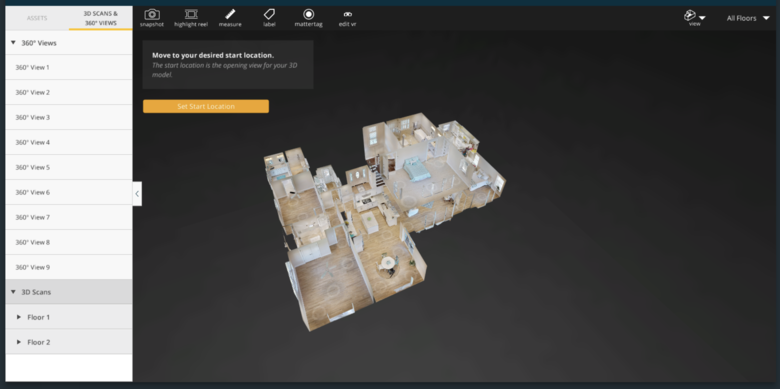 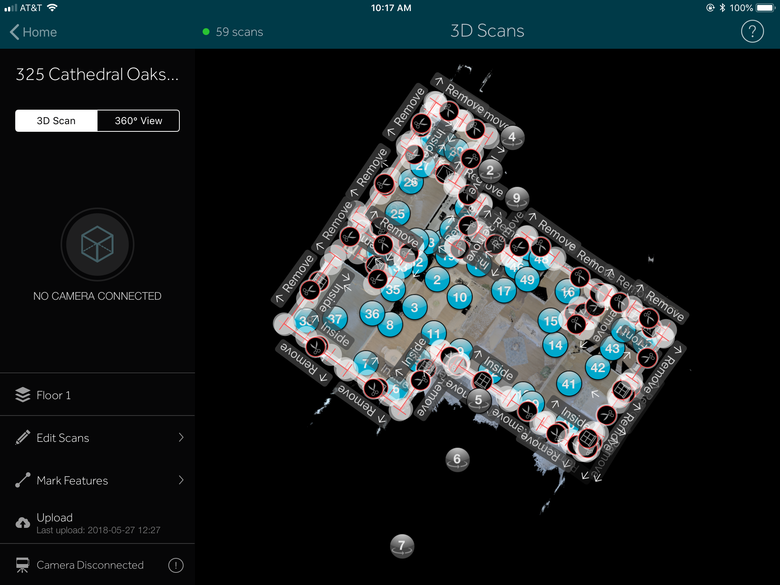 |
||
| Post 11 • IP flag post | ||

|
Bernardhhi private msg quote post Address this user | |
| @studio143 Are you using the 3D Showcase (Beta) to view your re-uploaded tour. The 3D tour links only show up when using the 3D Showcase (Beta) |
||
| Post 12 • IP flag post | ||

|
Bernardhhi private msg quote post Address this user | |
| @Studio143 Also at this time, Workshop does not show the 360 placement. You'll only see it in the Showcase (Beta) Tour. Hopefully, a future update of Workshop will include placement of 360 Tours until then we have to use the Capture App, map the 360 tours and re-upload each tour - very tedious if you need/want to have this functionality on existing tours. |
||
| Post 13 • IP flag post | ||

|
studio143 private msg quote post Address this user | |
| Thank you so much Bernardhhi!!!! | ||
| Post 14 • IP flag post | ||

|
Bernardhhi private msg quote post Address this user | |
| My Pleasure Mike and Kathy!!! | ||
| Post 15 • IP flag post | ||

Las Vegas |
DaveFahrny private msg quote post Address this user | |
| Are there any tips for orientation when placing the outdoor 360’s in the model? Is it critical which way the 360’s face before uploading? | ||
| Post 16 • IP flag post | ||

|
Bernardhhi private msg quote post Address this user | |
| Dave It’s a bit hit and miss for me and unfortunately you have to upload before seeing the actual result. It would be much better if Matterport could add this function in workshop and allow you to link to the interior view you want to transition too. That said, it’s a GREAT improvement and I’m happy they added it. |
||
| Post 17 • IP flag post | ||

Las Vegas |
DaveFahrny private msg quote post Address this user | |
| Thank You I tried to ask support for some advice but they said to contact capturebeta@matterport.com - I have not had a response from capture beta yet. I guess it is in beta so there is no support. I tried doing one model and the curb scan was fine but the rear yard on one side was not in the proper position. The walk back in icon was up on a wall in some ivy and hard to see. I am very excited about this update. It will save me a lot of time. Once the bugs are worked out it will be a nice addtion. |
||
| Post 18 • IP flag post | ||

|
Bernardhhi private msg quote post Address this user | |
| Dave Please let us know if you do hear back from Capturebeta. Until then I guess it’s trial and error to position the 360 in the right place. |
||
| Post 19 • IP flag post | ||

Las Vegas |
DaveFahrny private msg quote post Address this user | |
| Bernardhhi I just had 8 models that I had completed for a new home builder duplicated. I am about to add the 360 scans to them. I will get lots of experience! Thank You for your input |
||
| Post 20 • IP flag post | ||
Pages:
1This topic is archived. Start new topic?
















