Matterport Tips & Tricks7
Pages:
1
 WGAN Forum WGAN ForumFounder & WGAN-TV Podcast Host Atlanta, Georgia |
DanSmigrod private msg quote post Address this user | |
| First Things First – In your first sweep, if you want a specific point to be the "zoom in" point, place the Matterport Pro 3D Camera so that the side of the camera faces that point. Essentially, the Matterport takes 3 of its six shots facing that starting point. Here's an example of why this matters: https://my.matterport.com/webgl_player/#model=86XMPEL1J58 What other tips and tricks do you use to create the best possible Matterport 3D Showcases? |
||
| Post 1 • IP flag post | ||
 WGAN Forum WGAN ForumFounder & WGAN-TV Podcast Host Atlanta, Georgia |
DanSmigrod private msg quote post Address this user | |
| Become a Stair Master – When placing the tripod on stairs, a bubble or digital beeping level placed on top of the camera will help level the camera easily and quickly. For non-slopping floors, simply eye-ball the top of the camera to see that it's level enough. The tolerance for less-than-perfect leveling is huge. What other tips and tricks do you use to create the best possible Matterport 3D Showcases? |
||
| Post 2 • IP flag post | ||
 WGAN Forum WGAN ForumFounder & WGAN-TV Podcast Host Atlanta, Georgia |
DanSmigrod private msg quote post Address this user | |
| How Long Will This Take? – For helping estimating capture time, our rule-of-thumb is 10,000 sq. ft. = 1 shoot day (8 hours + breaks/meal). Variables include density of sweeps; sweeps that fail (light/dark/moving people and stuff; and breaks/meals.) Log your shoot time – and battery time (Matterport, iPad) to help you estimate future projects of similar scope. [Baseed on Matterport Capture App 1.0.4] What other tips and tricks do you use to create the best possible Matterport 3D Showcases? |
||
| Post 3 • IP flag post | ||
 WGAN Forum WGAN ForumFounder & WGAN-TV Podcast Host Atlanta, Georgia |
DanSmigrod private msg quote post Address this user | |
| Two Sharing Options 1. Public – once you make the model public, you can share a link with everyone in the world. 2. Private – the default setting for your model is private. To share without making the model public, invite colleagues as a Collaborator either for the specific model; or at the folder level. Usually it's wise to do this by folder (so users A have access to folder X, etc). |
||
| Post 4 • IP flag post | ||
 WGAN Forum WGAN ForumFounder & WGAN-TV Podcast Host Atlanta, Georgia |
DanSmigrod private msg quote post Address this user | |
| Upload Before You Are Done - connect to Wi-Fi during 'Finish Job' because the sweeps will start uploading to the Matterport Cloud even while you are trimming and adding windows. | ||
| Post 5 • IP flag post | ||
 WGAN Forum WGAN ForumFounder & WGAN-TV Podcast Host Atlanta, Georgia |
DanSmigrod private msg quote post Address this user | |
| Deleting Sweeps – You can delete sweeps while sweeps are processing (Capture 1.0 app). There is a risk of "timing out" and not completing the capture. | ||
| Post 6 • IP flag post | ||
 WGAN Forum WGAN ForumFounder & WGAN-TV Podcast Host Atlanta, Georgia |
DanSmigrod private msg quote post Address this user | |
| Tighten (and Tighten Again) – While I use the quick release that Matterport recommends so that I do not need to tighten/un-tighten, I noticed that I needed to tighten the "wheel" around the Pro 3D Camera tripod mount after doing many sweeps. Have you experienced this too? Perhaps it happens after doing hundreds and hundreds of sweeps? Got a Tip or Trick to share? |
||
| Post 7 • IP flag post | ||

|
CharlieB private msg quote post Address this user | |
Quote:Originally Posted by DanSmigrod Dan, can you explain what you mean by this? Which side of the camera....? just trying to visualize this. Are you speaking of the side of the camera without the handle or with the handle? It would be nice to have the ability to "select the opening frame, photo or shot" in the software so hopefully Matterport will be able to add that feature in the future. |
||
| Post 8 • IP flag post | ||
 WGAN Forum WGAN ForumFounder & WGAN-TV Podcast Host Atlanta, Georgia |
DanSmigrod private msg quote post Address this user | |
| Hi Charlie, Yes. The side of the camera without the handle. Exactly. Yes. It would be nice to ... "'select the opening frame, photo or shot' in the software so hopefully Matterport will be able to add that feature in the future." In the first item in the "Wish List" Thread. Best, Dan |
||
| Post 9 • IP flag post | ||
 WGAN Forum WGAN ForumFounder & WGAN-TV Podcast Host Atlanta, Georgia |
DanSmigrod private msg quote post Address this user | |
| I do iPad screen grabs at the beginning and end of my Matterport shoot. This helps me calculate: 1. Time it takes me per square foot 2. Times it takes me per sweep (I include lunch and breaks) 3. How long the Matterport battery lasts 4. How long the iPad battery lasts For example, today I shot a three-level, 10,000 square foot home. 1. 8 hours; 1,250 square feet per hour – you may be faster. I tend to use 200 sweeps for all our 3D Showcases. Plus, I include my breaks in the calculation. 2. 2.4 minutes per sweep (I took 200; including a few deletes) 3. Matterport Battery indicator at 45% after 8 hours 4. iPad Battery (80 percent); I started with 100% and begin battery charging with the first sweep. Here is the 3D Showcase ... What other tips or ticks would you like to share with other 'Matterporters'? |
||
| Post 10 • IP flag post | ||
|
|
ron0987 private msg quote post Address this user | |
| Dan great info on the time, we are using an Ipad air and Ipad mini, both seem to work good but yesterday, I did a 2000 square foot home three levels. It took about 2-2 1/2 hours. I ran the battery on Ipad from full charge to 15%, Matterport started at 40% and it went to 17%. So figuring out time frames will be good. I also agree with your posting on the mount I have found that the adapter plate does work it way loose and needs to be tightened on each use. Ron |
||
| Post 11 • IP flag post | ||
 WGAN Forum WGAN ForumFounder & WGAN-TV Podcast Host Atlanta, Georgia |
DanSmigrod private msg quote post Address this user | |
| Mirror Mirror on the Wall – To remind me where to use the mirror tool, I use my iPhone to take photos of the mirrors in the house. | ||
| Post 12 • IP flag post | ||
 WGAN Forum WGAN ForumFounder & WGAN-TV Podcast Host Atlanta, Georgia |
DanSmigrod private msg quote post Address this user | |
| Mr. Clean / Mr. Clean – At the end of your photo shoot, wipe down the Matterport Pro 3D Camera with a damp lens cloth (that has been spritzed with lens cleaner. Do not spray lens cleaner directly on the camera or lenses. Do not touch the lens. Use a blower on the lenses to blow off dust.) | ||
| Post 13 • IP flag post | ||
 WGAN Forum WGAN ForumFounder & WGAN-TV Podcast Host Atlanta, Georgia |
DanSmigrod private msg quote post Address this user | |
| ABC – Always Be Charging (ABC) the iPad. While the Matterport Pro 3D Camera charge will last 8-11 hours, the iPad will not (unless you are charging: even if the iPad battery says 100 percent when you begin. Place the external battery in your pocket and remember that you are connected (so that when you put the iPad down on a table and turn – you don't drag your iPhone from the table to the floor. What Tips & Tricks do you have to share? |
||
| Post 14 • IP flag post | ||
 WGAN Forum WGAN ForumFounder & WGAN-TV Podcast Host Atlanta, Georgia |
DanSmigrod private msg quote post Address this user | |
| Don't Cross This Line – Allow four feet between the wall/furniture and a tripod leg so the "patch" does not blur things that may be important. Got a tip to share too? |
||
| Post 15 • IP flag post | ||

|
Bryn private msg quote post Address this user | |
| Hey I just wanted to share a leveling tip with you all. I bought a hot shoe adapter (called a cold shoe) and a hot shoe mounted three axis spirit level. We mounted the adapter on the matterport and you can out the spirit level in the adapter. The level is then removable for storage of the matterport. Links to the part below. This has helped us tremendously with getting level and creating better models. http://amzn.com/B007XWTBIK http://amzn.com/B0045DIO7E I hope it can help you too! -Cheers |
||
| Post 16 • IP flag post | ||

|
Bryn private msg quote post Address this user | |
| Here is another tip for you all since I am just giving away all my secrets today. A video dolly makes for much quicker scanning and maintains level. This is very helpful for commercial work which we do a lot of. This in addition to a very good level. We use a monfrotto 3011 N Bogen with a head similar to the one linked below. Makes for easy and quick adjustments and leveling. Happy scanning! http://amzn.com/B000YB862E http://www.manfrotto.us/collection/24329.1108711.31708.1108714.0/3_Way_Adjustable_Heads |
||
| Post 17 • IP flag post | ||
 WGAN Forum WGAN ForumFounder & WGAN-TV Podcast Host Atlanta, Georgia |
DanSmigrod private msg quote post Address this user | |
| @Bryn Thanks for the tips. How do you avoid the 3-way head showing up in your 3D Showcase (rather than using the quick-release solution that Matterport recommends? Dan |
||
| Post 18 • IP flag post | ||

|
Bryn private msg quote post Address this user | |
| We don't. The current head we have does get in the showcase a little bit. Although only noticable when looking down at a steep angle. The one I linked has handles that collapse in and would not be visible in the showcase as they are tighter to the head and center column than the one we have. I have not personally test it yet though. Saving up my dimes and nickles. | ||
| Post 19 • IP flag post | ||
 WGAN Forum WGAN ForumFounder & WGAN-TV Podcast Host Atlanta, Georgia |
DanSmigrod private msg quote post Address this user | |
| Tip: If your client says the 3D Showcase is solid black on their iPhone within Safari, it is because they have set browsing to PRIVATE. Below is a screen grab when browsing is set to PRIVATE. (To correct, tap the bottom right icon and then toggle the PRIVATE setting off.) Other tips and tricks to share? 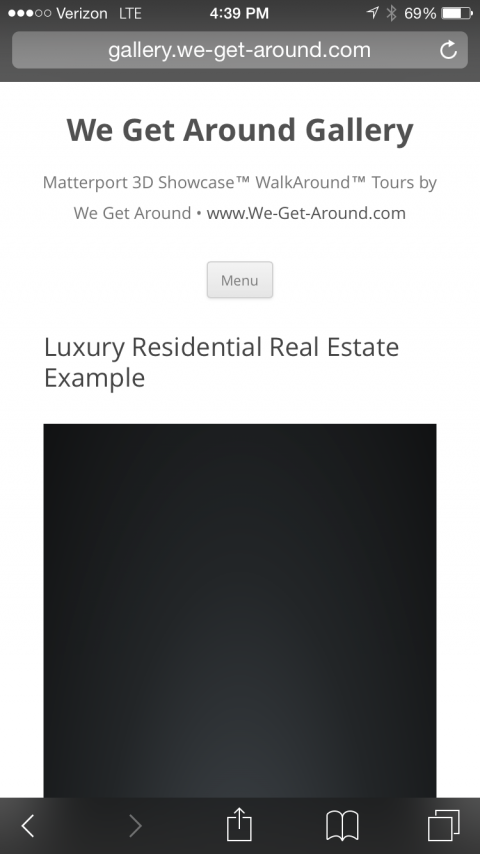 |
||
| Post 20 • IP flag post | ||
Pages:
1This topic is archived. Start new topic?
















