Disappearing Matterport Room Labels?6634
Pages:
1

|
WarrenVandal private msg quote post Address this user | |
| I have created room labels on each floor of a 3 level house. I took snapshots of each floor, making sure I clicked on the Asset button, and put them in the highlight reel. The snapshots appear to show the labels - but when I publish and view the completed tour, the labels don't show up. When I go back in to the workshop, the labels are there for each floor when I view the floorplans. |
||
| Post 1 • IP flag post | ||
 WGAN Forum WGAN ForumFounder & WGAN-TV Podcast Host Atlanta, Georgia |
DanSmigrod private msg quote post Address this user | |
| @WarrenVandal While you can enable Matterport Room Labels to be visible in floor plan view within 3D Showcase View, there is not an option to have the labels show-up in Dollhouse or Walking Around View. If you do not see Room Labels in the floor plan view within 3D Showcase, in Matterport Workshop, go to the assets list and turn labels on (Green) ... 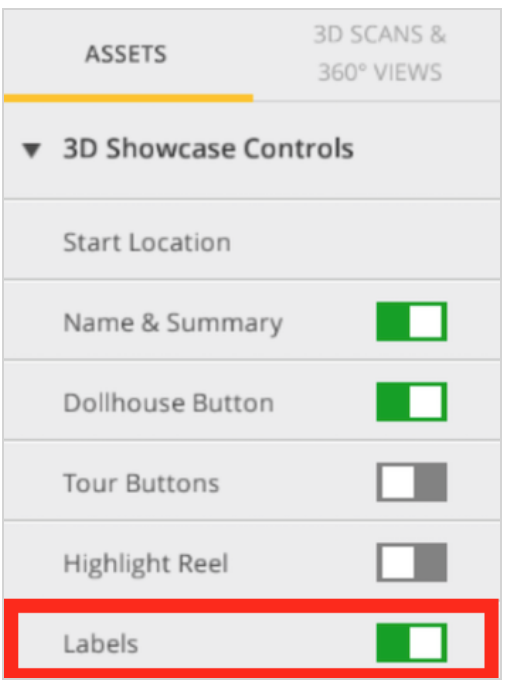 Clear as mud? Best, Dan |
||
| Post 2 • IP flag post | ||
Pages:
1This topic is archived. Start new topic?
















