MPEmbed.com Minimap, Google Analytics, More6581

Frisco, Texas |
Metroplex360 private msg quote post Address this user | |
| I launched a new website. Same content, new layout. There are some visual cues that might make things easier to understand. Working on premium membership system now... |
||
| Post 26 • IP flag post | ||
 WGAN Basic WGAN BasicMember New Brighton, PA |
frstbubble private msg quote post Address this user | |
| @Metroplex360 is there any way to make the minimap black and white? I'd like it to contrast and show better. | ||
| Post 27 • IP flag post | ||
 WGAN WGAN3rd Party Service Member Beijing |
JuMP private msg quote post Address this user | |
@frstbubble The X-ray style floormap may be the one you wanted.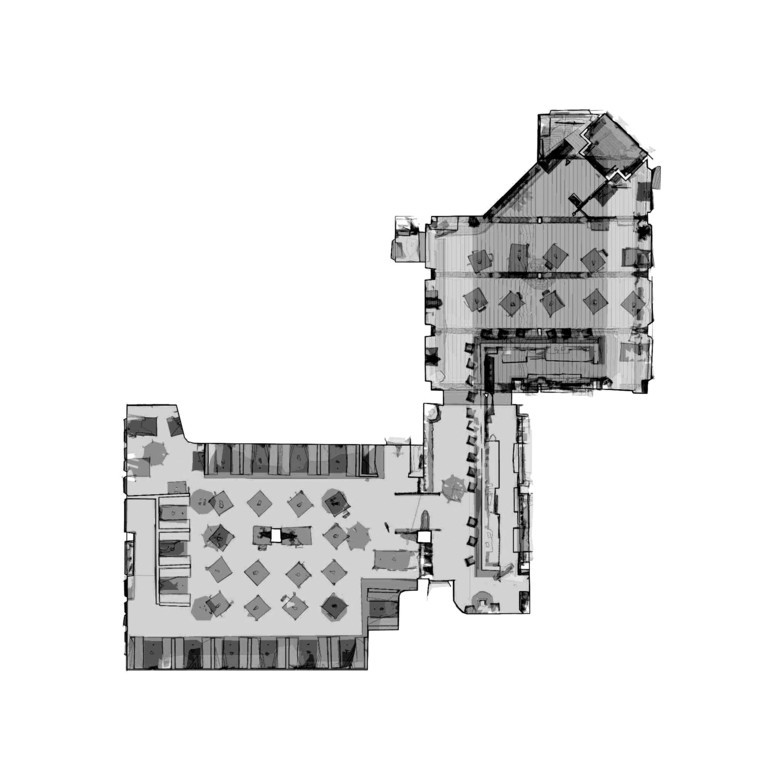 Below it the colored floor map with dots and direction. (The color of the floormap is telling the height of the parts, "BLUE" means lower parts, "RED" means higher parts and "GREEN" means the middle parts in the building.) 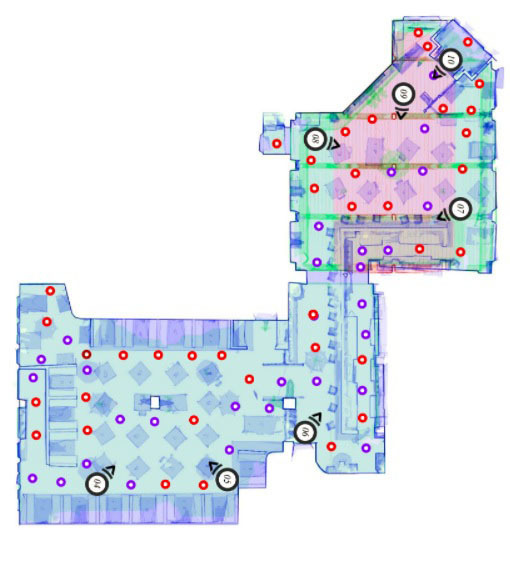  X-ray style floormap in full size: https://drive.google.com/open?id=1S4cXzqdPMu2dzVYMZ6ib_GnAdfhig6NP It can be turn to black and white and increase contrast very easily. This x-ray style is generated from Matterport Mesh file by our JuMP-ME v2.0 application. There is no texture in it, so it can show the construction of the building and objects in it very clearly. JuMP-ME v2.0 AutoGenerated PDF report DEMO: https://drive.google.com/open?id=136xkmt4fFoyZbbq_wyPs6rqdT8DjQDyB Please refer below post about the detail of JuMP-ME v2.0: https://www.wegetaroundnetwork.com/topic/6283/page/1/matterpak-no-more-free-obj---sq-footage/#13 @Metroplex360 If you like to try. I can send you one of the x-ray style floormap and you can put it in your MPEmbed.com to be a new style minimap and review the result. |
||
| Post 28 • IP flag post | ||

Frisco, Texas |
Metroplex360 private msg quote post Address this user | |
Quote:Originally Posted by frstbubble &minimapfilter=blackandwhite |
||
| Post 29 • IP flag post | ||

|
Shakoure private msg quote post Address this user | |
| @Metroplex360 Hi. Would you happen to know of any interactive maps that lay over a Matterport showcase. like those featured @ multivista.com, but that can be displayed via url markup or other DIY tool? Thanks in advance for any insights. | ||
| Post 30 • IP flag post | ||
 WGAN Forum WGAN ForumFounder & WGAN-TV Podcast Host Atlanta, Georgia |
DanSmigrod private msg quote post Address this user | |
 Screen Grab: Blue-Sketch Interactive Smart Tags Map @Shakoure Is this interactive map from Blue-Sketch (@PetraSoderling) helpful? Best, Dan |
||
| Post 31 • IP flag post | ||

|
Shakoure private msg quote post Address this user | |
| @DanSmigrod @Metroplex360 ...Thanks. This layout is great although what I was thinking of is in the reverse; the interactive map would be a smaller overlay on top of the showcase. Did you take a look at the sample on: https://www.multivista.com/construction-3d-virtual-walkthrough/? I looked into creating a simple static map via mpembed but I don't see how I can configure the space editor to generate the map itself. Is Blue-Sketch a 3rd party service like Multivista? I'm looking for an interactive map I can generate myself via mpembed, but it seems like that is not yet possible. |
||
| Post 32 • IP flag post | ||
 WGAN Forum WGAN ForumFounder & WGAN-TV Podcast Host Atlanta, Georgia |
DanSmigrod private msg quote post Address this user | |
| @Shakoure Blue-Sketch is a 3rd party Service provider. This is not a DIY solution. I will defer to @Metroplex360 on your other questions. Best, Dan |
||
| Post 33 • IP flag post | ||

Frisco, Texas |
Metroplex360 private msg quote post Address this user | |
| @Shakoure I am confused. | ||
| Post 34 • IP flag post | ||
 WGAN Basic WGAN BasicMember New Brighton, PA |
frstbubble private msg quote post Address this user | |
| @Metroplex360 @Shakoure I like the white on black minimap. | ||
| Post 35 • IP flag post | ||
This topic is archived. Start new topic?
















