How to Change WGAN Forum Email Alert Setting6503
Pages:
1
 WGAN Forum WGAN ForumFounder & WGAN-TV Podcast Host Atlanta, Georgia |
DanSmigrod private msg quote post Address this user | |
| Hi All, If you would like to change your We Get Around Network Forum Email Alerts settings ... 1. Go to Profile and Settings 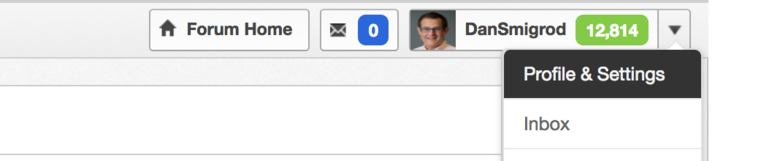 2. Scroll down to Email Alerts 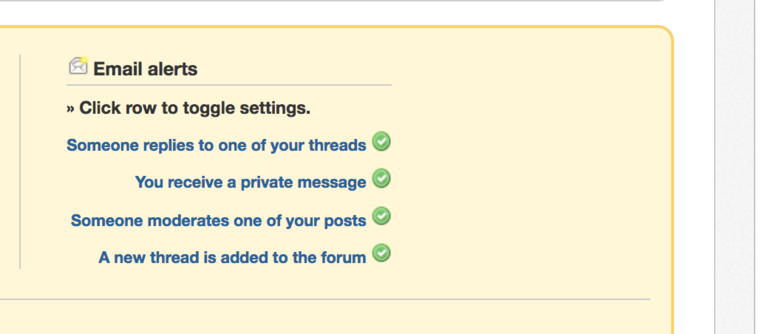 3. You can toggle on/off the following by clicking on the sentence ... Someone replies to one of your threads You receive a private message Someone moderates one of your posts A new thread is added to the forum Green ✓ = on Red X = off Best, Dan |
||
| Post 1 • IP flag post | ||
 WGAN Forum WGAN ForumFounder & WGAN-TV Podcast Host Atlanta, Georgia |
DanSmigrod private msg quote post Address this user | |
| Hi All, This morning (28 February 2018), a Member emailed me: "I haven’t received any emails today from the WGAN Forum notifying me of any new new threads. I usually have 10-20+ by now. Has something changed?" We did notice a hiccup in our email notification system. If you were receiving email notifications - and then they stopped - please follow the reset process above to receive your email notifications. In the mean time, our Forum tech has written a line of code to trouble-shoot. Thanks for your patience, Dan |
||
| Post 2 • IP flag post | ||
Pages:
1This topic is archived. Start new topic?

















