Freaking Out...need HIGH RES PICS6490
Pages:
1

|
JMortimer private msg quote post Address this user | |
| Ok...here is my dilemma. I am not a photographer and dont pretend to be one. I have an agent friend who I have done tours for but she has asked me if the Matterport does high res. pics...I say yes because thats what I was told when I bought the camera. I take the pics and send them to her but she says she needs 4MB...the pics are not even 1. How the heck do I resize it without it being 500 feet wide? Is there a solution or do I tell her she needs to get a photographer out to do the shots? | ||
| Post 1 • IP flag post | ||

|
eggardner private msg quote post Address this user | |
| When I download Matterport pics they’re about 5mb from what I remember. They’re high resolution but I always have to fix the colors to make them a little more vivid. Sometimes the stitching isn’t great, but for the most part my clients are more than happy with the pics |
||
| Post 2 • IP flag post | ||

|
OpenHouseOptics private msg quote post Address this user | |
| I’m a Realtor and there’s really no reason she can’t use the Matterport photos, I use them for all of my listings and they work well for MLS and print work. | ||
| Post 3 • IP flag post | ||

|
grmngrl private msg quote post Address this user | |
| @JMortimer Unfortunately there is not a way to increase the resolution if you downloaded them at max. You will have to shoot with a DSLR and work on the photos in Photoshop and Lightroom. MP selling practices are very deceptive. I work on mine and make them acceptable for some of the Realtors, but the high end I alway shoot with my DSLR in addition to the MP tour. | ||
| Post 4 • IP flag post | ||
 WGAN WGAN3rd Party Service Member Beijing |
JuMP private msg quote post Address this user | |
| @JMortimer We have Panorama generation services, it is JuMP-POP v1.0 http://www.iit3d.com/pop/JuMP-POP-v1.0.html You can login it with try account: Username: Try Keyword: JuMP Enter the Showcase ID at the third line. For example: If showcase url is https://my.matterport.com/show/?m=ABCDEFG The Showcase ID is ABCDEFG, enter ABCDEFG at the third line. You will see what you can get from JuMP-POP. But try account don't have JuCoin to spend. You can only login and see information. Our Panorama output is at the highest resolution. Provide your showcase link to JuMP and we can generate demo output for you. Normally the file size is around 8MB for each panorama at 16K x 8K resolution for Pro2 Camera. For Pro Camera the resolution is 8K x 4K or 4K x 2K for some very old Pro Camera's result. BTW we have Panorama check page: http://www.iit3d.com/pano/PanoCheck.html You can drop the Panorama output from JuMP-POP to PanoCheck.html and get screen shot at the highest resolution of monitor. Also there is way to level the Panorama within PanoCheck.html with compensation data at the bottom of JuMP-POP information page. So your screen shot from PanoCheck.html would be leveled. Thank you. |
||
| Post 5 • IP flag post | ||

|
HarlanHambright private msg quote post Address this user | |
| if you download them at max they are way bigger than you would ever need for anything. they are 5000+ pixels x 3000+ pixels. 1920 wide is the standard for web use and renders a 6.5" image @ 300 dpi for print use, way bigger than needed for real estate listing magazines and adequate for actual magazine use, except for the cover maybe. she does not need 4MP jpegs, they res up to much bigger when decompressed. |
||
| Post 6 • IP flag post | ||

|
advancedhdr private msg quote post Address this user | |
| thx Harlan. | ||
| Post 7 • IP flag post | ||

|
eggardner private msg quote post Address this user | |
I just checked on mine and they download at between 1MB and 3.5MB - this is a sample of one of the 3.5MB ones before I process it in Lightroom and Photoshop |
||
| Post 8 • IP flag post | ||

Regina, Saskatchewan Canada |
Queen_City_3D private msg quote post Address this user | |
| @JMortimer Are you using a Pro1 or Pro2 camera? Huge difference in image quality/size there! | ||
| Post 9 • IP flag post | ||
 WGAN WGANStandard Member Chicago |
rzphotoman private msg quote post Address this user | |
| This is a screen shot of a still I just downloaded from a recent Matterport scan using the Pro2 camera. Check out the file size...5664 x 3186px Image size 51.6megs. I always download them at full res. Never had an issue. I have to downsize them for delivery to the client. I don't shoot with a DSLR at all and use the quality of the images I get from the Matterport as a selling point. They don't need to hire a traditional photographer since I include the stills with my service. Usually a no-brainer decision for them. I've been a pro photographer since 1980 and now use a Canon 5D MKIII in my portrait work, and the images I get from the matterport are as good if not better in image quality as the ones I get from the Canon. 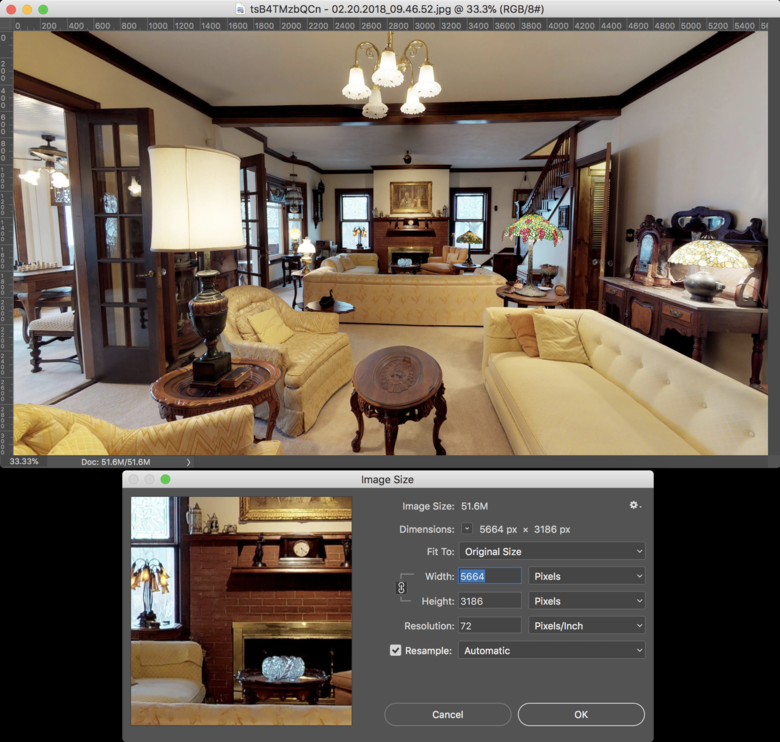 |
||
| Post 10 • IP flag post | ||
Pages:
1This topic is archived. Start new topic?
















