MatterPak no more free .OBJ - Sq. footage?!6283
Pages:
1
 3D Renderings 3D RenderingsAEC Elevation Drawings Montreal, Québec |
ArchimedStudio private msg quote post Address this user | |
| With the new emplemented MatterPak, we now have no longer access to the .OBJ file. That was the only way to calculate the square footage (using the JUMP-ME tool from www.iit3d.com), after Matterport killed @Metroplex360 tool a while ago. Why would you do that Matterport? Why?!! Is there any other way available to double check the total square footage scanned? You know, before Matterport kills that again!? Thanks, Matt PS: very upset right now |
||
| Post 1 • IP flag post | ||

Gibbsboro, NJ |
Radie842 private msg quote post Address this user | |
| Use the measure tool in workshop | ||
| Post 2 • IP flag post | ||

Hartland, Wisconsin |
htimsabbub23 private msg quote post Address this user | |
| I really hate that they sell us on a product and service and then change it. I mean I purchased a camera, and monthly service that includes certain items. Now you want to charge me extra for items that were supposed to be included. SCREW YOU MATTPORT. can't wait for the "matterport" killer to. Launch | ||
| Post 3 • IP flag post | ||

|
MeshImages private msg quote post Address this user | |
| Maybe Matterport could provide the information on total square footage. It should be easy to implement this function into workshop. Many Pros charge per square foot. |
||
| Post 4 • IP flag post | ||
 3D Renderings 3D RenderingsAEC Elevation Drawings Montreal, Québec |
ArchimedStudio private msg quote post Address this user | |
| @Radie842 the measure tool? Like measure each wall and calculate everything by hand? Sure. I might as well take my laser and measure everything on site... We were able to calculate everything with 1 click, for the past 2 years+ ... that’s just a big step backwards. If the OBJ was a couple of $$, MAYBE I would consider buying it from time to time. But $49!!? No Way! |
||
| Post 5 • IP flag post | ||

Gibbsboro, NJ |
Radie842 private msg quote post Address this user | |
| Its called work, Matterport disclosed from day 1 that the .obj file was given free as a courtesy and at some point, there will be a charge. SEnd your file to https://mp2fp.com/, they can give you the footage (For a fee) | ||
| Post 6 • IP flag post | ||
 3D Renderings 3D RenderingsAEC Elevation Drawings Montreal, Québec |
ArchimedStudio private msg quote post Address this user | |
| @Radie842 "it's called work..." clap clap clap Don't you have work to do instead of trolling this thread? |
||
| Post 7 • IP flag post | ||
|
|
ron0987 private msg quote post Address this user | |
| Some CAD programs allow you to size a photo and outline the perimeter of the property and quickly get a square footage per floor. | ||
| Post 8 • IP flag post | ||
 WGAN Forum WGAN ForumFounder & WGAN-TV Podcast Host Atlanta, Georgia |
DanSmigrod private msg quote post Address this user | |
| Hi All, I could imagine that Matterport would re-evaluate their decision, if this discussion continues to give potential new camera buyers second thoughts about investing in the platform. Good example of not creating raving fans: just raving upset customers. I could imagine that Matterport could, at least, grandfather in all Matterport clients as of the date that they announced that they would begin charing for something that was previously free for years with no managing of expectations that they would charge for it. Dan |
||
| Post 9 • IP flag post | ||

Frisco, Texas |
Metroplex360 private msg quote post Address this user | |
Quote:Originally Posted by DanSmigrod I like that idea the best of every idea I've heard. |
||
| Post 10 • IP flag post | ||
 WGAN WGAN3rd Party Service Member Beijing |
JuMP private msg quote post Address this user | |
| @ArchimedStudio Thank you for introduce JuMP-ME in the post. JuMP team is always improving our solutions. The JuMP-ME v1.0 that your mentioned is totally free, it does require the OBJ file to get the SQFT result; Our JuMP-ME v2.0 does not require the OBJ file, it is not free (but you can try it); And we are developing another tool to get SQFT which is the most easy way, try below URL: http://www.iit3d.com/me?index=Re2dgaSVCRj You can change "index=" to your Matterport showcase ID, and refresh the link at least two times and here you go. (Note: Why refresh two times? Because it is working under pipe line mode.) You will always have your SQFT measured free with JuMP team! |
||
| Post 11 • IP flag post | ||
 3D Renderings 3D RenderingsAEC Elevation Drawings Montreal, Québec |
ArchimedStudio private msg quote post Address this user | |
| @JuMP Wow, thanks a lot! How accurate do you think the new tool is compared to the "old" method using the .OBJ file? I liked having the visual cues showing if some areas were left off (ex: behind a sofa, table, door, etc..). Thanks again guys, you rock! Matt |
||
| Post 12 • IP flag post | ||
 WGAN WGAN3rd Party Service Member Beijing |
JuMP private msg quote post Address this user | |
| @ArchimedStudio JuMP-ME v1.0 and JuMP-ME v2.0 and the URL fast version are using the same methord to measure the SQFT. So that result is very close to each other. >>>How accurate the result? Who can tell that the mesh file that Matterport generated is accurate? How many percentage different between the real house and the result that Matterport got? We can't tell it, neither the Matterport. But we can make sure our tools for measurement is accurate. JuMP-ME v1.0 was released after our confirmation. The SQFT(SQM) result of JuMP-ME v1.0 is accurate enough for OBJ file measurement. How can we say that? We can build a house OBJ file with an known result in 3D software and put it in JuMP-ME v1.0 to compare the result. The default loaded OBJ file when you open JuMP-ME v1.0 page is a Cube with 1.0 sqmeter value. 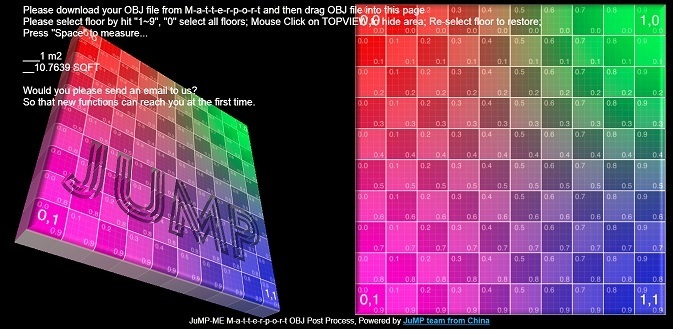 And we can provide you another OBJ file for confirmation. https://drive.google.com/open?id=1RuvMWsC54dI8sycDjBnkCCUxBSAEvIrW Download it and put it to JuMP-ME v1.0 page and hit "space". You can get the result is 350.36 sqmeter. It is a house like mesh file with the shape of chinese characters means "China-Beijng", we make the "house" 2.5 meters high and the already known volume of this mesh is 874.864 cubic meter. Then we can get the measure of area is 874.864 / 2.5 = 349.9456 sqmeter. JuMP-ME v1.0 result is 0.12% higher than the real value. We think it is enough for the SQFT/SQM measurement for any house. 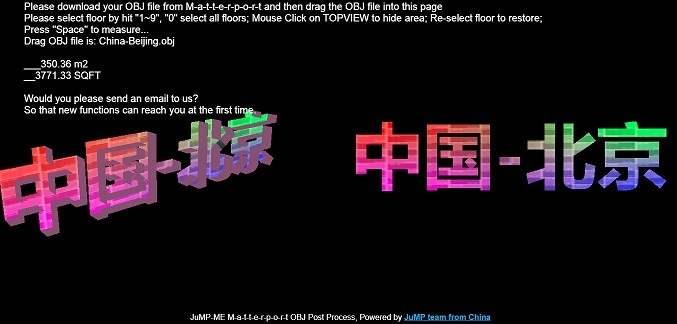 Any one doubt the result is welcome, you can download the file we provided above and use any other more accurate software to measure the result of it. Our conclusion is the different between the result of JuMP-ME v1.0 and the real result is caused by the missing area of the MESH file that Matterport provided. It is not caused by the deviation of measure methord that JuMP-ME v1.0 used. >>>How to improve the result? Using current methord, we can get the result with lots of missing area within the house(black area within the house outline). Please refer below JuMP-ME v1.0 result for 1st floor of http://my.matterport.com/show/?m=geSBZRmcFW8 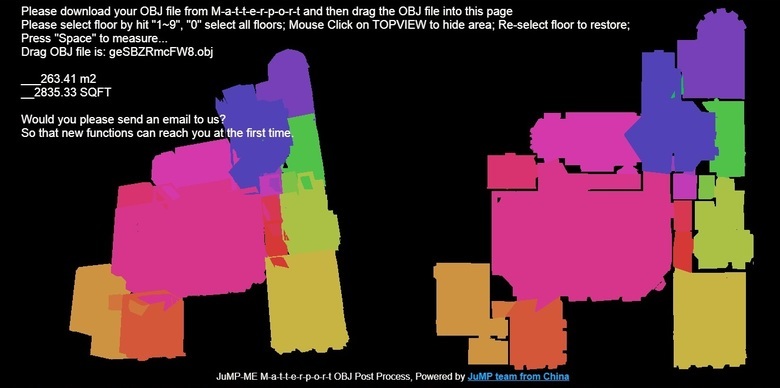 We noticed the problem and develop our JuMP-ME v2.0 with runtime flooredit function to fill the missing area or remove unwanted area. Below is the result in JuMP-ME v2.0 after we fill all holes of the 1st floor. The result is 2946.73 SQFT compare the 2835.33 SQFT before fill holes. 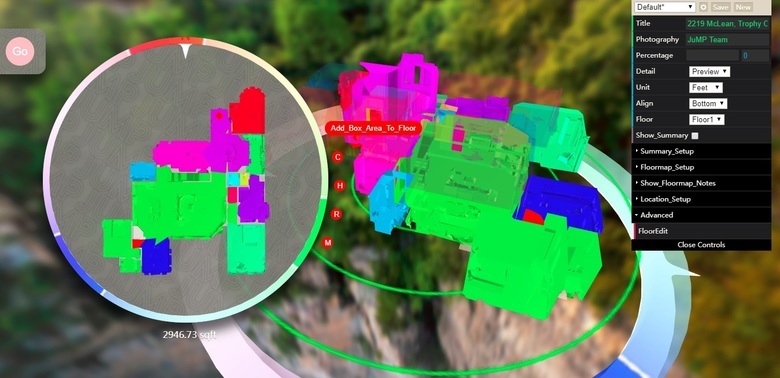 The total SQFT result after we fill all holes in 1st and 2nd floor is 4701 SQFT. Which is 0.21% higher than the "Priv SQFT" value:4691 SQFT that provided by Metroplex360 below. We should add one result here: JuMP-ME v2.0 adjusted result is 4701. 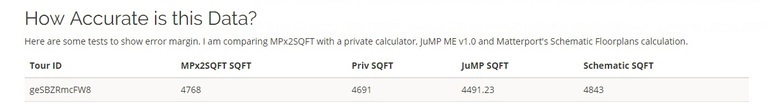 JuMP-ME v2.0 isn't free and was released half year ago. But you can try it here http://www.iit3d.com/jumpme2 by enter the Matterport Showcase ID(11 characters), usename and password can be empty, and click the 1st big circle button. (You can't try anyone's Showcase, our JuMP-ME v2.0 will lock your IP address to the owner's Matterport ID of the first showcase you opened for at least one week. BTW only Chrome under windows system was supported now.)  Click the "Advanced" at the bottom of toolsbar and click on "FloorEdit" to open the FloorEdit function.  JuMP-ME v2.0 is more than measurement. It will generate PDF format report file for your showcase. Here is one PDF report example. Compare below two pictures which one is more easier to tell the structure of the building: Left is x-ray style floormap that JuMP-ME v2.0 generated, Right is color plan that Matterport provided.  If you want to get full access to JuMP-ME v2.0 please PM JuMP team. That is all. Thanks for reading. JuMP team from Beijing, China |
||
| Post 13 • IP flag post | ||
Pages:
1This topic is archived. Start new topic?
















