Two homes in 56 minutes6164
Pages:
1|
|
douglogan private msg quote post Address this user | |
| With the recent discussion related to the increased capture speed of the Matterport cameras, I thought this post might spur some interesting discussion. Today I completed two iGuide appointments, start to finish, in a grand total of 56 minutes. During this time I: Parked my vehicle Set up in the first home (vacant), turned on lights, etc. Completely measured using the iGuide camera, then packed it up. Created a full set (30) of listing photographs using my DSLR. Packed everything up, turned off lights, locked up house. Walked to the next house (150 meters away). Let myself in, set up, turned on lights, etc. (also vacant) Completely measured using the iGuide camera, then packed it up. Created a full set (30) of listing photographs using my DSLR. Packed everything up, turned off lights, locked up house. Back at my home office I then: Completely processed BOTH iGuides and BOTH sets of listing photos in 10 minutes. Adjusted for colour, contrast, white balance, etc. Using the iGuide portal, created both iGuides and uploaded all data and listing photos in 7 minutes Total touch time for both homes: 73 minutes A few comments: Client provided me with lockbox codes, I was able to come and go on my schedule Homes are very close to each other, park once Homes are small (1450sf total of all floors) Unfinished basements in both, so no photos down there, just measurements for the floor plans Both homes vacant and both have very similiar layouts iGuide is fast |
||
| Post 1 • IP flag post | ||
 WGAN Forum WGAN ForumFounder & WGAN-TV Podcast Host Atlanta, Georgia |
DanSmigrod private msg quote post Address this user | |
| @douglogan Thank you for sharing. Can you post the iGuide links to the two homes? Best, Dan |
||
| Post 2 • IP flag post | ||
|
|
douglogan private msg quote post Address this user | |
| Thanks Dan, As I've just uploaded these data sets the iGuides have not yet been drafted by the drafting team. They will pick them up in the morning and when they have completed the floor plans I will be very happy to add the links to this thread. Doug |
||
| Post 3 • IP flag post | ||

Frisco, Texas |
Metroplex360 private msg quote post Address this user | |
| iGuide Tour vs. Matterport Tour in 30 minutes How many panos are you getting? You should be able to do about 50 panos in 30 minutes using Fast Capture. For a 1450 SQFT home, I'm thinking that 20-30 minutes is all you need. Is the tour fluidly navigable or does one end up needing to jump through walls? With Matterport, you pay $19/model to process + $15 for the floorplan. Depending on your monthly plan, Matterport covers 3, 7, or 11 processing fees. How much does iGuide charge? What's the end quality like? I've seen iGuide quality range for excellent to horrible depending on the operator. iGuide Photos vs DSLR Photos iGuide is a DSLR camera ... so this is just normal photography, right? 10 minutes for post-processing? What's your output quality like at that speed rate? Do you white balance everything and make your images look super-awesome? |
||
| Post 4 • IP flag post | ||

|
HarlanHambright private msg quote post Address this user | |
| Ok, that’s fast, but at the end of it you still don’t have the Matterport 3D experience. I do not understand the whole preoccupation with speed. | ||
| Post 5 • IP flag post | ||
|
|
douglogan private msg quote post Address this user | |
| @metroplex360 Not sure I understand what you mean iGuide photos vs DSLR photos? I use the iGuide camera to capture/create the images for the 3D tour, and my separate DSLR to capture/create the images that are used for the listing. Yes the iGuide camera is a DSLR but the images generated by it are not directly added to the real estate listing. I am aware that some (many?) Matterport operators will extract their real estate listing photos from their Matterport model. In all the cases I have seen this leads to poor geometry in the resulting image (bendy walls, ceilings, etc). It can be wickedly fast to process images, depending on what your intended results are as you have indicated. I could send my iGuide scans in without processing at all, if I chose to do so. I choose to apply some processing. Could I process more? Of course. Same with my listing images. I provide an image that is consistent with what my clients are used to receiving and expect to receive. Could I process more? Again, of course. I could also travel with a multiple light set up and spend a whole day photographing each of these homes. Do I? No, my market does not value this additional effort and I could not justify the time/expense and try to find any clients willing to pay me for my work. What would be my monthly fee to have 100 Matterport models active at one time? 200? 500? With iGuide I pay once. A user does not jump through walls. A user selects the space they wish to view from the floor plan and then they view that space. @HarlanHambright The Matterport 3D experience is cool, I agree. Feedback in my market is that you have to "get it" to get it. Many people I speak with get lost in a model, they are hard to navigate if you don't understand what's going on. Note the recent update Matterport is making to add floor plans for navigation, they have admitted that floor plans make using the model easier. iGuide started this way and Matterport is following. Viewer retention of iGuide is high and even users who describe themselves as "not a techy person" like how they operate and understand how to use them right away. iGuide isn't about a 3D navigation experience of a home. It's about property documention, floor plans, ACCURACY of the information provided and associated visual experience to allow viewers to see what they might be buying. Speed? Time is money. The ability to conduct an appointment in a small amount of time means I can offer an attractive fee to my clients, and create many iGuides in one day. This is how I feed my growing family. |
||
| Post 6 • IP flag post | ||
 WGAN Forum WGAN ForumFounder & WGAN-TV Podcast Host Atlanta, Georgia |
DanSmigrod private msg quote post Address this user | |
| Hi All, If you are not familiar with iGuide, these examples might be helpful from this WGAN discussion: ✓ Some Recent iGuide Examples Best, Dan Quote: Originally Posted by @Chris_iGuide |
||
| Post 7 • IP flag post | ||

Frisco, Texas |
Metroplex360 private msg quote post Address this user | |
Quote:Originally Posted by douglogan Thanks for clarifying -- I had thought that you were stating that you are shooting your DSLR photos with the iGuide camera. Quote: Originally Posted by douglogan It certainly can, and that's an educated response! I'm with you on this one. As a sidenote, @HarlanHambright recently demonstrated how he created Matterport Snapshots that rivalled his own EXCELENT DSLR work. Quote: Originally Posted by douglogan 100 at a time - $50/mo -- 3 free models processed/mo ($57 value) 200 at a time - $99/mo -- 7 free models processed/mo ($133 value) 300 at a time - $149/mo -- 11 free models processed/mo ($209 value) Floorplans are an additional $15. A point cloud, OBJ, and photographic floor and ceiling plans are an additional $49 (just announced). Matterport are soon to be charging a nominal fee for exceeding 30. iGuide's processing fees are not posted publically, so I cannot comment on them. Quote: Originally Posted by douglogan A user does jump through walls to nearby panos if they use arrow navigation. Equally, Matterport has always had floorplan navigation. Just not a mini-map (which would be nice). An operator should be allowed to disable navigation through walls if their style of capturing a home is to ensure that each pano has a clear line of sight to the next. The ability to add hotspots to manually control links to panos that are not accessible via line-of-sight would be nice too. For instance, if someone has scanned a room at the end of a hall that turns. Well, you really want the navigation arrow to point at the hall, not to the left into a wall to phase into that space. Quote: Originally Posted by douglogan I get lost in iGuide tours when I sail through a wall!!!!!! I'm like ... [redacted]!@# WHERE AM I?!!? I'm sure that there's positive feedback to Matterport and iGuide and that this is anecdotal and really no conclusive. A 'taste test' could be done at Inman or some venue like that if this were to be a metric that people use to gauge the market. Quote: Originally Posted by douglogan That's not a new feature. The icon was buried in Showcase v2.0 and has been unburied in v3.0. Someone at Matterport made the decision to remove it from the UI to clear up clutter and I think that we as a community were not well organized enough to cry foul at the time, so it just stuck and stunk. Quote: Originally Posted by douglogan No. No, no, and no. Matterport has had floorplan navigation from the very beginning. A valid statement would be that iGuide has mini-map navigation and Matterport doesn't (only in VR as a technicality). Quote: Originally Posted by douglogan Same with Matterport! Quote: Originally Posted by douglogan I'm sold on the property documentation and accuracy of measurements! I'm not sold on the floorplans -- I think Matterport's are better and are only $15/pop after the $19/processing fees. And then you get measurements too that are pretty darn good. And as far as the visual experience -- I think Matterport excels here. Matterport tour imagery is consistently better (not always better, but more consistently in my own experience) - and this is based on viewing multiple tours from multiple operators. iGuide's published cube faces are 1200 x 1200. Matterport have multiple quality levels from 512x512, 1024x1024, 2048x2048 to 4096x4096 when zooming. You can REALLY see the details. When viewing the tour on a decent screen, Matterport soars. If you shoot an iGuide outside, I'm going to wager that it's going to consistently be better than Matterport though. AND ... if you are an excellent photographer and spend the time, then you can get better image quality with iGuide all day long -- because you can edit and master your photos to your heart's content. However, I have yet to see an iGuide tour that has been perfected. I had the absolutely pleasure of processing and publishing a large number of iGuide tours to Google Street View as a stop-gap solution for operators before iGuide launched their own GSV publishing platform. It's my experience with the varying quality of the tours visually -- and the varying quality of how the tours were shot (panorama density -- navigation, etc) -- that I'm drawing from. -- Quote: Originally Posted by douglogan Time is money, but I hear that iGuide processing fees are high too. I'm feeding 5 kids and my wife with Matterport being the largest breadwinner for me -- I actually do like iGuide a lot. If I were iGuide: - I'd not call it a 3D Tour (https://goiguide.com/technology/) - I'd partner with PhotoUp or anther photo mastering company -- if not I'd at least master the demos on the company website to make them shine. - I'd introduce a line of sight navigation mode that doesn't allow phasing through walls - I'd reduce the width of exterior walls in the floorplans and increase the width of interior walls - I'd make that measuring icon on the lower left of the tour the same size as the other icons. - I'd start to publish the pricing for the system and the associative costs and start getting this thing into more hands! - I'd look into developing a 3D Tour. They have the ability to create a psuedo 3D space as the structure of the house is captured and the placement of panos is calculated. They have all of the components needed to make a smooth tour experience like Matterport. I've heard things said that Three.js / WebGL is not optimized or whatever when I've talked to them about it. News flash - iGuide flickers like crazy and has tearing on panos while navigating in Firefox and is not smooth at all. Matterport is super smooth and stable for me. No clue why. It would be INSANELY awesome if iGuide would create a 3D Tour mode that could be toggled on/off that would turn their pano-tour system from GREAT to breathtaking. Those transitions are immersive and while what they have in place now isn't bad -- it doesn't do anything to simulate distance when transitioning and is just NOT that immersive. - I'd keep on being a small company run by VERY nice people who are WONDERFUL communicators and care very much about their clients. |
||
| Post 8 • IP flag post | ||
|
|
douglogan private msg quote post Address this user | |
| As requested, links to both iGuides described in the first post: https://mls.youriguide.com/ |
||
| Post 9 • IP flag post | ||

Frisco, Texas |
Metroplex360 private msg quote post Address this user | |
| Thanks for sharing! First, as far as navigation goes -- if I were the operator -- I'd love to kill the 'walk through the wall' arrow shown below. Because - your 4 panos fully explain the downstairs space -- and have perfect line of sight. 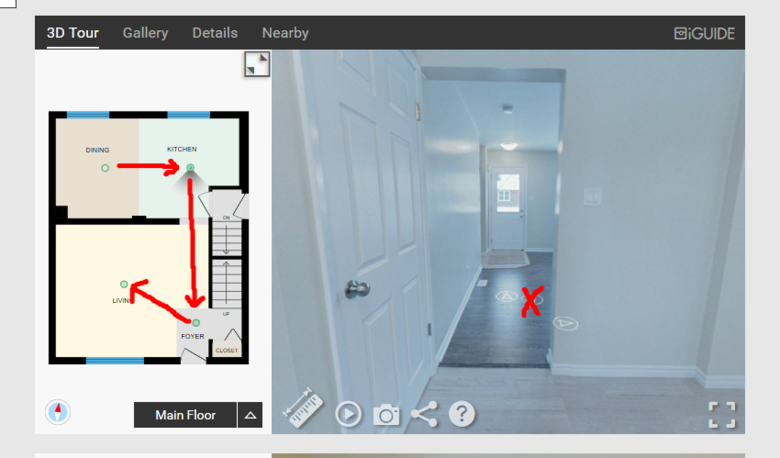 These are actually EXCELLENT iGuide examples -- while yes, the houses are very simple -- they are so good because they show iGuide at it's best -- simple house, simple navigation, simple experience -- everything is well balanced. If Kevin and the team read this - I seriously hope they consider adding these as examples on their website!!! Next, as far as my 'wish list' idea for hotspots -- if this were my tour, I'd want to put a hotspot on the stair case so that viewers could jump from the downstairs to upstairs hall -- because you've clearly create 9 panos that all can connect easily with line-of-sight except for the stairs! If I had shot this tour, I -would- have shot a pano in the basement. As this took so little time, why did you not shoot one more pano? One more screenshot: 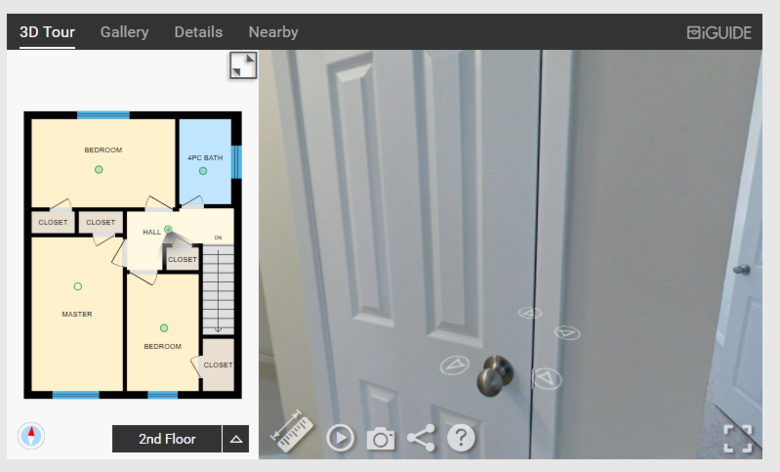 The navigation arrows on the ground just don't make sense -- I would much rather iGuide provide the option to TURN THEM OFF and allow me to set hot spots on doorways as these arrows are 'walk through wall' indicators to me. -- So, how would this do with Matterport? Bare minimum, I believe that 4 would do the first floor - but then you would need to scan in front of the stairs and then 5 panos to get to the second floor. The second floor might work too -- but I'd do three in the hall, not just one - because I would want the viewer to walk in front of the door ways and then enter -- not glide through the walls. If I average 40 seconds per scan -- 4 downstairs + 7 upstairs + 5 on stairs = 16 Scans = 11 minutes. If I scan with higer density to allow more viewpoints - like below (this is how I'd Matterport it): 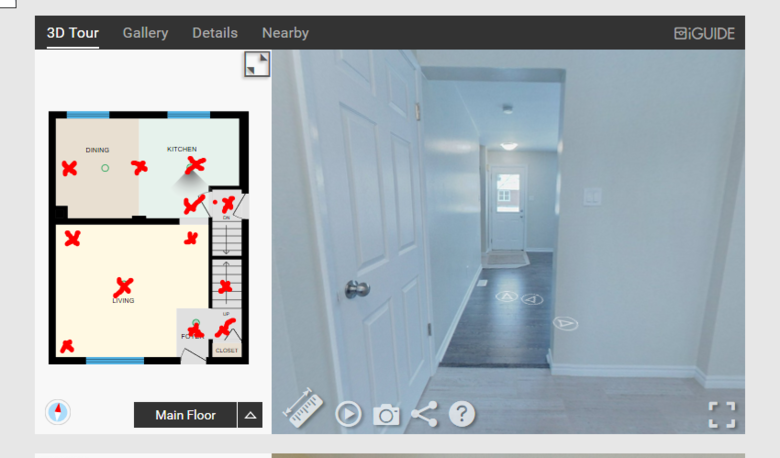 11 Downstairs + 5 on Stairs + 5 on Basement Stairs + 5 in Basement (Center + each corner) + 4 in hall + 6 in bedrooms (2 each) + 1 in bathroom -- plus 2 exterior 360s. 39 scans. Let's call it 40. 40 Scans -- Average 40 seconds per scan -- 27 minutes. $19 processing fee. $15 for floorplan. Highly immersive, possibly overscanned tour. And I'm sure that someone with an iPad Pro, a really nice set of sneakers, and an in-it-to-win-it mentality would likely beat my time and make it out of there with 30 scans in 20 minutes (still including the basement). -- I think that in the future, if there was ever a meetup for either platform - it would be ridiculously silly and fun to have a speed scan competition |
||
| Post 10 • IP flag post | ||
|
|
douglogan private msg quote post Address this user | |
| @metroplex360 Thanks for your comments. There is a pano of the basement (note that the basement appears on the floor plans). I have elected to disable the basement view since the space is unfinished, since my typical deliveries include visuals of only finished spaces. In almost all cases my clients request that I only show the "nice" stuff because they feel this helps the selling process more than including visuals of the stuff that doesn't look as good... Can you disable views of unsightly spaces with a Matterport model? What about walk-in closets, utility rooms, etc that do not necessarily add value to the selling process? The places where the home sellers typically stash all their things to make the rest of the house look good? The models I have seen include these spaces, which is not my preference. |
||
| Post 11 • IP flag post | ||

Frisco, Texas |
Metroplex360 private msg quote post Address this user | |
| @douglogan +1 for having the basement pano as an option Yes, you can disable views with Matterport -- as many as you would like. I believe that most of us like to allow freedom of exploration -- if someone wants to see the utility room, they can, etc. But! I agree about closets! Large master bedroom closets are wonderful to show - but most often they are crammed with stuff! I'll still scan them, but disable the scans. That way the floorplan / dollhouse still shows the space, but it's not accessible. Again, your two example iGuides were excellent! |
||
| Post 12 • IP flag post | ||
Pages:
1This topic is archived. Start new topic?

















