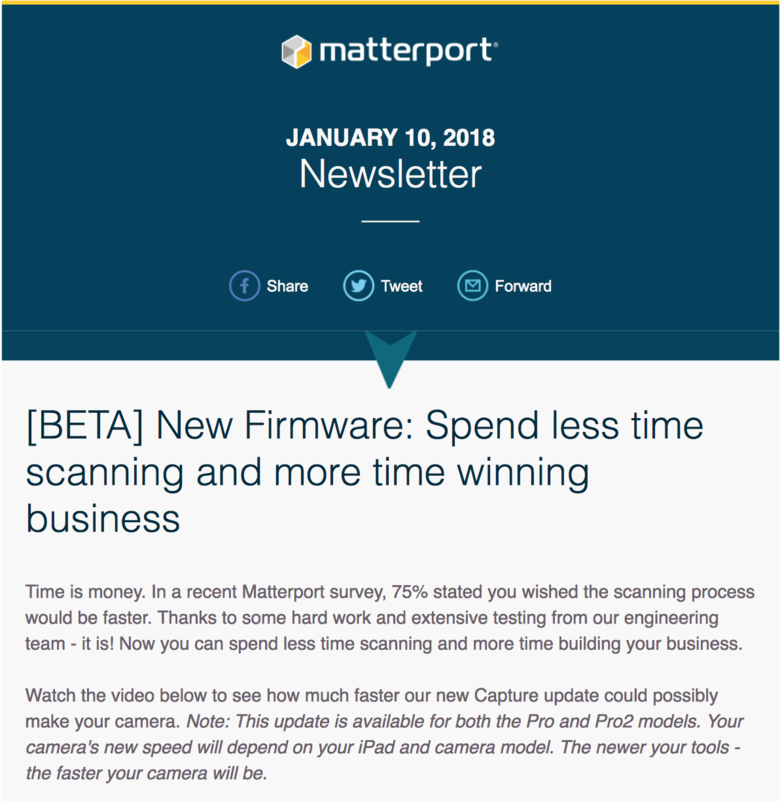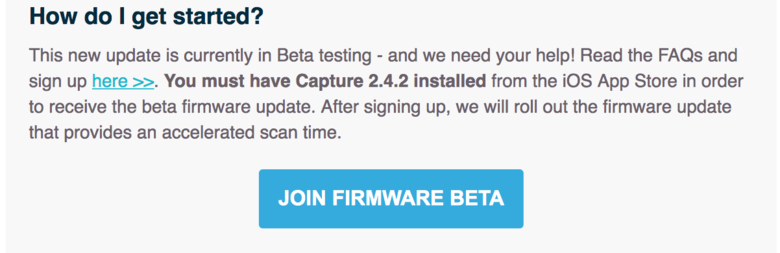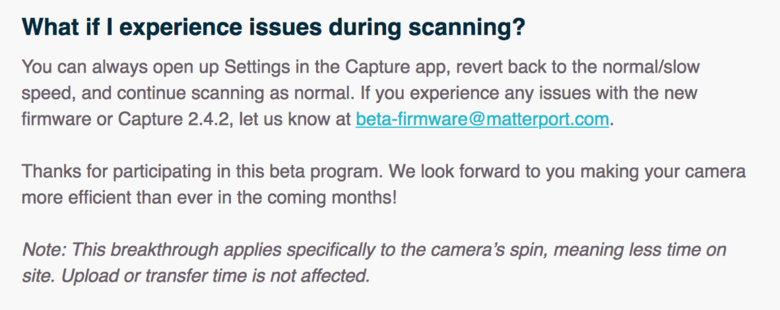Fast Matterport Scan... Wow!6126
Pages:
1
 3rd Party 3rd PartyService Myrtle Beach, SC |
ArtisticConcepts private msg quote post Address this user | |
Got the firmware upgrade just before a scan today!    So far, I’m cranked out 40 scans in 40min. The proof will be in the finished model, but I am very optimistic!   |
||
| Post 1 • IP flag post | ||

Frisco, Texas |
Metroplex360 private msg quote post Address this user | |
| @ArtisticConcepts - You're not even keeping up pace are you? |
||
| Post 2 • IP flag post | ||
 3rd Party 3rd PartyService Myrtle Beach, SC |
ArtisticConcepts private msg quote post Address this user | |
@metroplex360 Haha, that involved a couple of distractions and shiny squirrels.  It’s scanning faster than I can mark windows & mirrors  |
||
| Post 3 • IP flag post | ||

|
grmngrl private msg quote post Address this user | |
| @ArtisticConcepts what camera do you use and can you post the model please? Thanks! | ||
| Post 4 • IP flag post | ||
 3rd Party 3rd PartyService Myrtle Beach, SC |
ArtisticConcepts private msg quote post Address this user | |
| @grmngrl I’m still on the Pro 1, I will post the model as soon as I finish the post work in Workshop. It’s a Chalet in the Smokey Mountains and I traded out my travel fee for a free stay tonight with my family after I finished the scan, so I’ll have the model up tomorrow or Saturday.   #freestaywithmatterport    |
||
| Post 5 • IP flag post | ||

|
grmngrl private msg quote post Address this user | |
| @ArtisticConcepts thank you! I am scared to update the software, because you never know what you get with MP. Can you also tell me what device you use like iPad mini, pro etc. Thank you so much. | ||
| Post 6 • IP flag post | ||
 3rd Party 3rd PartyService Myrtle Beach, SC |
ArtisticConcepts private msg quote post Address this user | |
| @grmngrl, Sure, I use an iPad Pro 12” 126GB. I just use the capture app and the Matterport Showcase app on it (for preloading tours before meeting with a potential client. The only two issues I ran into and haven’t had a chance to share with MP yet (although, I’m sure they are reading it here, now  ) and they may be unrelated... but the camera just died 10minutes into the job. Restarted fine, but it was strange and then I had a room that was a pain to get through the door (I blame the mirrors for that, you’ll see when I load it... bottom floor bedroom) ) and they may be unrelated... but the camera just died 10minutes into the job. Restarted fine, but it was strange and then I had a room that was a pain to get through the door (I blame the mirrors for that, you’ll see when I load it... bottom floor bedroom)But overall, I was Super Happy with the speed. Just got the model back from The cloud, I’m going to give it a quick look and head to bed. I’ll post it when I get it up tomorrow or Saturday, but I’ll give you guys a thumbs up or down on the quality in the morning... I’m anticipating a thumbs up.  Good night Eastern Time Zone    God Bless, Chris |
||
| Post 7 • IP flag post | ||
 3rd Party 3rd PartyService Myrtle Beach, SC |
ArtisticConcepts private msg quote post Address this user | |
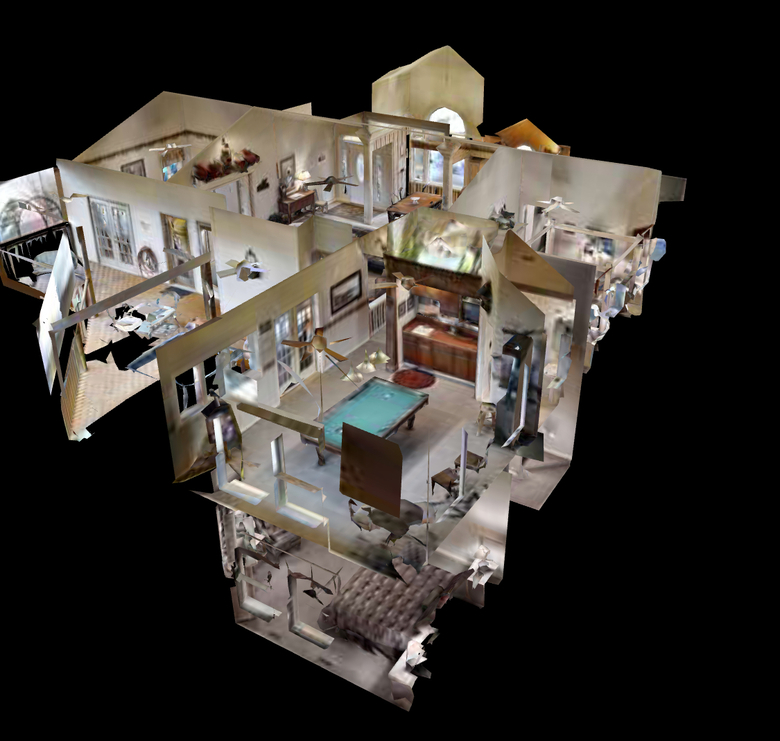  So far, so good!   Good night for real this time. Good night for real this time.   |
||
| Post 8 • IP flag post | ||

|
grmngrl private msg quote post Address this user | |
| @ArtisticConcepts Looks good so far. Thank you for letting us know what experience you had. | ||
| Post 9 • IP flag post | ||

|
BrianM private msg quote post Address this user | |
| Quick question, where do you turn on the fast scan feature? I have updated the app on my iPad and I got the alert to pop up saying that fast scan is available. I go into settings but cannot find it? | ||
| Post 10 • IP flag post | ||
 3rd Party 3rd PartyService Myrtle Beach, SC |
ArtisticConcepts private msg quote post Address this user | |
| @grmngrl, Thank You! And no problem at all! @BrianM, after updating the app and getting the notification, I had to reconnect to the camera and let the firmware update again and then it appeared in settings. Right above the assisted alignment toggle. (It was toggled on by default) Maybe, restart app and reconnect. If that doesn’t work, many soft reset the iPad (hold home and power button simultaneously and don’t let go until you see an Apple logo) Hope that helps! God Bless, Chris |
||
| Post 11 • IP flag post | ||

|
BrianM private msg quote post Address this user | |
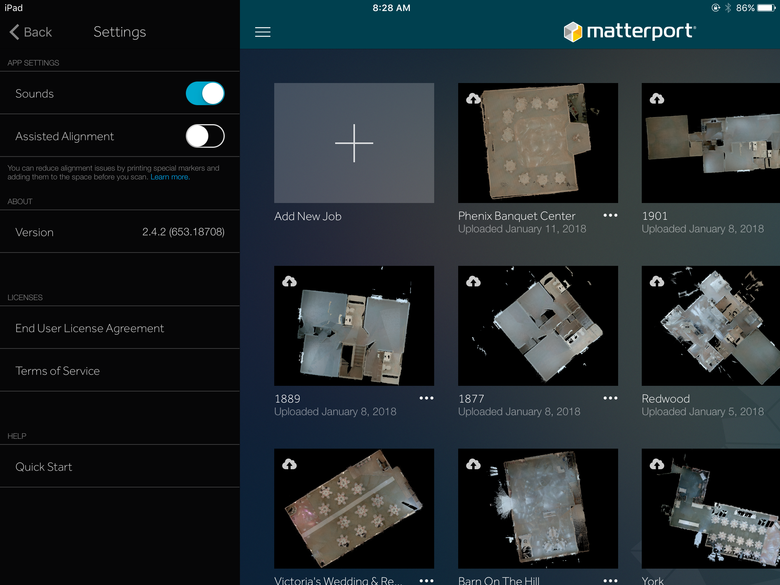 @ArtisticConcepts, I did all that. Still nothing. |
||
| Post 12 • IP flag post | ||

Frisco, Texas |
Metroplex360 private msg quote post Address this user | |
| I believe the firmware downloads from the web - so Capture must be able to identify which firmware you have on your camera (connect to camera) then check the web for what's avaiable (connect to Wifi). | ||
| Post 13 • IP flag post | ||
|
|
NEXT_DIMENSION private msg quote post Address this user | |
| Hi I have the same problem, so I wrote to Matterport support and they replied: "I can tell you that there have been quite a number of requests to join the Fast capture testing beta pool. According to our development team, they are slowly rolling out testers. First comes, first serves as far as I know. It quite possible that it wont be fulfilled until the next cycle, (next week?) Please stay tuned |
||
| Post 14 • IP flag post | ||
 WGAN Forum WGAN ForumFounder & WGAN-TV Podcast Host Atlanta, Georgia |
DanSmigrod private msg quote post Address this user | |
Quote:Originally Posted by @DanSmigrod |
||
| Post 15 • IP flag post | ||

|
Helen private msg quote post Address this user | |
| Am I missing something for fast capture? I had signed up right away. I have the app updated to 2.4.2. I have restarted the app and the camera numerous times. I have not received any notification to update the firmware and do not see anything regarding fast capture? | ||
| Post 16 • IP flag post | ||

|
Gerhard private msg quote post Address this user | |
| Have you tested your camera? I updated the firmware and got it down to 34 seconds per scan. I did not request to be in the Beta testing for this. | ||
| Post 17 • IP flag post | ||

|
Helen private msg quote post Address this user | |
| @Gerhard I did test the camera and there is no speed improvement. I would say 34 seconds is regular speed. | ||
| Post 18 • IP flag post | ||

|
Montreal3D private msg quote post Address this user | |
| Anyone compared the Point Cloud / OBJ quality of the Fast Scan vs Standard Scan ? It's a neat update, lots of value there, but we can't cut corners if there's an impact on the quality of the data. | ||
| Post 19 • IP flag post | ||

Frisco, Texas |
Metroplex360 private msg quote post Address this user | |
| @NicolasMorency - I asked the team the same question and they said that they are not compromising the 3D capture. I even suspected they were during early testing as I could imagine some of the misalignment being caused by less 3D data being available. Turns out that thermal tilt was the biggest problem. @Helen Showcase stores the firmware version that your camera has installed. When it's connected to the Internet, it phones home periodically to check for updates -- if it finds one, it'll prompt you to download and then connect your Matterport to update. As I was on the field test, I don't know if you are supposed to receive an e-mail welcome letting you know if they have added the user flag to your account permitting you to download. The account flag doesn't appear to be in the same database that shows if you have GSV and other features active... if you're curious about seeing your account flags anyway, you can authenticate by logging into my.matterport.com, then visit this URL: https://my.matterport.com/api/v1/user/ Screenshot taken from Firefox, which automatically formats JSON content: 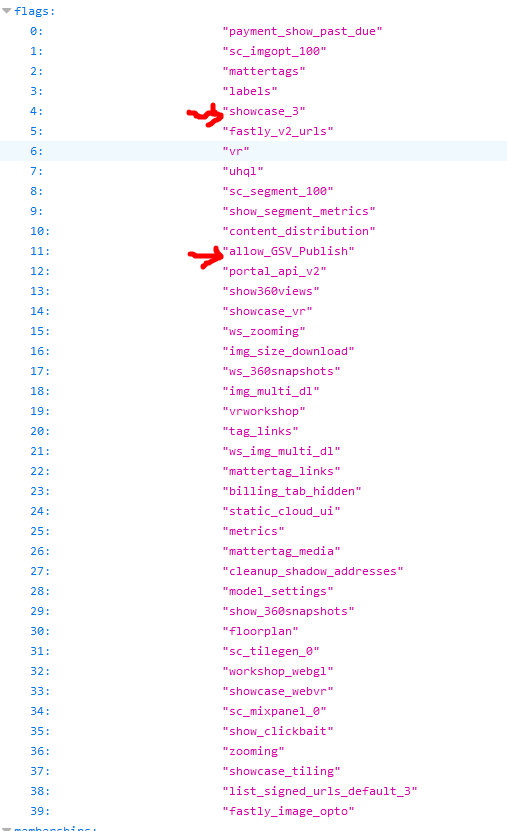 |
||
| Post 20 • IP flag post | ||
 3rd Party 3rd PartyService Myrtle Beach, SC |
ArtisticConcepts private msg quote post Address this user | |
| Hey everyone, better late than never. I wanted to wait for client approval to post the tour. This is the one from the start of this thread. God Bless, Chris |
||
| Post 21 • IP flag post | ||

|
Montreal3D private msg quote post Address this user | |
| @ArtisticConcepts Mind to share the OBJ? Would'nt mind to sign NDA, simply have high interest in the current output data. | ||
| Post 22 • IP flag post | ||
Pages:
1This topic is archived. Start new topic?