WP3D embed issue6020
Pages:
1

Gibbsboro, NJ |
Radie842 private msg quote post Address this user | |
| Anyone using WP3D? I have sent the embed code over to my client I see it in the page code but it's not rendering. Has anyone had this happen? <div class="iframe-wrap"><iframe width='853' height='480' src='http://takethetournow.com/3d-model/1934-n-howard-philadelphia-pa-19122/fullscreen/?embedded' frameborder='0' allowfullscreen='allowfullscreen'></iframe></div></div><div id="listing-contact"><div role="form" class="wpcf7" id="wpcf7-f835-p27435-o1" lang="en-US" dir="ltr"> <div class="screen-reader-response"></div> |
||
| Post 1 • IP flag post | ||
 WGAN Forum WGAN ForumFounder & WGAN-TV Podcast Host Atlanta, Georgia |
DanSmigrod private msg quote post Address this user | |
| @Radie842 While your code did not work for me, I (just) grabbed iFrame code from WP3D Models for one of your tours and the iFrame code looks way different: <iframe width='853' height='480' src='https://gallery.we-get-around.com/3d-model/8080-jett-ferry-road-dunwoody-georgia/fullscreen/?embedded' frameborder='0' allowfullscreen='allowfullscreen'></iframe> I was able to successful embed this code block on this test page. Dan P.S. Here's a screen grab of the pull down to the Standard Fullframe iFrame Code ... 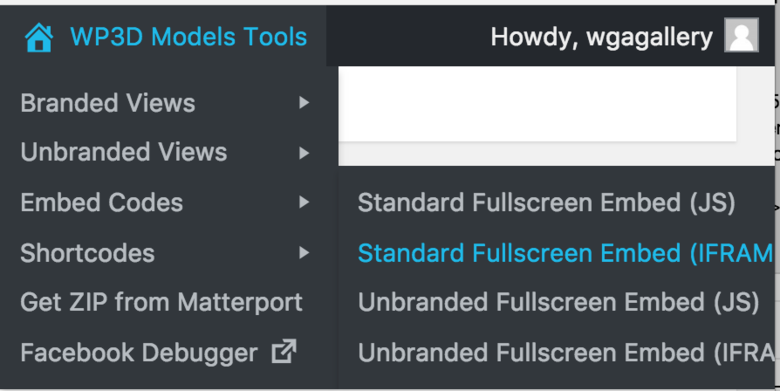 |
||
| Post 2 • IP flag post | ||
 WGAN Forum WGAN ForumFounder & WGAN-TV Podcast Host Atlanta, Georgia |
DanSmigrod private msg quote post Address this user | |
| @Radie842 While I am a geek, I am not a coder. So, this may not be the correct way to phrase this. It looks like you are grabbing the Java Script Code instead of the iFrame code. Does that help? Dan |
||
| Post 3 • IP flag post | ||

Gibbsboro, NJ |
Radie842 private msg quote post Address this user | |
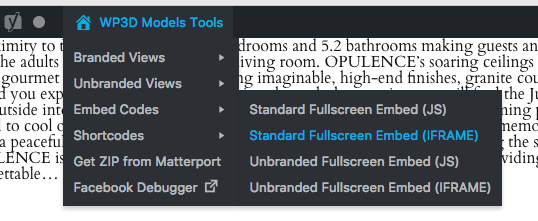 |
||
| Post 4 • IP flag post | ||

Gibbsboro, NJ |
Radie842 private msg quote post Address this user | |
| this is where I am grabbing it from | ||
| Post 5 • IP flag post | ||

Gibbsboro, NJ |
Radie842 private msg quote post Address this user | |
| Actually this it. I copied to many lines from the inspector <iframe width='853' height='480' src='http://takethetournow.com/3d-model/2479-2/fullscreen/?embedded' frameborder='0' allowfullscreen='allowfullscreen'></iframe> |
||
| Post 6 • IP flag post | ||
 WGAN Forum WGAN ForumFounder & WGAN-TV Podcast Host Atlanta, Georgia |
DanSmigrod private msg quote post Address this user | |
| @Radie842 Okay. Great! Sounds like you are all set? Dan |
||
| Post 7 • IP flag post | ||

Gibbsboro, NJ |
Radie842 private msg quote post Address this user | |
| No. its not rendering on their WP site | ||
| Post 8 • IP flag post | ||

Gibbsboro, NJ |
Radie842 private msg quote post Address this user | |
| BTW . this only happens with new clients . lol | ||
| Post 9 • IP flag post | ||
 WGAN Forum WGAN ForumFounder & WGAN-TV Podcast Host Atlanta, Georgia |
DanSmigrod private msg quote post Address this user | |
| @Radie842 Your code does NOT work for me either ... Since it is a new client, is it possible that either: 1. the Matterport 3D Tour is still set to Private, or 2. the WP3D Model has not been made public yet? Dan |
||
| Post 10 • IP flag post | ||

Gibbsboro, NJ |
Radie842 private msg quote post Address this user | |
| I double checked, its active and shareable.. Where is Ross he is usually on this by now . lol | ||
| Post 11 • IP flag post | ||
 WGAN Forum WGAN ForumFounder & WGAN-TV Podcast Host Atlanta, Georgia |
DanSmigrod private msg quote post Address this user | |
| @Radie842 I could imagine that this holiday week, Ross may not be able to check-in so quickly, so, doing my best to help out. I can do a screen share with you now (or after lunch), if that's helpful. Best, Dan |
||
| Post 12 • IP flag post | ||

Gibbsboro, NJ |
Radie842 private msg quote post Address this user | |
| I appreciate it, I will work on it with the clients IT guy | ||
| Post 13 • IP flag post | ||
 WGAN Forum WGAN ForumFounder & WGAN-TV Podcast Host Atlanta, Georgia |
DanSmigrod private msg quote post Address this user | |
| @Radie842 I recall having a client that had a similar problem. They were a newbie with Wordpress and where pasting the code in the WYSIWYG view rather than in the CODE BLOCK. Is that possible? Heading to lunch ... since you plan to work with their IT team. By the way, this link (within the code works) ... http://takethetournow.com/3d-model/2479-2/fullscreen/ So, that's confirmation that the Matterport Space is public AND WP3D Models is PUBLISHED (Public). Please do let us know how you solve the puzzle. Happy New Year, Dan |
||
| Post 14 • IP flag post | ||

Missoula, MT |
rpetersn private msg quote post Address this user | |
| Hi guys...quick response here. My guess is that your client has an https:// site (secure) and you may need to update your hosting to serve your site & embeds with https://. Can you share the client page (pm) where it isn’t working? I’ll check in later today! Thank you |
||
| Post 15 • IP flag post | ||

Missoula, MT |
rpetersn private msg quote post Address this user | |
| Got your link / 99% sure that’s the issue. Please contact your host about adding https to your hosting account. That’ll fix you (and your client) up! | ||
| Post 16 • IP flag post | ||

Gibbsboro, NJ |
Radie842 private msg quote post Address this user | |
| Thanks Ross | ||
| Post 17 • IP flag post | ||
 WGAN WGANStandard Member New York City |
3dVuz private msg quote post Address this user | |
| And this is why WGA Network and WP3D are the absolute best solutions to working in the “360” world. Happy New Year to Dan, Ross, and all of my fellow Matterpeeps. Howard |
||
| Post 18 • IP flag post | ||

Missoula, MT |
rpetersn private msg quote post Address this user | |
| Thanks guys! Thanks Dan for jumping in to assist here. Sorry for the short response, I was typing on my phone in a snowstorm while out of the office. Cheers all and Happy New Year! |
||
| Post 19 • IP flag post | ||

Frisco, Texas |
Metroplex360 private msg quote post Address this user | |
| Another tip -- that IFRAME has a fixed width and height. It is DEFINITELY worth making it responsive to the screen size and area it's being placed in. Easy way to get halfway there -- swap that width to "100%". Now it's horizontally responsive. HOWEVER. Vertically it won't resize and you may want to tackle that too so that it looks great on mobile. Here's a great tutorial. https://benmarshall.me/responsive-iframes/ You might need to install the Advanced Custom CSS plugin. if you want an easy place to copy + paste CSS code. -- OR, check out the IFRAMELY plugin -- it can do this: https://iframely.com/embed/http%3A%2F%2Ftakethetournow.com%2F3d-model%2F2479-2%2Ffullscreen%2F |
||
| Post 20 • IP flag post | ||

Missoula, MT |
rpetersn private msg quote post Address this user | |
| Just to clarify here....WP3D provides both a stock IFRAME EMBED code as well as a JS EMBED. The JS (short for javascript) based code will automatically add the responsive CSS needed to keep your embeds looking sharp on mobile devices. In some cases, however, the stock IFRAME EMBED may still make more sense to use, depending on your client's platform/etc. Both options are provided for each Model created with WP3D. Additionally, within WP3D Models, you may elect to set the Fullscreen view to be "Play Button Only" and/or hide the upper header bar. This ends up looking much better for situations where you need to provide a simple/clean embed for a small (maybe sidebar?) location on a client's site. Here's an example of what it looks like with the header bar removed and the "Play Button Only" option checked. (Remember to imagine this being very seen very small, as part of additional content on a client's site) https://wp3dmodels.com/3d-model/521-colorado/fullscreen/ Anyway, LOTS of ways to "skin this cat", so to speak. Thanks @Metroplex360 for chiming in! |
||
| Post 21 • IP flag post | ||

Gibbsboro, NJ |
Radie842 private msg quote post Address this user | |
| We got it situated. HTTPS on my end. Thanks Ross, thanks Glenn. | ||
| Post 22 • IP flag post | ||
Pages:
1This topic is archived. Start new topic?

















