Embed on a Wordpress.com website5831
Pages:
1

|
Riaan private msg quote post Address this user | |
| Evening I have a free wordpress.com blog where I want to showcase some of my Matterport scans. According to Matterport Wordpress.com does not allow iframes by default, so the easiest way to embed 3D Showcase is to put the my.matterport.com URL into the post in Visual tab and Wordpress will turn it into an embed. For example: 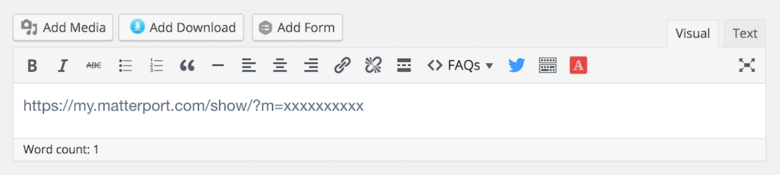 I have tried it may times but unfortunately the showcase would not display at all. Can anybody perhaps assist? ps: I cant make use of pluginns as these are not available on the free Wordpress.com sites |
||
| Post 1 • IP flag post | ||
 Founder FounderNail Soup Media Sarasota, Florida |
GlennTremain private msg quote post Address this user | |
| how about using the matterport teaser gif? | ||
| Post 2 • IP flag post | ||

Regina, Saskatchewan Canada |
Queen_City_3D private msg quote post Address this user | |
Can't you click on the < > and enter the embed code there?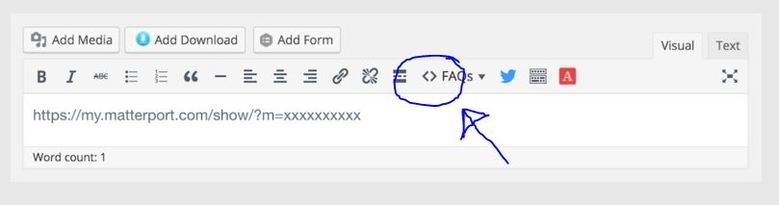 |
||
| Post 3 • IP flag post | ||

|
Riaan private msg quote post Address this user | |
Quote:Originally Posted by GlennTremain Thanks Glenn tried that and it works. Would however love to embed the actual showcase itself also |
||
| Post 4 • IP flag post | ||

Missoula, MT |
rpetersn private msg quote post Address this user | |
| Hi @Riaan - The challenge you are faced with is that the 'free', 'personal', and 'premium' versions of WordPress.COM do not allow for auto embedding (oEmbed) of EVERY service out there. They cover auto-embedding of major content providers - here's a list. More information here as well. I thought that Matterport was potentially working with this list...but it sounds like you're not able to their URL to auto-embed. Bugger. It is also important to note that as of May 2017, you can now upgrade to a WordPress.COM 'Business' plan that does allow for installation of 3rd Party Plugins (like our WP3D Models) as well as use stock <iframe> code. Hope this helps! |
||
| Post 5 • IP flag post | ||

|
Riaan private msg quote post Address this user | |
Quote:Originally Posted by Queen_City_3D My window does not seem to have the <> in the toolbar. 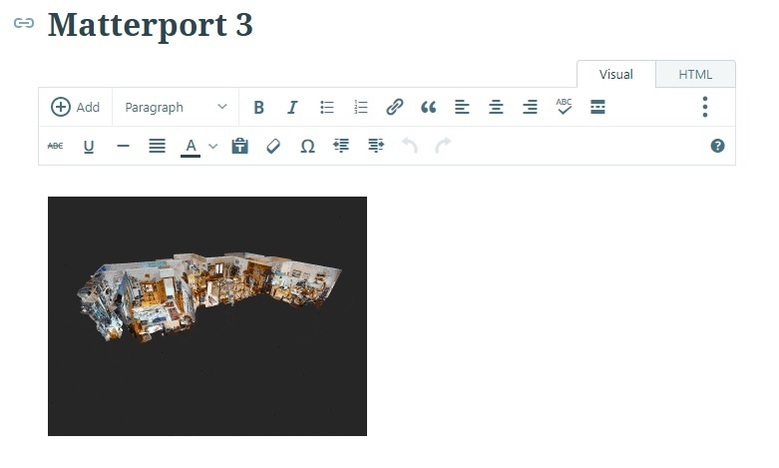 |
||
| Post 6 • IP flag post | ||
 Founder FounderNail Soup Media Sarasota, Florida |
GlennTremain private msg quote post Address this user | |
| well you can link the gif to the scan I think | ||
| Post 7 • IP flag post | ||
Pages:
1This topic is archived. Start new topic?
















