Add PDF to Mattertag5713
Pages:
1

|
3SixtyNow private msg quote post Address this user | |
| How do you add a PDF to a Mattertag? I've added photos and videos but can't figure out how to add a pdf. Thank!! |
||
| Post 1 • IP flag post | ||

Missoula, MT |
rpetersn private msg quote post Address this user | |
| Hey @3SixtyNow - We haven't used this service firsthand, but (depending on your needs) it might be a good fit: https://www.scribd.com/upload-document |
||
| Post 2 • IP flag post | ||

|
3SixtyNow private msg quote post Address this user | |
| Thanks,@rpetersn, but this is what I'm talking about. I tried to use scribd but all it did what go the scribd page that the pdf was uploaded to. This is what I'm trying to do. 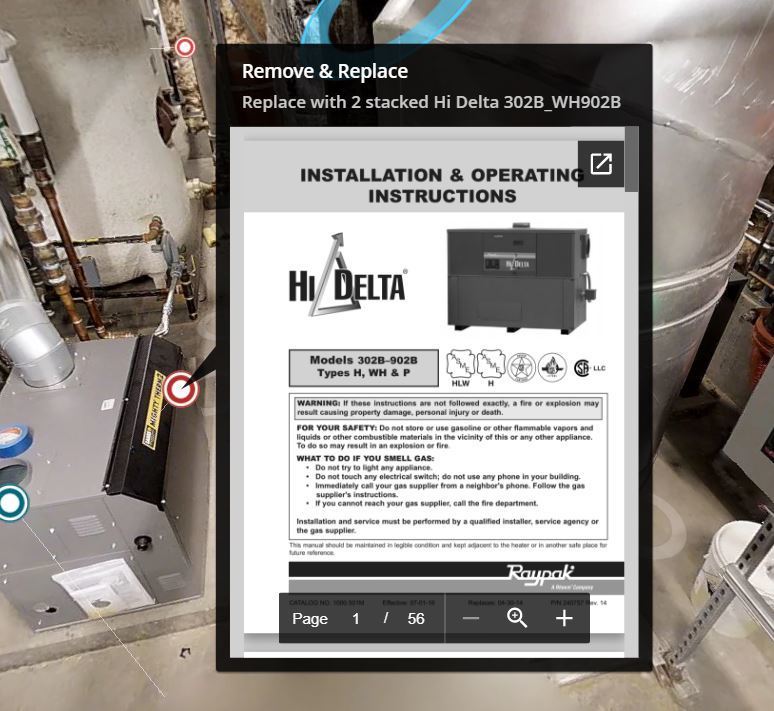 Here is the tour it's from. |
||
| Post 3 • IP flag post | ||

|
sbl110 private msg quote post Address this user | |
| It can work, but it takes a few steps. Because Matterport doesn't support PDF formats, the file needs to be converted to a picture; JPEG, GIF, or PNG. I did this with a sample PDF using an online service (pdf2jpg.net) and converted the PDF to a JPEG. I then created a page on my website that wasn't publicly viewable and stuck it in there. I copied the location of the JPEG and pasted it in to the media field for the Mattertag in the Matterport workshop, saved the Mattertag and published the space. Surprisingly it worked, however, it was a bit hard to see. Clicking on the image allows it to enlarge slightly. Viewing the space in full screen helped. I uploaded a picture as an example. I suppose you could host the converted PDF on some service like Flickr, Instragram, etc. I just used my website for a quick and dirty test. Note: the test PDF I used had two pages. The online converter broke it up in to two page downloads. One attached pic shows a single PDF (converted to JPEG) in a Mattertag, the second pic shows both PDF pages (converted to JPEG) in the Mattertag. It's clunky, but it could work. Hope this helps. Scott |
||
| Post 4 • IP flag post | ||

Missoula, MT |
rpetersn private msg quote post Address this user | |
| I just looked at your tour and it seems like you've got it working great. Is this using 'Scribd' or something else? One can scroll through the PDF's pages, zoom and then click the "Pop Out" option if you want to directly access the document. |
||
| Post 5 • IP flag post | ||

|
sbl110 private msg quote post Address this user | |
| If the PDF is downloadable from the web somewhere, you can add that link to the media field for the Mattertag and it will show up like 3SixtyNow wants. See attached pic. No conversion to JPEG necessary. Pretty cool. Scott |
||
| Post 6 • IP flag post | ||

Missoula, MT |
rpetersn private msg quote post Address this user | |
| Agreed...looks/works great IMO. |
||
| Post 7 • IP flag post | ||

|
3SixtyNow private msg quote post Address this user | |
| @sbl110 where is the attached pic? | ||
| Post 8 • IP flag post | ||

|
sbl110 private msg quote post Address this user | |
| Hi 3SixtyNow, Um, thought I put it there. Decided on a different sample. If you go to the 3D tour I put in this post, open the tour in full screen mode, then click on the yellow Mattertag pointing to the center console. It should bring up the 298 page Mercedes S550 owners manual. Let me know if it works for you. Scott |
||
| Post 9 • IP flag post | ||

|
3SixtyNow private msg quote post Address this user | |
| Hi @sbl110, That looks amazing and the owners manual is awesome! I'll try changing the pdf to a jpg and adding it that way. Thank you so much! By the way, what tripod did you use for the shot of the Mercedes? I want to be an able to approach car dealerships as well. Regards, Dustin |
||
| Post 10 • IP flag post | ||

|
3SixtyNow private msg quote post Address this user | |
| Hi @sbl110, I have one more question. When I convert the pdf, which is 3 pages, it converts to 3 jpegs. How do I convert the pdf to 1 jpeg? thanks |
||
| Post 11 • IP flag post | ||

|
sbl110 private msg quote post Address this user | |
| Hi 3SixtyNow, Originally I thought the only way to get a PDF in a Mattertag was to convert it to a JPEG, that is until you posted the space with the mechanical room. I would have to say, for a single PDF, convert it to JPEG, for a multi-page PDF, reference the location and allow it to display that way. Obviously, it depends on your particular circumstances. When I was playing with a two-page PDF, I converted it, then had to stitch it back together with another on-line program. I'm sorry, but I don't remember what program I used to join the JPEGs together. If you do a Google search, there are plenty out there. Anyway, I really didn't like the way it displayed. I hope you find the best way to display your three-page PDF. As for the tripod I used in the Mercedes, it was a Manfrotto MT190XPRO3. It wasn't perfect, one of the legs is visible in both scans. A limo would be great since the floor would support a tripod better than trying to straddle the console. Even better, a motorhome. Some of those are 40 feet long, so a Matterport tour would be feasible. That's on my radar at some point. Good luck. Scott |
||
| Post 12 • IP flag post | ||
|
|
Ramblinman private msg quote post Address this user | |
| If the PDF file is already on the web, just create a link to its location with a Mattertag...we did this for a furniture store(they had a PDF catalog on their web site, so it made it super easy) | ||
| Post 13 • IP flag post | ||
 WGAN Forum WGAN ForumFounder & WGAN-TV Podcast Host Atlanta, Georgia |
DanSmigrod private msg quote post Address this user | |
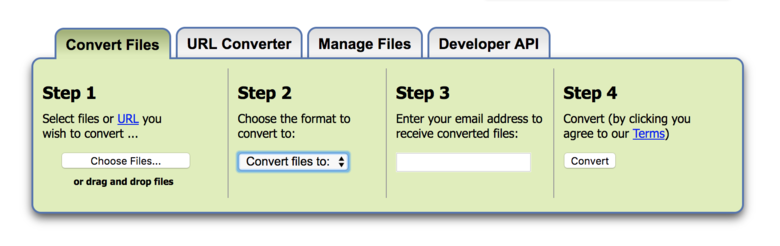 Hi All, Here is a free tool for converting .pdf to .html This company also has paid tiers for larger files and use of its API. Seems like Matterport should integrate this API into MatterTags workflow to make it super-easy and super-fast to convert .pdfs to .html and use with Mattertags. Dan |
||
| Post 14 • IP flag post | ||

|
3SixtyNow private msg quote post Address this user | |
| Hi @DanSmigrod, Thank you, but what do I do after I convert it to a .html file? I tried converting to 1 jpg but all that did was create a narrow jpg that was hard to read. Thanks Dustin |
||
| Post 15 • IP flag post | ||
 WGAN Forum WGAN ForumFounder & WGAN-TV Podcast Host Atlanta, Georgia |
DanSmigrod private msg quote post Address this user | |
| Hi All, Can someone else answer the question by @3SixtyNow ...? Quote: Originally Posted by @3SixtyNow About to spend the day with family visiting from out-of-town. Thanks, Dan |
||
| Post 16 • IP flag post | ||
 WGAN Forum WGAN ForumFounder & WGAN-TV Podcast Host Atlanta, Georgia |
DanSmigrod private msg quote post Address this user | |
| @3SixtyNow Zamzar should enable .pdf to URL conversion. Can you check? Also, please try Docdroid for .pdf to URL conversion. Because Docdroid is Embed.ly friendly, it should seamlessly work with Matterport. Still visiting with family ... thanks for letting us know if either of these solutions work for you. Best, Dan |
||
| Post 17 • IP flag post | ||
Pages:
1This topic is archived. Start new topic?
















