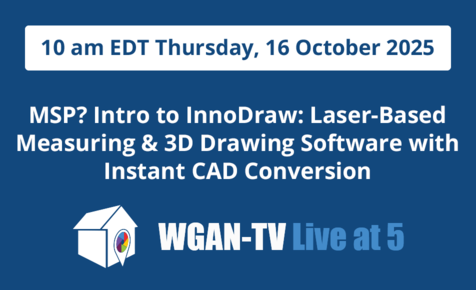Find a Matterport Pro Map: Easier and Faster5685
Pages:
1
 WGAN Forum WGAN ForumFounder & WGAN-TV Podcast Host Atlanta, Georgia |
DanSmigrod private msg quote post Address this user | |
 Hi All, Map Above: We Get Around updated how the Find a Matterport Pro Map to make it super-easy and super-fast to locate you on the Map. Plus, the Map is now full-length of the WGAN Forum again in the We Get Around Network Forum and the Find a Matterport Pro page. Your WGAN Map Profile Up-to-Date? If you are a WGAN Basic, Standard or Premium Member, please click on the Find a Matterport Pro Map and then zoom in to find your profile. Then, please click on your full screen profile to make sure it is up-to-date. Want to make a change in your Map Profile? Please select the My Profile tab in the We Get Around Network Forum (while you are signed in). Not yet a Basic, Standard or Premium Member? | Compare Membership Plans | Around 40 Member Benefits | Join Standard | Best, Dan P.S. We moved the WGAN-TV Channel to a Popup on the bottom right. 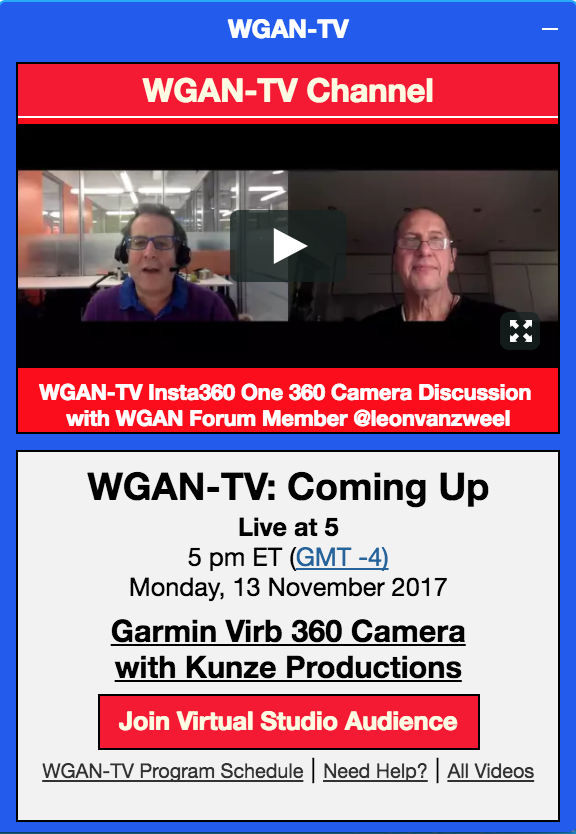 ---- Here is an example of a full page Find a Matterport Pro Profile: We Get Around Atlanta 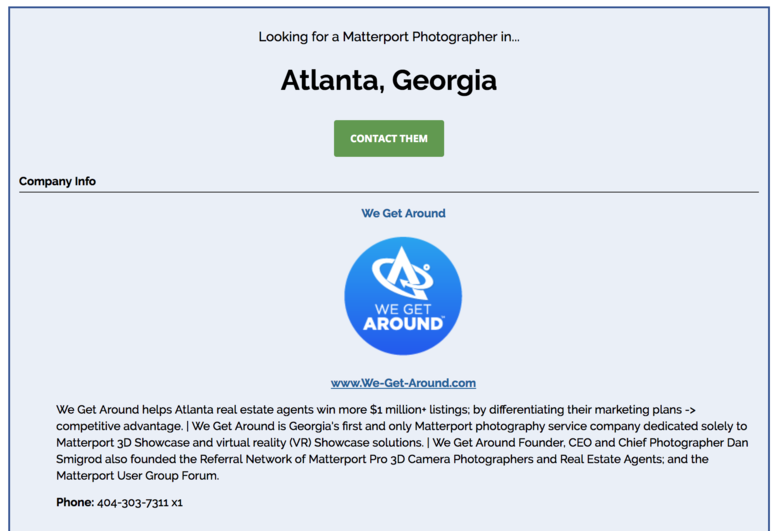 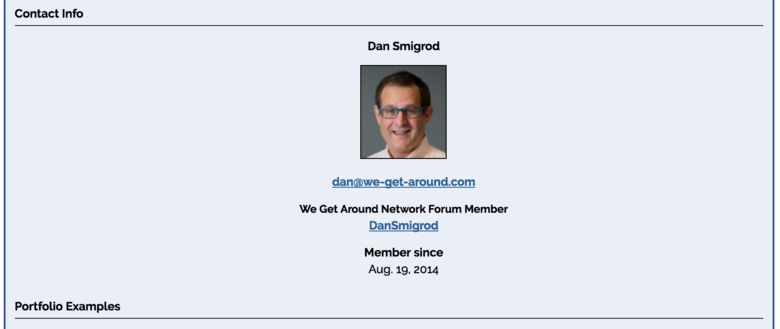 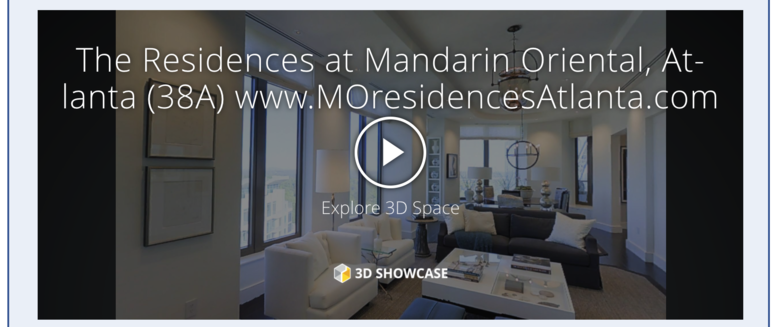 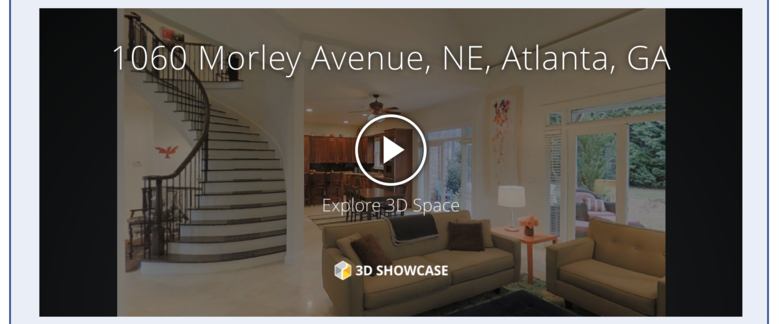   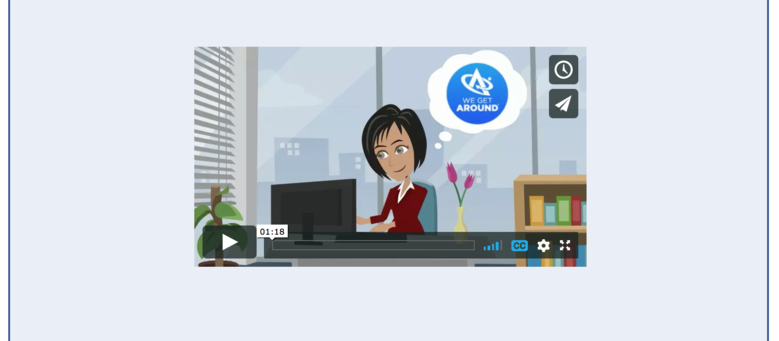 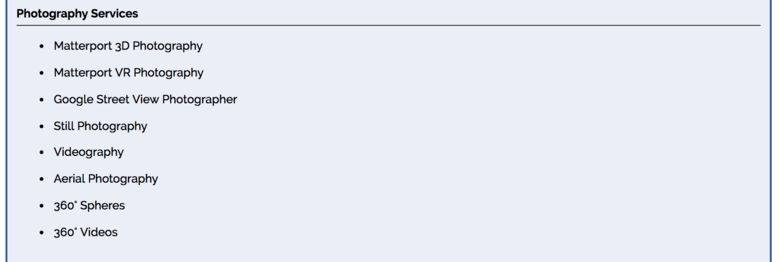  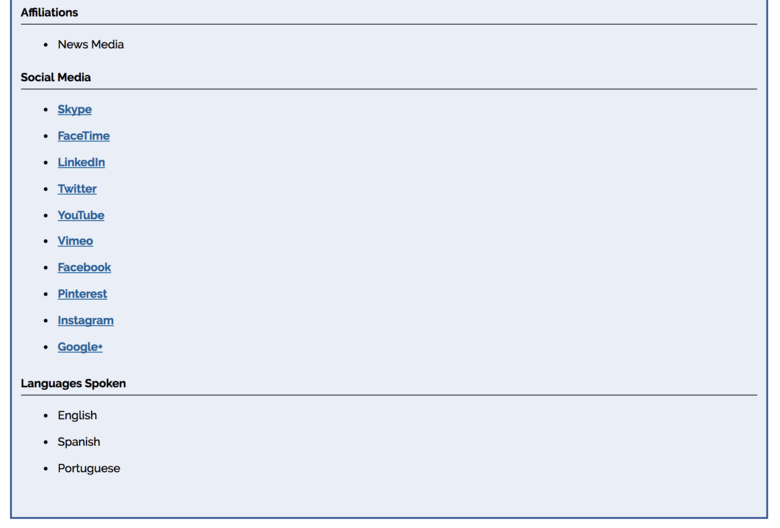 |
||
| Post 1 • IP flag post | ||
 WGAN Forum WGAN ForumFounder & WGAN-TV Podcast Host Atlanta, Georgia |
DanSmigrod private msg quote post Address this user | |
| Hi All, Here are the default setting on WGAN-TV Popup Widget ... 1. Default is set to Maximize 2. Toggle works to Minimize or Maximize widget 3. Widget stays open or closed on page-to-page clicks/refreshes 4. After browsing session ends, and a new session is started, the Video Player Widget is back to full size. Should it work differently? Dan |
||
| Post 2 • IP flag post | ||
Pages:
1This topic is archived. Start new topic?