Getting square footage567
Pages:
1

|
crglass private msg quote post Address this user | |
| Can anyone direct me on to get the square footage of a house from the Matterport tour? I dont have cad software. I know I can open the .obj in photoshop but Im not sure how to read it in there. What I mean is do I have to manually measure every room with the measure tool in Matterport? or is there any easier way? |
||
| Post 1 • IP flag post | ||

|
Jamie private msg quote post Address this user | |
| Not currently. You need to manually measure it. Best thing, take a laser measure with you and use that. You can get cheap cad software and either import the obj or a screen grab and go from there. | ||
| Post 2 • IP flag post | ||

|
crglass private msg quote post Address this user | |
| Ok great thank you Jamie! | ||
| Post 3 • IP flag post | ||
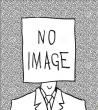
|
Marcel private msg quote post Address this user | |
| sketchandcalc is useful. Basically take a snap shot of the MP model floor plan and import then measure. | ||
| Post 4 • IP flag post | ||
|
|
ron0987 private msg quote post Address this user | |
| Like Jamie and Marcel was talking about that is the easiest, but you have to remember that a screen shoot might not be to scale, if you know at least one measurement, one wall a door way or something then you can easily size it in most basic CAD programs. If you are going to do this on a regular bases you might invest in a basic CAD program but allows to outline the foot print and it will automatically calculate it. This is the fastest easiest way but you will have to do it for each floor. Ron |
||
| Post 5 • IP flag post | ||

|
crglass private msg quote post Address this user | |
| Yes I will be doing it on a regular basis. Wonderful advice! Thank you for your help. | ||
| Post 6 • IP flag post | ||
Pages:
1This topic is archived. Start new topic?

















