SquareSpace & Matterport5569
Pages:
1

|
Ghagendorf private msg quote post Address this user | |
| I have a client whose website is built by squarespace. How do they attach a Matterport link into square space? | ||
| Post 1 • IP flag post | ||
 WGAN Forum WGAN ForumFounder & WGAN-TV Podcast Host Atlanta, Georgia |
DanSmigrod private msg quote post Address this user | |
| @Ghagendorf Easy-peasy to add Matterport embed code – or WP3D Models embed code – to SquareSpace ... Dan 1. Grab Embed Code from Matterport Workshop 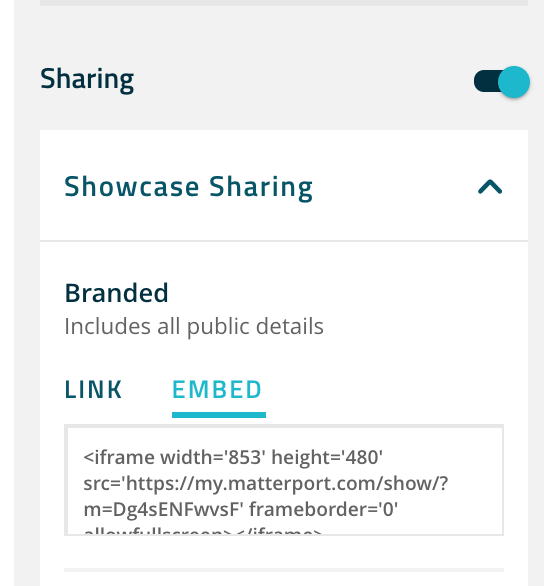 2. Select Code block in the More functions section 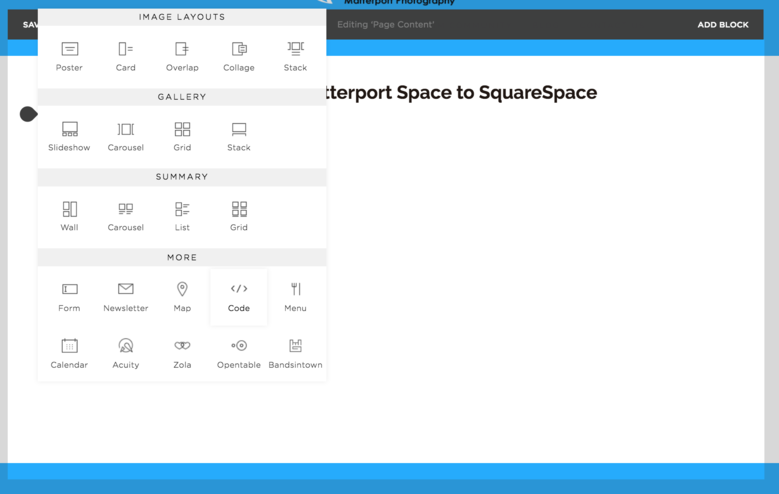 3. Paste iFrame 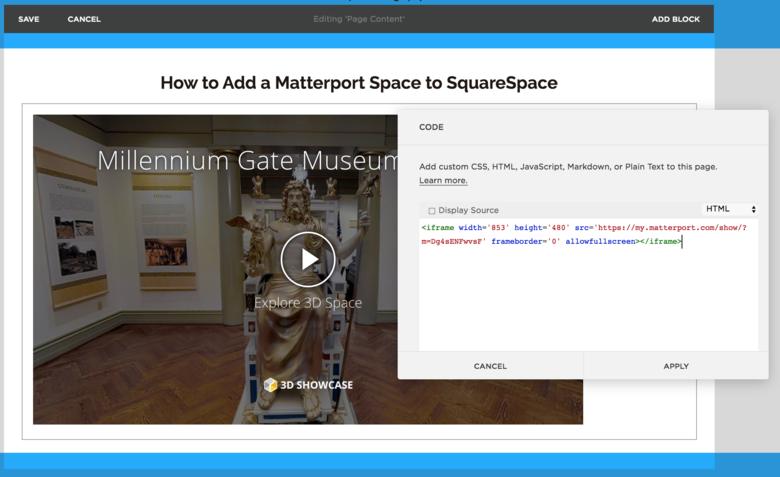 4. Change width to 100% 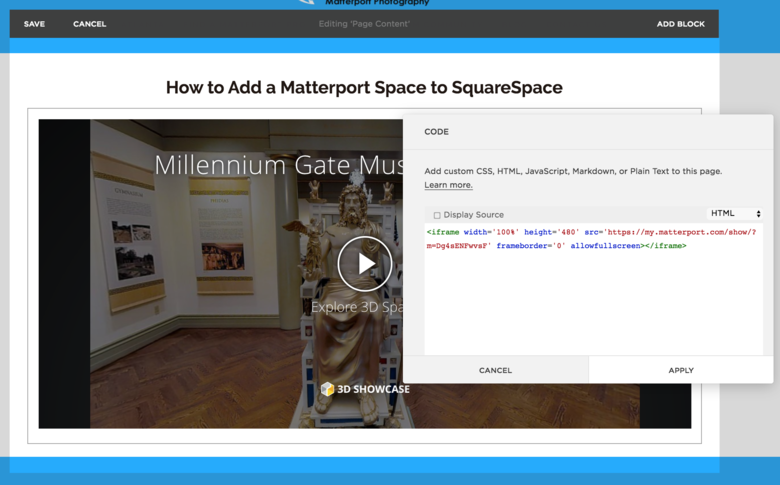 5. Done 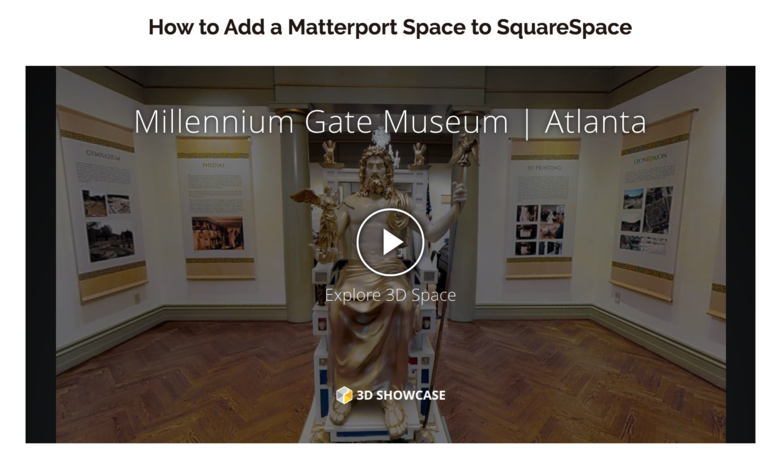 |
||
| Post 2 • IP flag post | ||

|
Ghagendorf private msg quote post Address this user | |
| Many thanks Dan. | ||
| Post 3 • IP flag post | ||
 WGAN Forum WGAN ForumFounder & WGAN-TV Podcast Host Atlanta, Georgia |
DanSmigrod private msg quote post Address this user | |
| This question came up again today If you are just starting out, I recommend using WordPress so that you can take full advantage of WP3D Models WordPress Plugin: an essential tool for Matterport Service Providers. That said, I can appreciate that many still want to get started with SquareSpace. So, the above will be helpful. Best, Dan |
||
| Post 4 • IP flag post | ||

|
AlphaState3D private msg quote post Address this user | |
| Hello, I am building my 3d virtual tour site via squarespace and I am having problems embedding the Matterport 3d tour source code to my site. It embeds fine, however to view the tour you have to click the play button and it takes you to the Matterport website to view the tour. I need it to embed within my squarespace site directly and allow my visitors to engage with the tour within my webpage. Any advice or suggestions on how to implement this functionality via squarespace? | ||
| Post 5 • IP flag post | ||
 WGAN Forum WGAN ForumFounder & WGAN-TV Podcast Host Atlanta, Georgia |
DanSmigrod private msg quote post Address this user | |
| @AlphaState3D Welcome to the WGAN Forum. Can you post a screen grab of WHAT CODE and showing WHERE you are pasting your code in SQUARESPACE? Dan |
||
| Post 6 • IP flag post | ||
 WGAN Forum WGAN ForumFounder & WGAN-TV Podcast Host Atlanta, Georgia |
DanSmigrod private msg quote post Address this user | |
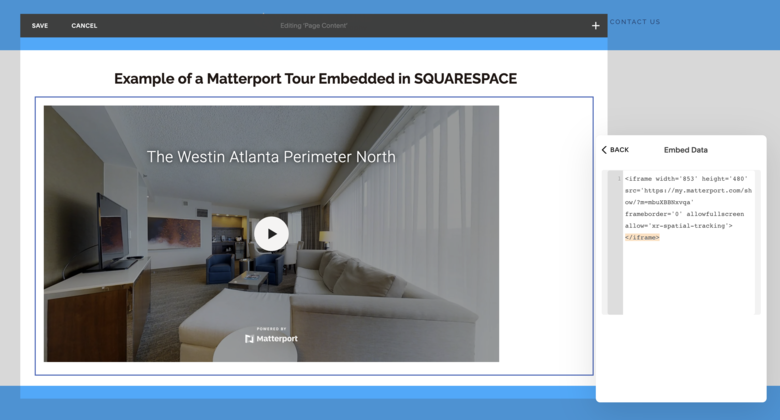 @AlphaState3D I created the above example to show you how. You can see the page here (password: EXAMPLE) Does this solve the problem? If you can not get the same results, please post a screen grab of WHAT CODE and showing WHERE you are pasting your code in SQUARESPACE? Best, Dan 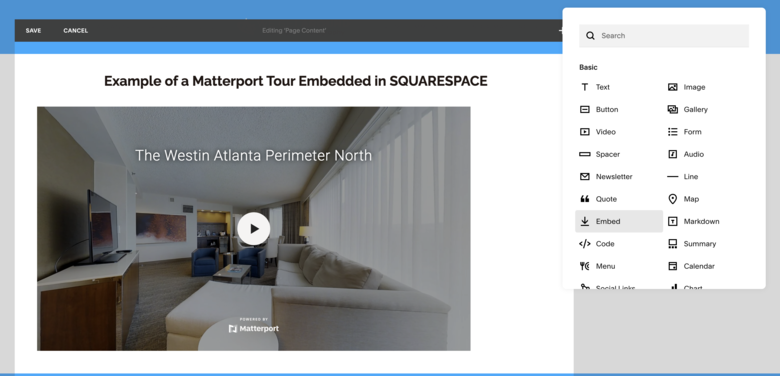 |
||
| Post 7 • IP flag post | ||

|
AlphaState3D private msg quote post Address this user | |
| Wow! Thank you so much. This helped. It was the auto play function that was missing in the code and now it works on my site. Thank you thank you! | ||
| Post 8 • IP flag post | ||
 WGAN Forum WGAN ForumFounder & WGAN-TV Podcast Host Atlanta, Georgia |
DanSmigrod private msg quote post Address this user | |
| @AlphaState3D That’s great news. Thanks for letting us know what the problem was and the solution. Glad we could help. Dan |
||
| Post 9 • IP flag post | ||
Pages:
1This topic is archived. Start new topic?
















