Matterport Showcase v2.23.85521
Pages:
1

Frisco, Texas |
Metroplex360 private msg quote post Address this user | |
| Matterport are -constantly- working on Showcase. They might not be rolling out an earth shattering, world-changing new feature each time, but the dedication to stability, optimization and important features to their partners is very evident from me at a developer's level. Matterport silently finalized Showcase v2.23.8 and released yesterday. As new features were quietly documented on their website, I thought I'd post -- New features: - Japanese Language Support (&lang=jp) - Inclusion of &fov and &fovmax parameters. (not documented) Bug Fixes: - Tweaks to German Translation (360-Grad > 360 Views; Direkte Link -> Direkter Link) - Tweaks to touch events -- I'm guessing that this is for compatibility (perhaps iOS 11?) --- The &fov setting will force the field of view to be non-standard. What's nice is that we can increase our FOV from the default (70) to perhaps 80 or 90 to make our tour look a bit wider. This parameter persists when clicking through the highlight reel - which is REALLY cool. I do, however, fully believe that Matterport has struck the sweet spot with FOV 70. Examples: 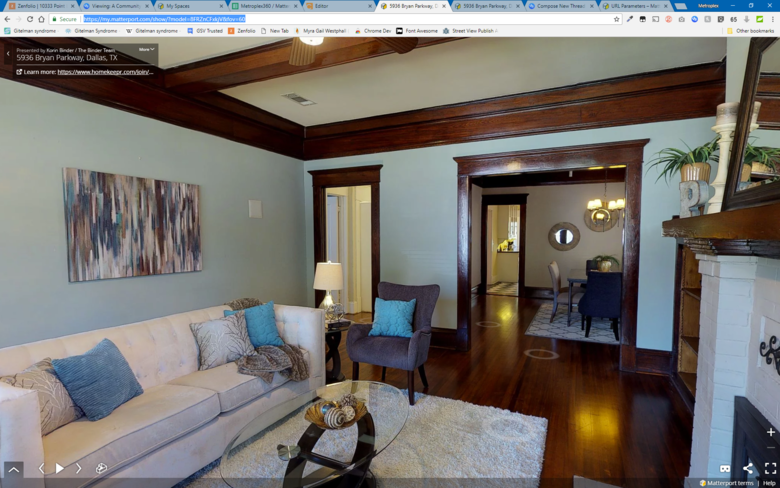 https://my.matterport.com/show/?model=8FRZnCFxkjV&fov=60 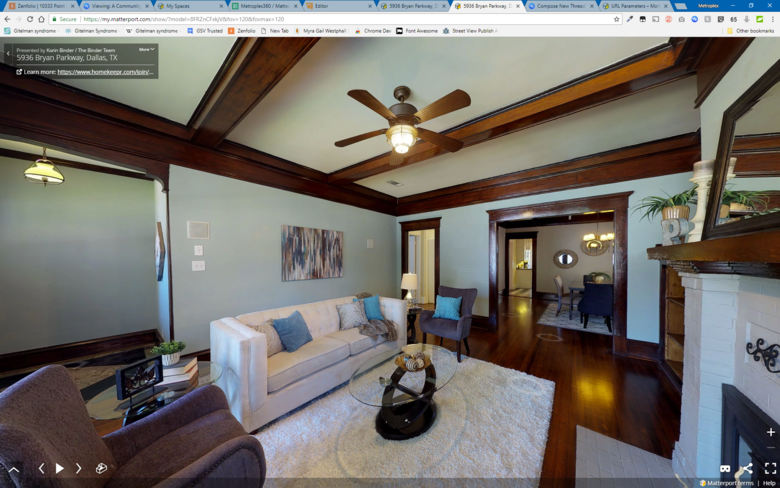 https://my.matterport.com/show/?model=8FRZnCFxkjV&fov=120 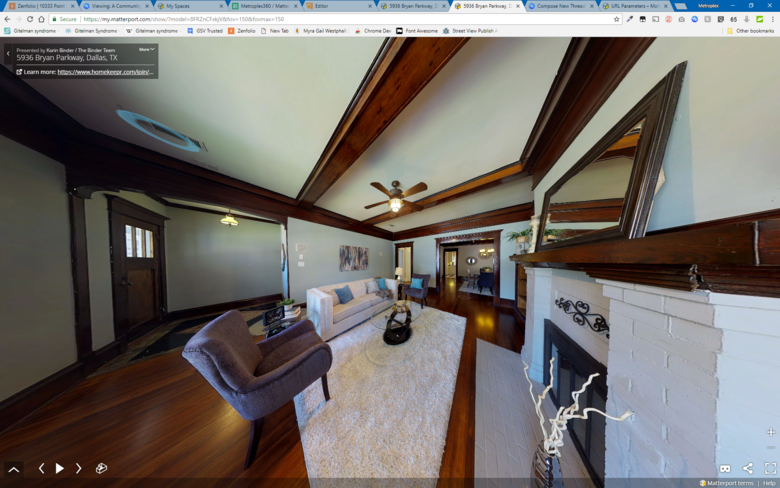 https://my.matterport.com/show/?model=8FRZnCFxkjV&fov=150&maxfov=150 Remember, until Matterport posts parameters on their site, they are unsupported and subject to change. However, feel free to discuss what you think of these parameters! |
||
| Post 1 • IP flag post | ||

|
lisahinson private msg quote post Address this user | |
| @Metroplex360 I too believe the FOV 70 is a huge thing. Thank you for always keeping everyone updated with new information! | ||
| Post 2 • IP flag post | ||

Frisco, Texas |
Metroplex360 private msg quote post Address this user | |
Quote:Originally Posted by lisahinson Just as a note - FOV 70 is default -- and I honestly think it's a pretty wise choice on their part. It's just about right and no one would complain that Matterport is exaggerating spaces to make their platform artificially look better. This being said ... FOV 90 is pretty sweet |
||
| Post 3 • IP flag post | ||
Pages:
1This topic is archived. Start new topic?
















