Quality of Matterport 360 Views5477
Pages:
1

|
Helen private msg quote post Address this user | |
| Is there something I am missing for downloading the 360 views in full quality? Frankly they look like crap, I am not talking about a 360 snapshot from an interior but an actual 360 view photo taken outside. | ||
| Post 1 • IP flag post | ||

|
grmngrl private msg quote post Address this user | |
| @Helen can you share one? | ||
| Post 2 • IP flag post | ||

|
Helen private msg quote post Address this user | |
@grmngrl Straight out of camera no editing done. If I was to put it on Facebook it would look soft. Am I missing something in workshop? First you need to go to 360 views then take a 360 snap then download it. You would think as they are already 360 when taken there would be an option to just download them already sitting there like the teaser video's. |
||
| Post 3 • IP flag post | ||
 WGAN Forum WGAN ForumFounder and Advisor Atlanta, Georgia |
DanSmigrod private msg quote post Address this user | |
| @Helen My impression - and I could be wrong - is that Matterport disables the full file size from being downloaded. On one hand they promote the image quality in the 3D Tour, BUT, when you want to download images, they tie one hand behind your back by giving you less that best ... (UGH!) I believe that you can set the "view" within the 360º View by doing this in Matterport Workshop. I could imagine when the Matterport Artificial Intelligence (AI) team reads this discussion, they will say, "We can pick the likely best view of the 360º View for posting to Facebook, etc." Or, I could imagine, as you suggest, they automatically are downloaded and shared in Workshop and give you the option of editing the "view" in Workshop. Dan |
||
| Post 4 • IP flag post | ||
 WGAN Forum WGAN ForumFounder and Advisor Atlanta, Georgia |
DanSmigrod private msg quote post Address this user | |
| Hi All, Does Matterport allow full resolution or limited the quality of the 360 photo sphere downloads? Dan |
||
| Post 5 • IP flag post | ||

|
grmngrl private msg quote post Address this user | |
| @Helen sorry for the late reply. That is the quality I get from the 360. It is over exposed do to them blowing up the brightness. I don't think there is anything you can do besides retouching it in lightroom. | ||
| Post 6 • IP flag post | ||

|
mori private msg quote post Address this user | |
| As far as I can see, they limit the 360 photo sphere downloads to 50% of the available resolution. Also Facebook may process the image and therefore this ends in a reduced quality. | ||
| Post 7 • IP flag post | ||

|
Panoraman private msg quote post Address this user | |
| Since Google & Matterport are not synchronised yet, we need to be able to download the 360 panos in full resolution, can Matterport enable this until they activate SV publishing? As a google trusted I only use the SV app to publish and its fine if you start each scan pointing North. But at this resolution its ridiculously bad quality. I guess Matterport is afraid we use their panos with other virtual tour solutions?... UGH As a google trusted I saw this as an opportunity. Still waiting.. | ||
| Post 8 • IP flag post | ||

|
mori private msg quote post Address this user | |
| Any updates on this? The 360° Snapshots are still only "superbad" quality downloads for the Pro2: e.g. 872KB Filesize and 4096x2048 while the stills are 1.5 to 1.9 MB and 5664x3186. My new goProFusion does much better 360 panos now, does also 5.2K video and costs only 20% of the MP2. VERY VERY DISAPPOINTING. |
||
| Post 9 • IP flag post | ||

Frisco, Texas |
Metroplex360 private msg quote post Address this user | |
| @Panoraman I honestly believe you will get more mileage from GoThru. If you are shooting images with GPS in the meta tags, it'll automatically place them. -- As to the rest of you guys -- here's what I think: Matterport will not allow you to download your panoramas, because they don't exist. There are no panoramas. [suspense] What does exist for every projected panorama are 6 cube faces (and their respective tiles that are smaller cubes used for optimized loading). This produces higher quality results since equirectangular projections / "panoramas" / photospheres lose quality due to how they are warped to fit as a rectangle. Matterport map these 6 cube faces to a sphere in both Workshop and Showcase. The sphere is "translated" along the X, Y and Z axis into the precise coordinates where it belongs in the MESH. The sphere is then "rotated" to compensate for problems due to a photographer not being best friends with his or her bubble level. 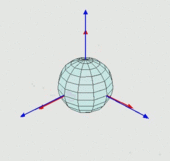 Now, while no one's tripod is THAT far off the mark, this is really important because it allows all of the projected panoramas to be PERFECTLY level within the 3D tour. This provides a VERY smooth, immersive tour where transitions are seamless and the sense of realism is maintained. -- So what if we just made panoramas from the cubes? If we were to export the six cube faces and merge them, the results would be great as long as the tripod was level. Matterport -is- doing this at 8192 x 4096 for GSV export -- so if you want to export all of your panos, just publish to GSV and export using GoThru, PanoSkin or Pano2VR. For Pro-1 owners, that's full resolution. For Pro-2 owners, it's good enough as you're still benefitting from sharper imagery. You can correct verticals using PTGui which will allow you to essentially 'skew' the image. What if we want to export panos with perfect verticals? If we export our panoramas from Workshop -- they are PERFETLY level. We are literally taking a SNAPSHOT of what is being rendered on our screen. Workshop seems to use the 1024 x 1024 cubes to render the snapshots (Hence 4096 x 2048). Why it does this, I do not know. It might be because processing is done on the client side (your computer) and there are memory limits that the browser will afford you that won't permit 2048 x 2048 cube faces to be used -- or dare I say 4096 x 4096 cubes... Would it change your opinion if you knew that the Workshop team spent weeks trying to find a work around to export higher quality panos and this is the best they could do? I have no clue if they did, it's worth considering that the reason we are limited is that it's the best they can do -- not because it's what they intended to do from the beginning. At any rate -- Matterport didn't want people exporting images that were unlevel or panoramas that were unlevel. You get straight verticals when lined up with the vertical axis. [hooray!] I want to learn more about what's happening Really? You want to learn about Euler angles and quaternians? OK! Here's a sample of how Matterport stores the rotation (Quaternians) and translation (Position) of the panos. pose { rotation { w: 0.91195583 x: 0.0017481042 y: 0.010737145 z: -0.41014424 } translation { x: -0.13410394 y: 0.013370859 z: 1.2752644 } } puck { x: -0.13410394 y: 0.013370859 z: -0.0028507246 } Translation is simple to understand. It's a 3D space -- there are 3 axis -- X, Y and Z. It's measured in meters. Puck is where the marker appears on the ground. Kinda cool that they actually calculate the height of the ground where the camera was placed too. It's not perfect, but it's cool. Let's break down those 4 rotation values. Rotation is represented by 4 quaternian values. These come from Euler angles. 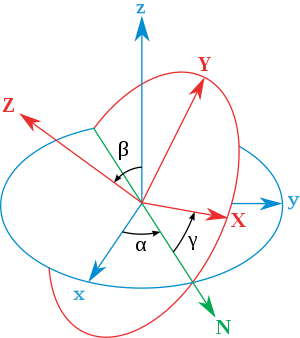 The blue axis is the x, y and z of the space. The red axis is the axis relative to how much you messed up in levelling your tripod. N is the nodal point ... which is the intersection of the xy and XY planes (hard to visualize above). We get 3 interesting angles from that which reveals how the camera was placed within the scene when we scan -- yaw, pitch and roll. (Read more on that) The yaw, pitch and roll are relative to the 3D model's X, Y and Z axis. These are then converted and stored as quaternians with a rather simple function using basic trig: cy = cos(yaw * 0.5); sy = sin(yaw * 0.5); cr = cos(roll * 0.5); sr = sin(roll * 0.5); cp = cos(pitch * 0.5); sp = sin(pitch * 0.5); q.w() = cy * cr * cp + sy * sr * sp; q.x() = cy * sr * cp - sy * cr * sp; q.y() = cy * cr * sp + sy * sr * cp; q.z() = sy * cr * cp - cy * sr * sp; Quaternians are easier to work with as a developer and solve many problems. -- So that's how it works. Free rotation of a sphere in a 3D space. Amazing math to solve the problem of not using a bubble level. This is why your 360 Views need to be level -- because there's no 3D environment to rotate them within! -- So why are they exporting unlevelled images to GSV? I guess they are making an exception there, aren't they? There's a way to do it - but it loses quality. You convert the cubes to a sphere with krpano -- https://krpano.com/tools/kcube2sphere/ At this point, you have an equirectangular projection -- 6 cubes moved to a warped rectangle -- which loses quite a bit of quality/detail... And then you apply the Euler angles (yaw, pitch and roll) in converting them back to cubes with Ktransform -- https://krpano.com/tools/ktransform/ And then, I guess you convert it back to a sphere again and submit to GSV after several rounds of losing image quality and bending your images around... may as well resize it down a bit then sharpen. ... maybe Matterport could include the cube faces in Matterpak and offload the moral and intellectual burden of image degredation on us? |
||
| Post 10 • IP flag post | ||
 WGAN WGAN3rd Party Service Member Beijing |
JuMP private msg quote post Address this user | |
| JuMP team is developing an online application to help Matterport user get the highest resolution Panorama from their showcase. As @Metroplex360 said, the direct Panorama export from Matterport's 6 cube maps isn't level or aligned. That is true. But how to level them? Krpano's tool used to be a solution, but the Ktransform function was not available since v1.08.9 at 2010. Current version of Krpano is v1.19 already, there is no more transform function there. Another way is to do a complex math when transfer 6 cube maps to one sphere map. But it is not easy due to the 16K x 8K resolution is a really big work to be handled by any machine even at the server side it is a heavy load. We thought why not to use the same way that Matterport showcase used, level them at runtime in browser? Almost every panorama webpage was written by webGL or threejs, rotate the sphere ball is very easy with almost no cost. JuMP team created a Panoroma Checking page below to test it. (Chrome under windows system was suggested to open below link.) http://www.iit3d.com/pano/PanoCheck.html You can add rotation parameter to the URL, for example: http://www.iit3d.com/pano/PanoCheck.html?W=0.87736&X=0.00617&Y=0.00628&Z=-0.47975 In order to compatible with Matterport showcase, the W X Y Z was defined in Matterport way. You can download below panorama for testing. Just drag them into our Panoroma Checking page. (Notice: Make sure you have enough free memory (>1GB) when you drag a 16K x 8K picture into that page or you must reboot your pc.) 8K x 4K version and 16K x 8K version. (BTW You can compare the maximum zooming result of 8K to 16K here.) Below is output of our application that under development now. Each panorama will be generated direct from 6 cube maps and the compensation data was provided at the bottom for each of them. With the compensation data you can align all your panoramas. 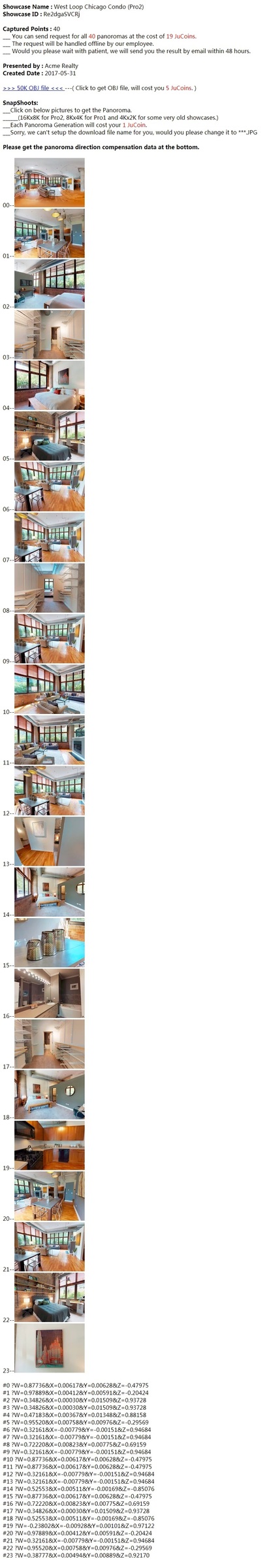 @Helen if you can provide your showcase link and which snapshoot we can get the highest panorama from it for your reference. |
||
| Post 11 • IP flag post | ||

|
mori private msg quote post Address this user | |
| Thanks for the amazing answers and posts from @Metroplex360 & @JuMP. | ||
| Post 12 • IP flag post | ||

|
mori private msg quote post Address this user | |
| Little update: just scale them ;-) https://letsenhance.io/ | ||
| Post 13 • IP flag post | ||
 WGAN WGAN3rd Party Service Member Beijing |
JuMP private msg quote post Address this user | |
| @mori The DEMO on letsenhance.io is amazing. But it may not meet the requirement of Matterport Pro2 Panorama's enhancement. The 8K x 4K Panorama from Matterport is 32 Megapixels, that is over the 20 Megapixels limit of letsenhance.io BTW the image processing of Panorama is differnent to normal 2D picture. Because the Panorama is a loop picture so when you process it you should handle more pixels than the original input to avoid the seam when attach it on a sphere mesh. It is not difficult but require some special steps. |
||
| Post 14 • IP flag post | ||

Frisco, Texas |
Metroplex360 private msg quote post Address this user | |
| @JuMP Very impressive! Thanks for keeping the conversation moving! I don't understand though why using kcube2sphere then ktransform wouldn't work as an automated workflow? I agree on letsenhance.io -- but that site looks like it'll be VERY useful in the future! |
||
| Post 15 • IP flag post | ||
 WGAN WGAN3rd Party Service Member Beijing |
JuMP private msg quote post Address this user | |
| @Metroplex360 ktransform doesn't exist in current version of Krpano tools. So you can only use cube2sphere function. Leveling must be handled with other methord. |
||
| Post 16 • IP flag post | ||
 WGAN Forum WGAN ForumFounder and Advisor Atlanta, Georgia |
DanSmigrod private msg quote post Address this user | |
| Hi All, Based on the two-year-old discussion (above), just wondering if Matterport (now) enables the exporting of highest resolution possible from a Matterport Pro2 3D Camera? Dan |
||
| Post 17 • IP flag post | ||
 WGAN WGAN3rd Party Service Member Beijing |
JuMP private msg quote post Address this user | |
| Another 2 years post POP up. Yes, we solved it two years later. We can do leveling to 16K x 8K pano now with our code right after the pano was generateed(16k x 8k for Pro2) , no need to ktransformou only need the leveled panos and their location information to rebuild the tours. You don't need to rotate the pano any more. Can save lots of time. |
||
| Post 18 • IP flag post | ||
Pages:
1This topic is archived. Start new topic?

















