Alternative for confidential tours - CUPIX5377
 Cupix Director Cupix Directorof Sales San Francisco |
scott_cupix private msg quote post Address this user | |
| @Snap, I can tell you the 3D that we are generating in the tours is pretty good from what I've seen on the development team's examples (I come from the 3D scanning world, and I'm impressed), and that we'll have an update around the corner. | ||
| Post 26 • IP flag post | ||

|
ungeherr private msg quote post Address this user | |
| Wow, I didn't know the 360 images were this good from the Matterport 2 camera. Which isn't strange considering how bad the image quality looks when viewed through their own platform. GSV definitely wins in image quality and maybe that's why they have the slowest loading time. Cupix delivers the best mix of loading time and image quality. @scott_cupix Your facebook page mentioned two months ago that you will support multi resolution. Does the demo Metroplex360 posted utilize multi resolution? Do you believe you can do something more to reach the image quality of GSV and still have a decent loading time? You can of course not control the loading time on the user end if they have a slow connection but the loading should be about the same on a fast connection no matter the quality if your servers are fast enough. |
||
| Post 27 • IP flag post | ||
 Cupix Director Cupix Directorof Sales San Francisco |
scott_cupix private msg quote post Address this user | |
| Hi @ungeherr, Cupix is using a CDN which is a common approach for providing high speed content delivery across a worldwide network (Content Delivery Network). The very first time you load a tour will be the slowest for your geographical region. The next time you load it up it will be much faster for you and anyone else in your geographical region. The high speed performance will persist for a few days so long as someone in your geographical region is accessing the Cupix tour. The way this works as you might imagine is that the tour data gets duplicated where it's needed, for example São Paulo, Brazil. So long as someone is accessing the tour every so often in this region, the data stays there and anyone in the region continues to have high speed access to the tour. This means if you're providing a tour for someone in your geographical region, they will have a high-performance experience since you would be creating and editing the walkthrough for publication from that same region, so it would be fast the very first time your customer loaded the data. We currently have multi-resolution support. The resolution displayed is either Low, Medium, or High (full resolution). If you are working with a slow internet connection this is an advantage because you can get immediate visualization of the walkthrough without waiting for the highest resolution image to load. The resolution will increase from low to high, until the highest resolution image is loaded into your browser. Upcoming updates to the Cupix software front end performance will further improve loading time as well as a number of other items which I think the forum will find exciting. But as I mentioned, based on our CDN infrastructure approach it should be quite fast for you right now, and we'd love to hear if it is otherwise or is not as expected. Thanks |
||
| Post 28 • IP flag post | ||

|
ungeherr private msg quote post Address this user | |
| Hi Scott and thanks for your thorough answer. CDN sounds great and I'm sure that your multi res will deliver the best combination of speed and image quality. I'm really excited about Cupix. With that said, GSV still shows that it's possible to get even higher quality and I wonder if Cupix will try and achieve the same quality of if you don't think it's worth it because of the slower speed? Thanks |
||
| Post 29 • IP flag post | ||
 Cupix Director Cupix Directorof Sales San Francisco |
scott_cupix private msg quote post Address this user | |
| Hi @ungeherr, Good catch! If you zoom in very tightly then I can see the difference. Let me check with the dev team on why we are imposing this artificial limit on photo resolution. It may be because we never expected anyone to zoom in so tightly. This is simply an implementation decision and if users want to see the full detail then we'll make it so. Thanks, |
||
| Post 30 • IP flag post | ||

|
ungeherr private msg quote post Address this user | |
| Thanks for the fast reply @Scott I'm a 360 nerd so I see and care about details that maybe most viewers won't notice. If the devs say that the resolution is because of speed (and we can see in the demo above that Cupix is clearly faster than GSV), well then I can accept that it's slightly less detailed. |
||
| Post 31 • IP flag post | ||

|
mori private msg quote post Address this user | |
| Look forward to check it out. Looks really promising. | ||
| Post 32 • IP flag post | ||
 Cupix Director Cupix Directorof Sales San Francisco |
scott_cupix private msg quote post Address this user | |
| Hi @mori, Cupix is available right now under the 3rd stage of beta we are about to enter. Any tours you create during any beta period are yours to keep and we won't hold any of the tours your created during beta ransom. How to Start right now To start the beta now you can goto https://editor.cupix.com/. Use you Facebook or LinkedIn account and you're set: start uploading standard-format 360° photos and while Cupix automatically mapping your photos into a 3D model, you can spend a few minutes customizing the nadir mask and custom branding. Create multiple tours and really test Cupix out and try to break it. No Facebook or Linked in Account? If you don't have a Facebook or LinkedIn account (which is the easiest approach to get an account), you can do this: Private Message me and I'll manually invite you to a sample tour. By accepting the invite you will have access to the tour I shared and full access to the software. Start now, you'll find out about the update soon enough: The 3rd stage of Beta for Cupix is set to launch (i.e.: update is available) later this week. With it you will see an improved photo-matching and geometry algorithm along with some other long-requested features which further expands the scope commercial and professional application of Cupix. Here's that signup link again: https://editor.cupix.com/ |
||
| Post 33 • IP flag post | ||

Frisco, Texas |
Metroplex360 private msg quote post Address this user | |
| @scott_cupix No offense, but unless the photo-matching can handle figuring out multiple floors - I'm not excited. Why? Because it ALREADY WORKED RIDICULOUSLY WELL. Can't wait to see what else is in the 3rd beta. What I experienced already was extremely impressive and you guys certainly have your priorities in place. The sky is the limit with Cupix. What I really love is that you guys have managed to create a unique tour platform that doesn't need comparisons to competitors. I imagine some Matterport users on this site using it to compliment what they already offer. I can imagine some people interested in Matterport choosing Cupix instead. I can see times when Cupix is the right choice, and times when Matterport is the right choice. What I really see is that Cupix is creating a needed diversity in the marketplace. It's BETA now, it's good enough to use, and I'm optimistic that when it's out of BETA, it's going to be ready for primetime. If anyone else @WGA wants to give this a spin, I'd recommend it. Try it out with some Matterport 360 Snapshots if you'd like to utilize existing data. Or -- take a Ricoh Theta S out for a spin (and then bury it in the ground |
||
| Post 34 • IP flag post | ||
 Cupix Director Cupix Directorof Sales San Francisco |
scott_cupix private msg quote post Address this user | |
| @Metroplex360, We're have only improving the matching algorithms and we've seen plenty of cases with panos (360° photos) of stair wells which all match up into a single Cupix Section as expected. Please -- if anything gets worse let me know right away or submit a support ticket. All developments are aimed at making Cupix faster, easier and better at mapping standard 360° photos and creating 3D models for custom-branded, hosted walkthroughs. Anything counter to this we want to know about right away. Tips for Shooting Photos Whether you are matching photos of a hallway, stairway, cart path or campus, you always want to shoot with a same objective: make sure there is overlap between photos so Cupix can build a network of photo stations. Tip for Beginners: Cluster 3 photos between rooms A conservative approach to photographing indoor spaces means shooting a cluster of 3 photos in doorways, as pictured below. Help yourself to guarantee matching of photos in Cupix with more photos between rooms, for example by taking extra photos under doorways. 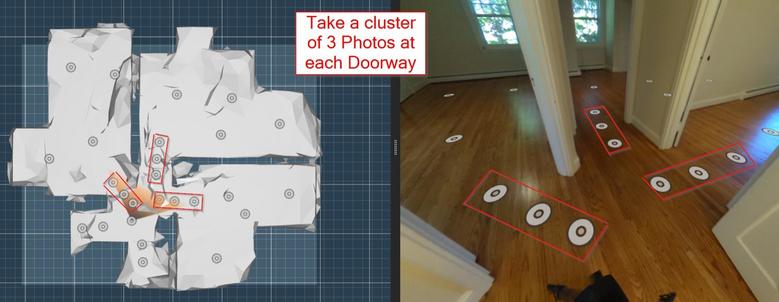 Short Learning Curve After you've created a couple of tours you will get a better idea of when you need more photos and when you need fewer to get proper photo-matching. You will quickly gain an innate sense of how many photos you need in a room. My suggestion: if you have panos, upload them and you'll get a good feeling of how robust the matching is in Cupix. Standard 360° Cameras The 360° photo format is very standardized and any 360° camera or pano will produce a photo which is compatble with Cupix. There are many types of Cameras and new cameras are brought to market every day. Ricoh, for example, just released a new line of it's Theta camera, Theta V which gets a high rating for portability and image quality in my book. Many, many electronics manufacturers are launching 360° cameras which is great news for the consumer: the prices will go down and the quality will go up for these often pocket-sized photo capture devices. Still there is the traditional Pano approach using a wide-angle camera (like a DSLR, GoPro or an iPhone) on a nodal panorama rig, which is very similar to what Matterport does to create it's panos -- take a bunch of shots and stitch them together. |
||
| Post 35 • IP flag post | ||

Frisco, Texas |
Metroplex360 private msg quote post Address this user | |
Quote:Originally Posted by scott_cupix I'm excited! Linking at different elevations will be a MAJOR improvement as manually linking multiple floors is tricky. |
||
| Post 36 • IP flag post | ||
 Cupix Director Cupix Directorof Sales San Francisco |
scott_cupix private msg quote post Address this user | |
| Cupix will hold it's 1st taking place tomorrow [Friday, 3 November 2017] showcasing the release. We'll host it at two different times, 10AM Eastern and 5PM Eastern. Signup at the link below. Cupix 1st Webinar https://www.wegetaroundnetwork.com/topic/5696/page/1/new-in-november---cupix-webinar-on-friday/#1 Thanks, @scott_cupix |
||
| Post 37 • IP flag post | ||

Frisco, Texas |
Metroplex360 private msg quote post Address this user | |
| Scott, as improvements are made to your platform and generation of 3D Models -- will we have the option to reprocess our models to see the improvements? I'm enjoying seeing the progress and playing with Cupix and would love to be able to know how to see the changes in an A/B comparative manner. |
||
| Post 38 • IP flag post | ||

Frisco, Texas |
Metroplex360 private msg quote post Address this user | |
| BTW - I've put @DanSmigrod in my test tour. I can tell that the panorama placement is still needing fine tuning as Dan's portrait does not line up perfectly when navigating nearby panos. Anyway, I think that Dan's picture makes the tour much better, what do you guys think? https://players.cupix.com/p/J5JfPtw1 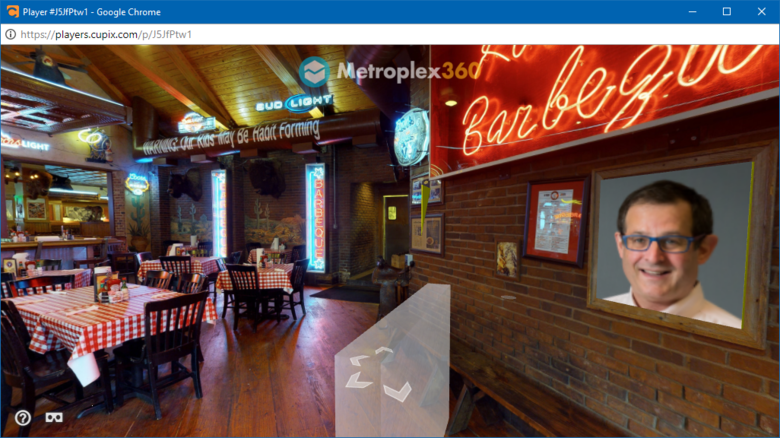 |
||
| Post 39 • IP flag post | ||
 Blue-Sketch Blue-SketchFounder New Orleans, LA |
PetraSoderling private msg quote post Address this user | |
Quote:Originally Posted by Metroplex360 Haha @Metroplex360 this is priceless. Happy Weekend everyone. |
||
| Post 40 • IP flag post | ||
 Cupix Director Cupix Directorof Sales San Francisco |
scott_cupix private msg quote post Address this user | |
| Hi @Metroplex360, Sure, we'll add this (below). Thanks for providing and example of the use case. This is the type of feedback helps drive development. Quote: Originally Posted by Metroplex360 |
||
| Post 41 • IP flag post | ||

|
Helen private msg quote post Address this user | |
| @Metroplex360 I see you put someone else's photo in there as well |
||
| Post 42 • IP flag post | ||

Frisco, Texas |
Metroplex360 private msg quote post Address this user | |
| @Helen Yeah, me @scott_cupix I had a blast checking out the latest updates and playing with inserting 3D shapes into the space. The 3D item placement was quite fun to use. It can be very tricky to place items correctly in the 3D space. Both browser speed and the quality of the Cupix Mesh come into play. I would suggest that the mesh be used for wall detection to all 3D objects to easily be STUCK to surfaces, rather than floating in the air -- it was tricky to line up the items that I demonstrated. Love playing with this cool tech! |
||
| Post 43 • IP flag post | ||
 WGAN Forum WGAN ForumFounder & WGAN-TV Podcast Host Atlanta, Georgia |
DanSmigrod private msg quote post Address this user | |
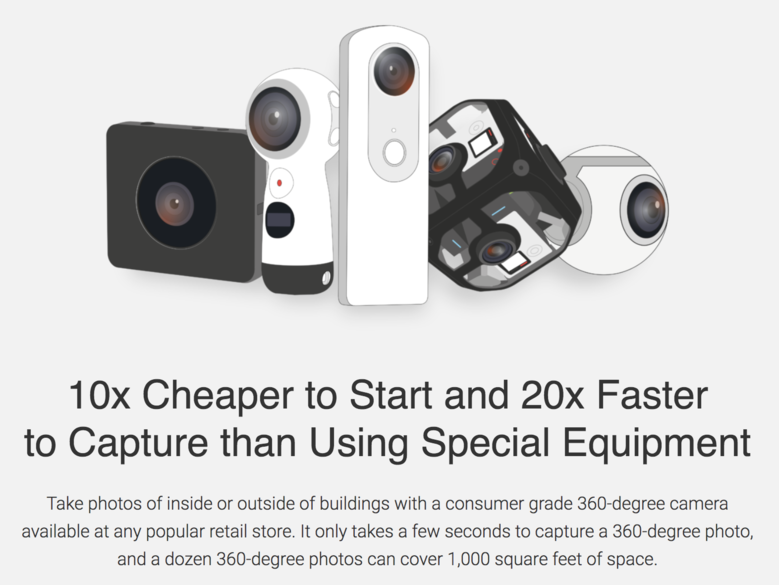 Screen Grab above Courtesy of CUPIX website Hi All, Are you looking for a Matterport alternative? How does CUPIX compare to Matterport? CUPIX enables you to create 3D Tours with any 360º Camera and processing the images using computer vision technology to create a 3D walking experience like a Matterport 3D Tour. It's free while it is in Beta. On WGAN-TV Live at 5 (5 pm EST | GMT -5) today, Tuesday, 21 November 2017, CUPIX Director of Sales Scott Anderson will demo and discuss CUPIX for Newbies (and share some new features). Plus, I will ask Scott how CUPIX compares Matterport. I anticipate that Scott will use the 360º photos that I shot at a hotel on Friday with an Insta360 One Camera to show and tell how to create a tour with CUPIX. CUPIX will be targeting these markets: ✓ Real Estate Marketing ✓ Construction Sites The CUPIX Marketing Video says: ✓ 20x Cheaper to start [than using a 3D scanner [like Matterport] ✓ 10x faster to capture Features include: ✓ overlays (annotation such as measurements) ✓ viewers of the model can make their own measurements How CUPIX Works (from the CUPIX website): Shoot 360º Photos – Take photos of the interior of a building with [any] off-the-shelf 360-degree camera. It only takes about 2~10 seconds at each location. Upload – Upload 360-degree photos to our cloud server, and then you are done capturing the scene. It sorts out camera locations and computes the 3D geometry. Customize – Finalize the 3D virtual tour to make it best serve your business using our Online Editor. You can custom brand the Web Player with your company logo. Share – Share the 3D virtual tour with collaborators and publish it to the world instantly. Allow viewers to measure actual dimensions in the Web Player. In addition to asking Scott – CUPIX versus Matterport – what else should I ask @scott_cupix ...? Best, Dan P.S. Here are WGAN Forum discussion tagged: CUPIX |
||
| Post 44 • IP flag post | ||

|
lauks private msg quote post Address this user | |
| Hi,@Metroplex360 , is your CUPIX test based on the 360 snapshots from MP (right out of the workshop?)?. My exports are just 2k Panos, how did you get access to higher res Panos? cheers |
||
| Post 45 • IP flag post | ||
 Cupix Director Cupix Directorof Sales San Francisco |
scott_cupix private msg quote post Address this user | |
| New Permission levels coming soon to Cupix. Soon you will have Greater Control over Cupix Tour Access An update from Cupix: A new feature is coming soon which will improve permissions granularity and provide greater control of tour access. This new release is right around the corner and affects how tours are shared and managed. New Permission levels impact Cupix Review: New permissions will also tie into the recent feature release of "Cupix Review". There is a permission level which gives access only to the Review tab of a tour. This means someone can be granted access to jump into the Tour Review mode. They can add comments, and pins, and traverse the timeline (ex: iste progress) over time. <What is Cupix Review?> Note on Confidentiality, Privacy, Ownership: As a general note on Cupix data confidentiality, the user owns all data uploaded to Cupix. This data is private and can only be seen by the user that uploads it and that user controls who has access to it. Giving access to other users can come in the form of sharing the tour, publishing the tour, or downloading the tour (ex: as 3D OBJ) then sharing the 3D file. |
||
| Post 46 • IP flag post | ||
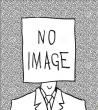
|
Marcel private msg quote post Address this user | |
| The platform does look good. I appreciate it's in beta but any idea on the pricing structure yet? I dont see the point of even trying the platform until I know what I'm in for. Our matterport camera has died and we do not offer this service anymore but I'm stuck with a $150 p/m subscription for the 200+ live tours I have to maintain. | ||
| Post 47 • IP flag post | ||

Frisco, Texas |
Metroplex360 private msg quote post Address this user | |
Quote:Originally Posted by lauks Proprietary methods. The best TOS friendly way to export would be to publish to GSV and use a platform like GoThru to import and then export the panos. They'll be 8192x4096. |
||
| Post 48 • IP flag post | ||
 Cupix Director Cupix Directorof Sales San Francisco |
scott_cupix private msg quote post Address this user | |
| @Marcel, Just PM you'd regarding the price plans we are proposing. It's a private message to you at this point, but we do not expect anyone to be taken by surprise by the pricing. If anyone else is interested in pricing please PM me to discuss privately at this point. Thanks, Scott Cupix Inc. |
||
| Post 49 • IP flag post | ||
 WGAN Forum WGAN ForumFounder & WGAN-TV Podcast Host Atlanta, Georgia |
DanSmigrod private msg quote post Address this user | |
| @scott_cupix Confidential Tours seems like a good topic tonight too. Dan |
||
| Post 50 • IP flag post | ||
 Cupix Director Cupix Directorof Sales San Francisco |
scott_cupix private msg quote post Address this user | |
| A few updates for anyone on this thread. 1. Cupix Review and Compare feature has been ported into a publishable and therefore embeddable object. You can compare tours for review and directly share or embed the link. Additionally Cupix updated types of objects that can be compared. You can compare a Cupix tour against 3D BIM (Revit, IFC, Sketchup) as well as against points in time. Check out this thread for more information: https://www.wegetaroundnetwork.com/topic/6774/page/1/wgan-tv-split-screencupix-and-3d-bim-model/#8 Sample (7 different cameras compared): (direct link - https://players.cupix.com/p/zYXkp20A) 2. Cupix Blur and Google Street View. You can publish directly to Google Street View. Take 100 panos, upload the Panos to Cupix, tour is generated. Blur out license plates and faces and change color cotrols such as exposure/vibrance/contrast/etc. directly in the app. Here's a video: Sample: Overview Video: 3. Cupix Hotspots and Section Selection. Stairs? Simple. Either take panos up the stairs and upload; or simply add a hotspot or section selector. You can setup floor plans for every floor and use the hot spots or section selector to jump between floors. So easy. Sample: Overview Video: |
||
| Post 51 • IP flag post | ||
This topic is archived. Start new topic?
















