How to delete a scan in Highlights Reel?5287
Pages:
1
 WGAN Forum WGAN ForumFounder & WGAN-TV Podcast Host Atlanta, Georgia |
DanSmigrod private msg quote post Address this user | |
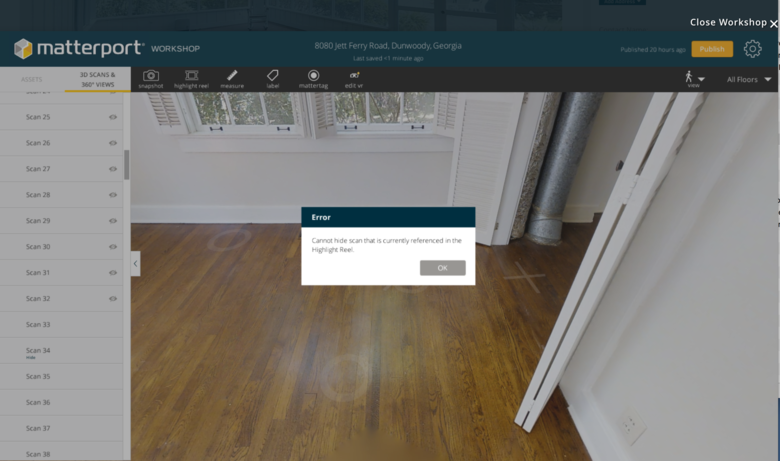 Screen Grab 1 "Error: Cannot hide scan that is currently referenced in the Highlight Reel" When I move it out of the Highlight Reel, I still can not hide this scan. 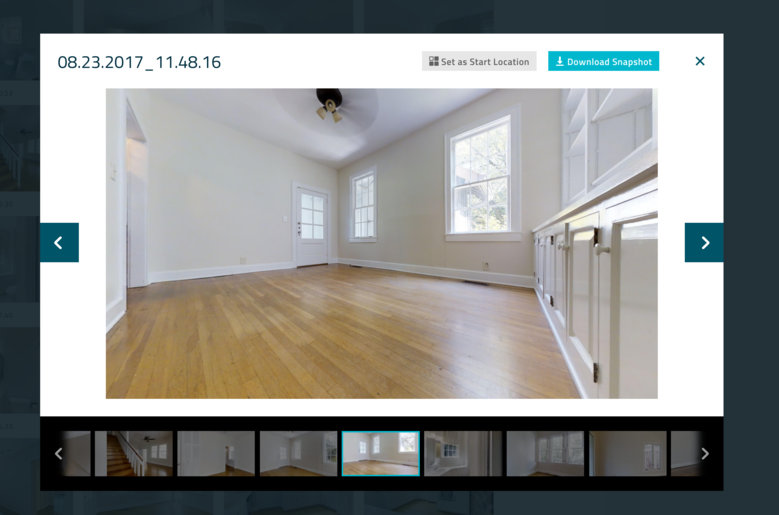 Screen Grab 2 - Camera intentionally low for dramatic Snapshot. (My challenge is I do not want this scan in the walk around experience.) Hi All, I could use your help for best practices. What's your workflow to avoid not being able to hide a scan that has been used in Highlights Reel? My preference is to do snapshots first: not hide scans first (because there are scans I shoot specifically for Snapshot. The challenges I am having this morning (24 August 2017): 1. I want to use scans in door jams for Snapshots 2. I want to use scans in room corners at low camera height for Snapshots 3. I want to hide these scans 4. If I am looking for Scan 206, it should say Scan 206 in the file name. In this example, it says 08.23.2017_11.48.16 Plus, no option to delete this scan. (I can only "Set as Start Location" or "Download Snapshot" ... Where is Delete (so that I can Hide this scan)? Previously, I could delete a scan. Thanks, Dan |
||
| Post 1 • IP flag post | ||

|
MarcelloM private msg quote post Address this user | |
| Very useful question Dan! | ||
| Post 2 • IP flag post | ||

|
MarcelloM private msg quote post Address this user | |
| I would first select all the "special" scan that are made for picture snapshot. Then download all of them. Once you have those snapshot saved in your computer you can hide all the correspondent scans. |
||
| Post 3 • IP flag post | ||

Regina, Saskatchewan Canada |
Queen_City_3D private msg quote post Address this user | |
| I'm equally frustrated by that. We take snapshots regularly from the 3D spaces often from locations where we will want to hide the scan point. As @MarcelloM mentioned, we have to take the snapshots, then download them to a file, then delete them from workshop and then hide the scan point. Drives me crazy! |
||
| Post 4 • IP flag post | ||
 WGAN Forum WGAN ForumFounder & WGAN-TV Podcast Host Atlanta, Georgia |
DanSmigrod private msg quote post Address this user | |
| @MarcelloM @Queen_City_3D I understand your workaround. I will do this in the future. Since I have already created a Highlights Reel, is there a workaround to delete the Snapshots – removed them from Highlights Reel so that I can then Hide the scans in Workshop? For clarification - and likely exactly what you are doing - I knew that the client was not going to engage a Pro to shoot still images, so I lowered the Matterport Camera and placed it in the corner of the room (multiple locations) and now want to Hide these scans from being walkable. Sounds like since I already added them to the Highlights reel, I can not delete them. Looking forward to hearing a workaround (that is not too painful). --- Note to Matterport Product Development: Workshop Phase 1: Rather than saying, "Error, you can not remove this scan because it is being used in the Highlights Reel" ... change to, "Would you like to remove this scan from the Highlights Reel so that you can Hide it?" Phase 2: Enable Hide scan and indicated that it will be removed from Highlights reel. Enable Delete scan and indicate that it will be removed from Highlights reel, but Snapshot will remain (unless deleted separately). Also, it looks like I can not delete a 360º View from Workshop. Please fix. ---- Thanks, Dan |
||
| Post 5 • IP flag post | ||
 WGAN Forum WGAN ForumFounder & WGAN-TV Podcast Host Atlanta, Georgia |
DanSmigrod private msg quote post Address this user | |
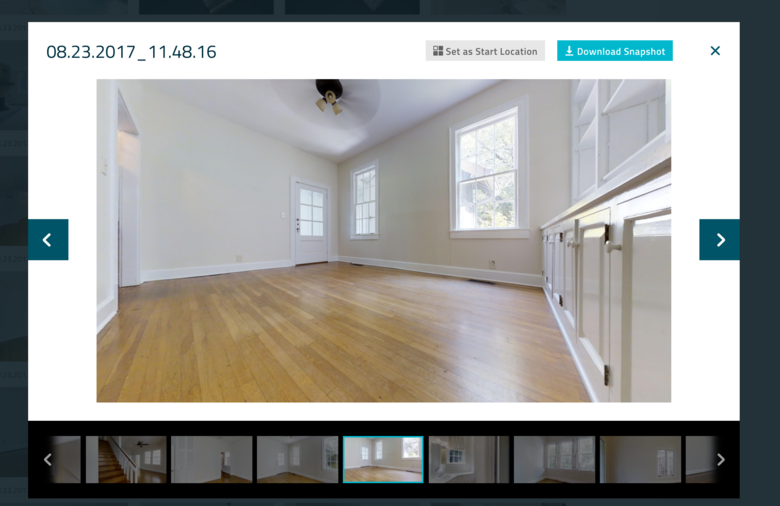 Screen Grab. Where is the delete button? Hi All, What am I missing? How do I delete this image in Workshop? Thanks, Dan P.S. I wanted this image for a Snapshot, but I do not want to allow viewers to "stand" on this scan location. I intentionally shot it low for the Snapshot: not for the walk around experience. |
||
| Post 6 • IP flag post | ||
|
Dana Point, CA |
RPOceanic private msg quote post Address this user | |
| I know that is a PITA solution at this point in the game, but if I know in advance I'll want shots from scans that will be hidden, I've chosen to do 2 uploads... do my walkthrough in one, grab photos from the other. Obviously- it would behooveMP to come up with a cleaner solution, particularly with their new emphasis on the all in one media source / "print web ready photos". | ||
| Post 7 • IP flag post | ||
 WGAN Forum WGAN ForumFounder & WGAN-TV Podcast Host Atlanta, Georgia |
DanSmigrod private msg quote post Address this user | |
| @RPOceanic Seems like deleting scans has gone away? Uploading the model twice would solve the puzzle, EXCEPT we are doing Snapshots twice (when all we wanted to do was hide some of them). Dan |
||
| Post 8 • IP flag post | ||
Pages:
1This topic is archived. Start new topic?
















