Labels Showing Up on Wrong Floor in Workshop5279
Pages:
1
 WGAN Forum WGAN ForumFounder & WGAN-TV Podcast Host Atlanta, Georgia |
DanSmigrod private msg quote post Address this user | |
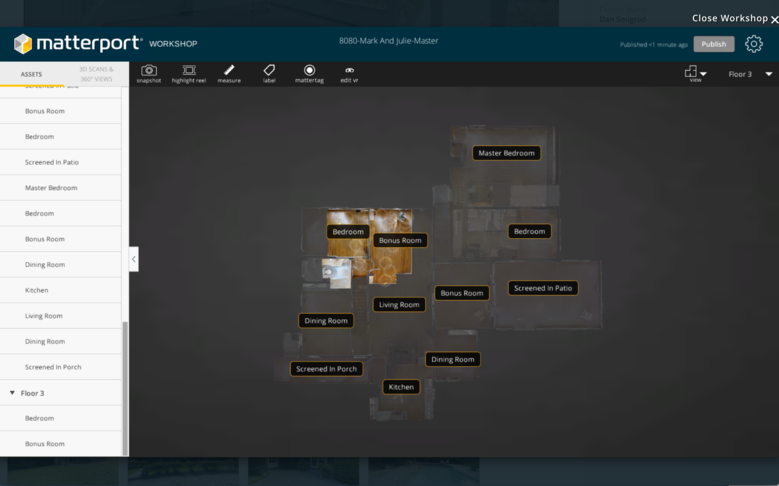 Hi All, I haven't seen this before ... After adding labels to rooms within Workshop on floor 2 of 3 - and then Publish - most of the labels disappeared. Frustrating. So, I added the labels back again and then then a third time. Then, when I went to add room labels on floor 3 of 3, I see the missing labels. See screen grab above. In a related Forum discussion, some of us expressed frustration with Publish - that did not actual Publish our changes. Have you experienced the problem I have today (23 August 2017) above with labels showing up on the wrong floor? Best, Dan P.S. I delete the labels on the 3rd floor so that just two rooms have labels ... 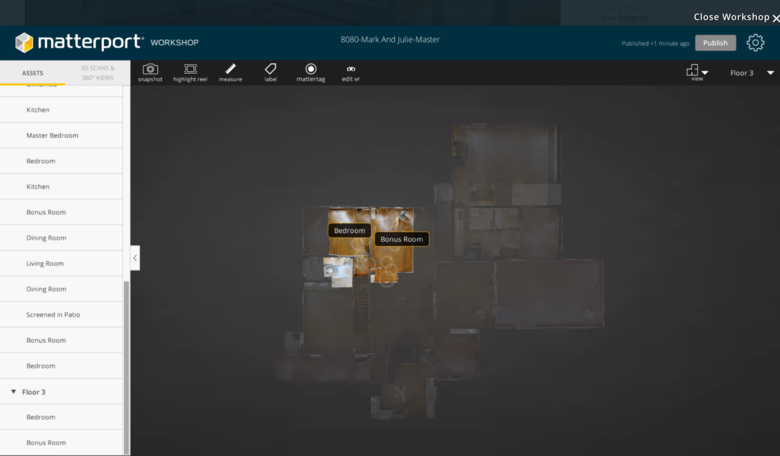 |
||
| Post 1 • IP flag post | ||
 WGAN Forum WGAN ForumFounder & WGAN-TV Podcast Host Atlanta, Georgia |
DanSmigrod private msg quote post Address this user | |
| Hi All, I was thinking - oh, I made a mistake in my screen grab - and was showing the All floors view. But, I double-checked, and the screen grab is for Floor 3 (and is showing labels on Floor 2. Dan |
||
| Post 2 • IP flag post | ||

|
JC3DCX private msg quote post Address this user | |
| The same has happened to me on a model with multiple floors. It seems that it happens when there are holes in the mesh between the floors. I could not rectify the problem and played around with the labels until they were only in solid areas. hope it helps. | ||
| Post 3 • IP flag post | ||
 WGAN Forum WGAN ForumFounder & WGAN-TV Podcast Host Atlanta, Georgia |
DanSmigrod private msg quote post Address this user | |
| @JC3DCX Hmmmmmmm.... I do not believe it is related to holes in the mesh between floors. In the few areas that I had "black holes" in the mesh from sunlight. I waited a few hours and returned to those spaces to scan the "black holes" ... Something else must be causing this. Dan |
||
| Post 4 • IP flag post | ||

|
JC3DCX private msg quote post Address this user | |
| It seems that the mesh is not "seeing" a floor or floors, when you place a label on a floor it just "drops" right through to the bottom floor... Maybe the MP Techies will have a solution. I have only had it with one of my models thus far. :-) |
||
| Post 5 • IP flag post | ||
Pages:
1This topic is archived. Start new topic?
















