How to Export a 360º Snapshot from any scan5260
Pages:
1
 WGAN Forum WGAN ForumFounder & WGAN-TV Podcast Host Atlanta, Georgia |
DanSmigrod private msg quote post Address this user | |
| Hi All, A Forum Member writes: I read your post from early June about MP delivering the 360 photosphere output capability “within 30 days”. Did I miss something? Did that happen? Thanks so much. [redacted] --- Here's how ... 1. Launch Workshop 2. Select location Matterport Spaces 3D Tour that you would like a 360º 3. Select Snapshop icon (See Screen Grab 1 below) 4. Select the "front page" of the 360º view (See Screen Grab 2 below) 5. Straighten verticals (See Screen Grab 3 below) 6. Select the 360º Snapshot icon (right side) (See Screen Grab 4 below) 7. Take 360º Snapshot (See Screen Grab 5 below) 8. Close Workshop 9. Scroll down to 360º Snapshots (below Snapshots and Teaser Videos (Beta) (See Screen Grab 6 below) 10. Download 360º Snapshots (See Screen Grab 7 below) 11. Upload to platforms that use 360º Photo Spheres such as Facebook (example) 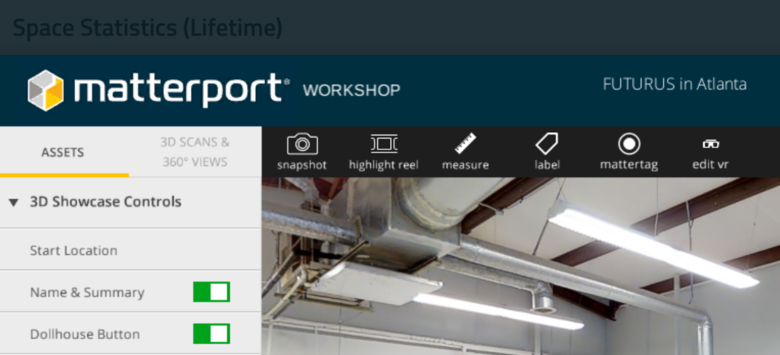 Screen Grab 1: Select Snapshot 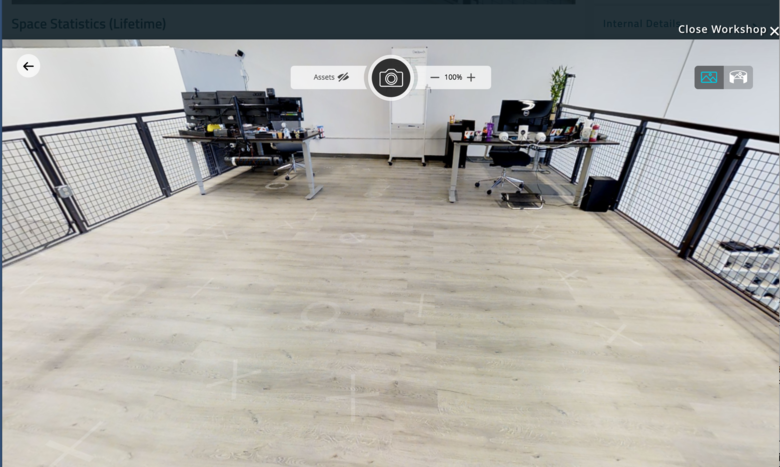 Screen Grab 2: the "front page" of the 360º view 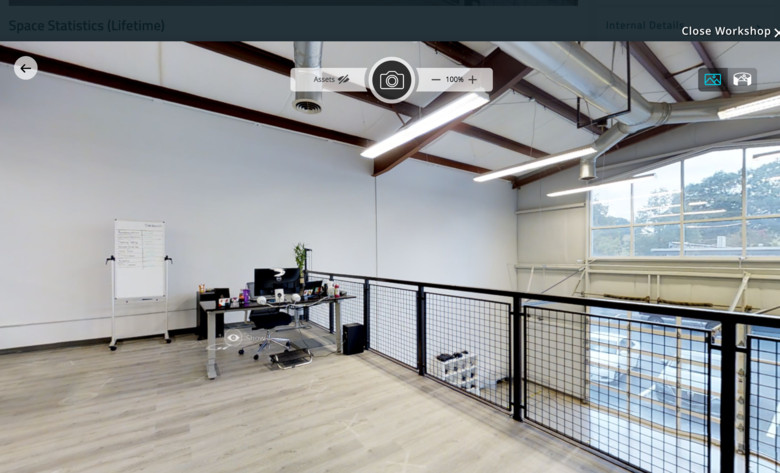 Screen Grab 3: the "front page" with the verticals straightened 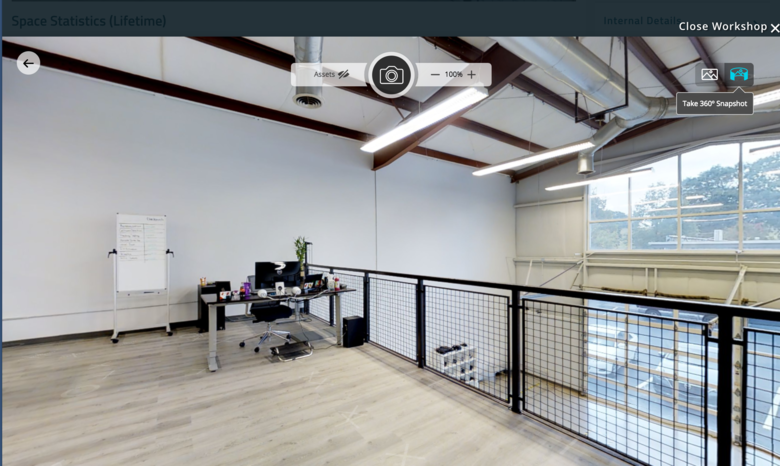 Screen Grab 4: Select the 360º Snapshot icon (right) 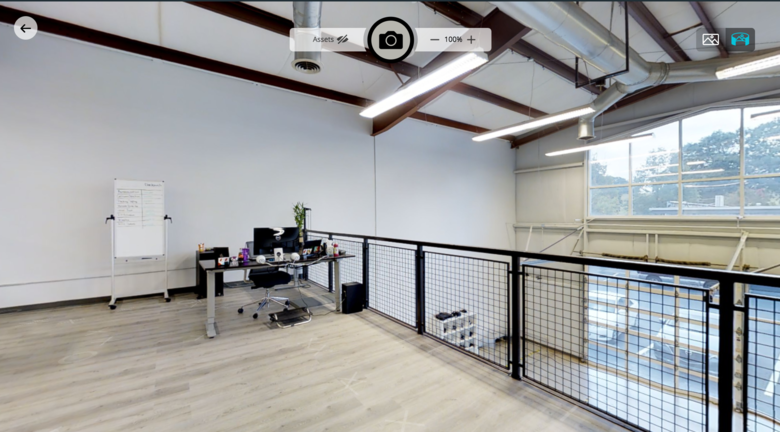 Screen Grab 5: Take 360º Snapshot 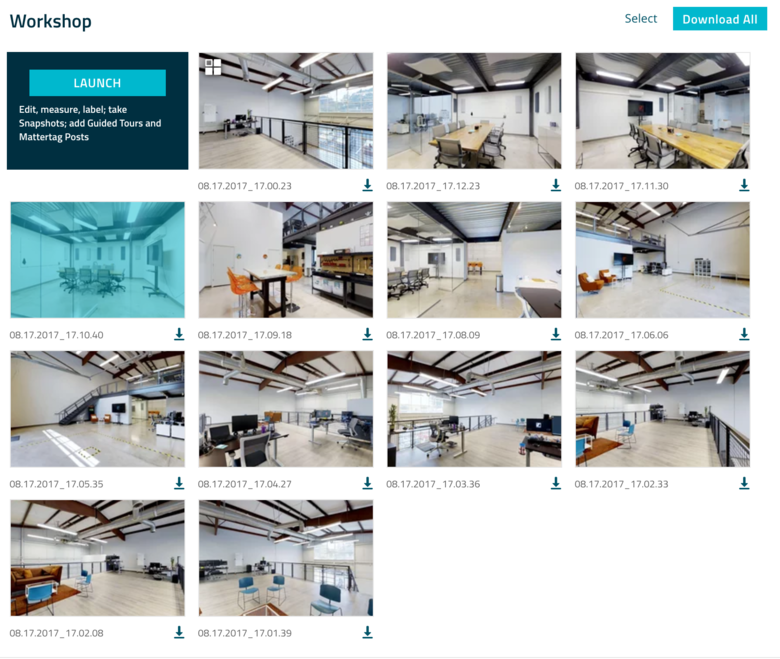 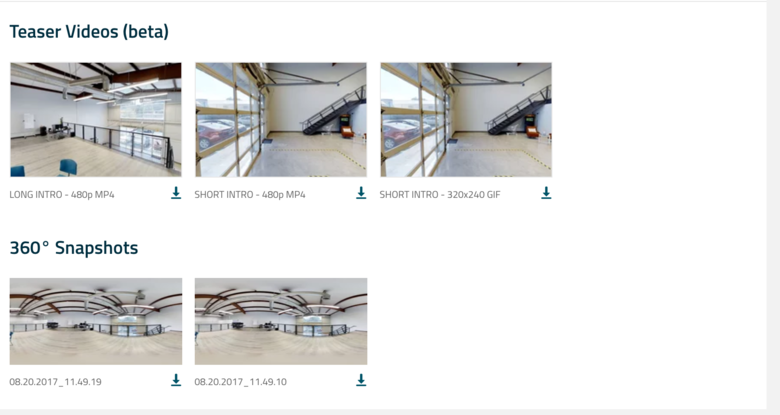 Screen Grab 6: Scroll down to locate 360º Snapshots  Screen Grab 7: 360º Photo Sphere (Equi-Rectangular Format) |
||
| Post 1 • IP flag post | ||

|
michelg private msg quote post Address this user | |
| Hi all You can use photospheres for google street view while waiting better with matteport this winter :-) Michel |
||
| Post 2 • IP flag post | ||
Pages:
1This topic is archived. Start new topic?
















