A scan in the wrong place in the Capture app5254
Pages:
1
 WGAN Forum WGAN ForumFounder & WGAN-TV Podcast Host Atlanta, Georgia |
DanSmigrod private msg quote post Address this user | |
| Hi All, While scanning now, a scan ended up in the wrong place in the Capture app. This can happen occasionally when there is low overlap from the previous scan and/or there is sun or reflection of the sun in the scan. Best practices is always double check that your scans are where you expect them If in the wrong place, I delete the scan and then move the camera closer to the previous scan. Has this happened to you? Best, Dan 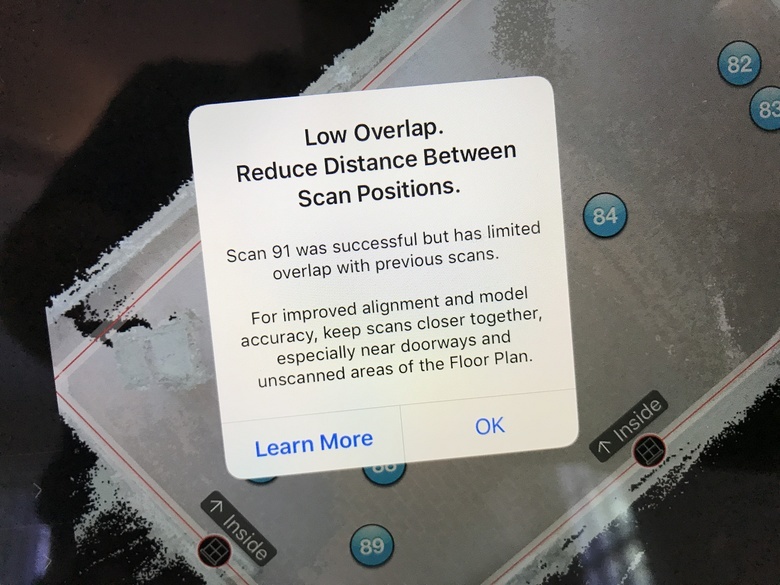  |
||
| Post 1 • IP flag post | ||

|
Networker private msg quote post Address this user | |
| Oooooooh yes! Scanned an entire empty floor in an office tower and saw the scan was misplaced. Because it never happened to me before I thought it was a "glitch." I proceeded with the final 25 percent of the floor. Sent to be stitched and when I saw it--I freaked! The first thing I did was go to MUG where I received some excellent advice. Fortunately, I still had the model on the iPad. I returned the next day, deleted the offending scans and rescanned the last part. Of course, the client never knew how I botched it up the first time and was delighted with the final model. Now, anytime that happens, like Dan says, fix it on the spot. Trust us--it's not a glitch. ;c) |
||
| Post 2 • IP flag post | ||

|
mori private msg quote post Address this user | |
| Oh yes - had this issue several times. Especially when scanning big empty spaces and outdoors. To avoid scanning issues it often helped to totally change position to another spot you scanned already - best a wall or corner place - and start from there to the area you need to scan. And of course reduce the distance between scan spots in the area where these issues came up. Another option - if possible - is to place markers or objects, so the cam has something for the orientation. |
||
| Post 3 • IP flag post | ||
|
Dana Point, CA |
RPOceanic private msg quote post Address this user | |
| I've noticed this primarily when scanning outdoors w/ wide open spaces and uv interference and am always extra careful in checking scan location when doing so. In this instance- deleting the scan, lowering the tripod, moving closer to an exterior wall as well as decreasing distance between scans has resolved the issue. | ||
| Post 4 • IP flag post | ||
Pages:
1This topic is archived. Start new topic?
















