changing model name5119
Pages:
1

|
fotoguy private msg quote post Address this user | |
| Is it possible to change the model header name after the link has already been distributed? I have 310 Blue Star Hwy now but decided it would be better to have it read "Restaurant-Bar-Apartment". I don't want to screw it up now that it has gone out to many people. | ||
| Post 1 • IP flag post | ||

Hartland, Wisconsin |
htimsabbub23 private msg quote post Address this user | |
| You can change anything on the back end and the link/model will update automatically with issues. | ||
| Post 2 • IP flag post | ||
|
|
justinv private msg quote post Address this user | |
| @fotoguy Go into my.matterport and click button on right that says edit. You can change it there under name. It will not screw up anything. |
||
| Post 3 • IP flag post | ||

Missoula, MT |
rpetersn private msg quote post Address this user | |
| Hi @fotoguy - It seems like you might be referring to the title you set inside WP3D Models. In that case, you can easily change the "Title" without any issues (within WP3D & WordPress), but if you want to also update that portion of the URL (technically the "permalink" Some WordPress hosts (like WPEngine) have a "redirect rules" section that functions outside of WordPress to allow for the ability to create rules that re-route URLs, specifically for situations like this. Otherwise, there are WordPress plugins that offer the similar "301 Redirect" functionality. Here's one that has worked well for others: https://wordpress.org/plugins/simple-301-redirects/ A quick YouTube search revealed this (slightly old) tutorial: https://www.youtube.com/watch?v=ZLJSbEDyjVc Hope that helps! |
||
| Post 4 • IP flag post | ||

|
fotoguy private msg quote post Address this user | |
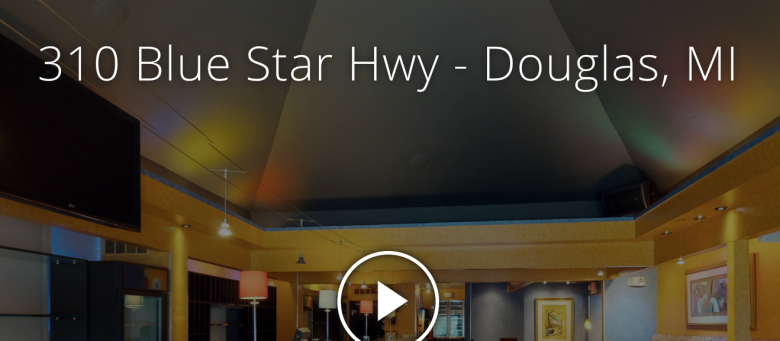 I want to change this title to something different but I don't want the links the realtor already sent out to be dead. I'm thinking it will change the link name altogether. |
||
| Post 5 • IP flag post | ||

Missoula, MT |
rpetersn private msg quote post Address this user | |
| @fotoguy - If you're just talking about the text inside the Matterport Space, no problem, change it (within your "my.matterport.com" Dashboard) however you please....that won't affect any of the "permalink" details noted before. | ||
| Post 6 • IP flag post | ||

|
fotoguy private msg quote post Address this user | |
| I was able to do it in WP3D and it did not change the link name, so all is good. I downloaded the 301 redirect just in case something changes. | ||
| Post 7 • IP flag post | ||
Pages:
1This topic is archived. Start new topic?
















