Urgent: Do NOT Update Matterport Capture App4802
Pages:
1
 WGAN Forum WGAN ForumFounder & WGAN-TV Podcast Host Atlanta, Georgia |
DanSmigrod private msg quote post Address this user | |
| Hi All, A Member of the Forum posted this in a related We Get Around Network Forum discussion: Quote: Originally Posted by @JC3DCX 5:23 pm ET Wednesday, 14 June 2017 The Matterport Capture app was updated in the app store today 14 June 2017 Version 2.3.1 Based on @JC3DCX post, I encourage you to hold off updating the Matterport Capture app until Matterport reports back on this ... Dan |
||
| Post 1 • IP flag post | ||

|
DouglasMeyers private msg quote post Address this user | |
| Won't it update automatically ??? | ||
| Post 2 • IP flag post | ||

|
JC3DCX private msg quote post Address this user | |
| it will ask but you can decline to upgrade, | ||
| Post 3 • IP flag post | ||

Frisco, Texas |
Metroplex360 private msg quote post Address this user | |
| Updating! I don't want to miss out on the fun!!!! -- And ... nothing is wrong! |
||
| Post 4 • IP flag post | ||

|
JC3DCX private msg quote post Address this user | |
| luckily I have 2 ipads, one upgraded and one not, so will use the one not to re-upload models that need to, and the other one to scan new spaces :-) will drop a request at MP forum for feedback, have also sent an email,  |
||
| Post 5 • IP flag post | ||
 WGAN Forum WGAN ForumFounder & WGAN-TV Podcast Host Atlanta, Georgia |
DanSmigrod private msg quote post Address this user | |
| @Metroplex360 Thank you for reporting back on this. Dan |
||
| Post 6 • IP flag post | ||

|
Phil1228 private msg quote post Address this user | |
| Does anyone know if the update pop-up will continue to nag during a scan or is it on app launch only? I have 40 iPads spread out across the country on a time sensitive project and can't afford to have them out of commission. Thanks in advance for any feedback. Phil |
||
| Post 7 • IP flag post | ||

|
JC3DCX private msg quote post Address this user | |
| @Metroplex360 oy vay, mine is all scrambled on the upgraded capture app and normal on the old app, old version 2.3(504.15828) and upgraded to 2.3.1(540.17072) |
||
| Post 8 • IP flag post | ||

Frisco, Texas |
Metroplex360 private msg quote post Address this user | |
| @JC3DCX - I have 2 iPads, so I 'risked' it on the 'retired iPad'. I'm actually running a test version of Workshop on my primary iPad as I've been field testing the Pro2 -- it's likely the same version that was released today. | ||
| Post 9 • IP flag post | ||

|
JC3DCX private msg quote post Address this user | |
| Hope they can get a quick solution, otherwise, I will have to go through 50 spaces and re-edit all, eina! | ||
| Post 10 • IP flag post | ||

Gibbsboro, NJ |
Radie842 private msg quote post Address this user | |
I updated this morning, because I live on the edge, and this is what I see. To me it's not really a problem unless I have to reupload a model. |
||
| Post 11 • IP flag post | ||

|
JC3DCX private msg quote post Address this user | |
| I have now upgraded my other iPad (iPad Air2) and it went smooth, no problems and old scans not affected. | ||
| Post 12 • IP flag post | ||

|
Helen private msg quote post Address this user | |
| I updated without reading this, I have about 20 000 square feet to scan between 3 high end cottage's tomorrow. I hope this won't be a problem! | ||
| Post 13 • IP flag post | ||

|
JC3DCX private msg quote post Address this user | |
| Dear Valued Customer, We are investigating an issue that has affected a few users when upgrading to the latest Capture release. In rare circumstances, older jobs may have markings (trim/window/mirror) misplaced, or scans from different jobs appear mixed together. We have identified the root cause and are submitting a new version (2.3.2) to Apple for approval this afternoon. We will release this as soon as it has been approved. If you have not yet updated - we recommend holding off for a few days and updating to version 2.3.2 when released. If you choose to try version 2.3.1 now, then do so by making sure Capture is closed before updating. If the Capture app is closed before updating then the issue will not occur. To update now with the Capture app closed: Close Capture (double-tap the iPad home button and swipe Capture up to ensure it is not running in the background) Update via the App Store Launch Capture If you have already upgraded to version 2.3.1 and notice symptoms of this issue in older jobs: We are working on a version (2.3.3) that will detect and heal the symptoms If the symptom is minor (i.e. misplaced edit marking) you can manually fix it and proceed If there are several misplaced markings and/or scans from other jobs appear mixed, do not edit the job any further. if there are several misplaced markings and/or scans from other jobs appear mixed, do not edit the job any further. Doing so will make it harder or impossible to revert with an upcoming Capture update. Do not upload or copy a job with significant symptoms - doing so also writes these changes into the job manifest This issue will not affect new jobs created after upgrading. The problem is tied to a specific sequence of events that can occur during the upgrade process when Capture is open in the background. We thank you for your patience during this upgrade. - The Matterport Team |
||
| Post 14 • IP flag post | ||
 WGAN Forum WGAN ForumFounder & WGAN-TV Podcast Host Atlanta, Georgia |
DanSmigrod private msg quote post Address this user | |
| @JC3DCX Too bad you had to be the canary in the coal mine. BTW, you left off that in the Matterport eBlast (6:30 pm ET today, 16 June 2017), Matterport included a Order My Pro2" Camera button. Hmmmmmmmmmmmm....... Dan 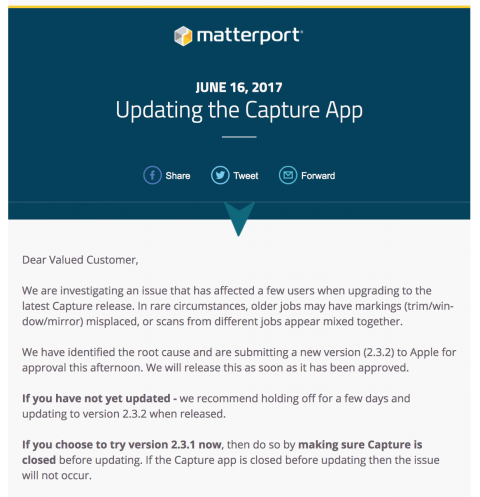 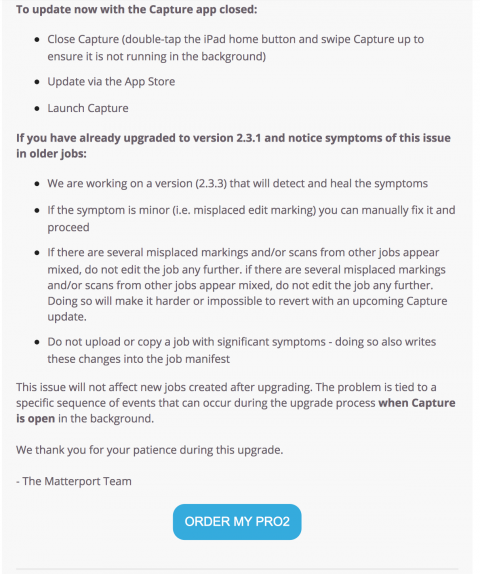 |
||
| Post 15 • IP flag post | ||

|
JC3DCX private msg quote post Address this user | |
| ooops, |
||
| Post 16 • IP flag post | ||
 WGAN Forum WGAN ForumFounder & WGAN-TV Podcast Host Atlanta, Georgia |
DanSmigrod private msg quote post Address this user | |
| Matterport Newsletter to all Camera owners today (Wednesday, 21 June 2017) includes this item: New Capture App - 2.3.2 Last week, we released a new version of the Capture app which supports the new Pro2 camera, improves scan preview performance, and enables iOS location services. Version 2.3.1 had an issue that in rare instances may have caused some of your scans to have misplaced markers (trims, windows, etc.) or mixed scans from different jobs. We have isolated and fixed the root cause of the issue. Please download the new Capture app (version 2.3.2) at your earliest convenience. Note that for users affected by the initial bug we are continuing to work on another update that could detect and heal corrupted job data. ---- Note: The App Store shows the new version number 2.3.2 - but shows the app last updated on 16 June 2017. This says to me - WAIT WAIT WAIT until the Update on the App says 21 June 2017. I could imagine that the app has not fully populated the Apple App Store, even though the description has. Yikes! --- |
||
| Post 17 • IP flag post | ||
Pages:
1This topic is archived. Start new topic?
















