Solution saving backup without iCloud479
Pages:
1

|
svensson private msg quote post Address this user | |
| Hey everyone, I found THE solution to save all your backup models from your ipad without iCloud. Now it works for me on my Ipad Air 2. So other users can also try this. But its very simple all you have to do is to plug your usb cable in your laptop and open up Itunes. Scroll to your Ipad section and select Apps. Scroll downstairs and you will see something like this: 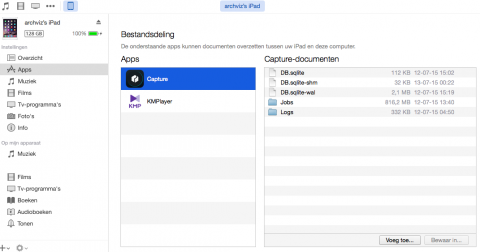 Select the Matterport Capture App and on the right you will see " Voeg Toe" and "Bewaar" Which is Dutch means "Add" and "Save". You hit the "save" button and now you can save all your models on your laptop! So no more hassle with 20 million Iclouds accounts! |
||
| Post 1 • IP flag post | ||

|
Jamie private msg quote post Address this user | |
| Can you transfer it back to the iPad once it's been deleted? Have you tried that? | ||
| Post 2 • IP flag post | ||

|
svensson private msg quote post Address this user | |
| haven't try that yet, but matterport said this: - With these data files, am I able to see the entire 3D model on my laptop? If so, how? You will not be able to see the entire 3D model on your laptop with the files. The panos are created and only available on the clouds. At this time there is no offline viewing option. The OBJ file you can download in Workshop also contains everything but the Panos. - Instead of using iCloud, i have now backup my files on my harddrive. How do i store these files back to Matterport Portal to see the model? Whether you choose the cloud or your hard drive for iTunes backups, we're not really able to provide support for iTunes. With that said, besides backup up your iPad, iTunes can restore from existing backups. The catch is it's going to wipe out whatever you currently have on the iPad, so you've want to have backed that up too, before restoring from an older save. The only way to upload to the cloud is using your iPad and the Capture App. |
||
| Post 3 • IP flag post | ||

|
3dvirtueletour private msg quote post Address this user | |
| That's the problem you can t bring it back to the I-pad, i had write to MP and there is no way back to set them back at the I-pad... Ferry |
||
| Post 4 • IP flag post | ||

|
svensson private msg quote post Address this user | |
| i think it is possible. But we need to contact Apple for this not Matterport | ||
| Post 5 • IP flag post | ||

|
svensson private msg quote post Address this user | |
| so ive figured out that there actually is a way to get the files back on Itunes. See my screenshot above there is a button called "Voeg Toe" in Dutch, simply means ADD. You can restore the files using the add button. Ive tried that just now. But the horrible thing that ive encountered is that its not working in the Capture app anymore. It won't display the 3 Model. Such a shame. Gonna find out at matterport, see if they can fix it. | ||
| Post 6 • IP flag post | ||
|
|
ron0987 private msg quote post Address this user | |
| Svenson So close but still so far away, I hope they can give you a solution to do this. Ron |
||
| Post 7 • IP flag post | ||
|
|
ron0987 private msg quote post Address this user | |
| Svenson This still maybe the best solution for now to save the files. Because the only other resolution would be total deletion. At least now you could save it with the hope there maybe a resolution at a later date. Ron |
||
| Post 8 • IP flag post | ||

|
Jamie private msg quote post Address this user | |
| Reminds me of cryogenics. Freeze now and hope there is a way to fix it later. They really need a way to fix this problem. Other technologies have a way to back up your data. I think they don't want you to do it in case someone works out how to process the models offline. There goes their revenue. |
||
| Post 9 • IP flag post | ||
|
|
ron0987 private msg quote post Address this user | |
| Jamie Do you have an ideal freezing temp and will the microwave thaw button work. No I agree but I see no movement from Matterport on this. One thing I wish they would release to user is a better way to take input and respond with something like we don't care, we are looking into this, it is impossible to do but put it into a data base we can see, vote in or give input. This way it would show them how interested we are. Ron |
||
| Post 10 • IP flag post | ||
|
|
ron0987 private msg quote post Address this user | |
| Also no need to reverse engineer anything if they have the best product at a reasonable price. Ron |
||
| Post 11 • IP flag post | ||

|
Jamie private msg quote post Address this user | |
| I'm thinking it's only a matter of time until another company brings out something similar with the features we are asking for. | ||
| Post 12 • IP flag post | ||
 WGAN Forum WGAN ForumFounder & WGAN-TV Podcast Host Atlanta, Georgia |
DanSmigrod private msg quote post Address this user | |
| In absence of a Matterport archive solution, please use the Apple iCloud accounts solution as described in my We Get Around blog post: Photographers: Do Not Delete Matterport 3D Showcase Models on Your iPad Best, Dan |
||
| Post 13 • IP flag post | ||

|
JulianHowardCT private msg quote post Address this user | |
| This seems to be a real problem for mine. No way to back up though Matterport means they either don't really know how they can, or don't really want to. Hmmm. | ||
| Post 14 • IP flag post | ||
Pages:
1This topic is archived. Start new topic?
















