Mattertags Desktop vs iOS:2 different models4693
Pages:
1

|
valen_felipe private msg quote post Address this user | |
| Hello everyone! I know today [31 May 2017] will be a busy day with the New Camera Announcement, but I have a problem. I was changing some Mattertags in my model but my client didn’t see the changes. I opened the model and I saw everything ok but my client sent me some screenshots and there were no changes. I realize that when I open the model on my PC everything is ok with the Mattertags, but when I open the model on mi iPhone there are no new Mattertags! I did my best effort but I don’t know the answer to this problem. Why Mattertags are different in Desktop view vs iOS view? (I deleted the mattertags and create new ones but It didn’t appear, the link is the same, I tried with safari and chrome, with another iPhone, etc. My client wants to see the same on both views!. It’s like I have a same link for 2 different models. Any advice? Thanks in Advance, 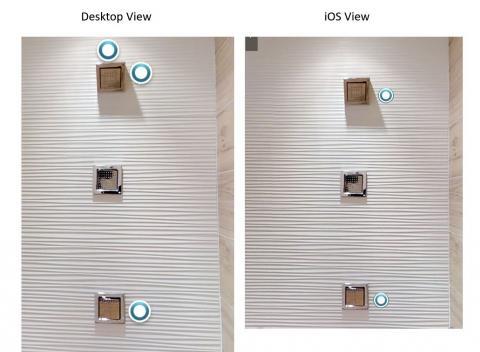 |
||
| Post 1 • IP flag post | ||

|
MarcelloM private msg quote post Address this user | |
| Try to open your model en iPhone with another browser, say Google Chrome and not with the default browser Safari Hoping it can help Marcello |
||
| Post 2 • IP flag post | ||

|
Jamie private msg quote post Address this user | |
| Clear the cache | ||
| Post 3 • IP flag post | ||
Pages:
1This topic is archived. Start new topic?
















