The Problem That Won't Go Away..4421
Pages:
1
 WGAN WGANStandard Member Bon Secour, Alabama |
Chemistrydoc private msg quote post Address this user | |
| So like everyone who contacted MP Support with the ragged edge issue, I received the same response, telling me that they had the problem in hand, that they were going to fix past models, etc. etc. etc. Well, guess what - as of today at about 4 am [Thursday, 27 April 2017], they STILL have the issue. I uploaded a 115-scan model for a premium client, and guess what.... a model full of these same areas - smaller and less noticeable, but certainly there, and frequent. This is just maddening, and I've had clients notice the problem. It's hard for me to convince them that I'm not the culprit! So what do we do now that Matterport has said that they have "solved" the problem? 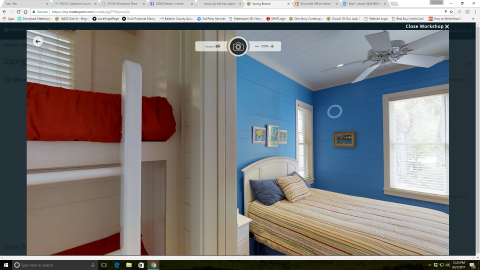 |
||
| Post 1 • IP flag post | ||
 WGAN WGANStandard Member Bon Secour, Alabama |
Chemistrydoc private msg quote post Address this user | |
| The photo doesn't really allow you to see the problem....it's on the vertical white post where the red bedspread meets it. Trust me, it's there! Keith |
||
| Post 2 • IP flag post | ||

Frisco, Texas |
Metroplex360 private msg quote post Address this user | |
| @Chemistrydoc Keith, I see it. You're not crazy. I've heard a few people mention this. | ||
| Post 3 • IP flag post | ||
 WGAN WGANStandard Member Bon Secour, Alabama |
Chemistrydoc private msg quote post Address this user | |
| So here is the response from Matterport Support: "[I'm] sorry [I] should have been more clear when I said that the issue had been resolved. We had seen a marked increase in the number of jagged edges that were produced in our models. We worked very hard to bring th equality back to what it had been. When [I] said that the issue was fixed, that was what [I] was referring to. [I] didn't make it clear that some issues with jagged edges are expected still. We are working all the time and still have developers actively working on reducing and removing jagged edges like the one you point out in [your] picture. [I] can let you know the most common areas where you may see imperfections in the quality of the images. Narrow objects (especially ones with straight edges) that are close to you can have issues. Banisters can be tricky as can shiny black objects (like pianos). Finally rod [sic] iron can cause issues. The jagged edges are the result of taking both 2D and 3D images and laying them over each other. Usually, this leads to improved image quality and a more immersive experience, but it can also lead to technical challenges that can cause jagged edges. As [I] said, we do continue to work to improve the image quality...." Not exactly what I hoped to hear.... |
||
| Post 4 • IP flag post | ||

|
VRPM private msg quote post Address this user | |
| I've noticed jagged edges still on models done in the past few days. Not as many but still present. There have always been some jagged edges though, it's the nature of the tech. Not ideal I know, but it seems they haven't perfected the processing. |
||
| Post 5 • IP flag post | ||
|
|
justinv private msg quote post Address this user | |
| I have a model that had a few issues. I did as they said and reuploaded the model but it came back worse than it started! I put a support ticket in late last night and still have not heard back. I find ironic that everything was going smooth until they announced Realtor.com supporting tours. I hope they figure this out quickly. |
||
| Post 6 • IP flag post | ||

Frisco, Texas |
Metroplex360 private msg quote post Address this user | |
| @justinv I think that that's a coincidence concerning Realtor.com and doesn't relate to why the processing is messed up. | ||
| Post 7 • IP flag post | ||
|
|
justinv private msg quote post Address this user | |
| What I found ironic about it is that the tours are getting tons more looks now and it isnt as good as it was a month ago. I get MSP leads almost daily and sometimes several a day. This started happening after Realtor.com picked up the tours. I actually find it sad that we have been waiting for more marketing, then we have this happen. I would hate to pick a new client and them not be happy with the tour. We all know it has nothing to do with how we are scanning but the realtor, builder or whoever does not know that. I deleted some scans off and waiting for the final one to come back. I am going to deliver it tonight and not worry about it. I am not going to say anything and hopfully they will not notice! Someone on here said do extra scans and hopefully you can make it work. I did almost 90 scans for 2200 sqft with no furniture. |
||
| Post 8 • IP flag post | ||
 WGAN Standard WGAN StandardMember Las Vegas |
VTLV private msg quote post Address this user | |
| So the consensus becomes even though we can scan further away faster, the quality will go to crap. The alignment isn't fixed after the memo tells us it's fixed and later reworded to acknowledged with an update. So we should shoot like before to get better overlap to cover our butts on quality that appears to make the alignments less noticeable to those not looking for it. If we point out to clients the issue, we could make things worse for our relationships by providing a bad product we point out. Or we wait for the client to bitch that our product sucking while a new advertising platform like Realtor.com takes off to allow more to see a new weakness. Meanwhile leads from Matterport increase from Marketing agencies and fellow competitors instead of true clients wanting the product. Since the end of last summer, the PR strategy of this company has been nothing more than a head scratch that has become and a terrible rash emptying our wallets who favors for Harvard number crunching Monthly residual income possibilities. Who became the captain of the ship last year who got hired at this place to turn this plane into a nose dive? I'm ready to start spamming the account with hate mail! Or address the board of directors. |
||
| Post 9 • IP flag post | ||

Frisco, Texas |
Metroplex360 private msg quote post Address this user | |
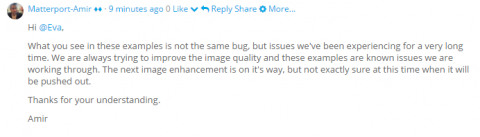 |
||
| Post 10 • IP flag post | ||
Pages:
1This topic is archived. Start new topic?
















