How to adjust Height & Width for WP3D embed4260
Pages:
1

|
Scannen private msg quote post Address this user | |
| Hello there, Can anyone tell me how to adjust the Height and Width for the JS embedded code of a WP3D model. My client posted it on his website but the bottom of the fullscreen view goes beyond the user screen which hides all the 3D Model buttons. The user has to scroll down in order to see them. Is there any way to do this with the JS embedded code? |
||
| Post 1 • IP flag post | ||

Missoula, MT |
rpetersn private msg quote post Address this user | |
| Hi @Scannen - can you share a link? Or can you PM the link to me? Typically the WP3D Models JS embed code is the best option for embedding on client sites because it is responsive, by default. However, some client sites/setups just aren't a good fit and you may want to provide the standard IFRAME code (maybe with some responsive CSS). I'm happy to take a look and see if I can provide any tips. |
||
| Post 2 • IP flag post | ||

Missoula, MT |
rpetersn private msg quote post Address this user | |
| Thanks for sending me your link via PM. For anyone else that is curious, this particular scenario (as I suspected) wasn't idea for the "JS" version that is generated by WP3D Models. Technically the responsive JS code from WP3D was working as it should, but the way this was being implemented (full browser width) meant that it was possible for the content to grow larger than the viewport and it just didn't look/work ideally. My advice here was to stick with the IFRAME code from WP3D Models and then leverage the fine tool over at "embedresponsively.com" to generate some necessary CSS that could then be tuned up on the client's site. |
||
| Post 3 • IP flag post | ||

|
srennick private msg quote post Address this user | |
| Hi @rpetersn I have always delivered the IFRAME code to clients. Sometimes they have sizing issues and the model doesn't display nicely, especially on mobile. It is not responsive. I never asked anyone what the JS code even was. So, my question would be, how do we know what code is the best to send? Should I begin to send the JS code instead of the IFRAME code? Thanks! | ||
| Post 4 • IP flag post | ||

Missoula, MT |
rpetersn private msg quote post Address this user | |
| Hi @srennick! Delivering the WP3D Models IFRAME code is just fine...but (as you note) it won't be "responsive" by default. Making IFRAMES behave well on mobile-friendly sites requires some additional CSS rules and can get pretty large/messy to deliver to a client. For this reason, we developed our "JS Embed" option that builds all of the necessary CSS ruled in the background, on your client's site and keeps your embed looking/working well regardless of the size of the device viewing your client's site. The one caveat here is that sometimes a client's site will be built in a way that (for one reason or another) doesn't support our "JS Embed" method. In these cases, the standard IFRAME is a better option. Here's some additional documentation on the topic: https://wp3dmodels.com/doc/responsive-model-embed-code/ I hope this helps clear things up a bit for you/others. |
||
| Post 5 • IP flag post | ||
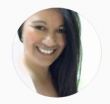
|
nat_vanveen private msg quote post Address this user | |
| @rpetersn that's great info, thanks for sharing |
||
| Post 6 • IP flag post | ||
Pages:
1This topic is archived. Start new topic?

















