Matterport Hardware Sensor error - help!4210
Pages:
1

|
Rootsyloops private msg quote post Address this user | |
| On a shoot now at a house that spent 4 hours prepping and I'm getting a hardware error that says sensor fault. Any tips? Any chance of getting it up and running on my own? I've tried several restarts to no avail. | ||
| Post 1 • IP flag post | ||
 WGAN Forum WGAN ForumFounder & WGAN-TV Podcast Host Atlanta, Georgia |
DanSmigrod private msg quote post Address this user | |
| @Rootsyloops Photo of the error message? Were you scanning? Dan |
||
| Post 2 • IP flag post | ||

|
Rootsyloops private msg quote post Address this user | |
I had just powered it up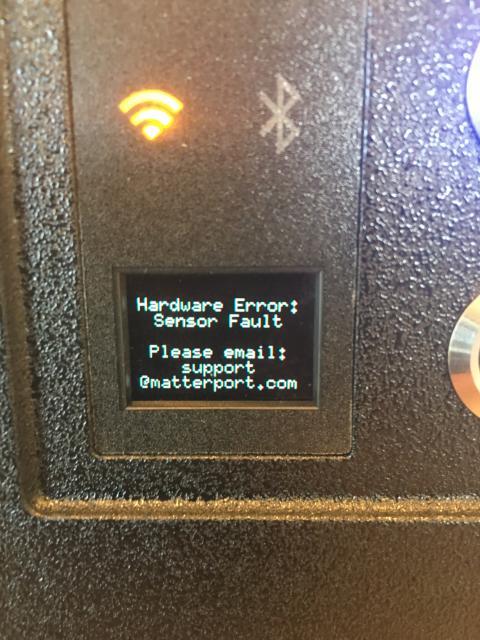 |
||
| Post 3 • IP flag post | ||
 WGAN Forum WGAN ForumFounder & WGAN-TV Podcast Host Atlanta, Georgia |
DanSmigrod private msg quote post Address this user | |
| @Rootsyloops Not good. We have seen that error message a few times. Usually, Matterport says we will overnight you a replacement camera and please send the camera back in the same box we shipped you. Do you want us to locate a Pro near you to see if they will loan their Matterport Camera to you to finish jobs between getting the replacement camera? Dan |
||
| Post 4 • IP flag post | ||
 WGAN Forum WGAN ForumFounder & WGAN-TV Podcast Host Atlanta, Georgia |
DanSmigrod private msg quote post Address this user | |
| @Rootsyloops Here is the identical issue and resolution as described above: ✓ Matterport Camera indicates Hardware Error Dan |
||
| Post 5 • IP flag post | ||

|
lisahinson private msg quote post Address this user | |
| Urgent Onsite requests - Matterport (650) 437-6159 PRESS EXT. 4 if you haven't already called in... |
||
| Post 6 • IP flag post | ||

|
SpencerLasky private msg quote post Address this user | |
| If by chance you had the camera outside and brought it into a cool air environment and your in "paradise" as in palm tree's and humidity. It might be the dew sensor. You might use a hair dryer to warm it and dry it or let it adjust to the air con and in time it drys. That was something we use to deal with a lot on BetaCam's and other electronically depended stuff. However it's actually worse going the other way - from the cool inside and hitting warm humid outside bam.. Hopefully it can help, and it's as simple as that. | ||
| Post 7 • IP flag post | ||

|
Rootsyloops private msg quote post Address this user | |
Thanks for all of your responses! Unfortunately, no-go with reboots, etc. here's the email Matterport sent me: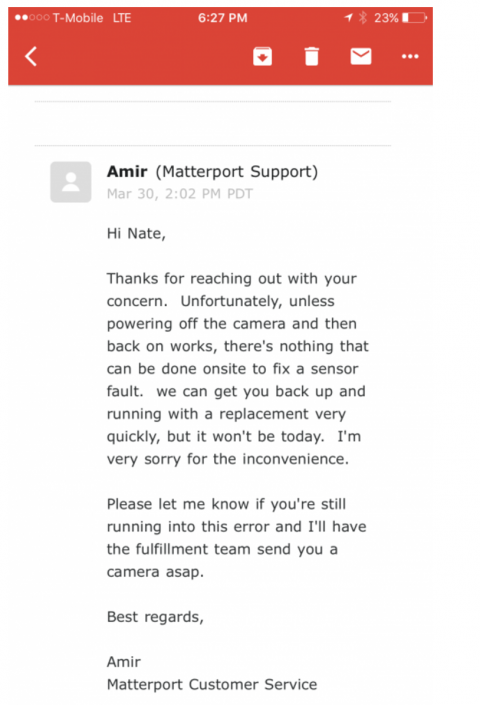 |
||
| Post 8 • IP flag post | ||

|
SpencerLasky private msg quote post Address this user | |
| Well that's a bummer but seems like Matterport is solid on supporting us in the field. Spence |
||
| Post 9 • IP flag post | ||
 WGAN Forum WGAN ForumFounder & WGAN-TV Podcast Host Atlanta, Georgia |
DanSmigrod private msg quote post Address this user | |
| @Rootsyloops Yup! Camera swap. If you have jobs lined up - and need a loaner or engage a Pro - please Private Message me, and we'll see if we can locate a Pro in your area. Best, Dan |
||
| Post 10 • IP flag post | ||

|
Rootsyloops private msg quote post Address this user | |
| I just have drone shoots lined up the next couple days, so I won't need a backup - but thanks for the offer, Dan! Thanks to all of you for you support, responses and suggestions. Kind of embarrassing to have equipment go down in the field. It was nice to know all of you were out there to talk to! |
||
| Post 11 • IP flag post | ||

|
kenangiguere private msg quote post Address this user | |
| I received my second camera today. I'm on a job, doing a few exterior 360's and I get the same hardware issues. I actually have both cameras with me and they both do it. It's only when shooting 360's. scans work fine. Maybe this is a software issue bug? | ||
| Post 12 • IP flag post | ||
|
|
FlightMedia private msg quote post Address this user | |
| @kenangiguere I had the same issue when we last used our's. Internals went without a problem I wanted to try taking the scan outside on the decking, it was an overcast day but could not get the camera to align after 3/4 attempts at different heights though I'll carry out a few 360's instead, on the second 360 this same fault came up and the camera froze, rebooted and still no joy so abandoned it as a waist of time. |
||
| Post 13 • IP flag post | ||
Pages:
1This topic is archived. Start new topic?
















