New for Pre-Built: CAD to VR on a Smartphone3989
Pages:
1
 WGAN Forum WGAN ForumFounder & WGAN-TV Podcast Host Atlanta, Georgia |
DanSmigrod private msg quote post Address this user | |
| Promoted Post --- Video: ImmersaCAD CEO Lee Martin's interview with Local Channel 8 News WVLT about vCAD | Video courtesy of WVLT, Knoxville, TN vCAD for Pre-Built Spaces: Convert Your CAD File to VR on a Smartphone | Share Viewing in Realtime Imagine 'walking around' a space in Virtual Reality (VR) that does not yet exist. With the vCAD CAD-to-VR conversion and publishing service, you can easily, quickly and affordably convert most CAD files to VR viewing experiences on a smartphone using the vCAD app (iOS, Android). The smartphone gets paired with any Google Cardboard VR Viewer. Instead of reviewing blue-prints or a 2-dimensional floor plan, a client can visualize the interior and exterior of a space in VR and give the architect or designer immediate feedback. Additionally, with Spectator mode, the client could be in Athens, Georgia and the architect in Athens, Greece and as the client views the space in VR, the architect sees - on his computer - exactly what the client is looking at: real-time collaboration from two different locations. Plus, with One-Touch Navigation, movement within a vCAD created VR model is continuous and silky smooth: no jumping from point-to-point and no fade-to-black transitions. Getting Started VIEWING a VR Experience of a Pre-Built Space is as Easy as 1-2-3 1. Download the vCAD free app (iOS, Android) 2. Go to the vCAD VR Gallery 3. View any of the examples in the vCAD app with One-Touch Navigation Getting Started CREATING a VR Experience of a Pre-Built Space is as Easy as 1-2-3 1. Set up a vCAD cloud account 2. CAD to VR: Upload your CAD file to the vCAD cloud | CAD file formats supported: | Revit | SKP 2014 | OBJ | FBX | FBX - Tilt Brush 3. Within minutes, download the VR model to your smartphone to view the model in VR vCAD File Format Guide ✓ Revit - export as RVT or FBX ✓ Sketchup - export as SKP 2014 or FBX ✓ 2020 Spaces Fusion, export as a .SKP 2014 or .OBJ ✓ Matterport – export as OBJ ✓ Maya – export as FBX ✓ Rhino – export as FBX ✓ Solidworks –export as OBJ ✓ Tilt Brush – export as FBX And, the vCAD viewing experience does not require tethers or expensive equipment to buy. With vCAD, now every architect, space planner, engineer or artist can quickly, easily and affordably immerse their clients into their designs. VR models can be easily shared privately or publicly. Plus, give live presentations at conferences, meetings and remotely with the vCAD Spectator mode within the vCAD cloud account. Spectator mode is the WebGL platform as demonstrated in the realtime background video from the WVLT interview shown above. For tech notes, please see the vCAD Immersifier and Spectator Guidelines. To explore VR of a pre-built space, download the vCAD app (iOS, Android) and buy a Google Cardboard VR Viewer such as: ✓ Google Cardboard V2 ✓ Unofficial Cardboard (unbranded, branded) ✓ Homido Mini ✓ Mattel View-Master Deluxe ✓ Merge VR vCAD is a product from ImmersaCAD based out of Knoxville, TN. Special Offer for We Get Around Basic, Standard and Premium Members Members save as much as 30 percent per month on the vCAD – CAD-to-VR conversion service: 1. vCAD Personal Account: Save $3 monthly: $7 monthly instead of $10 monthly (after 14-day free trial) 2. vCAD Professional Account: Save $11 monthly: $39 monthly instead of $50 monthly (after 14-day free trial) Now, We Get Around Network Members can also offer VR experiences of pre-built spaces. Read More About vCAD from ImmersaCAD ✓ vCAD.com ✓ Business Wire (15 February 2017) ImmseraCAD Launches Affordable vCARD Virtual Reality System ✓ Business Wire (24 January 2017) Tour the Super Bowl Stadium in Virtual Reality with vCAD ✓ Business Wire (10 November 2017) ImmsersaCAD VR Technology Premies at Audodesk University Las Vegas Conference vCAD Brochures (.pdf) ✓ vCAD Case Studies ✓ vCAD Account Setup Step-by-Step Instructions Related ✓ Matterport Virtual Reality (VR) 101: Jump In ✓ Custom Printed Google Cardboard VR Viewers ✓ Which VR Viewer Artwork do you like best? ✓ Google Cardboard Leads Headset Shipments 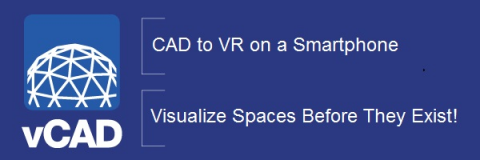 |
||
| Post 1 • IP flag post | ||

|
JonHuber private msg quote post Address this user | |
| Greetings We Get Around Network Forum Members, With vCAD, any CAD file can be converted and shared to your clients for an interactive visualization of the pre-built space. In just a few clicks you can upload a CAD model, view it, and then distribute that model to any web browser or any smartphone for an interactive walkthrough in VR or Fullscreen modes. There are a few ways to contact us that will best utilize this community forum. 1. [Phone numbers redacted: Please Private Message] a. While our setup is straightforward, you may have a client that isn’t Tech-Savvy? No problem, send them to our Call Center and our experts will help with the initial setup. From Downloading the App, registering, to viewing their first file. b. For you, this is the best method of contact if there is an urgent situation. The Call Center can walk you through any issues you may encounter. If not, they can escalate the issue immediately to the right individual at ImmersaCAD to get you moving again. 2. Email Contact me via vCAD.com. I'll get your questions answered. 3. The We Get Around Network Forum a. Make a post and we’ll get it answered. Also, any pertinent information from emails or the Call Center will get summarized as forum posts for this group. b. Make feature requests. We are striving to be the simplest, most intuitive tool for interactive visualization of CAD files. Your feedback helps us focus our time on the most important innovations. Thank you, Jon Huber CTO, ImmersaCAD Inc. |
||
| Post 2 • IP flag post | ||

|
JonHuber private msg quote post Address this user | |
| Hello all, One of our users, Paul F. Aubin, was interviewed on the podcast "BIM Thoughts". Lately, their discussion have been about VR and Paul used it as an opportunity to showcase how he's using vCAD. It's a great product demo if you'd like to see how some other users are adopting vCAD as their solution to interact with and distribute their CAD files to a webpage or mobile device. http://bimthoughts.com/e72/ A quick note on Paul, if you visit vCAD's "Architects and Builders" channel within the app you find his models "Baptistry" and "Palazzo dei Priori". Both are laser scans of existing buildings in Volterra, Italy. Also, I feel it is important to mention that Paul is not compensated by vCAD for his endorsement. He's used a lot of competing products. He advocates for us because he loves our continuous navigation and thinks we've got one of the simplest CAD to VR conversions available. Enjoy the video and let me know if you'd like any additional information. -Jon |
||
| Post 3 • IP flag post | ||
Pages:
1This topic is archived. Start new topic?
















