Matterport Error on Chrome causing issues.3757
Pages:
1

|
TourMySpace private msg quote post Address this user | |
Has anyone run into this problem on Chrome?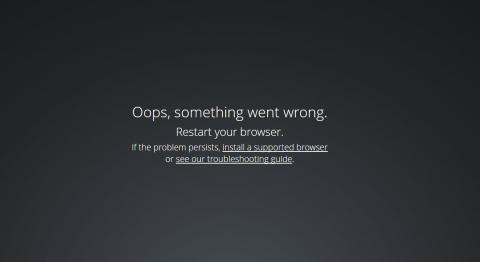 I have restarted the browser and also reinstalled to no avail. Ideas? Thanks Bill |
||
| Post 1 • IP flag post | ||

Gibbsboro, NJ |
Radie842 private msg quote post Address this user | |
| I've been having issues with chrome periodically. Using safari now | ||
| Post 2 • IP flag post | ||
|
Lake In The Hills, IL |
WindyCityDrones private msg quote post Address this user | |
| I had this same problem. Enabling hardware acceleration within Chrome worked. Paste below into browser: chrome://settings/ Go to bottom of page and select advanced. Under the "System" section select "Use hardware acceleration when available" Hope this helps. |
||
| Post 3 • IP flag post | ||

|
TourMySpace private msg quote post Address this user | |
Quote:Originally Posted by WindyCityDrones This worked, I had tried it before and it didn't work so I turned it back off. I just did it again with an immediate restart of the pc and it worked. Thanks @WindyCityDrones |
||
| Post 4 • IP flag post | ||
Pages:
1This topic is archived. Start new topic?

















