Floor Areas in iGuide3747
Pages:
1
 iGUIDE iGUIDEFounder/CEO Kitchener, Canada |
Alex_iGuide private msg quote post Address this user | |
| MP2SQSF+ functionality comes built-in with the iGuide, with no extra work required on iGuide Operators part. In addition to individual room dimensions, iGuide Report (http://www.goiguide.com/showcase, scroll to Report) provides complete floor area summary for agents to use in their listing. iGuide operators also use that area summary to bill agents on per SF basis. Certain areas, such as garages, cold cellars, and areas open to below, are excluded from the floor area calculation, but then both agents and operators appreciate that they are not billed for that. All details on how floor areas are computed are available at https://youriguide.com/measure page which is linked to from iGuide and all PDF floor plans. Another great feature of the iGuide is that PDF floor plans show areas included in the floor area calculation in a different color, so that there are no questions how the total area was computed (link to PDF floor plans is also found in the iGuide Report). 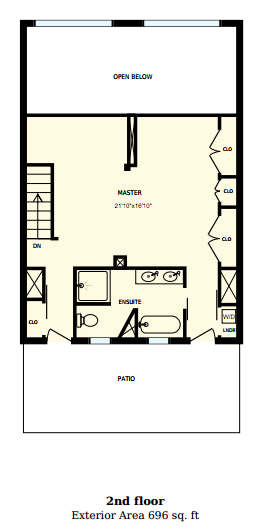 |
||
| Post 1 • IP flag post | ||

|
jfantin private msg quote post Address this user | |
| @Alex_iGuide, do I need to buy the DSLR camera from you if I already have one? I know that your system includes a camera but it is my understanding that it is a regular out of the shelf DSLR with an also regular lens. I will appreciate your comments on this. |
||
| Post 2 • IP flag post | ||
 iGUIDE iGUIDEFounder/CEO Kitchener, Canada |
Alex_iGuide private msg quote post Address this user | |
| The iGuide Camera is an indoor mapping system that relies on all of its components working together and having known characteristics in order to perform according to its specifications. Because of that, the iGuide Camera does not support any user modifications or part replacements. The system as a whole has a one year warranty on all parts and labor. Using off the shelf DSLR allows us to deliver corresponding image quality resulting from its large image sensor while keeping the system affordable. During manufacturing each fisheye lens is individually focused to the DSLR body it is used with and is calibrated with that body to provide for automatic panorama stitching using individual lens distortion model. Our in-camera realtime HDR processing also relies on specific properties of the DSLR body that we use. |
||
| Post 3 • IP flag post | ||

|
jfantin private msg quote post Address this user | |
| Thank you for your explanation. Now let me ask you a final question: Can I get individual 360 images from your system? Let me explain a little further: sometimes a customer wants both a virtual tour for its website and also a Google StreetView tour, or even isolated 360 images to put on his Facebook. With Matterport I cannot do that and I wonder if with your system this is possible. Thanks |
||
| Post 4 • IP flag post | ||
 iGUIDE iGUIDEFounder/CEO Kitchener, Canada |
Alex_iGuide private msg quote post Address this user | |
| Of course you can, see this post for example. In addition to photospheres, you can get complete iGuide download for offline viewing or self-hosting. You can download a sample zip from the iGuide Report (scroll to Offline iGuide). That particular iGuide does not have photospheres as the iGuide Operator did not export them, but otherwise it has everything else that comes with iGuide: cubic pano tiles, PDF and SVG floor plans, still image gallery. Individual photospheres can be downloaded from the iGuide Portal. Here is a sample one to experiment with (not sure if forum code will downsample it or not, it is supposed to be 6000x3000px). Here is a tip - when uploading photosphere to FB you can redefine the initial angle by clicking on the 360 icon shown over the preview image. @Metroplex360 is an iGuide partner and he provides Multi-Pano to StreetView conversion services to iGuide Operators and other technology providers who make photospheres available to their customers. See the main MP2SV site here.  |
||
| Post 5 • IP flag post | ||
 WGAN Forum WGAN ForumFounder & WGAN-TV Podcast Host Atlanta, Georgia |
DanSmigrod private msg quote post Address this user | |
Quote:Originally Posted by Alex_iGuide Matterport killed MP2SQFT+ Dan |
||
| Post 6 • IP flag post | ||
Pages:
1This topic is archived. Start new topic?
















