Matterport & IGuide Alternatives?3719
Pages:
1|
|
blafarm private msg quote post Address this user | |
| I'm new here and seeking a little guidance. Are there any noteworthy alternatives to Matterport and iGuide that are worth considering? I don't necessarily need 3D spatial scanning functionality (although it's fine if it is included) -- but my real focus is high-quality navigable 2D imagery. I looked at Immoviewer however it seems to fall somewhat short of my goals of achieving a higher-resolution and immersive experience. I am also already familiar with Google offerings. Are there any other products I should be exploring? Thanks very much in advance for any suggestions. |
||
| Post 1 • IP flag post | ||
 WGAN Forum WGAN ForumFounder & WGAN-TV Podcast Host Atlanta, Georgia |
DanSmigrod private msg quote post Address this user | |
| @blafarm Thank you for joining ... A related Forum thread post ... ✓ Index: Comparing 3D/VR Platforms for Scanning Best, Dan |
||
| Post 2 • IP flag post | ||

|
HarlanHambright private msg quote post Address this user | |
| There are no "alternatives" for Matterport if you ask me. | ||
| Post 3 • IP flag post | ||
|
|
blafarm private msg quote post Address this user | |
| Thank you very much Dan. That's exactly what I was looking for. Cheers. | ||
| Post 4 • IP flag post | ||
|
|
UserName private msg quote post Address this user | |
| I think @HarlanHambright has a point. I don't know of any service that can do what Matterport does. However, as @blafarm points out, some people don't need "the extras" Matterport provides, such as 3D spatial scanning, floor plans, a 3D dollhouse, magic Showcase transitions, etc. @DanSmigrod, can someone with a Gear VR test this Transported VR app? You can also use a Rift if you have one of those. If Matterport doesn't know about it now, they probably will in the future. It's kind of still in beta and so it's probably "under the radar." That may be why it's not on your list. Information about Transported VR is very sparse, but Samsung, along with Caldwell realtors, recently discussed Transported VR at a realtors conference that focused on VR technology in the realtor world. Judging by wish list requests in this forum, a few may find that Transported VR, in some ways, is better than Matterport when it comes to exploring homes in a VR headset. That may be because .. === 1) "Matter" tags are everywhere inside and outside a Transported VR home. People seem to want those tags in VR. Look at a blue tag in a Transported VR home and the tag whirls around when you look at it. Like a MatterTag, a Transported VR tag displays information about something, such as "Automated Sliding Window Blinds.  The blue tag in this screenshot says I'm standing on "Vintage Oak Floors." Note the Green tags. They are way points like you find in many VR tours. You can move between locations by selecting green tags. In Gear VR I click everything using my Bluetooth controller. That's faster than constantly raising your arm to tap the Gear VR's side button. Extra Benefit - When you look at a green tag, it expands to show you where you would go if you click that tag. In the screenshot, that tiny green tag in the distance whirls around to say "Breakfast Bar" when I gaze at it. That way I know what that room is before and after I go there. In many VR home tours, you simply know that you're "in some room." 2) There's "Matter Audio in VR." People seem to want audio. Outside a Transported home for example, you can hear birds chirping. That adds to the realism for me. Sounds seem to be triggered by the scene. Many Transported VR tours start outside a home, just like they do in real life. You're standing outside, looking around the neighborhood before you "walk inside." Transported VR may be trying to recreate that real life shopping for a home experience. I think the audio helps in that respect. I don't believe that Transported VR can detect where you're looking, like MatterPlus can, but it seems like Transported VR knows the location/pano you're in. 3) Voice Narration. Transported VR says realtors can add voice narration. I didn't experience that but they're still working on the software. 4) Image quality. Image quality is excellent since I suppose realtor photographers can use any HD camera they like to shoot inside and outside a home. Visit the pool-side view of one hillside LA mansion, for instance, and you see a stunning 180 degree view of LA. Blue "Matter" tags in the air even let you know what part of LA you're looking at. IF the Matterport camera can take quality high-def images outside in any lighting scenario, Transported VR may not have an advantage there. !!! 4) There's a menu! I can't live without the menu. That's also at the top of my Matterport wish list. Here's one way the menu can help. I was on the top floor of a Transported VR $14 million dollar LA mansion looking down at the street. While up there on the "Master Balcony," I wanted to see what the view looked like from the street below. But, I did NOT want to abandon my place on the top floor since I wasn't through exploring the Master Balcony. To solve the problem, I simply pressed a button on my controller and this appeared ..  That's the magic menu. All home locations on it are grouped by floor. In this example you see names such as "top of stairs, master lounge and patio view." That menu makes instantaneous navigation possible to any location in or outside a home. I wanted to see what the balcony looked like from the street so I tapped "Street View," in the ground floor section, and there I was -- at street level listening to the birds looking UP at where I just came from. 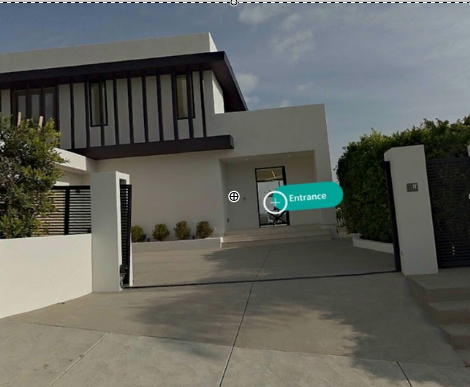 The following screenshot shows what I saw when I looked to my right while down in the street.  That's probably some part of LA in the distance. Outside views are simply locations within the tour. Outside you get a feel of what your surroundings are like. To get back to where I was on the home's upper balcony, I opened the menu again, tapped "Master Balcony" and wound up on the master balcony looking down at the street. Who knows how long that would have taken if I had "walked" the traditional way by clicking way points in a home I didn't even know my way around. As this example shows, the menu saves lots of time when you're shopping for homes. Navigating by clicking way point tags is fine and sometimes faster for exploring small areas and adjacent rooms. Or, when you want to leisurely tour something, like an art gallery or Space Shuttle. But as a home buyer, if you suddenly decide you must see the Game Room, wherever that is, followed by the garage and then the pool, you don't have to waste time wandering around randomly. You click, click click and you've visited all those room. 5) You ALWAYS know where you are. Simply open the menu and your current location's name is white. See the menu screenshot again. "Master Balcony" is in white. The menu also says the Master Bedroom is right next to me. Knowing where you are can be important, especially in huge homes with many floors. So, the menu can tell you where you are AND the blue tags can tell you where you are. You're never lost. 6) Transitions. Transported VR transitions are good. They're not like Matterport Showcase 3D transitions, but CoreVR has no transitions at all. 7) You do everything from within VR. You don't have to download models or click links. Transported VR searches the MLS database so from within VR you can find homes you'd like to tour and tour them. The Rift seems to have the ability to save favorite homes for you. --- Transported VR tours are made from linked panos, but the app does an excellent job of creating a compelling VR home tour experience for home buyers. The informational "Matter" tags are important because they help realtors highlight important selling features. For instance, I never would have known that one bedroom had built-in ceiling speakers if I hadn't glanced at a "Matter" tag up there on the ceiling. One mansion had a putting green in the distance. I would have missed that without the tag floating above the putting green. Maybe Matterport is working on enhancing the VR experience so that it's more like MatterPlus -- with a magic menu. That's a must for me. But, for now, Transported VR, a work in progress, has many MatterPlus features and the menu. Transported VR can't complete with Matterport at a high level since people use Matterport for a variety of reasons besides helping realtors sell homes. And I don't think they're working on a browser-based desktop version. Transported VR's only job is to help buyers shop for homes rapidly while wearing any high-end VR headset. I don't see support for Cardboard. Without that magic menu, home buyers would not be able to shop for homes as quickly. The following promotional video shows a Rift wearer shopping for homes. https://www.youtube.com/watch?v=LnDNAebAoYo From the video, it looks like in an Oculus Rift you can see actual thumbnail images of room locations instead of the menu I see in the Gear VR. The Rift wear chooses a thumbnail image to transport to the selected location. We also see a car pulling up into the driveway. I didn't see that in the Gear VR. Maybe the Rift version provides video functionality like that. === How to Test Transported VR If a realtor here has homes for sale, you can apply to beta test the tour creation process. They say it takes 10 minutes to create a tour. You upload your media files, identify locations that need informational tags. To test in Gear VR install Transported VR from the Oculus Store after searching for it. You can also get to the link from here. https://www.oculus.com/experiences/gear-vr/1090233277742161/ If you have a Rift, look for Transported VR in the Oculus store. @blaform - Transported VR tours have immersion and interactivity, such a sound effects play when you transport, animated translucent tags, etc. I didn't explain everything. And, I'll speculate that the realtors who create the tour determine it's image quality based on the cameras they use to photograph homes. I only know what I read about this app and there aren't many details yet. The five demo homes that exist so far have excellent quality but then, those are demo homes. I don't know when the official release date is but if you create tours, you could apply as a beta tour creator. I guess when it does go live, you could tell your clients to install the Transported VR app where they could find homes you've photographed. One suggestion I'd make, from the homes I've seen, would be to photograph more way points. Lots of those exist in typical Matterport models. |
||
| Post 5 • IP flag post | ||
|
|
blafarm private msg quote post Address this user | |
| @UserName - Very interesting write-up. Thanks for taking the time to draft such a comprehensive overview of Transported VR. I must say that for a real estate-centric product, not offering a browser-based version seems like corporate suicide. It is clearly impossible for me to know this metric, but I would hazard a guess that maybe 1 in 5-10,000 US-based home shoppers actually have a VR rig (not Cardboard). And that number probably drops precipitously when factored on a global basis. With all of the pervasive negative news on VR Adoption Rates, I can't imagine that Transported VR has enough 'runway' to wait out adequate VR penetration -- unless of course they plan to target ancillary markets (non-real estate). Either way, it's very interesting. Thanks again. |
||
| Post 6 • IP flag post | ||

Frisco, Texas |
Metroplex360 private msg quote post Address this user | |
| @UserName I'm interested in adding features like this to MatterPlus for a v2.0 sort of thing when the Matterport SDK is available. I will say that one of the things that sets Matterport apart is that after shooting the tour, everything is linked up perfectly by the nature of how it works. These other platforms require so much post-work ... sort of gives me a headache |
||
| Post 7 • IP flag post | ||
|
|
UserName private msg quote post Address this user | |
| @blafarm. Good points. From what I gleam, they seem to be focused more on the realtor than the seller. Realtors have their own portals where they manage their tours. Maybe Transported assumes that realtors will tell their clients to install the Transported App on whatever VR headset they have. If there's no Internet app, the only way to find a Transported home would be in a VR headset. On the other hand, VR headset owners who know about the app can search for any home that's listed since Transported hooks into the MLS database. Then again like you say, that leaves out the rest of the people who find homes for sale on the Internet. Perhaps Transported's goal isn't in marketing but in helping sell to clients that realtors find or already have. And, maybe there will be a browser-based version that I don't know about. Details are sketchy but from a potential buyer point of view, I need those Transported features in a VR headset and the menu in particular. Imagine a Matterport browser-based model without a dollhouse or thumbnail images. You wouldn't know where you were and you'd have to stumble upon rooms by accident in a large place. That's what it's like in Matterport VR without any kind of map or menu. You're dropped into an adventure game and your job is to find rooms by walking. You can experience this by launching the Matterport Showcase Eddie Murphy home. You find yourself in a room, just like in an adventure game. You don't know what that room is or where it leads so you wander around. You may go in circles, you may find an entry way to another part of the house. That might be fun if I'm simply exploring but if I'm a home buyer with 10 other homes to see, I'm wasting time. A popup menu or map solves that problem. My guess is that Matterport is at least working on a floor plan we can view from within VR. I've timed it. It took me about 70 seconds to walk from the kitchen in the Matterport Sunset Strip house to the bar on the far end located on the first floor. And I know the path by heart. With a menu, I click and that journey takes a second. @Metropolex360 - Unless I buy a camera, I may never see how the MatterPlus creation part works. Hopefully the SDK will officially expose variables and functions. The one I need the most is the one that tells the model to jump to a new pano. That has to exist because when you click a thumbnail or dollhouse location, the model jumps to the appropriate pano. I wonder if some of that obfuscated code is dummy code. An additional way to obfuscate your Javascript is to throw in thousands of lines of dummy functions that don't do anything at all. |
||
| Post 8 • IP flag post | ||

Frisco, Texas |
Metroplex360 private msg quote post Address this user | |
| @UserName I believe there is a function akin to 'gotoPano'... I didn't find it because I never looked |
||
| Post 9 • IP flag post | ||
|
|
UserName private msg quote post Address this user | |
| The name of it is probably y_x. You might be interested in Daydream HTML since Daydream is a Matterport competitor. Google just opened the Daydream store up to all developers recently. Many people use something like three.js to display panos on a Web page or blog. Here's all it takes to display a pano the Google way .. <iframe src="//storage.googleapis.com/vrview/2.0/embed?video=x.jpg&is_stereo=true"> </iframe> Just add that iframe in your body section, replace x.jpg with the name of your pano and you're done after you add this script tag to make Google's VR View code library available on your Web page .. <script src="//storage.googleapis.com/vrview/2.0/build/vrview.min.js"></script> It's like pulling in jQuery only you're pulling in the VR View code. An alternative way to make this happen is to create an onVrViewLoad event listener that sets your image name when the viewer loads in a div. Here's what I'd like to see on a MatterPlus page .. 1) Live 360 view thumbnail images 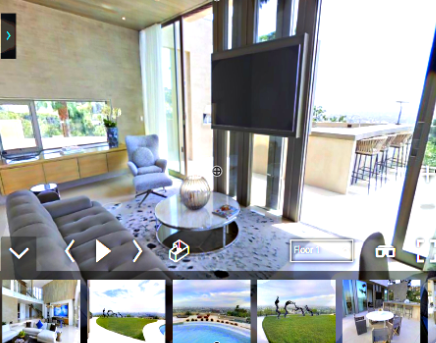 That's the Landry house and 360 thumbnail images sit below it. If I click one, I lose my place in the model because the 360 thumbnail image takes over the viewer/player. What if you created your own thumbnail image strip slider consisting of the same 360 images? And, each image was inside a VR View div. You could 1) Drag any image with your mouse and explore it just like you do a regular pano 2) Detach it from the slider, move it anywhere on the page and make it as big as you like 3) Do the same thing with multiple images if you wanted to explore several at once 4) Zoom an image to make it full screen 5) Make an image open in one of your light boxes 6) Add Matterplus tags to the images themselves 7) Add descriptive narration to an image. For instance, if you zoom the one that shows the outside pool, the narration could describe that. 8) etc. Suddenly you have a more interactive tour that may be different every time you took it. You simply play with those Live 360 panos resizing, moving and arranging them any way you like. The best part would be that you don't lose your position in the real model because it never changes. Because the images would be in divs, they would be external to the Matterport model. You could see the model at the same time you played with one or more Live 360 images. If you made the model fluid, you could resize it and drag it to one side of the page and maybe position one or more 360 images on the left side of the page. Everything on the page would be fully interactive and explorable. Here's what that might look like if I "detached" two Live 360 thumbnail images, resized them and dragged them to the left of the main model (which I also resized and dragged to the page's right side) ..  It would be as if three models were running at the same time. The only difference would be that you could not move INTO the images on the left because they're only 360 pano you drag vertically or horizontally. That sculpture outside the Landry home deserves an explanation. With MatterPlus narration and maybe even sound effects, that could happen when someone zoomed that pano. As a side bonus, you could add a control bar to each Live pano. A ZOOM button or slider could let users zoom in on something in a pano (Like that statue). MatterPlus tags in a pano could provide descriptive text, launch a video or do whatever else a MatterPlus tag can do. Finally, you could add a button that restores everything to default status. The images would disappear and the model would resize itself and move back to it's original position on the Web page. As an extra added bonus, users could save layout configurations they like and retrieve them later. The previous screenshot is a layout with those 2 panos on the left and the model on the right. This is all possible because you can put your 360 panos into VR View divs that reside on an image strip similar to the one at the bottom of a Matterport model. JQuery makes everything resizable and moveable. The only question is whether photographers own those 360 images and would Matterport allow you to show them outside a model, ie on your own Web page or blog. This whole system would run outside a Matterport or MatterPlus model and reside on a Web page or blog that you own. It seems like you'd be free to do anything you like on your own page if you have rights to use those thumbnail images. If not, I guess you could take your own 360 images using your own camera when you scan a home. You probably have a whole slew of controls and code you could use to turn an ordinary tour into a game. Maybe you could think of it as hosting a Web page that has 360 photos you've taken of a home and that page happens to have a Matterport model on it. The legality of it all gets kind of fuzzy. |
||
| Post 10 • IP flag post | ||

Frisco, Texas |
Metroplex360 private msg quote post Address this user | |
| @UserName that is a really really good idea. And I can do that. I lack tint right now as this is hobby stuff over paid work... But I am more interested in this idea then anything else I have been challenged by... Cross your fingers for me having some free time  . I love these suggestions. . I love these suggestions. |
||
| Post 11 • IP flag post | ||

Frisco, Texas |
Metroplex360 private msg quote post Address this user | |
| @UserName OK. Done. http://matterapps.com/plus/?m=w9iAqi5gGH5 Click any of the 360 Views. It loads a little slowly. That's the craphole that I shot today |
||
| Post 12 • IP flag post | ||
|
|
UserName private msg quote post Address this user | |
| That's worth it's weight in gold. With that feature I can explore something else without losing my place in the real model. I've only seen a few tours that enable you to get back to where you were via a "Back" button. Even Street View doesn't have a "Back" button even though you can use your browser's Back button to go back. Now in MatterPlus we don't even have to leave a location to view another location. Re Image Loading time for mobile users and others with slower connections ... This is probably a Matterport enhancement wish list item since I don't know if model creators get to choose their own 360 view images. If a Quality setting control existed, users could choose to pop open a lower quality 360 if they simply wanted to check it out first. It might even be black and white to minimize wait time. If the user says, "That's not worth exploring," the user hasn't wasted any time waiting for that 360 to download. If the user spends a few seconds exploring the 360, the script could download a higher quality version in the background. After download finishes, the script would replace the original low-quality image with the high quality one ensuring that it's view (yaw, pitch, view angle) matched what the user was seeing. The user would never know a swap occurred. All the user would know is that the 360 loaded quickly and somehow magically transformed into a high quality image as he or she was exploring it. Quality control adjustment is kind of what some people might do before choosing the HD YouTube setting. They may watch a few seconds at low quality to make sure they even want to see the video. If so, they can switch to HD which slows down the loading process but improves the image quality. Another option for people with slow connections would be a "queue this up" option. They have the option to keep exploring the real model AFTER selecting one or more 360 views they'd like to watch. When download completes, the "click to see your 360 view image" button appears and they can click it to view the 360 image instantly since it's downloaded. If they selected more than one 360, they could cycle through them in your popup via a ">" button or hot key. Sometimes they might want to see more than one 360. Another option - I click a 360 to open it and I see a regular image of the scene. It's not a 360 so it's small. Text could appear over the image that explains what I'm about to see. That's a chance to put in a sales pitch too. For instance, if you're about to see a pool, the creator could describe how great the pool is. This is how some Web designers make things to appear to load faster. They do something useful during the wait time. In this instance, the user would immediately see an image and informative text as the real 360 image downloads. The user never sees a blank screen or a "loading" icon. The only other alternative to speeding up the 360 image viewing process would be to download all 360 views at once. That might eat up some memory in a Web app. We can't forget that we can make our own 360 image slider control that holds our own 360 images and put that control somewhere on the page. It could open on demand just like the real one does. That way you could take your own 360 photos using your own HD camera when you scan a home. Those could be your second set of 360 images that populate your own 360 image thumbnail slider that's separate from the model. Audio - I pop open a 360 and click "Tell me about this scene" Let us know when you finish the MatterPlus browser plugin so we can MatterPlus any Showcase model. |
||
| Post 13 • IP flag post | ||

|
SeekBeak private msg quote post Address this user | |
| @Metroplex360 That's great, I love mucking around with stuff like this But what it you want to go deeper. Embed a MP showcase which shows embedded 360's, embedded inside a 360! If Matterapps was HTTPS, I could do it, but I'm getting a bunch of CORS errors, so a single level of Matterport will have to do. https://seekbeak.com/v/Wgd1pykkzXJ |
||
| Post 14 • IP flag post | ||

Frisco, Texas |
Metroplex360 private msg quote post Address this user | |
| @UserName - Loading time on these sucks because I'm not using any of the fancy techniques available to buffer / preload / etc. I could always use the 512 mobile tiles -- perhaps detect mobile and use those based on screen size ... but as this is a proof of concept, I'm not sure I want to. I did attempt to use Marzipano for the projector as it has tiling support. The problem with Marizipano is that there is absolutely no support for custom filenames -- it has to match their scheme exactly. I looked into modifying the code, but it seemed to be a fool's errand. Another reason that this is slow is that it's running through a Proxy in order to beat CORS restrictions. It's essentially making my server buffer the tour. Not something I like very much, but the only way I could get it to not 'forbid' running a Matterport Tour FROM their servers WITH their unmodified code AT a non-Matterport URL with injected code. Quote: Originally Posted by UserName Yes, when in Workshop, creators take snapshots of the 360 Views that they want to add to the highlight reel in order to set the default views. Then they drag the ones they want into the reel and set the sort order. Quote: Originally Posted by UserName Again, I can pull the 512 tiles instead of the 1024. The viewer I've used doesn't support buffering and tiling though, or I could have made it even better. Quote: Originally Posted by UserName |
||
| Post 15 • IP flag post | ||

|
SeekBeak private msg quote post Address this user | |
| @Metroplex360 Yes, it does have a valid cert! There were so many errors I didn't look close enough obviously, they were probably just files from Matterport then. Either way, it was a fun experiment to see if it would work. I totally feel your pain with all the proxy issues, I ran into that more than a couple times as well during early development. Double downloading to get around CORS sucks. |
||
| Post 16 • IP flag post | ||

|
Hopscotch private msg quote post Address this user | |
| @metroplex360 @seekbeak great threads y'all. @seekbeak it took me a sec to realize that I was in a high res 360° at first, and then popping into the Matterport models was dope. Cool combo. | ||
| Post 17 • IP flag post | ||

|
mori private msg quote post Address this user | |
| This is also a nice example of a cool UI/UX which I really would love to be able to make with a Matterport Space. http://www.sphericalimages.com/silver-fleet/silver-sturgeon/interactive-map.html |
||
| Post 18 • IP flag post | ||
Pages:
1This topic is archived. Start new topic?
















