3D Showcase Crash since last update HELP US!36
|
|
fabien private msg quote post Address this user | |
Quote:Originally Posted by ticketyview You're right I have the same issue with the ARTlanta Tech Village from Dan. Looking at the dev console from the chrome browser, I have error messages (Error 403 Forbidden) regarding accesses to parts of the models (seems to be on the amazon cloud part) then looking more deeply then it seems to be related with some expiration time. Could you have access to some error output from your browser application ? |
||
| Post 26 • IP flag post | ||

|
Tim private msg quote post Address this user | |
| Cheers Fabien, I'll look into it tomorrow when I crank my laptop out. | ||
| Post 27 • IP flag post | ||

|
GarySnyder private msg quote post Address this user | |
| Thanks for your offer of help Tim Were off to the movies so I'll close down for now. Have a good evening as it's later in Melbourne. |
||
| Post 28 • IP flag post | ||

|
ccctucker private msg quote post Address this user | |
| I couldn't open it on my air, I ran checker to clear the ram and it seemed to help, but still kept reloading. | ||
| Post 29 • IP flag post | ||

|
GarySnyder private msg quote post Address this user | |
| Has anyone heard from Matterport on the above issue?? | ||
| Post 30 • IP flag post | ||

|
Tim private msg quote post Address this user | |
| Yes heard back today, it's good news and they are close to a fix. | ||
| Post 31 • IP flag post | ||

|
Tim private msg quote post Address this user | |
| Thanks for all your feedback guys, we have been testing and shooting vids in order to provide the best possible feedback to Matterport on this issue. Using this info helped in finding and attempting to find a fix. This includes info I gathered from your responses. Thanks again....I'll post on the thread if I hear a fix is or has been released. | ||
| Post 32 • IP flag post | ||

|
CharlieB private msg quote post Address this user | |
| Tim, Thanks...for sharing this with us. My wife couldn't view them on her Mac Air laptop either. Check out this error message that she got...wondering if cloudflare has anything to do with some of the issues? 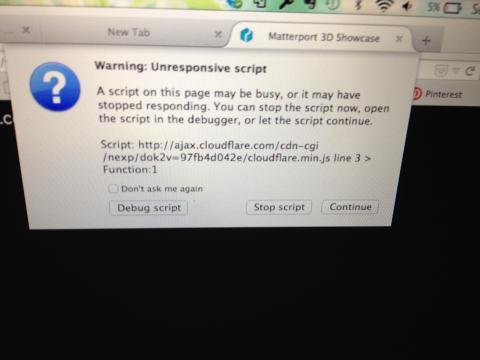 |
||
| Post 33 • IP flag post | ||

|
Tim private msg quote post Address this user | |
| Yeah right, cheers Charlie. I have just forwarded it to Scott on the current ticket. I had never heard of them until now. Very interesting...I'll keep you all posted on this particular issue. They have told me that they have a fix in the making that is allowing them to use models previously unplayable. So we wait with fingers crossed. | ||
| Post 34 • IP flag post | ||

|
GarySnyder private msg quote post Address this user | |
| We need to make sure from now on that Matterport's development team pushes out to all members of this forum any and all new changes to the applications and viewers before they go live. This way we can all test the new applications and viewers to make sure this problem well never happen again. Please indicate your agreement with the above by giving it a thumbs-up. Thanks |
||
| Post 35 • IP flag post | ||

|
Tim private msg quote post Address this user | |
| Ok, a "hot fix" for the issue is now live. We had to re-clear the cache on both iPad Air and iPhone 6. We are now able to use the model. We are still having longer load times (even at 61mbps) but usability is at least now possible. Please try the model again and let me know your findings... | ||
| Post 36 • IP flag post | ||

|
CharlieB private msg quote post Address this user | |
| Tim, on our iPad Air it is going to 98% loaded slowly then it takes like 15 minutes for it to finish...then the viewing is sluggish as heck. On the Macbook Air...same thing. Not sure we can call this progress.....but guess the good news is that it is loading now. Charlie |
||
| Post 37 • IP flag post | ||

|
Tim private msg quote post Address this user | |
| Ok, that's interesting. We did have that problem, then we did another clearing of the cache/browser Hx and have had no problems since. Some slower than desired loading time (up to 15secs for some images) but otherwise good. How do your own larger models play Charlie? We have found that anything less than 10mbps does seem to "choke" the loading somewhat... | ||
| Post 38 • IP flag post | ||

|
CharlieB private msg quote post Address this user | |
| I just received the email from Matterport Support about the Performance Improvements and updates. I tried a scan that I did with the previous version of the app and it loaded and viewed okay on the iPad. It had about 125 sweeps. Then I tried to load the Model that I did this last week with version 2.0.1 , see it here http://www.3dvisualtours.com/1025-calle-griega-in-las-cruces-nm-by-gl-green-associates/ and it gets to 95% loaded and stops in Safari. Can you see if this will load on your iPad? http://www.3dvisualtours.com/1025-calle-griega-in-las-cruces-nm-by-gl-green-associates/ and let me know please. |
||
| Post 39 • IP flag post | ||

|
CharlieB private msg quote post Address this user | |
| Scott with Matterport Support just confirmed that they are seeing the same issue with this scan....and are looking into it....just so that you know. Charlie |
||
| Post 40 • IP flag post | ||

|
Tim private msg quote post Address this user | |
| Yep, I had that happen just now on my iPhone 6 attached to WIFI @ 16mbps. However when I refreshed the link it opened fine and I was able to get around no probs, slow to load but otherwise ok. | ||
| Post 41 • IP flag post | ||

|
CharlieB private msg quote post Address this user | |
| Tim, Thanks...loaded for me finally too. Found out my network wireless is having issues from their supplier. So far so good. Thanks.! Charlie |
||
| Post 42 • IP flag post | ||

|
Tim private msg quote post Address this user | |
| No probs... | ||
| Post 43 • IP flag post | ||

|
ccctucker private msg quote post Address this user | |
| Make sure you wipe the ram before you try to manipulate the scans. I figured this out when i was working with a scan and it kept crashing. I cleaned the ram and it worked like a charm.... I use checker app | ||
| Post 44 • IP flag post | ||
This topic is archived. Start new topic?
















