New! MatterPlus: Add Video, Text-to-Speech +3511

Frisco, Texas |
Metroplex360 private msg quote post Address this user | |
| New feature -- As per @UserName's suggestion, I've swapped out the 360 Viewer from PanoLens to Pannellum and implemented multi-resolution to take advantage of the tiling that Matterport provides in 512, 1k and 2k. 360 Views now load in 512 and then sharpen to the 1k and ultimately the 2k tiles. Check it out! Sample: http://matterapps.com/plus/?m=NfwmJWbkXmL You can substitute any tour ID in here to experience the player with MatterTag and 360 View enhancements. Again, this is done with code injection to build new experiences on Showcase. No modifications have been made to Matterport's code -- just overrides via code injection. |
||
| Post 51 • IP flag post | ||

|
jfantin private msg quote post Address this user | |
| @Metroplex360, is not working for me. I am using Firefox and when I click on any 360 image in your sample model what I get is an image pointing to the top and then a bunch of images that appear and dissapear but no complete 360. I don´t think it is my browser or my computer. Then I tried with one of my models and it worked fine. So perhaps there is a problem with your model? |
||
| Post 52 • IP flag post | ||

|
Helen private msg quote post Address this user | |
| @jfantin I just tried the example from Metroplex and it worked fine for me. | ||
| Post 53 • IP flag post | ||

|
jfantin private msg quote post Address this user | |
| It's weird. The link with one of my models works perfectly fine and the original example didn't. But I am glad that it is working. |
||
| Post 54 • IP flag post | ||

Frisco, Texas |
Metroplex360 private msg quote post Address this user | |
| @jfantin I did test the sample model and checked back again... not having any issues... (I picked a tour with a large number of exterior 360s that I subcontracted) @Helen Thank you for testing and providing a second opinion! -- Just limited the vertical panning to NOT show the missing nadir and zenith and I've managed to sync the start position with the preset. |
||
| Post 55 • IP flag post | ||

|
jfantin private msg quote post Address this user | |
| The problem seems to be only with Firefox. I checked it with Chrome and works fine. In Safari I notice some flickering in the image. Take a look at what I see with one of my models (the same with yours) 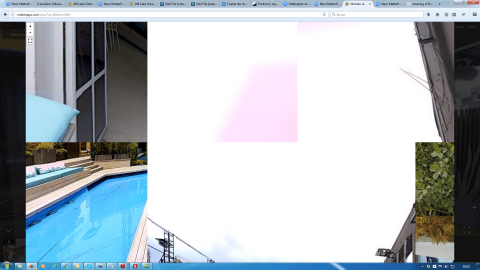 |
||
| Post 56 • IP flag post | ||

Frisco, Texas |
Metroplex360 private msg quote post Address this user | |
| @jfantin - Wow. What a mess? If it's consistent and you wouldn't mind sending me a link, I'll check it out. That's terrible. Just as a bump -- if you click a 360 View, MatterPlus will now change the "360" icon background from black to gray to indicate that you've already seen the view. Requested in PM by @UserName |
||
| Post 57 • IP flag post | ||

|
jfantin private msg quote post Address this user | |
| It is consistent in my computer using Firefox: no matter what model I want to see, if I use matterapps the 360 images don´t work. But when I tried with another computer using the same browser everything worked fine, so I think that it is something in my computer. Perhaps some configuration that is not compatible, although I haven´t changed anything lately. So, don´t worry, your matterapps works fine. |
||
| Post 58 • IP flag post | ||

Frisco, Texas |
Metroplex360 private msg quote post Address this user | |
| @jfantin Good to know |
||
| Post 59 • IP flag post | ||
|
|
Bobby private msg quote post Address this user | |
| Soooo what are we supposed to be seeing here? | ||
| Post 60 • IP flag post | ||

Frisco, Texas |
Metroplex360 private msg quote post Address this user | |
| @Bobby should be seeing 360 views as a overlay with fast loading using tiling. Matterplus is a showcase enhancement that hooks new functionality at load time including social sharing, mattertag embeds and 360 view overlays. It also is a platform for creating event based overlays and serves as a platform for me to try new things as advocacy for feature requests from Matterport. Why ask for features if you can make a technical demo? My ultimate wish is for none of my tools to be necessary and for any experiments to be possible via an SDK. |
||
| Post 61 • IP flag post | ||

|
srennick private msg quote post Address this user | |
| So @Metroplex360 and friends, I have a project coming up next week and the organization wants me to add audio files to a tour of an art exhibit. I have an experimental tour of the same place to play with in preparation for the actual exhibit. My question is...is anyone willing to guide me through the process of adding the audio files? I have played with it a bit but I am having some difficulties. | ||
| Post 62 • IP flag post | ||

Frisco, Texas |
Metroplex360 private msg quote post Address this user | |
| @srennick, it is possible to host the files (mp3) on DropBox, set them public and use the public link option as the media embed. Paste the link on every pano that you would like to use as a potential starting point. Let's say that you put it on 10 panos -- by stepping on any of those 10 panos, it'll start. It won't play twice or restart unless a DIFFERENT audio file has played (no tag backs). | ||
| Post 63 • IP flag post | ||

Frisco, Texas |
Metroplex360 private msg quote post Address this user | |
| I've had a feature request that I'm implementing now - a user has asked me if it's possible to add detailed analytics to a tour. The answer is -- yes. I am currently testing, so all uses of MatterPlus are being logged to an analytics account that I've created for testing. Events being logged are: - Start Tour - Open 360 View - Change Pano - Speech / Read Title - Overlay / Populate Box - Overlay / Populate Column - Media Box / Play YouTube Video - Media Box / Play MP3 File - Media Box / Play OGG File - Media Box / Play WAV File - Media Box / Show JPG Image - Admin / Save If for some reason you want to test, just add this parameter: &ua=UA-91656146-1 ^ Swap the Analytics ID for your own. To create a Google Analytics account, go to analytics.google.com Setup an account. I think you'll need to use matterapps.com as the site name. At this stage, I'm not going to document this too much (how to set up, etc). It's a bit of a pro feature. It's likely that if you were to use this, you would setup a separate Google Analytics ID for each tour. Google Analytics features a 'Real Time' section -- I've shown images below -- which will essentially allow you to monitor anyone visiting your tour when it is being viewed via MatterPlus. -- 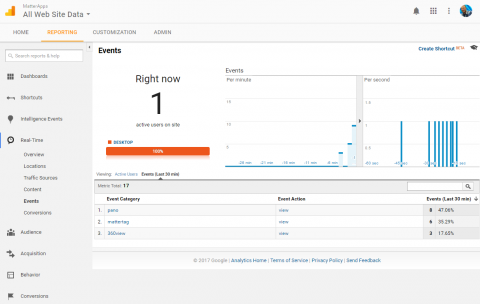 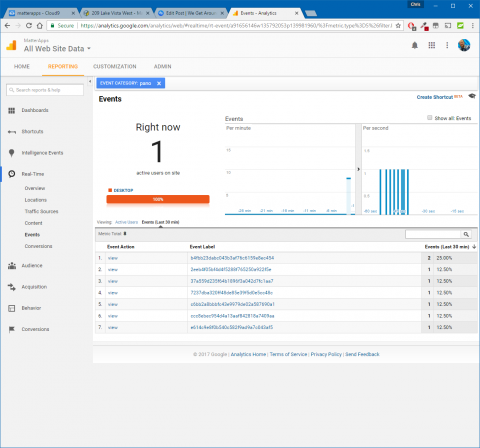 |
||
| Post 64 • IP flag post | ||
|
|
Bobby private msg quote post Address this user | |
| So I have implemented a matter plus but how do I use the function of video embeds so they open in a lightbox?? Iam using vimeo which didnt seem to work. I then tried to use a youtube with no results. I also sometime see a screen on the left hadn't side(matter plus) with a load of parameters that I don't seem to understand. Are there instructions? thanks | ||
| Post 65 • IP flag post | ||

Frisco, Texas |
Metroplex360 private msg quote post Address this user | |
| @Bobby - Use Workshop to add a link to a YouTube video as a Mattertag Link. Do remember, MatterPlus is an experiment and it is not intended for commercial use. My ultimate desire is for some of these features to be considered by Matterport for inclusion in the platform. Specifically, the 360 Views as an overlay and the media embeds in MatterTags. As we saw with the Power Rangers / Krispy Kreme cross-promotion tour -- Matterport seem interested in allowing us to embed YouTube videos and images (and their implementation works better as it repositions the MatterTag to compensate for the content so that it never appears off screen). |
||
| Post 66 • IP flag post | ||
|
|
Bobby private msg quote post Address this user | |
| Thanks. Yes that's exactly what I've done. It just appears as a normal link and it actually doesn't even link to anything any more. I love the concept though. I just would love to have YouTube/Vimeo appear in a light box. Cherrs | ||
| Post 67 • IP flag post | ||
This topic is archived. Start new topic?
















