New! MatterPlus: Add Video, Text-to-Speech +3511

Frisco, Texas |
Metroplex360 private msg quote post Address this user | |
| Merry Christmas and Happy Holidays to the We Get Around Network Forum Community. MatterPlus Create an Experimental, Enhanced Matterport Tour http://matterapps.com/plus/  MatterPlus is a fun toolbox of tweaks and features to add to an existing Matterport Space. It's my little Christmas gift for you to play with this holiday season. MatterPlus provides the ability to display custom content in 3 overlays while viewing a tour -- a title box (bottom center), a media box (bottom right) and an information box (right side). In the title box, you can label panoramas. Turn on text-to-speech to add voice narration. In the media box, you can embed audio files (you must host these yourself), YouTube videos, or content from other providers using their embed codes (SoundCloud, Vimeo, etc.). The sidebar is an area that can appear as a floating window on the right side of the screen, or a full, fixed column with contextual content related to the place you are viewing in the tour. -- MatterTag Enhancements - Also included in MatterPlus are enhancements to Matter Tag links. Any link to a JPG or PNG image is automatically enhanced by adding embedding the image within the MatterTag. The image is clickable to display in an overlay. Any link to a YouTube video will automatically play while the MatterTag is open -- and automatically turn off and remove itself when the MatterTag is closed. -- If you create something cool, post it here! For more neat things, check out the new MatterApps.com. |
||
| Post 1 • IP flag post | ||
 Tosolini TosoliniProductions Bellevue, Washington |
Tosolini private msg quote post Address this user | |
| @metroplex360 Thanks for this awesome Christmas gift! | ||
| Post 2 • IP flag post | ||

|
Jamie private msg quote post Address this user | |
| Well done mate. Any bets on how long it takes matterport to axe it? |
||
| Post 3 • IP flag post | ||

|
Viewing private msg quote post Address this user | |
| Thank you Father Plexmas. | ||
| Post 4 • IP flag post | ||

|
JC3DCX private msg quote post Address this user | |
| Wow, thanks a million, can't wait to get home and play with it, feeling like a child in a candy store :-) | ||
| Post 5 • IP flag post | ||

|
jfantin private msg quote post Address this user | |
| Wonderful news! Thank you! | ||
| Post 6 • IP flag post | ||

|
JonJ private msg quote post Address this user | |
| That is pretty awesome! Merry Christmas to you as well! | ||
| Post 7 • IP flag post | ||
 WGAN Forum WGAN ForumFounder & WGAN-TV Podcast Host Atlanta, Georgia |
DanSmigrod private msg quote post Address this user | |
| @Metroplex360 So thankful that you allow the We Get Around Network Forum to be the exclusive, presenting sponsor of MatterApps, including your most recent MatterPlus app. We're thrilled that we can offer all MatterApps - free - to We Get Around Network Forum Members. Hi All, If you need the We Get Around Network Forum Promo Code for MatterApps, please Private Message (PM) me. Happy holidays, Dan |
||
| Post 8 • IP flag post | ||
 WGAN Forum WGAN ForumFounder & WGAN-TV Podcast Host Atlanta, Georgia |
DanSmigrod private msg quote post Address this user | |
| Hi All, With MatterPlus, you can create an Experimental, Enhanced Matterport Tour --- ✓ Create Events - Attach events to any panorama in your Matterport Space. ✓ Scene Titles - Label scenes. Optional voice narration (optional). ✓ Sidebar Content - Display HTML content or ads in a contextual sidebar. ✓ Narratives - Display YouTube, Soundcloud or MP3/OGG/WAV audio content ✓ MatterTag Images - Embed images in MatterTags ✓ MatterTag Videos - Embed YouTube Videos in MatterTags. With MatterPlus, @Metroplex360 unlocks a ton of powerful features that are possible with Matterport Spaces 3D Tours. Happy holidays, Dan |
||
| Post 9 • IP flag post | ||
 WGAN Forum WGAN ForumFounder & WGAN-TV Podcast Host Atlanta, Georgia |
DanSmigrod private msg quote post Address this user | |
| More about the free MatterPlus app by @Metroplex360 --- What is MatterPlus? MatterPlus is a fun toolbox of tweaks and features to add to an existing Matterport Space. MatterPlus provides the ability to display custom content in 3 overlays while viewing a tour -- a title box (bottom center), a media box (bottom right) and an information box (right side). In the title box, you can label panoramas. Turn on text-to-speech to add voice narration. In the media box, you can embed audio files (you must host these yourself), YouTube videos, or content from other providers using their embed codes (SoundCloud, Vimeo, etc.). The sidebar is an area that can appear as a floating window on the right side of the screen, or a full, fixed column with contextual content related to the place you are viewing in the tour. MatterPlus also enhances MatterTags by scanning MatterTag links for JPG, PNG, or YouTube links. When it finds a link to an image, it will embed it inside of the MatterTag and allow it to be clickable to view in a lightbox. Likewise, if it finds a link to a YouTube video, it will embed the YouTube video inside of the MatterTag that will autostart and auto-terminate when it disappears. How does it work? MatterPlus injects javascript code at runtime that interacts with the Showcase Automation API to track which panorama is being viewed. It provides the ability to display content in 3 places -- a title box (bottom center), a media box (bottom right), and an information column (right side). Content can be HTML content, MP3/OGG/WAV files or even YouTube embeds. It's quite flexible. |
||
| Post 10 • IP flag post | ||
 WGAN Forum WGAN ForumFounder & WGAN-TV Podcast Host Atlanta, Georgia |
DanSmigrod private msg quote post Address this user | |
| More about the free MatterPlus app by @Metroplex360 --- MatterPlus Tips & Tricks ✓ Duplicate Content on Multiple Panos MatterPlus will not display the same content twice in a row -- therefore, you can safely add the same content to multiple panoramas in a given area to ensure that a viewer will experience the desired content when they step on multiple panos within an area. ✓ Advanced Event Rules You can limit an event to ONLY occur when the previous panorama matches a certain id. This will ensure that a user is entering, not leaving a room. You can also play with the minimum / maximum pan values to limit an event to only show when the user is facing a particular direction. ✓ Generate Embeds with Embed.ly The link to Embed.ly inside of MatterPlus will provide you with the ability to link to many things including Amazon Products -- you can clutter up a tour with lots of promoted products if that's your sort of thing. ✓ Create your own voice over You can create a full audio tour by creating your own MP3 messages and uploading to your own webspace (you can use DropBox and create public links too). Make sure to attach the same MP3 to multiple panos to ensure that the user will trigger it no matter which pano in the intended area they are viewing. ✓ Embed Your MatterPlus Tour Click 'Save' to access an iframe code snippet that you can use on your website. ✓ If All Else Fails... If MatterPlus is discontinued, I will redirect all tours safely to their normal URLs. |
||
| Post 11 • IP flag post | ||
 WGAN Forum WGAN ForumFounder & WGAN-TV Podcast Host Atlanta, Georgia |
DanSmigrod private msg quote post Address this user | |
| More about the free MatterPlus app by @Metroplex360 --- MatterPlus is intended to be a proof of concept and an early start on developing for the future Matterport API that will eventually be released for developers. This tool is experimental and is intended as for personal use. It's a fun fan project -- not a platform to build commercial endeavors with. Development on MatterPlus is on hiatus as of December 24, 2016. New features will not be added until the official API is made available and this can be a viable third party product. |
||
| Post 12 • IP flag post | ||
 WGAN Forum WGAN ForumFounder & WGAN-TV Podcast Host Atlanta, Georgia |
DanSmigrod private msg quote post Address this user | |
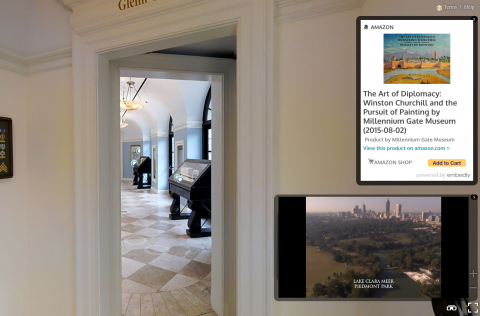 Hi All, MatterPlus adds BUGE VALUE to the Matterport eco-system. Thanks @Metroplex360 ---- For example, in this work in progress for an museum in Atlanta, we: 1. Added a Museum YouTube video (museum entrance) 2. Added e-Commerce (a book for sale via Amazon) (museum entrance) 3. MatterTags are read to you (Displayed in English. Read in French) 4. MatterTags text is displayed as a title 5. Very long text has been added to the tour 6. Text-to-speech Take the tour and let us know what you think. Keep in mind that this is a work-in-progress. It's not ready for public use. http://matterapps.com/plus/?m=Dg4sENFwvsF Got an example? Please post to this discussion too. Happy holidays, Dan |
||
| Post 13 • IP flag post | ||

|
Helen private msg quote post Address this user | |
| @Metroplex360 Amazing! | ||
| Post 14 • IP flag post | ||
|
|
UserName private msg quote post Address this user | |
| I can't create a tour since I'm not a member of anything but the demos look great. As a Web surfer I see lots of potential in the voice narration. | ||
| Post 15 • IP flag post | ||

|
StevenHattan private msg quote post Address this user | |
| These 'fun tools' are incredible. When I first saw these I was blown away and extremely disappointed I could not market them. Ugh x 10. Let's see how fast MP can triple their unhappy customers by not allowing this. |
||
| Post 16 • IP flag post | ||

|
Viewing private msg quote post Address this user | |
| @StevenHattan You can look at it both ways. a. It's gonna royally P MSPs off because they can't officially use it. b. It's gonna make MSPs sleep a little easier knowing this is the only platform that makes @Metroplex360 's achievements possible. As far as I know... Merry Christmas ladies and gents  |
||
| Post 17 • IP flag post | ||
 WGAN Basic WGAN BasicMember New Brighton, PA |
frstbubble private msg quote post Address this user | |
| @Metroplex360 Thank You so much!! You rock! Merry Christmas!!! | ||
| Post 18 • IP flag post | ||

|
Helen private msg quote post Address this user | |
| @Metroplex360 I absolutely love how the Mattertags open up in the Millennium Gate Museum Example. It is simply elegant! Opening up lower centre with a great opacity. So much better than how normal Mattertags open! Very well done! |
||
| Post 19 • IP flag post | ||

Frisco, Texas |
Metroplex360 private msg quote post Address this user | |
Quote:Originally Posted by Helen Just a quick note, this is an optional feature that can be chosen if desired! |
||
| Post 20 • IP flag post | ||
|
|
UserName private msg quote post Address this user | |
| Believe it or not those MatterPlusTags work in my Gear VR. I don't hear audio but when I click a tag I see the popup info. I imagine if I walked past a location that had a trigger event, that event might happen too. When we view Matterport pages like yours in Samsung's Gear Web browser, we're not in 360 mode. Instead we see a giant browser floating in front of us. But, it works like a regular browser so we can explore a Matteport model. The dollhouse even works in Gear VR providing a fast way to navigate. And the model responds to clicks from my Bluetooth controller so I can click and move forward that way. If that Gear VR browser window was a little larger, I might be able to see a 190 degree view of a model. Oftentimes that's all I need for immersion since my field of view is filled. In real life I can't see 360 degrees at once either. But I'm curious why I can't hear audio in the Gear VR since it's browser is also running JavaScript. I might test your demo museum model again in Gear VR after I find an object that triggers an event or video popup. |
||
| Post 21 • IP flag post | ||

Frisco, Texas |
Metroplex360 private msg quote post Address this user | |
Quote:Originally Posted by UserName Really? I have been considering making a stand-alone tool that is limited to only automatic enhancements -- which would include the MatterTag embeds. That's really great to hear. Quote: Originally Posted by UserName Audio from YouTube embeds or text-to-speech? I implemented text-to-speech it with a bias towards Chrome; fall-back to Firefox. The Web Speech API is kind of screwy. There's a really great 3rd party implementation that I might implement (www.responsivevoice.org). |
||
| Post 22 • IP flag post | ||

|
JC3DCX private msg quote post Address this user | |
| wow, tour is great and text to speech works on my iMac/Safari, :-) Thanks and Merry Christmas @Metroplex360 |
||
| Post 23 • IP flag post | ||
|
|
UserName private msg quote post Address this user | |
| @Metroplex360 - There's no text-to-speech audio in the Gear VR. Here are the tech specs for the Samsung Internet Browser that Gear VR Users. It works like a regular WebGL browser inside Gear VR. http://developer.samsung.com/technical-doc/view.do?v=T000000270 As the specs show, it even supports 3D Audio. Even though Samsung says 400 million people use that browser, you probably wouldn't find many people trying to view a Matterport Model that way. I simply wanted to see if your enhanced models worked in Gear VR and they do. Since the browser's not Chrome or Firefox, I'm not sure what User Agent you'd check to see what that Samsung browser is. Nice job on the Web page too. It looks like something a corporation would put up to explain a product. |
||
| Post 24 • IP flag post | ||

Frisco, Texas |
Metroplex360 private msg quote post Address this user | |
| @UserName Thanks! Does responsivevoice.org work on GearVR's web browser? If so, I might need to use their little helper library to increase the compatibility. Merry Christmas btw. My kids decided to wake up at 6:50am. |
||
| Post 25 • IP flag post | ||

|
Viewing private msg quote post Address this user | |
| 5.10am here and I wish I was joking. Already ready for bed. | ||
| Post 26 • IP flag post | ||
|
|
dykchau private msg quote post Address this user | |
| So amazing and unbelievable. Thanks @Metroplex360 and Merry Christmas! | ||
| Post 27 • IP flag post | ||

Frisco, Texas |
Metroplex360 private msg quote post Address this user | |
| Just added in social media sharing icons. This functionality is built into showcase already, just not enabled. | ||
| Post 28 • IP flag post | ||
|
|
UserName private msg quote post Address this user | |
| @Metroplex360 responsivevoice.org didn't work in Samsung's "GearVR web browser." However it does work in Samsung's mobile "Web Browser." It gets confusing. Samsung gives away it's mobile browser in the Play Store. Samsung also makes it's Gear VR browser usable in Gear VR. I assume the two browsers are related. Anyway, looks like your tool works in the regular Samsung mobile browser (which you can get from the Play Store). When Samsung says 400,000 people use their browser, they're probably talking about their mobile "Web Browser" since I don't know if they've sold 400,000 Gear VRs. Those MatterPlusTags are very helpful, especially in a place like that museum which has lots of things that need explaining. My wish list item is -- change a MatterPlusTag's appearance after I click it so I'll know I've already viewed that tag. With lots of tags in a place like a museum, I may keep revisiting the same ones. If unvisited tags were apparent, I could instantly identify the ones I need to explore next. An analogy is links on a Web page. I know the ones I've visited because of their color. That's the unfortunate facts of IT life. You make a great program and right off the bat, users start giving you more work. |
||
| Post 29 • IP flag post | ||

Frisco, Texas |
Metroplex360 private msg quote post Address this user | |
| @UserName So really, responsivevoice.org is nice, but it doesn't offer any increase in compatibility? What I think is fun about Matter+ is that I'm implementing ideas that Matterport would not likely want to implement as they are not ideas that work well on all platforms. I haven't put forth the effort to test extensively on mobile. I'm pretty certain that the information windows are not sized correctly to work on mobile. For instance, the column is definitely not going to work on mobile, so I need to make it display as a column that can be retract. My favorite things about Matter+ are the simple things: #1) Embedded Video and Audio in MatterTags #2) Enabling of the Social Share icons that have been dormant in showcase for months and months. Perhaps the video box is the best overlay feature as it's the most likely to look right on mobile. -- Matterport have fine tuned Showcase to work the same on all platforms. Bells and whistles are nice -- but they've got to work for all people or people will just complain I will take a look into cleaning things up a little bit. |
||
| Post 30 • IP flag post | ||
This topic is archived. Start new topic?

















