Tip: How to Get Some/All Forum Email Alerts3485
Pages:
1
 WGAN Forum WGAN ForumFounder & WGAN-TV Podcast Host Atlanta, Georgia |
DanSmigrod private msg quote post Address this user | |
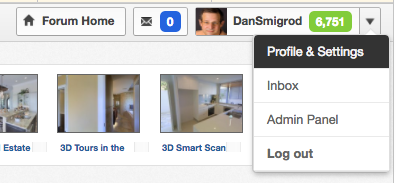 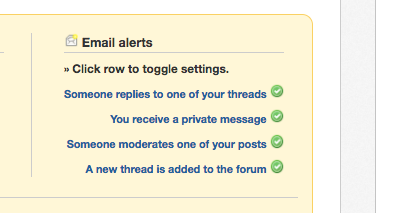 Did you know that you can select which We Get Around Forum Email Alerts that you would like to receive? Options Include ✓ Someone replies to one of your posts ✓ You receive a private message ✓ Someone moderates one of your posts ✓ A new thread [Topic] is added to the Forum Setting Your Alerts is as Easy as 1-2-3 1. Go to Profile & Settings 2. Scroll down to Email Alerts 3. Click row to toggle settings on/off Happy holidays, Dan |
||
| Post 1 • IP flag post | ||
 WGAN Forum WGAN ForumFounder & WGAN-TV Podcast Host Atlanta, Georgia |
DanSmigrod private msg quote post Address this user | |
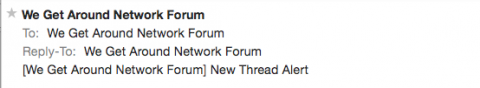 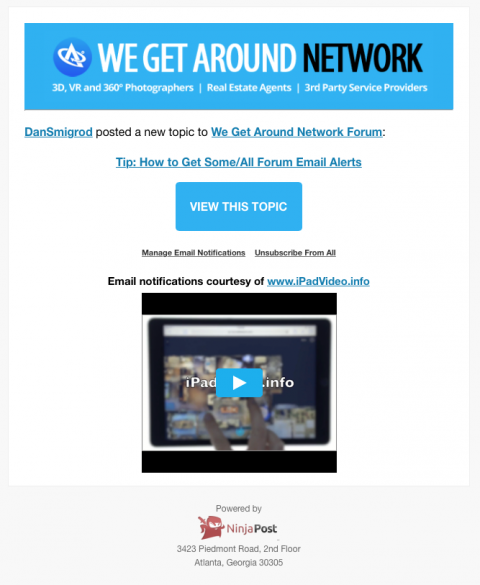 Above is the email alert that I received for the above new thread [Topic]. Dan |
||
| Post 2 • IP flag post | ||
 WGAN Forum WGAN ForumFounder & WGAN-TV Podcast Host Atlanta, Georgia |
DanSmigrod private msg quote post Address this user | |
| Related Topic ✓ Tip: No post? How to Get Topic Email Alerts Dan |
||
| Post 3 • IP flag post | ||
 WGAN Forum WGAN ForumFounder & WGAN-TV Podcast Host Atlanta, Georgia |
DanSmigrod private msg quote post Address this user | |
| Hi All, Receiving too many WGAN Forum emails? Dan |
||
| Post 4 • IP flag post | ||
Pages:
1This topic is archived. Start new topic?
















