Black Spaces showing up on clients browser335
Pages:
1

|
MikeRosenhahn private msg quote post Address this user | |
I'm shooting some model homes for a local builder and they said they are getting a lot of black spaces on their dollhouse view. I had them send me a screenshot and and their are a lot more black spaces showing up on their end than there are on mine. I just trained a guy to do my scans and that it the first time he he did one by himself so I don't know if he may have had something to do with it. Has any one had this issue before or can anyone recommend a solution? I've attached images from my client's computer and my own.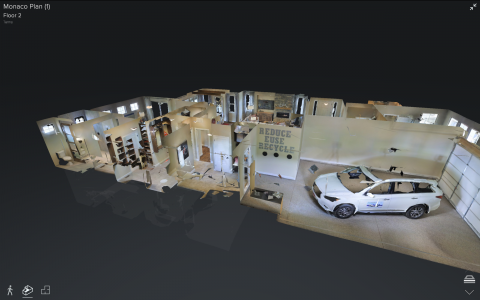 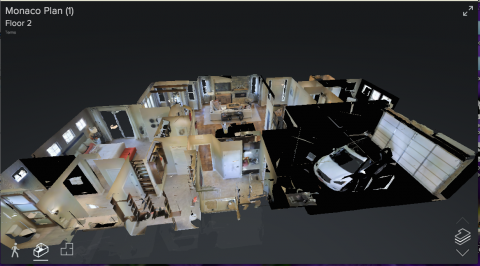 |
||
| Post 1 • IP flag post | ||

|
PieroBortolot private msg quote post Address this user | |
| Hi @MikeRosenhahn, I never had this issue. Can you embed the showcase? |
||
| Post 2 • IP flag post | ||

|
Jamie private msg quote post Address this user | |
| See if it's the same on other computers Could just be theirs |
||
| Post 3 • IP flag post | ||

Orange, California |
craigsauer private msg quote post Address this user | |
| I had a client griping about this, but once I had him update his browser the problem went away. | ||
| Post 4 • IP flag post | ||

|
GarySnyder private msg quote post Address this user | |
| If you can embed the model (check the forum for instructions) we can all have a look and let you know how it plays out on our PC and tablets. | ||
| Post 5 • IP flag post | ||

|
davidpylyp private msg quote post Address this user | |
| The recipient's computer is lacking memory [clear buffers] or get [buy] more memory |
||
| Post 6 • IP flag post | ||

|
Jamie private msg quote post Address this user | |
| This will be an issue when people look at your scan. A crappy computer, a browser needing an update or low system resources will have them bitching that your model doesn't work. At least on a mobile device, it's a better chance of it working (sometimes) |
||
| Post 7 • IP flag post | ||
 WGAN Forum WGAN ForumFounder & WGAN-TV Podcast Host Atlanta, Georgia |
DanSmigrod private msg quote post Address this user | |
| @MikeRosenhahn I have experienced black spots in dollhouse with large models if bad wifi signal. Dan |
||
| Post 8 • IP flag post | ||

|
MikeRosenhahn private msg quote post Address this user | |
| Thank you guys for all your help! I passed all this information off to my client and it was something to do with their computer (I'm just not sure exactly what it was yet). You guys are great! Thanks for taking the time to help out. | ||
| Post 9 • IP flag post | ||
Pages:
1This topic is archived. Start new topic?
















