finished model looks washed out3256
Pages:
1
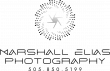
Santa Fe, NM |
JMEPhotos private msg quote post Address this user | |
| So I just completed a model of an Adobe style large home which had many rooms/areas that were somewhat dark and/or minimal light. The model came back from host processing looking too bright and the home lost all of it's natural warmth. Any ideas on how to restore at least some of the original lighting? I'm still very new at this entire process | ||
| Post 1 • IP flag post | ||

|
ScanMan private msg quote post Address this user | |
| What type of lighting was it natural light or bulbs ? Can you show us a link or screen grab . Its impossible to tell without seeing. | ||
| Post 2 • IP flag post | ||
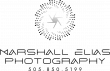
Santa Fe, NM |
JMEPhotos private msg quote post Address this user | |
| natural sunlight, interior lights. However, I have recently discovered that it was only on my computer. Every other PC displayed true to life, but thanks | ||
| Post 3 • IP flag post | ||
Pages:
1This topic is archived. Start new topic?
















