Matterport Workshop ?3208
Pages:
1
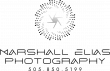
Santa Fe, NM |
JMEPhotos private msg quote post Address this user | |
| Curious to know if you have already delivered links and embedded code to a client and at a later date down the road you go into workshop and make some changes does the code change in real time or does each workshop change create a new link and code that needs to be given to the client? Thank You... Marshall |
||
| Post 1 • IP flag post | ||

Columbia, MO |
Showcas3D private msg quote post Address this user | |
| url link/embed code for the model stays the same if you make changes to the model within the MP workshop | ||
| Post 2 • IP flag post | ||
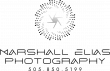
Santa Fe, NM |
JMEPhotos private msg quote post Address this user | |
| @Showcas3D Perfect.. Thanks for the quick responce. Marshall |
||
| Post 3 • IP flag post | ||
 WGAN Basic WGAN BasicMember New Brighton, PA |
frstbubble private msg quote post Address this user | |
| @JMEPhotos If you duplicate and upload a model it will change. Say you delete some scans or find you need to add a scan. There are two workarounds to ensuring the client will not have to change a link on their end. 1. use WP3D Models. You then change the link in there and link provided to the client is to the WP3D models. It is a great WP plugin. 2. Use a URL shortener. When you update a model then all you do is change it in the shortener settings. WP3D Models is a great plugin that will save you headaches down the line. It also allows you to drive traffic to your own site and get better analytics than provided by Matterport. |
||
| Post 4 • IP flag post | ||
Pages:
1This topic is archived. Start new topic?
















