Finally a Potential Matterport Competitor!3165
Pages:
1|
|
yoon2366 private msg quote post Address this user | |
| Check it out and what do you think? http://cupix.com/ https://app.cupix.com/#/player/2292 |
||
| Post 1 • IP flag post | ||

|
JohnBecker private msg quote post Address this user | |
| Needs work, and possibly a good intellectual property lawyer. | ||
| Post 2 • IP flag post | ||

|
JC3DCX private msg quote post Address this user | |
| its better than the other 360 pano viewers, feels more like walking around, | ||
| Post 3 • IP flag post | ||
|
|
DaK private msg quote post Address this user | |
| @johnbecker spot on. | ||
| Post 4 • IP flag post | ||

|
Helen private msg quote post Address this user | |
| Very hard and slow to move to next point of view and to look around needs work but has potential. I will be watching this one. | ||
| Post 5 • IP flag post | ||

|
AAS private msg quote post Address this user | |
| Looks real good. Looks like the best part is you can use different cameras. | ||
| Post 6 • IP flag post | ||
|
|
UserName private msg quote post Address this user | |
| Thanks. I collect those experiences. They've got markers like Matterport that you can move too. But like Helen says, movement is slow. It looks like they're loading each new view. The deal killer for me is the distortion. Look up and down and everything skews. Maybe they can fix those things. But, they'd still need a navigation map at least (Matteport has the dollhouse) and an easy way to jump between floors. Thumbnails showing highlights would also be an extra. ==== On the other hand, this is all pretty impressive since Cupix home page says you can create your own "Matterport/Cupix" experience by uploading your own 360 photos to Cupix. Their servers crunch the numbers and apparently create some kind of 3D model that has x y z coordinates. Cupix says their software handlss all the photo alignment detail and produces a floor plan. I'd say that Cupix may be competing more with Street View than Matteport. With Street View, you don't need a Matterport camera capable of scanning rooms. Instead, you use whatever camera you have to take 360 photos and send them to Google's servers. Google software then stitches and aligns it all to produce a walk-through experience similar to Matterport's. I'm going to sign up for the Cupix beta. It seems like anyone with a regular 360 camera could create Cupix virtual tours. I'd like to see how it would work if I used my cell phone to take 360 photos. Those photos wouldn't have tops or bottoms, but contain the all-important center views -- the ones people see when they don't look up or down. However, unless Cupix can at least speed up the navigation, I probably wouldn't choose them over Street View or Matterport to produce virtual tours that I'd want to use to sell homes. And since Street View doesn't have the Matterport dollhouse and other Matterport benefits, I'd have to go with Matteport if I wanted the present the best virtual tour and cost was not a factor. |
||
| Post 7 • IP flag post | ||
|
|
yoon2366 private msg quote post Address this user | |
| The movement is slow because the prototype is calling images everytime when it moves to the other target. However, matterport calls it at once. I believe it is a matter of time for Cupix to fix the speed. This is much more advanced technology than Matterport for sure. This is just amazing and this will change everything. | ||
| Post 8 • IP flag post | ||

|
LuisBrilanti private msg quote post Address this user | |
This guys could also be an option. |
||
| Post 9 • IP flag post | ||

Frisco, Texas |
Metroplex360 private msg quote post Address this user | |
I get this message:. 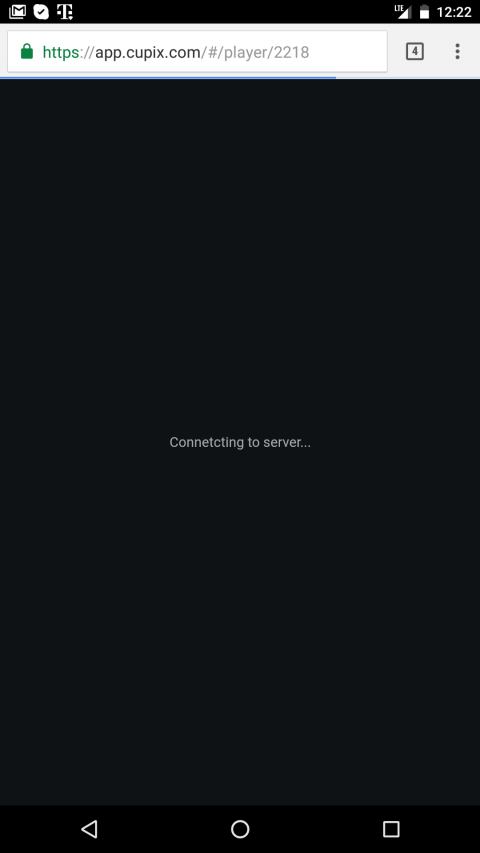 There are some typos, slow loading tours, etc. However. The interface for their tours is spot on. Definitely interested in this platform and wondering what tech they are using to calculate accurate spatial data without 3d cameras... Can't wait to analyze this more when I am not scanning a home  . . |
||
| Post 10 • IP flag post | ||

Frisco, Texas |
Metroplex360 private msg quote post Address this user | |
| @UserName just a note on street view. The auto stitching gets a lot right and a lot wrong. It does outside very well with even spacing, but inside spaces that look similar such as halls and areas with mirrors go nuts. When I ingest to google, I break things up into sections to limit the chaos of misalignment by computation errors  I think Google might want to implement a 'did I get it right?' button to assist in teaching itself, as well as an 'undo the chaos' button to attempt to realign without the mistakes That's why matterport is so fantastic! The 3d scanning aligns perfectly! Except of course when there is sunlight... Maybe matterport could attempt to link exterior scenes using tango in the future... |
||
| Post 11 • IP flag post | ||
|
|
UserName private msg quote post Address this user | |
| Maybe Google will surprise everyone and start competing in the residential home VR market. Their Daydream headset is out now and they've updated Street View for that. But I'm not ready to spend several hundred dollars to see what their New VR Street View's like. I didn't know about Canvas or Cupix until you folks brought it up and I'm always looking for those types of things. Who knows what else is out there that's about to emerge or in development. I just found this article about Canvas's Scan-to-Cad feature .. http://mashable.com/2016/11/10/structure-sensor-3d-canvas-app/#yHFpRiON2Eqw Maybe Microsoft might surprise everyone some kind of holographic process that's built around their Hololens technology. Scan-to-cad could become more popular if some companies come up with a cheap fast way to turn point clouds into home models. I could see photographers targeting home builders who have just completed homes that have no furnishings. If I could scan a bare new home quickly and convert it into a model, I could cyber-decorate it any way I liked virtually since there's be no furniture to remove. We probably reach the pinnacle of success when we gain the ability to de-augment reality -- remove real objects from our field of view. As Pokemon illustrates, putting objects into our field of view isn't that hard. With de-augmentation VR/AR capabilities, you could put on a headset,knock out a wall with a fireplace in front of it and replace it all with a pool table. Every scanned object in a room would probably have to be an object you can manipulate for that to happen. Object removal in the 3D world might be like Adobe's content-aware fill that removes objects from the 3D world. |
||
| Post 12 • IP flag post | ||
 WGAN Forum WGAN ForumFounder & WGAN-TV Podcast Host Atlanta, Georgia |
DanSmigrod private msg quote post Address this user | |
| @UserName Looking forward to your review of this service. Best, Dan |
||
| Post 13 • IP flag post | ||
|
|
UserName private msg quote post Address this user | |
| Hey Dan, they say they'll contact me when "a Close Beta account is available" so we'll see if they can speed up image delivery. i'll post results after I've tested it. When I have time I might also post a similar application I briefly tested a while back. It's free, open source, resides on your hard drive and it's very easy to use. When I tested it, the UI helped me load 3 panos into it. In a few minutes my "tour" was done and it had "Matter tags" and navigation markers as well. Click a marker and move somewhere else. Click a tag and something customizable happens. I could then copy the whole folder containing all required files to my website if I wanted the world to see my virtual "tour." The panos I added were of different scenes. The next time I try it I'll see how easy it is to navigate between locations within the SAME room. That would require me to place the markers correctly so that it looks like you move from point A to point B when you transition between Pano A and Pano B, residing in the same room. Matterpoint handles all that so photographers don't have to try to figure all this out. A program like this probably wouldn't replace Matterport or a more robust commercial service, but some people might find it useful, especially since it's all free and very easy to use under limited conditions. Since it's open source, we could add features as needed, such as a image thumbnail slider similar to the Highlight thumbnails you see at the bottom of a Matteport Showcase Web page. And of course we could make a tag click make anything happen since we could handle all click events. |
||
| Post 14 • IP flag post | ||

Frisco, Texas |
Metroplex360 private msg quote post Address this user | |
| I think that Cupix has nailed it with the modern, streamlined interface and showing all pano locations on the floors. I think that this is important when offering a product LIKE Matterport in the PLACE of Matterport. The system itself is not as smooth as Matterport and it flickers during transitions. It will be interesting to see if they can close the gap. |
||
| Post 15 • IP flag post | ||

|
360Verbeelding private msg quote post Address this user | |
| we will see more and more thirt oarty developments like this. problem for me is the low auality cams that are used and the fact you can't control the cam. So i do 't find it really special. we are going to see things like Tango to show up. i do think by the end of next year the MP cam as it is now will be vintage equipment. Happy scanning Grtz Rene. |
||
| Post 16 • IP flag post | ||

|
RenderingSpace private msg quote post Address this user | |
| Not sure how this is a Matterport competitor. Feels like 2009 tech to me. | ||
| Post 17 • IP flag post | ||

Frisco, Texas |
Metroplex360 private msg quote post Address this user | |
| @RenderingSpace Because it looks like Matterport I believe that the interface to Matterport tours is one of the best selling qualities. Everything else feels inferior. The highest quality DSLR panos feel silly when you are leaping across rooms with a single click due to lack of density. This tech, while it needs a lot of work, is the best I've seen in second place for walkability. Planitar is the best I've seen for competitive tech simply because it combines high quality images with a 3D Sensor and a company that listens to its providers and provides constant support for them on a personal level. |
||
| Post 18 • IP flag post | ||

|
mori private msg quote post Address this user | |
| Concerning daydream I hopefully could give feedback latest next week. Hope my headset arrives soon. | ||
| Post 19 • IP flag post | ||
|
|
UserName private msg quote post Address this user | |
| @Mori I look forward to your thoughts on Daydream Street View. That's one reason I thought about buying a Daydream phone. Maybe you could compare moving around inside a Matterport VR model to using your controller to move around inside a Daydream home. From the Daydream Street View videos, it seems like you simply use the Daydream controller like a laser pointer to move around your environment. Here are some screenshots I took from inside Gear VR exploring the ultimate Street View home: The White House.. 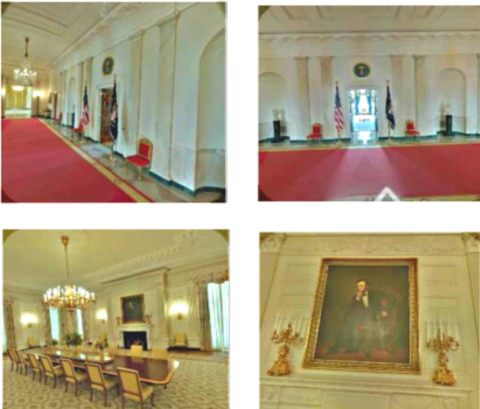 When you get your Daydream, you can go to Street View and search for White House Tour. It should drop you into the White House where you can look around. In my Gear VR app I simply said "White House Tour" and Street View dropped me into the White house. The app has voice recognition; I don't know how the new Daydream Street View app works. The photos I took aren't that clear because the Gear VR doesn't take high-quality screenshots. However, it's pretty fascinating to actually "be" in the White House virtually. I only had time to spend a few minutes there. The photo on the bottom left shows me peeking into that yellowish room. Because Abe Lincoln's portrait is over the fireplace, maybe that's his room. I then moved over to the portrait, looked up and took a snapshot of the portrait. I'm using a Bluetooth controller and the Gear VR Viso Places Street View app so navigation's fast and easy. But, if your Daydream controller works better than a game pad, Daydream Street View may be a Matterport competitor when it comes to indoor business view VR captures. The White House is one example of Google indoor scanning but others exist in Google Maps. Somebody simply needs to make a way for a Street View app to find them since we normally search by street address. I got lucky in Gear VR when I said "White House Tour" and arrived in the White House. Simply saying "White House" only took me to a view outside the White House. Google needs to make it easier for people to find indoor VR tours on Google Maps. Otherwise we have to stumble upon them or get directed to one from someone's website. If I get time this week, I might try to find the Oval Office. With no dollhouse to guide me, it may take some exploring in Gear VR to find the Oval. The Street View app has a compass and pop-up map but the map only shows streets and buildings like you see on a regular map. Note: Since Cardboard apps work on Daydream, you might install MP2VR to see how that looks in Daydream. They say Cardboard apps run much more smoothly on Daydream. Perhaps MP2VR on Daydream could become a competitor for Matterport's CoreVR that runs on Cardboard and Gear VR. |
||
| Post 20 • IP flag post | ||
Pages:
1This topic is archived. Start new topic?
















