Matterport eBlasts to Pro 3D Camera Owners31
 WGAN Forum WGAN ForumFounder and Advisor Atlanta, Georgia |
DanSmigrod private msg quote post Address this user | |
| The following is the text of an email (2 December 2015) from the Matterport Team. -- Workshop Classic features are now available in our new-and-improved Workshop for 3D Showcase 2.0 Dear Matterport Customer, We are happy to announce that all Workshop Classic tools are now available in the new Workshop, accessible from the Detail Page of any of your Matterport Spaces. You can now fully transition your teams and workflows to our new, improved Workshop. Access Measure and Label tools in the Toolbar Labels and Measurements can now be managed with the rest of your 3D Showcase settings in the left-hand Objects Menu within Workshop. When you select a particular Measurement, a Detail Panel will appear, where you can rename or delete the Measurement. (Note that measurements created in the new Workshop will not appear in Workshop Classic.) To review basic Workshop functionality, please visit our support hub here. Workshop Classic will continue to be available for several weeks as you transition your workflows. We are also happy to announce improvements to My.Matterport.com, including: -- Dedicated Thumbnail URL. Easily access and share the Thumbnail image you select for your 3D Showcase. Thumbnail images for public Spaces will now have a shareable URL, accessible on the Space Detail Page for that Space. -- Phone number formatting & international phone number support. You are now able to include spaces, dashes, and parentheses with the phone number you associate with a Space. My.Matterport.com data entry now accommodates numbers with country codes, and displays them with conventional formatting. -- Relabelled embed code options. For ease of use, your embed code options have been relabelled to “Branded” and “Unbranded.” Unbranded embed codes do not include the “Presented by…” or contact fields, for compatibility with a wider range of MLSs. -- Security enhancements, including more secure password requirements. (Please note existing passwords will not be affected.) Please contact https://support.matterport.com/hc/en-us" target="_blank">support@matterport.com if you have any questions. Thank you, - The Matterport Team Copyright © 2015 Matterport Inc. All rights reserved 140 S. Whisman Rd, Suite A Mountain View, CA 94041 Corporate Office +1 (650) 641-2241 |
||
| Post 76 • IP flag post | ||
 WGAN Forum WGAN ForumFounder and Advisor Atlanta, Georgia |
DanSmigrod private msg quote post Address this user | |
| The following is the text of an email (4 December 2015) from the Matterport Team. -- Come explore Matterport Spaces 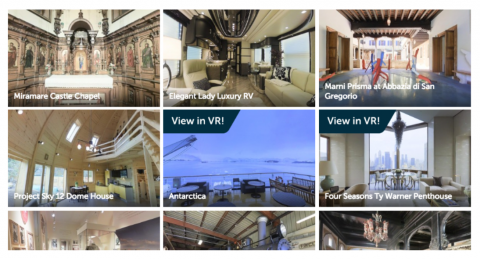 Dear Matterport Customer, We’re highlighting the most interesting, unusual, and downright cool Matterport Spaces in our brand new, hand-curated Matterport Gallery - from airplanes, to resorts, to Buddhist temples. Check it out now to explore some of the amazing sites captured by the global community of Matterport users. We can’t believe the places you’ve visited, and are excited to share them with the world! Any public customer model is eligible for inclusion. If you’ve created a Space that you want to share with the world, recommend it here. _________ Learn more about the inspiration behind Matterport and the Gallery in this post from Matterport co-founder Matt Bell. A POST FROM THE FOUNDER _________ Don’t miss ExploreThis! Our new blog series, ExploreThis!, covers a new, interesting Matterport Space every day. Visit our blog to start exploring places you didn’t know existed. Copyright © 2015 Matterport Inc. All rights reserved 140 S. Whisman Rd, Suite A Mountain View, CA 94041 Corporate Office +1 (650) 641-2241 |
||
| Post 77 • IP flag post | ||
 WGAN Forum WGAN ForumFounder and Advisor Atlanta, Georgia |
DanSmigrod private msg quote post Address this user | |
| The following is the text of an email (18 December 2015) from the Matterport Team. -- Dear Matterport Customer, Happy Holidays! Please note that Matterport will be providing support over the next few weeks, with only a few exceptions. Beginning December 21, Matterport support will be available from 10am-4pm PST (Pacific Standard Time). Please expect slightly slower response times (1-2 business days). There will be no support available on December 24, December 25, and January 1. Normal support availability will return on January 4. Enjoy the holidays, and we look forward to seeing all of your new Spaces in the new year! Thanks, The Matterport Team Copyright © 2015 Matterport Inc. All rights reserved 140 S. Whisman Rd, Suite A Mountain View, CA 94041 Corporate Office +1 (650) 641-2241 |
||
| Post 78 • IP flag post | ||
 WGAN Forum WGAN ForumFounder and Advisor Atlanta, Georgia |
DanSmigrod private msg quote post Address this user | |
| The following is the text of an email (23 December 2015) from the Matterport Team. -- All Classic Workshop functionality is now in the all-new Workshop Dear Matterport Customer, On January 6, 2016, we will remove Classic Workshop from My.Matterport.com. You will be able to perform all 3D Space editing in our new and improved Workshop experience. All new and classic editing features are currently available in the new Workshop, including Space information editing, Highlight Reel and Guided Tour creation, measurements, and room labeling. We hope you have gotten a chance to familiarize yourself with functionality of the new Workshop. For more resources on how to transition your workflows, please view our New Workshop Tour video or visit our Support page. If you have any questions, please contact support@matterport.com. Thanks, The Matterport Team Copyright © 2015 Matterport Inc. All rights reserved 140 S. Whisman Rd, Suite A Mountain View, CA 94041 Corporate Office +1 (650) 641-2241 |
||
| Post 79 • IP flag post | ||
 WGAN Forum WGAN ForumFounder and Advisor Atlanta, Georgia |
DanSmigrod private msg quote post Address this user | |
| The following is the text of an email (4 January 2015) from the Matterport Team. -- All Classic Workshop functionality is now in the all-new Workshop Dear Matterport Customer, On January 6, 2016, we will remove Classic Workshop from My.Matterport.com. You will be able to perform all 3D Space editing in our new and improved Workshop experience. All new and classic editing features are currently available in the new Workshop, including Space information editing, Highlight Reel and Guided Tour creation, measurements, and room labeling. We hope you have gotten a chance to familiarize yourself with functionality of the new Workshop. For more resources on how to transition your workflows, please view our New Workshop Tour video or visit our Support page. If you have any questions, please contact support@matterport.com. Thanks, The Matterport Team Copyright © 2015 Matterport Inc. All rights reserved 140 S. Whisman Rd, Suite A Mountain View, CA 94041 Corporate Office +1 (650) 641-2241 |
||
| Post 80 • IP flag post | ||
 WGAN Forum WGAN ForumFounder and Advisor Atlanta, Georgia |
DanSmigrod private msg quote post Address this user | |
| The following is the text of an email (6 January 2016) from the Matterport Team. --- Improve efficiency by editing Spaces in new Workshop Dear Matterport Customer, Today, Classic Workshop was removed from My.Matterport.com. All Space editing functionality is available within our new, improved Workshop. We are excited to offer expanded functionality and streamlined workflows. Click below for additional resources on transitioning your workflows and familiarizing yourself and your collaborators with new Workshop. Workshop Resources [Video] New Workshop Tour [Support Article] Moving to the New Version of Workshop [Blog] Workshop Tips - Creating Guided Tours If you have any questions, please contact support@matterport.com. Thanks, The Matterport Team Copyright © 2015 Matterport Inc. All rights reserved 140 S. Whisman Rd, Suite A Mountain View, CA 94041 Corporate Office +1 (650) 641-2241 |
||
| Post 81 • IP flag post | ||
 WGAN Forum WGAN ForumFounder and Advisor Atlanta, Georgia |
DanSmigrod private msg quote post Address this user | |
| The following is the text of an email (12 December 2015) from the Matterport Team. (I missed posting this one.) Happy New Year, Dan --- Dear Matterport Customer, This week, we are pleased to release two new updates to Workshop that improve international functionality and usability for our customers. As part of our international expansion, we are introducing new features including: -- UTF-8 Support. Text fields in Workshop now support UTF-8 characters, such as umlauts and other special characters. This improves support for non-English language titles and descriptions. -- Metric measurements. Measurements are now available in both metric and imperial units. To change the units in a Space, navigate to the Settings menu. 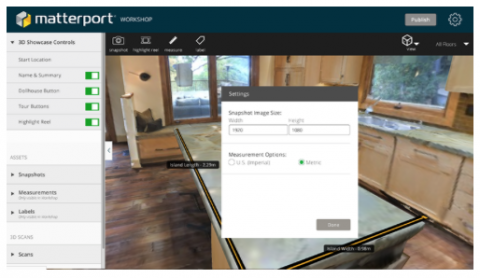 We hope you have had an opportunity to take advantage of another recently released feature as well: Guided Tours. In our newest blog post, we’re offering 5 tips for how to create dynamic, immersive experiences using the all-new Walkthrough Mode. Matterport Blog Please contact support@matterport.com if you have any questions. Thank you, The Matterport Team Copyright © 2015 Matterport Inc. All rights reserved 140 S. Whisman Rd, Suite A Mountain View, CA 94041 Corporate Office +1 (650) 641-2241 |
||
| Post 82 • IP flag post | ||
 WGAN Forum WGAN ForumFounder and Advisor Atlanta, Georgia |
DanSmigrod private msg quote post Address this user | |
| The following is the text of an email (14 December 2015) from the Matterport Team. (I missed posting this one.) Happy New Year, Dan --- Dear Matterport Customer, We’re celebrating the consumer release of the Samsung Gear VR headset with an exciting release of our own. The latest version of Matterport VR Showcase is in the Oculus™ Store ready to download! Paired with our all-new online 3D Space Gallery, it opens up a new world of 3D Spaces that anyone can explore online. If you haven’t already experienced our VR Showcase, now’s the time! In-App Gallery Our all-new in-app Matterport Gallery lets any user browse from a large selection of public Spaces in six categories, from Arts & Entertainment to Travel and beyond! The Gallery is filled with amazing Spaces to explore from all around the globe, available for downloading directly to your phone. New, more intuitive user interface 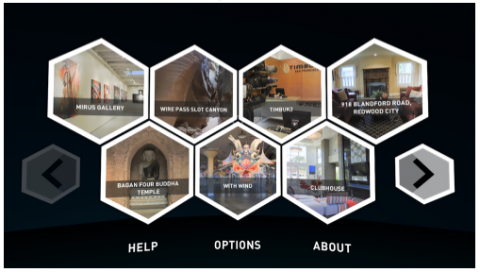 We’ve reimagined the user interface for improved navigation and an expanded library of Spaces. Now, VR Showcase includes Options and Help menus, and allows users to switch between Monoscopic and Stereoscopic Modes, and turn off transitions, to accommodate those who experience discomfort in VR. More Spaces in less space Matterport Spaces are now 70% smaller. Fit more on your phone and download an expanded gallery from our public library. Descriptions Matterport VR Showcase now supports Space descriptions, in addition to titles and subtitles, for each VR Space. 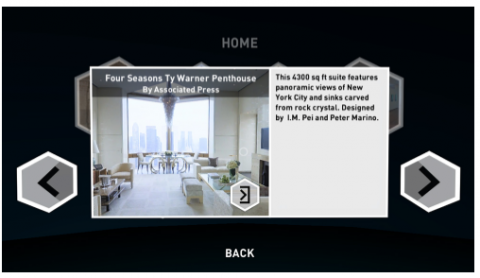 With new, smaller file sizes, it’s fast and easy to discover and explore new VR Spaces. We will continually refresh the Gallery, so be sure to check back often! If you have any questions, please don’t hesitate to contact vr@matterport.com for support. Thanks, The Matterport Team Copyright © 2015 Matterport Inc. All rights reserved 140 S. Whisman Rd, Suite A Mountain View, CA 94041 Corporate Office +1 (650) 641-2241 |
||
| Post 83 • IP flag post | ||
 WGAN Forum WGAN ForumFounder and Advisor Atlanta, Georgia |
DanSmigrod private msg quote post Address this user | |
| The following is the text of an email (14 December 2015) from the Matterport Team. (I missed posting this one.) Happy New Year, Dan --- Download Matterport VR Showcase today 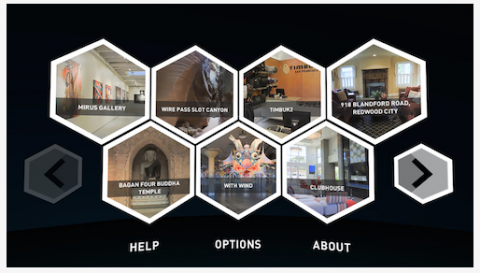 Matterport VR Showcase is available to download for free on Gear VR-compatible phones. Now anyone with a Samsung Gear VR can explore our expansive library of Matterport Spaces in totally immersive virtual reality. Learn more about Matterport in VR today! Matterport Blog Copyright © 2015 Matterport Inc., All rights reserved. You are receiving this email because you opted in at our website. Our mailing address is: Matterport Inc. 140 S. Whisman Rd Ste A Mountain View, CA 94041 Add us to your address book Want to change how you receive these emails? You can update your preferences or unsubscribe from this list |
||
| Post 84 • IP flag post | ||
 WGAN Forum WGAN ForumFounder and Advisor Atlanta, Georgia |
DanSmigrod private msg quote post Address this user | |
| The following is the text of an email (13 January 2016) from the Matterport Team. --- Processing will now enhance dark scenes and scenes with glare Dear Matterport Customer, This week we released two improvements to our vision processing pipeline that enhance the overall image quality of panoramas in your Matterport Spaces. You may notice the following improvements in all future models: Increased saturation and contrast in dark areas. Vision improvements will result in improved image quality in dark areas of a Space by increasing saturation and contrast.  Reduced glare. Glare will be reduced in cases where light shining into the camera causes panoramas to be washed out.  We are glad to introduce these improvements to your Matterport Spaces. If you have any questions, please contact support@matterport.com. Thanks, The Matterport Team Copyright © 2015 Matterport Inc. All rights reserved 140 S. Whisman Rd, Suite A Mountain View, CA 94041 Corporate Office +1 (650) 641-2241 |
||
| Post 85 • IP flag post | ||
 WGAN Forum WGAN ForumFounder and Advisor Atlanta, Georgia |
DanSmigrod private msg quote post Address this user | |
| The following is the text of an email (5 February 2016) from the Matterport Team. -- Your Matterport Spaces will now have improved color accuracy Dear Matterport Customer, This week we released an improvement to our vision processing pipeline that enhances the overall color accuracy of panoramas in your Matterport Spaces by improving automatic white balancing. In your future Spaces, you may notice that colors are more accurate. This is especially noticeable in panoramas taken outside at dawn or dusk, which previously had extensive blue coloration. These panoramas will now be more accurately represented.  If you have any questions, please contact support@matterport.com. Thanks, The Matterport Team Copyright © 2015 Matterport Inc. All rights reserved 140 S. Whisman Rd, Suite A Mountain View, CA 94041 Corporate Office +1 (650) 641-2241 |
||
| Post 86 • IP flag post | ||
 WGAN Forum WGAN ForumFounder and Advisor Atlanta, Georgia |
DanSmigrod private msg quote post Address this user | |
| The following eBlast was sent by Matterport Support at 2:30 pm EST on Sunday, 21 February. Also see Matterport User Group Forum related thread, Fake email from matterport, posted on Saturday, 20 February by @Jamie ----  Dear Matterport Customer - Please be advised that one of our employee’s email accounts was temporarily compromised, and a phishing email was sent out from her account. This email has been received by some customers. Please do not open any email from Janet Day (janet@matterport.com) or click on any link within such email. Please delete it immediately. This particular email had the subject heading of “documebt” that claims to be sharing a Dropbox file. There does not appear to be any viruses attached to the email. If you clicked the link, it would have taken you to a non-Matterport site and prompted you for login credentials. If you happened to click on the link in the email and entered your password, we recommend changing your password immediately. Your personal information, Cloud models, and billing information remain secure. This appears to be an isolated incident. We are currently researching further, as well as taking steps to prevent this from occurring in the future. We will send out additional communications if warranted. We sincerely apologize for this inconvenience. Please be advised that our customers’ security is extremely important to us. Please let us know if you have any questions. Thanks, Matterport Copyright © 2015 Matterport Inc. All rights reserved 140 S. Whisman Rd, Suite A Mountain View, CA 94041 Corporate Office +1 (650) 641-2241 |
||
| Post 87 • IP flag post | ||
 WGAN Forum WGAN ForumFounder and Advisor Atlanta, Georgia |
DanSmigrod private msg quote post Address this user | |
| Matterport announced 9 pm EST tonight (Wednesday, 24 February 2016) the following. ----  Enhancements to help you create videos from your Spaces, refine your Tours, and boost engagement Dear Matterport Customer, Today, we released improvements to the Matterport 3D Showcase and Cloud. Improvements to 3D Showcase -- Enhanced video creation controls. You are now able to better control the 3D Showcase experience when creating video walk-throughs, by deactivating sweep icons, controlling transition and rotation speed, and modifying the opacity of the blue Tour path. To access these controls, press m, which opens the Capture Mode adjustment menu. Visit our support page for a complete list of keyboard shortcuts. -- Looping Guided Tours. You are now able to make your Guided Tours loop to enhance engagement and keep visitors in your Spaces longer. You can make any Guided Tour loop by adding the [lp=1] query parameter to the embed code. Visit our support page for a complete list of url parameters available. -- Hidden Scan Positions. Scan positions will now be automatically hidden while a Guided Tour is playing, offering your visitors a cleaner, more streamlined experience. Improvements to the Matterport Cloud --Default Hero Image. The Hero Image of a Space will now default to an orthogonal view of the Dollhouse. This will eliminate the default black 3D Showcase screen that currently shows on loading, increasing engagement with your Spaces. ---- You are still able to set a custom Hero Image by setting a Start Position via Workshop, just as you do today. In the list view of your Cloud account, Spaces will show the default Dollhouse thumbnail, instead of the placeholder graphic that previously existed, before you open Workshop to set a Start Position. ---- If no Start Position is set, the Start Position within 3D Showcase will still be randomized, as it is today. Example of default dollhouse Hero Images in Cloud: If you have any questions, please contact us at: https://support.matterport.com/hc/en-us. Thanks, The Matterport Team Copyright © 2015 Matterport Inc. All rights reserved 140 S. Whisman Rd, Suite A Mountain View, CA 94041 Corporate Office +1 (650) 641-2241 |
||
| Post 88 • IP flag post | ||
 WGAN Forum WGAN ForumFounder and Advisor Atlanta, Georgia |
DanSmigrod private msg quote post Address this user | |
| Matterport announced the following 2:30 pm EST Friday, 25 March 2016. To comment, please see this thread. Also, fyi, "Space" is Matterport's new name for "3D Showcase" ... ----  Now you can order your Schematic Floor Plans directly from Matterport Cloud Dear Matterport Customer, Getting a Schematic Floor Plan for your Space is now easier than ever! To help simplify the process, you can now order directly from the Space Detail Page in Matterport Cloud. Simply open the Space in your Matterport Account, and click Get Schematic Floor Plan. Your file will be ready to download within two business days in both PDF and PNG formats. 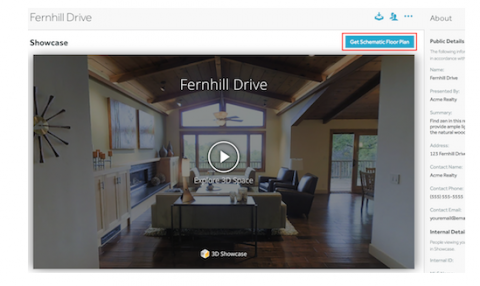 To make floor plans available to all account users, an admin must first enable Schematic Floor Plans in account settings. On the Account tab, click the blue pencil icon next to Plan Add-ons, and confirm the update. Please note that when floor plans are enabled, any collaborator with access to edit a Space can order a floor plan, and the credit card on file will be charged $36. 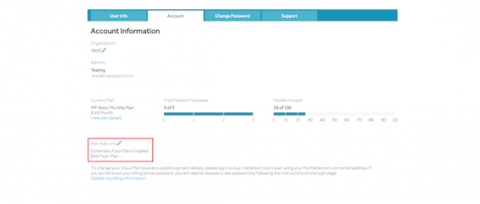 Please download our How-To Guide for more details on enabling, ordering, and downloading Schematic Floor Plans. The current order form will be available until next Friday, April 1, 2016. After this date, all Schematic Floor Plans will need to be ordered from the Matterport Cloud. Please email floorplan@matterport.com if you have any questions. Thanks! The Matterport Team  Download How-To Guide Copyright © 2016 Matterport Inc., All rights reserved. Customers in the floor plan beta program. Our mailing address is: Matterport Inc. 140 S. Whisman Rd Ste A Mountain View, CA 94041 Add us to your address book Want to change how you receive these emails? You can update your preferences or unsubscribe from this list Copyright © 2015 Matterport Inc. All rights reserved 140 S. Whisman Rd, Suite A Mountain View, CA 94041 Corporate Office +1 (650) 641-2241 |
||
| Post 89 • IP flag post | ||
 WGAN Forum WGAN ForumFounder and Advisor Atlanta, Georgia |
DanSmigrod private msg quote post Address this user | |
| Matterport sent this eBlast on Tuesday, 29 March 2016. For a MUG Forum discussion of Mattertags, please click here. -----  Annotate, inform, and engage with Mattertag™ Content Dear Matterport Customer, We’re pleased to announce the release of Mattertag™ Content, your way to add context to specific locations, objects, and features within your Spaces. The first type of Mattertag™ Content is Mattertag™ Posts - text descriptions anchored right to a point in your Space. What are Mattertag Posts? Posts consist of a Mattertag Title and 105-character Description anchored to a specific location in a Space. You can easily create Posts for any Space in your account in the Workshop editor. Communicate in a new dimension Mattertag Posts revolutionize the way Spaces are presented and used. Now, your Spaces are a communication tool that connect your audience - whether it’s prospective homebuyers, remote stakeholders, or consumers - with the information they need. Mattertag Content is useful for: -- Driving deeper, longer, and recurring engagement. By providing key information in your Spaces, your viewers spend more time exploring, and will return to see changes. -- Enabling immersive storytelling. Add context and detail beyond the visual presentation of a location. -- Activating key features. Call attention to features that may otherwise be missed, tell why something is interesting, and point toward more ways to engage. -- Surprising and delighting viewers. Empower your audiences to discover, learn, play, and share. -- Augmenting collaboration and planning. Share notes, give instructions, and ask for key decisions with unprecedented context, wherever your stakeholders are. Learn more about how to use Mattertag Posts, and get inspired, on our blog.  [Read Blog] Copyright © 2016 Matterport Inc., All rights reserved. You're receiving this email as a Matterport customer. Our mailing address is: Matterport Inc. 140 S Whisman Road Suite A Mountain View, CA 94041 Add us to your address book Want to change how you receive these emails? You can update your preferences or unsubscribe from this list |
||
| Post 90 • IP flag post | ||
 WGAN Forum WGAN ForumFounder and Advisor Atlanta, Georgia |
DanSmigrod private msg quote post Address this user | |
| Matterport sent the following email to its clients at 11:11 am EDT Thursday, 7 April 2016. Please comment about this news in the MUG Forum thread ... How to View YOUR Matterport Spaces Offline Dan ---  Introducing 3D Showcase for iOS Dear Matterport Customer, We’re pleased to introduce 3D Showcase for iOS, our new app for iPad and iPhone that lets you take your Matterport Spaces anywhere, with no wifi required. By making your Spaces available offline, and adding convenient search and sort features, you can walk into any presentation with confidence that your Matterport Spaces will be high-res and lightening fast. Features so you can present with confidence Same immersive 3D Showcase 3D Showcase for iOS gives you and your users the same immersive virtual experience, right from your iPad or iPhone. You can still see all three views, play Guided Tours, and see Mattertag™ Posts within each Space. The difference? No cellular or WiFi connection needed! Take your Spaces offline 3D Showcase for iOS lets you download copies of your Matterport Spaces locally on an iOS device, for viewing even when you have no internet connection. Download the Spaces you need, and be confident that they’ll be available for you wherever you are. Search, sort, and stun your clients With convenient search and sort functionality, 3D Showcase for iOS lets you pull up relevant Spaces right when you need them. All your content is at your fingertips. Access Matterport Featured Content In addition to viewing and downloading your own Spaces, you and your clients are able to access and store a public gallery of Matterport Featured Content - interesting Spaces created by other members of the Matterport community. Use them to show clients the breadth of applications for Matterport, or just browse some of our most mind-blowing Spaces from around the world. Download 3D Showcase for iOS today, to take your Spaces everywhere! DOWNLOAD NOW Please note you must be connected to WiFi or a cellular network to download Spaces. To learn more, read our blog and download the 3D Showcase for iOS User Guide. Copyright © 2016 Matterport Inc., All rights reserved. You're receiving this email as a Matterport customer. Our mailing address is: Matterport Inc. 352 East Java Drive Sunnyvale, CA 94089 Add us to your address book Want to change how you receive these emails? You can update your preferences or unsubscribe from this list |
||
| Post 91 • IP flag post | ||
 WGAN Forum WGAN ForumFounder and Advisor Atlanta, Georgia |
DanSmigrod private msg quote post Address this user | |
| Matterport sent these two eBlasts on Wednesday, 20 April 2016 about their new 2D Schematic Floor Plan Service. Plus, here is the Matterport Blog Post today .... Create Schematic Floor Plans online, right from your Matterport Spaces And, the Matterport landing page for ... Schematic Floor Plans And .... Activate Schematic Floor Plans for Your Account Dan --- Version 1 eBlast  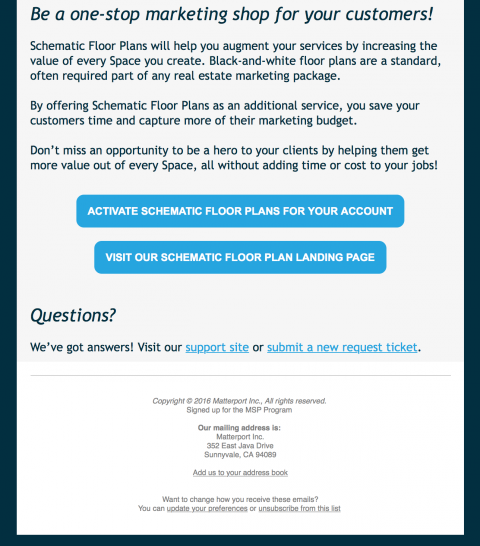 Version 2 eBlast  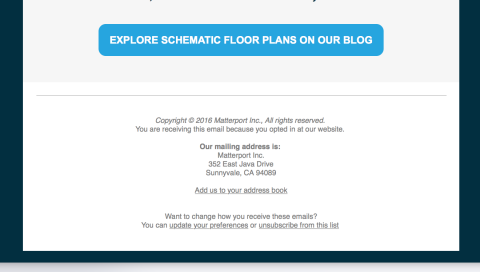 |
||
| Post 92 • IP flag post | ||
 WGAN Forum WGAN ForumFounder and Advisor Atlanta, Georgia |
DanSmigrod private msg quote post Address this user | |
| Matterport sent these two eBlasts on Monday, 2 May 2016. --- Dear Matterport Customer: We will be conducting scheduled, system-wide maintenance on Monday, May 9, 2016, from 5:00 to 7:00 pm PDT. During this time, all Matterport Spaces and 3D Showcases will remain viewable. You may experience the following: Inability to log in to Matterport Cloud. Users who are already logged in will continue to have access to Space and account information in read-only mode. Inability to order Schematic Floor Plans or save new changes. Please avoid moving Spaces, adding collaborators, or changing Space details during this time. Inability to publish changes from Workshop. If you make changes during this time, you will be able to publish them once maintenance is complete. Delayed uploads from the Capture app. Please confirm successful upload before deleting scans from your iPad. We do not expect temporary service interruptions to last longer than 30 minutes during this two hour window. Once maintenance is complete, your Matterport services will be completely restored. If you have any questions, please contact us at support.matterport.com. Thanks, The Matterport Team Copyright © 2016 Matterport Inc. All rights reserved 352 E Java Drive Sunnyvale, CA 94089 Corporate Office +1 (650) 641-2241 |
||
| Post 93 • IP flag post | ||
 WGAN Forum WGAN ForumFounder and Advisor Atlanta, Georgia |
DanSmigrod private msg quote post Address this user | |
| The Matterport Support Team sent this eblast to Camera owners on Tuesday, 3 May 2016. For discussion about the following, please see the MUG Forum thread: OMG statistics are in my Matterport Workshop Dan ------ Track marketing metrics for your Matterport Spaces Dear Matterport Customer, We’re pleased to announce the release of Space Statistics, the new analytics tool to track the reach of your Matterport Spaces. Space Statistics help you monitor engagement and understand how well your promotional efforts are paying off. Now you can see how many prospects view and engage with each listing, and show your clients the results of your marketing efforts. No matter how you use Matterport Spaces, Statistics are key to understanding your audience and making your Spaces more effective. What can I track? For each Space, you will be able to see: -- Impressions. An impression is registered when someone views a page containing a 3D Showcase, or clicks on a public 3D Showcase link. -- Visits. A visit is registered when a Space loads and launches. -- Unique Visitors. Number of distinct users who visited this 3D Showcase one or more times. These three statistics are only the beginning! We will soon introduce additional metrics that provide even more insights. How To Explore Space Statistics Space Statistics helps you understand the overall marketing efforts for your entire account, as well as each individual Space. Individual Space Stats Navigate to the individual Space Detail Page of the Space you wish to analyze to view impressions, visits, and unique visitors for that Space. Account-Level Statistics Understand how all of your marketing programs are working in aggregate, with account-level statistics, viewable by clicking the Statistics icon at the top of your Cloud account homepage. Assess performance of all of your Spaces over 7 days, 30 days, or the lifetime of your account (since October 15, 2015). 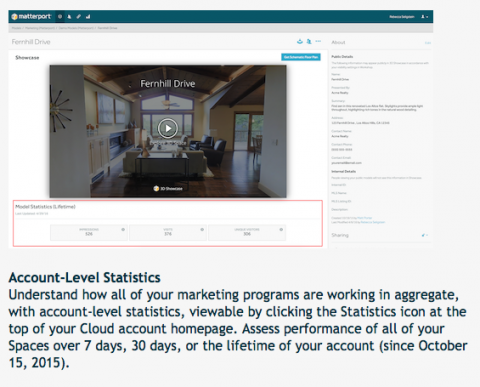 With account-level statistics, you can also analyze Spaces in a specific folder by clicking Select Folder in the menu bar, and sort Spaces by Date Created, Name, Impressions, Visits, and Unique Visitors, by clicking the arrow next to “Date Created.” 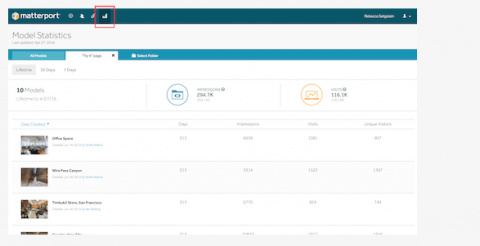 Who can see Space Statistics? Matterport Cloud account administrators can see Space Statistics for all individual Spaces and all folders on the account-level page. Collaborators with edit-level access on a Space can see statistics for that Space. Users with view-only access, or users outside of your organization, cannot see your Space Statistics. If you have any questions, please visit our support site. Happy tracking! Thanks, The Matterport Team Copyright © 2016 Matterport Inc., All rights reserved. You're receiving this email as a Matterport customer. Our mailing address is: Matterport Inc. 352 East Java DriveSunnyvale, CA 94089 |
||
| Post 94 • IP flag post | ||
 WGAN Forum WGAN ForumFounder and Advisor Atlanta, Georgia |
DanSmigrod private msg quote post Address this user | |
| The following is the text of an email (Thursday, 7 July 2016) from the Matterport Support Team. -- Exciting new capabilities for branding and more things you need to know Automatically add your brand to every new Space created! Dear Matterport Customer, Getting your brand in front of prospects is important, and now Matterport is helping you do it with account-level settings for your public Space details. Now, promoting your company to all of your 3D Showcase viewers is quick and easy. You can set default values for your Presented By field, Contact Name, Contact Email, and Contact Phone, so they will automatically appear on all new Spaces created. These preferences can be overridden for any individual Space, and they will not be added to any existing Spaces. However, these preferences will apply to any Spaces that you re-upload. An account admin can access these details by clicking on Model Settings in the Account menu in the upper right hand corner of any Matterport Cloud screen. 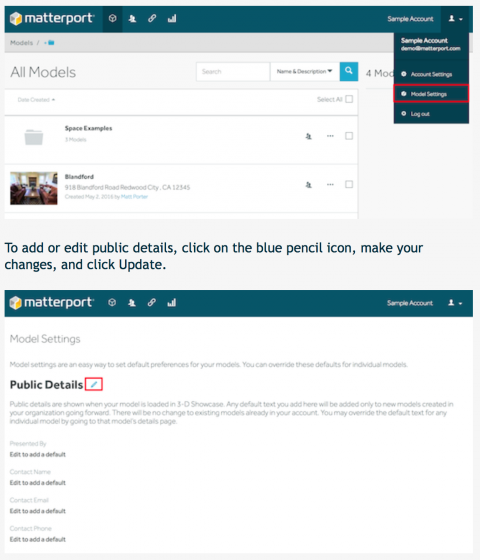 View Dollhouses from more angles Now, your 3D Showcase viewers can see your Spaces from even more perspectives. They can tilt the Dollhouse view further in all directions, giving you a straight-in view of each floor and more options for top-down views. 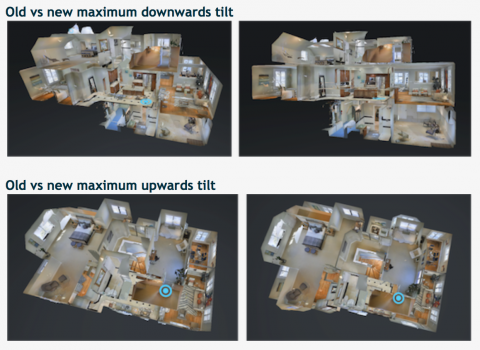 Don’t forget, you can tilt and move the Dollhouse using your mouse, trackpad or keyboard shortcuts. Congratulations to the Schematic Floor Plan contest winners! Thanks to everyone who ordered Schematic Floor Plans over the past few weeks. Congratulations to all of our sweepstakes winners! Don’t forget you can order floor plans with a simple click of a button directly from a Space Detail Page in Matterport Cloud. If you have any questions, please contact us at our support site. Thanks, The Matterport Team Copyright © 2016 Matterport Inc., All rights reserved. You're receiving this email as a Matterport customer. Our mailing address is: Matterport Inc. 352 East Java Drive Sunnyvale, CA 94089 |
||
| Post 95 • IP flag post | ||
 WGAN Forum WGAN ForumFounder and Advisor Atlanta, Georgia |
DanSmigrod private msg quote post Address this user | |
| Matterport sent this eblast 4 pm EDT Tuesday (12 July 2016). It's post here for discussion. Best, Dan ---- Grow your business with media attention for your Spaces Dear Matterport Service Partner, We know how important exposure and leads are for your business. Matterport is always looking for ways to help our service partners be successful. Over the past year, we’ve noticed a growing trend: MSPs who actively engage media outlets have raised their company profile, generated new leads for scan jobs, and created new revenue streams for their businesses. Here are some great examples of MSPs who have successfully had their Spaces included in online publications. Curbed - “Rare Frank Lloyd Wright House Goes on Market For First Time Ever” Geekwire - “Go inside Paul Allen’s Living Computer Museum with this 3D virtual tour” Local News - “Iolani Palace Uses 3D Scanning Technology for Virtual Tours” 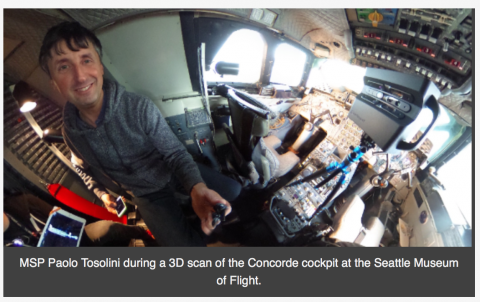 And best of all, it’s easy to get started. Here are a few simple tips & tricks. 1. Scan a unique place of interest Have a really cool place in mind that you think would be fascinating to show in 3D? The best way to get your Matterport Space picked up by a media outlet is to start with a place that is newsworthy and/or highly relevant to your target media outlet. You may already have several awesome scans just waiting to be shared. 2. Target a specific news or media outlet Find the right media outlet for your content. If your Space is real estate related, find an outlet that frequently runs features on real estate, home design, or architecture. If you scan a historic site, museum exhibit, or newly opened place of interest, reach out to local outlets, special interest blogs, or travel sites. Often, you can easily find the name and email for specific writers/editors to contact directly. 3. Research and read As you come across news articles, blogs, or other online stories, find ones that are centered around a specific place. Contact the writer to pitch a follow-up piece featuring an immersive 3D scan. Separately, ask the writer about current or future projects about interesting spaces. 4. Sell the target media outlet on the ease and value of Matterport in engaging readers Digital media outlets are trying to engage readers in ever more interactive and immersive ways. On average, readers spend 1.7 minutes exploring a Matterport Space, which is far more than existing media. By sharing a Space embed code, you can assure the media outlet that readers will stay on their site to explore the 3D model. Use Mattertag™ Posts to add even more value to this unique and powerful storytelling tool. ... We look forward to seeing your Matterport Spaces in publications all over the world! Thanks, The Matterport Team PS: Check out some of the other press Matterport users have gotten! Real Estate: The Wall Street Journal recently used Matterport to provide a tour of a quirky Georgian mansion. Entertainment: MSP Scann3D played an important part in The Block, a reality show about real estate. Hospitality: The Associated Press enabled users to explore ultra-luxury accommodations in their interactive feature The Suite Life. Retail and Public Venues: The Washington Post let readers visit their nearby pub through a Matterport Space. Content marketing: McDonald's SXSW experience Celebrity: DJ Deadmau5 was so impressed with the tour of his house by MSP Virtual3D that he tweeted it to his 3.5 million followers. News: MSP Capture It 3D and Matterport collaborated on a project on homelessness in San Francisco, catching the attention of Al Jazeera America. Unique sites: Tour the world’s narrowest house on TwistedSifter. Copyright © 2016 Matterport Inc., All rights reserved. Signed up for the MSP Program Our mailing address is: Matterport Inc. 352 East Java Drive Sunnyvale, CA 94089 |
||
| Post 96 • IP flag post | ||
 WGAN Forum WGAN ForumFounder and Advisor Atlanta, Georgia |
DanSmigrod private msg quote post Address this user | |
| The following email was sent to Matterport 7:12 pm EDT Monday, 18 July. Dan ---- Dear Matterport Customer: We will be conducting scheduled maintenance on our Space Statistics server on [Tuesday] July 19, 2016, from 5:00 to 9:00 pm PDT. During this time, all Matterport Spaces and 3D Showcases will remain viewable. If you login to your Matterport Cloud account during the maintenance period, you will be unable to view your Space Statistics on individual Space Detail Pages or in aggregate on the Space Statistics page for your account. Space Statistics will continue to be collected during this time, and all data will be up-to-date when the maintenance is complete. We do not expect this service interruption to last longer than 2 hours during this four hour window. Once maintenance is complete, your Matterport Space Statistics will be completely restored. If you have any questions, please contact us at our Support site. Thanks, The Matterport Team Copyright © 2016 Matterport Inc., All rights reserved. You're receiving this email as a Matterport customer. Our mailing address is: Matterport Inc. 352 East Java Drive Sunnyvale, CA 94089 |
||
| Post 97 • IP flag post | ||
 WGAN Forum WGAN ForumFounder and Advisor Atlanta, Georgia |
DanSmigrod private msg quote post Address this user | |
| Matterport sent this email to its customers today (Tuesday, 19 July 2016). ------ Dear Matterport Customer - We wanted to share some recent news about an acquisition in the UK. Matterport has just completed the purchase of Virtual Walkthrough, a UK-based technology company focused on creating virtual tours for residential & commercial real estate and travel & hospitality. We announced our entry into the UK market a few months ago, and a local presence helps us to better serve our UK and European prospects and customers. The Virtual Walkthrough team has significant experience in the “proptech” market (as they refer to it in the UK), enabling us to deliver enhanced levels of support for both existing and new customers in the region. These are top requests we've heard from our clients in the EMEA region, and we're thrilled to be able to respond to these in this way. Virtual Walkthrough will continue to support their existing service offerings for current customers short-term, and begin transitioning to the local sale and in-market support of Matterport cameras and cloud services. By creating local market opportunities for both estate and letting agencies and independent Matterport Service Partners (MSPs) -- real estate photographers, floor plan providers and other property marketing service providers -- Virtual Walkthrough will make it more efficient for property agents to create their own Matterport 3D and VR Showcases and/or elect to be serviced by their preferred MSP vendors on a for-hire basis. Matterport also intends to invest locally to increase awareness and adoption of the Matterport Pro Camera and Cloud Services across property portals, agents, and consumers, which we expect will increase demand for our Matterport Service Partners. We are very excited about this new addition to the Matterport family and bringing more awareness to the European community. If you have any questions, please contact us at our Support site. Thanks! The Matterport Team Copyright © 2016 Matterport Inc., All rights reserved. You're receiving this email as a Matterport customer. Our mailing address is: Matterport Inc. 352 East Java Drive Sunnyvale, CA 94089 |
||
| Post 98 • IP flag post | ||
 WGAN Forum WGAN ForumFounder and Advisor Atlanta, Georgia |
DanSmigrod private msg quote post Address this user | |
| The Matterport Team sent the following email to its customers Wednesday, 20 July 2016. ----- Be the first to test the new Matterport VR for Cardboard (on Android) Dear Matterport Customer, Viewing Spaces in Virtual Reality is easier than ever! As a Matterport customer, we’re extending a personal invite to join our open alpha for Matterport VR for Cardboard (on Android) and provide feedback. Matterport VR for Cardboard lets you experience Spaces from our public galleries or your private collection with a compatible Android phone and Google Cardboard viewer. Sign up for the alpha here and click Become a Tester to gain access to the Matterport VR for Cardboard download. 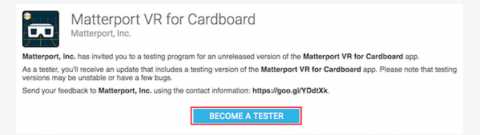 Explore our Cardboard app We’d like to draw your attention to the following features as you explore our Cardboard alpha: Matterport VR Gallery. Explore a growing universe of VR Spaces. Travel back in time to ride on Rosa Parks’ bus, revel in the luxury of the Four Seasons Ty Warner penthouse, or play Peter Pan in the Neverland Fantasy Room. Gallery Spaces are available from the Gallery folder within the app, or from the Matterport Gallery on the web. Options Menu. Control your viewing experience. All Spaces are defaulted to monoscopic views and no-motion transitions, which can be changed from this menu. Help Menu. This handy in-app guide helps users understand VR Showcase controls and navigation. Launch your VR Spaces from deep links. If you have converted your Spaces to VR, simply click your VR link or scan the QR code. We want your feedback! Matterport VR for Cardboard (on Android) is currently in open alpha. Please provide feedback via this form. If you have any questions, please contact vr@matterport.com for support. BECOME A TESTER PROVIDE FEEDBACK Thanks, The Matterport Team Copyright © 2016 Matterport Inc., All rights reserved. You're receiving this email as a Matterport customer. Our mailing address is: Matterport Inc. 352 East Java Drive Sunnyvale, CA 94089 |
||
| Post 99 • IP flag post | ||
 WGAN Forum WGAN ForumFounder and Advisor Atlanta, Georgia |
DanSmigrod private msg quote post Address this user | |
| Matterport sent this eBlast 11 am EPT Tuesday, 2 August 2016. See this related press release too. Dan --- (Coming Soon) Capture Outdoor Scans with 360º Views Give your viewers the complete property experience with Matterport Dear Matterport Customer - Matterport has always given you the most immersive, realistic online 3D walkthroughs of interior spaces. Now, we are excited to announce 360° Views - the ability to add outdoor scans to your Matterport Spaces! 3D Showcase viewers will be able to experience sweeping exterior views in 360°, as well as the inside 3D view that’s just like being there. What are 360° Views? 360° Views are 2D spherical images associated with your Spaces, where a viewer can look up, down, and all around. They are captured with the Matterport Pro Camera along with your 3D scans. Use 360° Views in areas where 3D alignment is not possible (such as in bright sunlight), for an outdoor Hero Image, or for unattached buildings (such as sheds, or pool houses).  With this unprecedented fifth view, Matterport now provides the most complete experience of a property currently on the market. The Complete Property Experience from Matterport - Give buyers the feeling of actually walking through a Space with Inside View. - Show how the entire property fits together with Dollhouse View. - Understand layout in a snap with Floor Plan View. - Capture outdoor shots and share sweeping exterior perspectives with 360° Views. - Immerse your audience even more with Spaces in Virtual Reality. - 360° Views will be released later this month! Keep an eye out for the official launch, complete with how-to guides, FAQs, and examples. If you have any questions, please contact us on our support site. Thanks! The Matterport Team Copyright © 2016 Matterport Inc., All rights reserved. You're receiving this email as a Matterport customer. Our mailing address is: Matterport Inc. 352 East Java Drive Sunnyvale, CA 94089 |
||
| Post 100 • IP flag post | ||
 WGAN Forum WGAN ForumFounder and Advisor Atlanta, Georgia |
DanSmigrod private msg quote post Address this user | |
| At 3:08 pm EDT today (18 August 2016), Matterport sent the following email to it's customers. For the Matterport User Group Forum discussion of Matterport 360º Views, please visit this MUG Forum page. Thanks, Dan ------ Take Matterport Pro Camera outdoors. 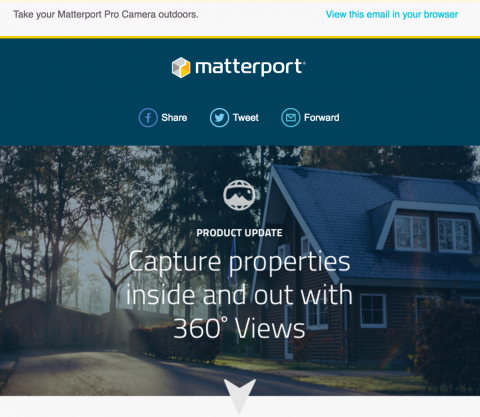 The upgrade you've been waiting for has finally arrived with 360° Views. Capture sweeping outdoor shots to show off impressive views or surrounding areas Add the front door as your Hero Shot to draw in viewers Highlight unattached structures like sheds, garages, or gyms Show off outdoor amenities such as patios, event areas or pools 360° Views are like 3D scans but they only collect visual imagery data (no depth data); therefore they are not connected to your 3D Space. They are perfect for bright sunlight and outdoors, large spaces where alignment is not necessary, or showing off the exterior of any Space. Take your viewers to these places via the Highlight Reel in your 3D Showcase. To get started with 360° Views, simply upgrade your Capture app and follow the steps listed on our Support page. Click the link below to read more about 360 Views on our blog. Learn More ------ |
||
| Post 101 • IP flag post | ||
 WGAN Forum WGAN ForumFounder and Advisor Atlanta, Georgia |
DanSmigrod private msg quote post Address this user | |
| Matterport Support sent the following email to clients on Thursday, 1 September 2016. Dan ------ 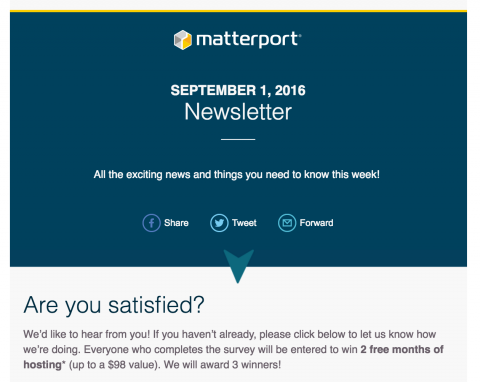 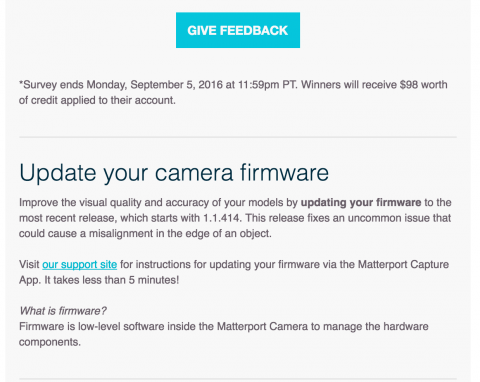 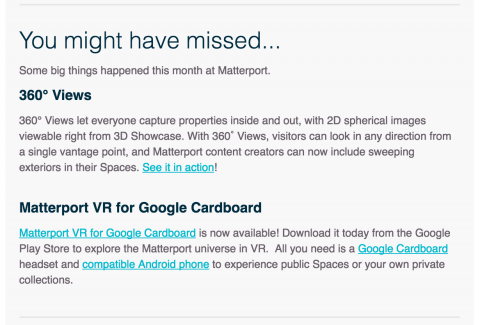 |
||
| Post 102 • IP flag post | ||
 WGAN Forum WGAN ForumFounder and Advisor Atlanta, Georgia |
DanSmigrod private msg quote post Address this user | |
| Matterport Support sent the following email to clients on 27 September 2016. Because the document said "Top Secret" until Monday, 3 October 2016, I held off posting this until today (Tuesday, 4 October 2016). Dan ------  All your Spaces, now in immersive virtual reality Today Matterport is giving you a head start with virtual reality. We have created a VR version of each of your Spaces for free that you can access from your Matterport Cloud account. They are yours! After October 3, you can share these with your customers, prospects, partners, and friends. Furthermore, any Space you create before December 31, 2016, will also be automatically converted for free. Introducing CoreVR CoreVR is an automatically-generated, virtual reality version of your Matterport Spaces. It’s fully integrated into our core offering, allowing mobile users to quickly jump from 3D to VR for almost every model. If you haven’t experienced VR yet, now is the time! Viewing a Matterport Space in virtual reality gives you a powerful, unparalleled, and fully immersive experience. It’s truly like being there. We’ve worked hard to make CoreVR for Matterport Spaces quick, easy, and accessible, and we’re excited to work with you to spread this experience. Collectively, Matterport is enabling virtual reality on over 250,000 Spaces, making your Spaces part of the world’s largest collection of real-world content in VR. You can take advantage of this breakthrough in technology and be one of the first companies to offer VR as part of your business, with no additional work required! CoreVR is being announced publicly on Monday, October 3. As a Matterport customer, we’re letting you know early so you can take full advantage of VR immediately at launch. We ask that you please not share or post this information before October 3. Together we can make this a significant announcement that will forever change the value of virtual reality. --- VR that goes where your 3D Showcases go Your VR Spaces are viewable on any compatible Android smartphone with a Google Cardboard or Samsung Gear VR headset. Both of these options offer tremendous mobility at a low cost, allowing you to use VR in person or in promotional mailings. Plus, with over 6 million VR headsets in the market today, there’s already a built-in audience of motivated users. We’ve made it super-simple to share your VR Spaces with these users by adding a VR button directly in 3D Showcase. This button will automatically be enabled on October 3rd as part of the CoreVR launch. You’ll also be able to distribute VR Spaces via a shareable web link or QR code so you can send it via email or text. Additionally, you can convert this link into a stylized VR button for your web properties. You can even create a custom group of VR spaces to be viewed as a Collection. Learn how here. Your viewers will have a seamless experience loading and exploring the VR Space and then returning to your website, as shown in the user flow below: 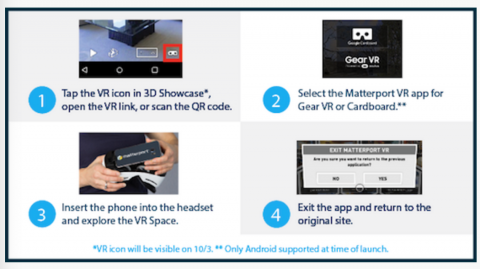 Not ready for VR? Don’t worry! You can control the availability of VR for Spaces at the account level or individual Space level. In addition, you can control the visibility of the VR button in 3D Showcase without disabling VR for the Space. Here’s how. VR at a glance... Free conversion. All Spaces created before December 31, 2016 will automatically be converted to CoreVR for free. Starting January 1, 2017, Spaces can be converted to CoreVR for $19/Space. No additional conversion fees for free Spaces. After December 31, 2016, you will not be charged any conversion fees for Spaces that have already been converted to CoreVR. How to view VR. To view a Space in VR, you need a compatible headset, smartphone, and Matterport VR app. If you already have the app, make sure you update it now to explore your new Spaces. Older versions of the app do not support CoreVR Spaces. Implementing VR. For all details on sharing, experiencing, and enabling VR, please download our User Guide, watch our How-To video, or visit our Support site. CustomVR. A white glove service is available if your VR Space needs to be customized further. Read our FAQ to learn more. ... |
||
| Post 103 • IP flag post | ||
 WGAN Forum WGAN ForumFounder and Advisor Atlanta, Georgia |
DanSmigrod private msg quote post Address this user | |
| Matterport sent the following eBlast to its customers 7:30 pm EDT on Monday, 3 October 2016. -- Introducing CoreVR CoreVR is an automatically-generated, virtual reality version of your Matterport Spaces. It’s fully integrated into our core offering, allowing mobile users to quickly jump from 3D to VR for almost every model. If you haven’t experienced VR yet, now is the time! Viewing a Matterport Space in virtual reality gives you a powerful, unparalleled, and fully immersive experience. It’s truly like being there. We’ve worked hard to make CoreVR for Matterport Spaces quick, easy, and accessible, and we’re excited to work with you to spread this experience. Collectively, Matterport is enabling virtual reality on over 250,000 Spaces, making your Spaces part of the world’s largest collection of real-world content in VR. You can take advantage of this breakthrough in technology and be one of the first companies to offer VR as part of your business, with no additional work required! --- VR that goes where your 3D Showcases go Your VR Spaces are viewable on any compatible Android smartphone with a Google Cardboard or Samsung Gear VR headset. Both of these options offer tremendous mobility at a low cost, allowing you to use VR in person or in promotional mailings. Plus, with over 6 million VR headsets in the market today, there’s already a built-in audience of motivated users. We’ve made it super-simple to share your VR Spaces with these users by adding a VR button directly in 3D Showcase. This button will automatically be enabled on October 3rd as part of the CoreVR launch. You’ll also be able to distribute VR Spaces via a shareable web link or QR code so you can send it via email or text. Additionally, you can convert this link into a stylized VR button for your web properties. You can even create a custom group of VR spaces to be viewed as a Collection. Learn how here. Your viewers will have a seamless experience loading and exploring the VR Space and then returning to your website, as shown in the user flow below: 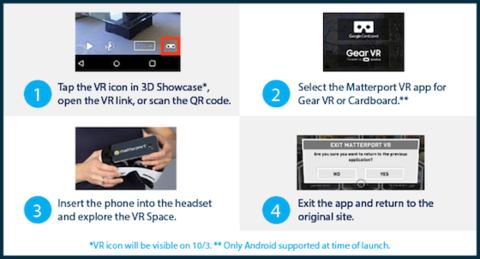 Not ready for VR? Don’t worry! You can control the availability of VR for Spaces at the account level or individual Space level. In addition, you can control the visibility of the VR button in 3D Showcase without disabling VR for the Space. Here’s how. --- VR at a Glance * Free conversion. All Spaces created before December 31, 2016 will automatically be converted to CoreVR for free. Starting January 1, 2017, Spaces can be converted to CoreVR for $19/Space. * No additional conversion fees for free Spaces. After December 31, 2016, you will not be charged any conversion fees for Spaces that have already been converted to CoreVR. * How to view VR. To view a Space in VR, you need a compatible headset, smartphone, and Matterport VR app. If you already have the app, make sure you update it now to explore your new Spaces. Older versions of the app do not support CoreVR Spaces. * Implementing VR. For all details on sharing, experiencing, and enabling VR, please download our User Guide, watch our How-To video, or visit our Support site. * CustomVR. A white glove service is available if your VR Space needs to be customized further. Read our FAQ to learn more. --- |
||
| Post 104 • IP flag post | ||
 WGAN Forum WGAN ForumFounder and Advisor Atlanta, Georgia |
DanSmigrod private msg quote post Address this user | |
| Matterport sent this email at 6 pm EDT today (Friday, 21 October 2016). Dan ----- 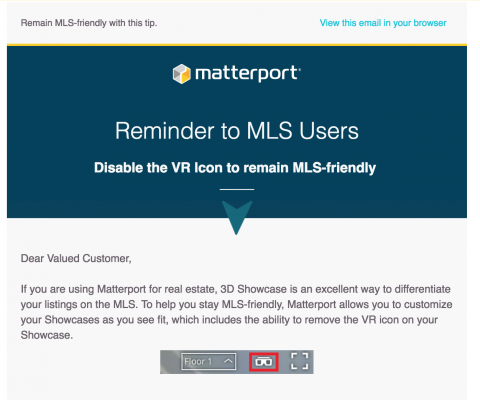 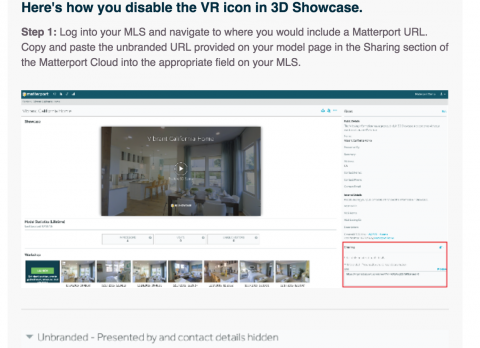 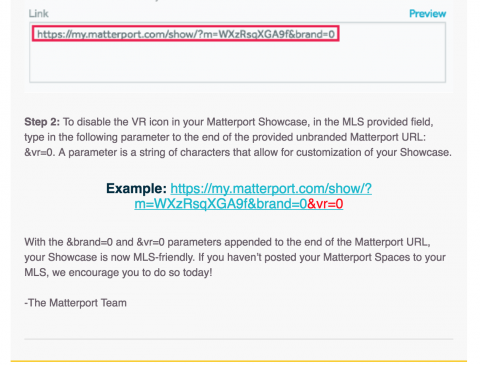 ... 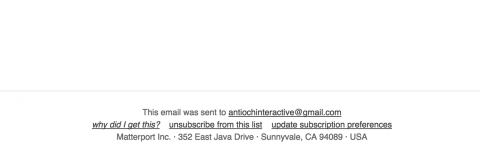 |
||
| Post 105 • IP flag post | ||
This topic is archived. Start new topic?

















