Matterport eBlasts to Pro 3D Camera Owners31
 WGAN Forum WGAN ForumFounder & WGAN-TV Podcast Host Atlanta, Georgia |
DanSmigrod private msg quote post Address this user | |
| The following is the text of an email (12 January 2015) from the Matterport Team. -- Scheduled Maintenance: Wednesday, Jan 14th (11am - 3pm PST) Dear Customer, My.Matterport.com will undergo maintenance this Wednesday, January 14, 2015 for approximately four hours starting at 11am PST. This update is strictly to improve back-end systems and won't have any impact on front-end functionality. During the maintenance period, access to My.Matterport.com will not be available and models uploaded to My.Matterport.com will not be processed. Please wait to upload models until after 3pm PST. Embedded models on websites and direct links to 3D Showcase that are set for public viewing will remain functional during this timeframe. There will also be no effect on the use of Capture itself. We appreciate your patience. If you have questions, please contact us at support@matterport.com. Thanks, The Matterport Team Copyright © 2014 Matterport Inc. All rights reserved 140 S. Whisman Rd, Suite A Mountain View, CA 94041 Corporate Office +1 (650) 641-2241 |
||
| Post 26 • IP flag post | ||
 WGAN Forum WGAN ForumFounder & WGAN-TV Podcast Host Atlanta, Georgia |
DanSmigrod private msg quote post Address this user | |
| The following is the text of an email (11 February 2015) from the Matterport Team. -- Matterport How-To Video: Scanning on site Dear Matterport customers, Doing your first few scans on site can be a learning process, so we've made a video to make it easier! This short clip will cover everything from prepping the space to handling stairs and new floors, and may even give veteran users a new tip or two. [Video] We hope you enjoy it, and we will be creating more how-to videos soon! Thank you, -The Matterport Team Copyright © 2014 Matterport Inc. All rights reserved 140 S. Whisman Rd, Suite A Mountain View, CA 94041 Corporate Office +1 (650) 641-2241 |
||
| Post 27 • IP flag post | ||
 WGAN Forum WGAN ForumFounder & WGAN-TV Podcast Host Atlanta, Georgia |
DanSmigrod private msg quote post Address this user | |
| The following is the text of an email (18 February 2015) from the Matterport Team. -- New Capture App (version 2.0.5) Available in the Apple App Store Dear Matterport customer, A new release of the Matterport Capture App (2.0.5) will arrive in the Apple App Store on Thursday, February 19th. We recommend that you upgrade to this new version as soon as possible to take advantage of our latest firmware and feature updates. This new iteration of the Matterport Capture app includes improvements such as: Usability improvements, including an indicator for the total number of scans per model Increased upload reliability for models Bug fixes and improved stability Thank you for your continued support. If you have questions or feedback, feel free to contact us at support@matterport.com. Sincerely, The Matterport Team Copyright © 2015 Matterport Inc. All rights reserved 140 S. Whisman Rd, Suite A Mountain View, CA 94041 Corporate Office +1 (650) 641-2241 |
||
| Post 28 • IP flag post | ||

|
alx3D private msg quote post Address this user | |
| Has anyone updated already? I would rather know it works first before I do it. I have always regretted updating operating systems on my apple devices. | ||
| Post 29 • IP flag post | ||
 WGAN Forum WGAN ForumFounder & WGAN-TV Podcast Host Atlanta, Georgia |
DanSmigrod private msg quote post Address this user | |
| The following is the text of an email (25 February 2015) from the Matterport Team. ----- My.Matterport.com Feature Update Dear Matterport Customer, We're pleased to announce an update to My.Matterport.com portal, available on Thursday, February 26th. We’ve added content and collaborator management features to the portal for users with Administrator permissions. New Features Delete Models. We’ve added the ability to delete models. Please note that once you’ve deleted a model, you cannot undelete it. Delete Folders. Folders can now be deleted. Deleting a folder will delete all models and all subfolders within that folder. Please note that once you’ve deleted a folder and its contents, you cannot undelete the folder or any of its contents. Delete Collaborators. Collaborators can be deleted from an account. Please note that once a Collaborator is deleted, the user will no longer have access to your account at My.Matterport.com. We hope these new features will help you better manage your account. If you have questions, please contact us at support@matterport.com. Thanks, The Matterport Team Copyright © 2015 Matterport Inc. All rights reserved 140 S. Whisman Rd, Suite A Mountain View, CA 94041 Corporate Office +1 (650) 641-2241 |
||
| Post 30 • IP flag post | ||
 WGAN Forum WGAN ForumFounder & WGAN-TV Podcast Host Atlanta, Georgia |
DanSmigrod private msg quote post Address this user | |
| The following is the text of an email (2 March 2015) from the Matterport Team. ----- Matterport Multi-floor Navigation - Coming Soon Dear Matterport Customer, In the coming days, we will release new features that significantly enhance the visualization and navigation of multi-floor spaces. These features will appear in Matterport 3D Showcase and Workshop. As the features go live, we’ll provide you with further details. Sincerely, -The Matterport Team Copyright © 2015 Matterport Inc. All rights reserved 140 S. Whisman Rd, Suite A Mountain View, CA 94041 Corporate Office +1 (650) 641-2241 |
||
| Post 31 • IP flag post | ||
 WGAN Forum WGAN ForumFounder & WGAN-TV Podcast Host Atlanta, Georgia |
DanSmigrod private msg quote post Address this user | |
| The following is the text of an email (4 March 2015) from the Matterport Team. ----- Matterport Multi-floor Features Dear Matterport Customer, We're pleased to announce updates to 3D Showcase and Workshop, available today. We’ve added new features that will make it easier for users to explore and understand multi-floor spaces. New Features 3D Showcase Switch Between Floors. Simple controls, located to the lower right, let users switch between floors in all Views. Unstack Dollhouse. Explore Dollhouse floor by floor for an unobstructed view of each floor. Floor location. Each floor is labeled by name, which can be customized in Workshop. Workshop View and Edit Features. Scans, Measurements, and Labels can be viewed and edited by floor, making management simpler. Select Individual Floors. Highlight individual floors to capture single floor Floor Plan Gallery images. All models processed after November 3rd of 2014 have automatic access to these new features. If you would like to turn off multi-floor features for a given model, see this support page. 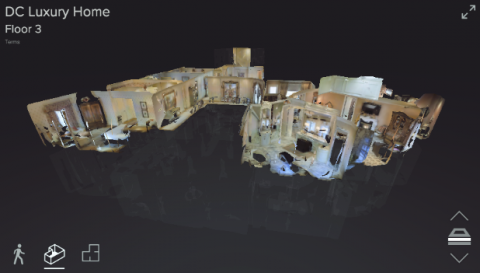 Sincerely, -The Matterport Team Copyright © 2015 Matterport Inc. All rights reserved 140 S. Whisman Rd, Suite A Mountain View, CA 94041 Corporate Office +1 (650) 641-2241 |
||
| Post 32 • IP flag post | ||
 WGAN Forum WGAN ForumFounder & WGAN-TV Podcast Host Atlanta, Georgia |
DanSmigrod private msg quote post Address this user | |
| placeholder | ||
| Post 33 • IP flag post | ||
 WGAN Forum WGAN ForumFounder & WGAN-TV Podcast Host Atlanta, Georgia |
DanSmigrod private msg quote post Address this user | |
| The following is the text of an email (25 March 2015) from the Matterport Support Team. ----- Dear Matterport Customer, The following features and improvements will be released this week: Capture App 2.0.7 (Wednesday, March 25th) --Camera Firmware Update. Improves visual quality, network reliability, and model accuracy for Matterport Pro 3D Cameras purchased before November of 2014. --Improved stability. Includes crash fixes for two rare data handling issues. --Improved upload reliability. Includes a bug fix to prevent missing data on My.Matterport.com. --User interface improvements and bug fixes. Includes a fix for disappearing sidebar. --Clearer messaging. Includes the removal of erroneous “Connect to Camera” messages. View total number of scans. Floor Plan displays the total number of scans in the model. --Move or delete scans. Tap and hold to move or delete scans. Workshop (Thursday, March 26th) --Display scan numbers. Scan numbers display on mouseover. When your cursor is over a scan location, the scan number will be displayed in the view. This will make it quicker to turn scan locations on and off in Workshop. --Hide annotations. Annotations in the Workshop can all be hidden with a single click. This will help hide and show large numbers of labels and measurements quickly. My.Matterport.com (Thursday, March 26th) --See your Account Information. Includes model hosting, model processing, and active Collaborators at a glance in Account Settings > Account. The Matterport Cloud Service Plan is described in the chart below. --Account History. View which models are included in your subscription plan and which models will incur a processing fee in Account Settings > Account. --Payment History. Check historical payments you’ve made on your account in Account Settings > Payment History. This feature is available only to Admins. If you have any questions or comments, please contact support@matterport.com. Thank you for being a Matterport customer. Sincerely, -The Matterport Team 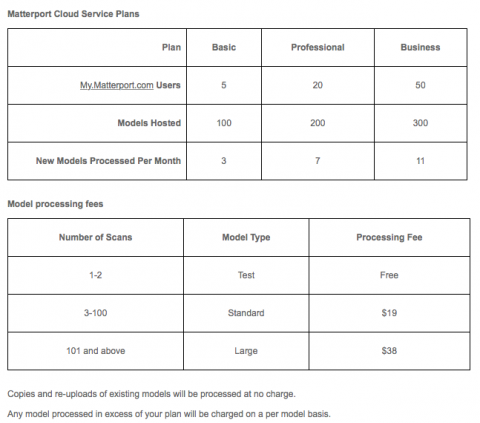 Copies and re-uploads of existing models will be processed at no charge. Any model processed in excess of your plan will be charged on a per model basis. Copyright © 2015 Matterport Inc. All rights reserved 140 S. Whisman Rd, Suite A Mountain View, CA 94041 Corporate Office +1 (650) 641-2241 |
||
| Post 34 • IP flag post | ||
 WGAN Forum WGAN ForumFounder & WGAN-TV Podcast Host Atlanta, Georgia |
DanSmigrod private msg quote post Address this user | |
| The following is the text of an email (27 March 2015) from the Matterport Support Team. ----- Release Update from Matterport Dear Matterport Customer, The My.Matterport.com and Matterport 3D Workshop updates originally scheduled for Thursday, March 26 have been delayed. We expect to release the new features next week. Sincerely, -The Matterport Team Copyright © 2015 Matterport Inc. All rights reserved 140 S. Whisman Rd, Suite A Mountain View, CA 94041 Corporate Office +1 (650) 641-2241 |
||
| Post 35 • IP flag post | ||
 WGAN Forum WGAN ForumFounder & WGAN-TV Podcast Host Atlanta, Georgia |
DanSmigrod private msg quote post Address this user | |
| The following is the text of an email (13 April 2015) from the Matterport Support Team. ----- Capture App: New Version In The App Store, Best Practices Dear Matterport Customer, Capture 2.1 will be available in the App Store on April 14th. Users of Capture versions 2.0.4 and earlier are strongly encouraged to update to 2.1 for accurate monthly billing. Capture 2.1 includes the following features and enhancements: -- User Guide. Contains the latest tips and tricks for successful capture. Includes answers to frequently asked questions, an explanation of key terminology, and a quick start video. -- Mark Features. Capture displays best practices and correct examples for feature markers. Re-designed feature markers enable greater precision. -- Real-time Suggestions. Capture diagnoses potential problems and alerts the user to take corrective action. Potential problems include loose tripod, low scan overlap, and more. We’ve found that many Capture users are unclear as to how to correctly mark features, such as windows, mirrors, and trim. Feature markers are essential to successful 3D photography. See How to mark features on our support site for best practices. If you have any questions or comments, please contact support@matterport.com. Sincerely, -The Matterport Team Screenshot: New in 2.1, Capture User Guide and enhanced Mark Features 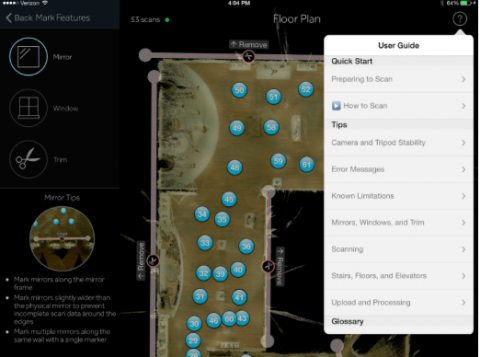 Copyright © 2015 Matterport Inc. All rights reserved 140 S. Whisman Rd, Suite A Mountain View, CA 94041 Corporate Office +1 (650) 641-2241 |
||
| Post 36 • IP flag post | ||
 WGAN Forum WGAN ForumFounder & WGAN-TV Podcast Host Atlanta, Georgia |
DanSmigrod private msg quote post Address this user | |
| The following is the text of an email (17 April 2015) from the Matterport Support Team. ----- Update from Matterport on Chrome 42 and Workshop Dear Matterport Customer, On April 16th, 2015 Google removed direct support of plug-ins in the Chrome browser which disables the Matterport Workshop application. This affects Chrome v42 and later. You can continue to use recent versions of Safari, Firefox, and Internet Explorer without any changes. If you would like to use Google Chrome to access Matterport Workshop, follow the instructions below: Launch Chrome. Click Chrome > About Google Chrome in the menu bar. If you have version 42 or higher, type chrome://flags/#enable-npapi in the address bar. (If you have version 41 or prior, you can update to Chrome 42 in About Google Chrome.) As shown in the screenshot below, click Enable. Restart Chrome. You can now use Workshop (available through my.matterport.com) with Chrome. 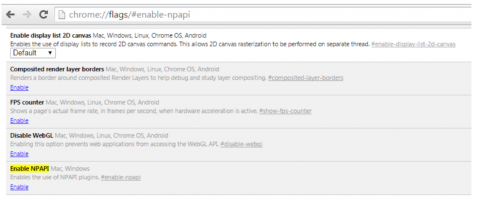 Sincerely, -The Matterport Team Copyright © 2015 Matterport Inc. All rights reserved 140 S. Whisman Rd, Suite A Mountain View, CA 94041 Corporate Office +1 (650) 641-2241 |
||
| Post 37 • IP flag post | ||

|
ToddRuhl private msg quote post Address this user | |
| This still isn't working properly on Chrome. It's really a shame that Matterport is using a 90's era technology that's known to create problems... http://www.rockpapershotgun.com/2015/04/17/google-chrome-browser-update-disables-unity-plugin/ |
||
| Post 38 • IP flag post | ||

|
ToddRuhl private msg quote post Address this user | |
| By the way, as stated by Google and in the article. The Web Unity Player won't work at all in Chrome starting in September. | ||
| Post 39 • IP flag post | ||
 WGAN Forum WGAN ForumFounder & WGAN-TV Podcast Host Atlanta, Georgia |
DanSmigrod private msg quote post Address this user | |
| @ToddRuhl thank you for the backstory link. Do you think Unity is working of an update to their software? |
||
| Post 40 • IP flag post | ||

|
ToddRuhl private msg quote post Address this user | |
| I've been on a lot of discussion forums and it seems many developers were caught by surprise with the latest Chrome update. That would be an excellent question to ask Matterport/Unity. | ||
| Post 41 • IP flag post | ||

|
alx3D private msg quote post Address this user | |
| This does not effect the 3D-Showcase, just the workshop correct? the workshop could use a complete revamp in my opinion. | ||
| Post 42 • IP flag post | ||

|
ToddRuhl private msg quote post Address this user | |
| Yes, just the workshop. Unfortunately, I now can't set starting points for the tour or capture Snapshots to the gallery. |
||
| Post 43 • IP flag post | ||

|
ToddRuhl private msg quote post Address this user | |
| Love this response: "This sucks because the export to WebGL option is still broken. Considering the glacial speed of Unity development I doubt it’ll become production ready till fall. Most of my projects won’t compile to WebGL properly and almost none of them run correctly in the browser. Caught in the middle between Google’s questionable decisions and Unity’s incompetence (yes. yes I should just be a grog and code everything from scratch)." Seriously though, this is a big problem for Matterport users. I really question their decision to depend on Unity for the workshop UI. |
||
| Post 44 • IP flag post | ||
 WGAN Forum WGAN ForumFounder & WGAN-TV Podcast Host Atlanta, Georgia |
DanSmigrod private msg quote post Address this user | |
| I received this eAst at 9:04 pm ET Friday, 24 April 2015 ---- matterport Intermittent access issues resolved Dear Matterport Customer, We experienced a server issue today that resulted in intermittent access to My.Matterport.com and Matterport 3D Showcases between 10:30am - 2:45pm PDT. We apologize for any inconvenience this may have caused. Models uploaded during this time will be processed but may take longer to complete. We understand how important our service is to your business and we’re working to ensure that accessibility is not interrupted in the future. Please contact us at Support@matterport.com if you have any questions or concerns. Thank you, The Matterport Team Copyright © 2015 Matterport Inc. All rights reserved 140 S. Whisman Rd, Suite A Mountain View, CA 94041 Corporate Office +1 (650) 641-2241 Matterport Inc. · 140 S Whisman Road · Suite A · Mountain View, CA 94041 · USA |
||
| Post 45 • IP flag post | ||
 WGAN Forum WGAN ForumFounder & WGAN-TV Podcast Host Atlanta, Georgia |
DanSmigrod private msg quote post Address this user | |
| The following is the text of an email (11 May 2015) from the Matterport Team. -- We're on the hunt for sweet scans of amazing places - show us yours! 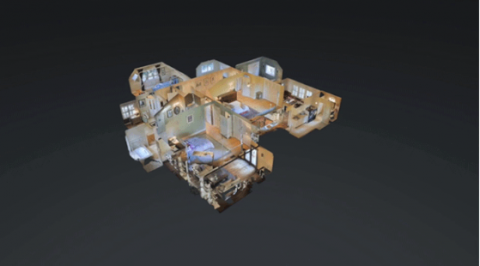 Dear Matterport Customer, Matterport 3D models have been getting a lot of attention lately, and we want to share the wealth! Our ongoing development requires model content. Since our customers are creating some spectacular models, we want to incorporate them into our product and marketing efforts as we grow. We think this is a great way to pass exposure on to you - our customers. Fill out this form to submit a model for use on our social media and in other marketing efforts. We especially want exceptionally complete models and models of interesting places. We’ll credit you and provide linkbacks wherever possible. This is a first step in growing a professional and creative community around our tools. If you have any questions, please reply to this email. Thanks for your support! The Matterport Team |
||
| Post 46 • IP flag post | ||
 WGAN Forum WGAN ForumFounder & WGAN-TV Podcast Host Atlanta, Georgia |
DanSmigrod private msg quote post Address this user | |
| The following is the text of an email (12 May 2015) from the Matterport Team. -- Announcing Autoplay for 3D Showcase Dear Matterport Customer, Embedded 3D Showcase models can now be configured to play as soon as the web page loads. Autoplay is one way to encourage visitors to interact with your 3D models. For web pages with multiple Showcase models, Matterport recommends that you enable autoplay for only one model. To use autoplay, add &play=1 to the src attribute, as seen below. EXAMPLE <iframe width="853" height="480" src="https://my.matterport.com/show/?m=YJrquK9RCiE&play=1" frameborder="0" allowfullscreen></iframe> If you have any questions or comments, please contact support@matterport.com. Sincerely, -The Matterport Team |
||
| Post 47 • IP flag post | ||
 WGAN Forum WGAN ForumFounder & WGAN-TV Podcast Host Atlanta, Georgia |
DanSmigrod private msg quote post Address this user | |
| The following is the text of an email (13 May 2015) from the Matterport Team. [Note: as of 4:20 pm ET, Matterport Capture version 2.1.1 has not (yet) populated the Apple iTunes app store. This can take 24 hours - Dan] -- Capture 2.1.1 Is Available In The App Store Dear Matterport Customer, Capture 2.1.1 is available in the App Store. The new app includes the following features and improvements: Scans are only aligned against other scans on the same floor (or the preceding successful scan), to prevent false alignment between distinct but similar-looking floors. Floor naming starts with "Floor 1" and provides suggested names for new floors, consistent with Matterport Workshop. The User Guide is accessible from the Home screen. Bug fixes to improve stability. Bug fixes to prevent uploads stuck at 0% progress. Check out the Capture User Guide by tapping on the question mark icon in the app to learn more. If you have any questions or comments, please contact support@matterport.com. Sincerely, -The Matterport Team Copyright © 2015 Matterport Inc. All rights reserved |
||
| Post 48 • IP flag post | ||
 WGAN Forum WGAN ForumFounder & WGAN-TV Podcast Host Atlanta, Georgia |
DanSmigrod private msg quote post Address this user | |
| The following is the text of an email (19 May 2015) from the Matterport Team. -- Announcing Navigation Help for 3D Showcase and Improvements to Workshop Dear Matterport Customer, The following features and improvements will be released this week: 3D Showcase ✓ Navigation Help. 3D Showcase will automatically display Navigation Help to first-time users. Navigation Help educates users on key features, such as walking around and viewing the Dollhouse. Click the question mark icon to open Navigation Help at any time. (Add the query parameter &help=1 to show Help every time Showcase runs.) Workshop ✓ Gallery Image Resolution Control. Image resolution can be adjusted in the Settings dialog. ✓ Settings Icon. Settings are accessible through the icon in the upper left corner. ✓ Minimize Tabs. The left-side tabs can now be minimized. ✓ Full-Screen Snapshot. When taking a Snapshot, the left-side tabs will automatically hide, enabling you to see the entire captured area when a Snapshot is taken. If you have any questions or comments, please contact support@matterport.com. Sincerely, -The Matterport Team Copyright © 2015 Matterport Inc. All rights reserved |
||
| Post 49 • IP flag post | ||
 WGAN Forum WGAN ForumFounder & WGAN-TV Podcast Host Atlanta, Georgia |
DanSmigrod private msg quote post Address this user | |
| The following is the text of an email (20 May 2015) from the Matterport Team. -- Release Update from Matterport Dear Customer, The 3D Showcase and Workshop updates originally scheduled for release on Wednesday, May 20, have been delayed. We expect to release these new features next week. Thanks, The Matterport Team Copyright © 2015 Matterport Inc. All rights reserved |
||
| Post 50 • IP flag post | ||
 WGAN Forum WGAN ForumFounder & WGAN-TV Podcast Host Atlanta, Georgia |
DanSmigrod private msg quote post Address this user | |
| The following is the text of an email (21 May 2015) from the Matterport Team. -- 3D models are better with friends We're always excited to see the amazing places you've scanned, and we'd love to help you get noticed. If you have any stunning models, share them on Facebook, Twitter, and LinkedIn using #3DShowcase and tag @Matterport, and we’ll retweet and repost them. If there’s anything we can do to improve your experience, please reach out to us at support@matterport.com. We can’t wait to see your models! Rob Eisenbach VP of Marketing Matterport Inc.  |
||
| Post 51 • IP flag post | ||
 WGAN Forum WGAN ForumFounder & WGAN-TV Podcast Host Atlanta, Georgia |
DanSmigrod private msg quote post Address this user | |
| The following is the text of an email (4 June 2015) from the Matterport Team. -- Announcing improvements to Showcase, Workshop, and Model Processing Dear Matterport Customer, The following features and improvements were released today: 3D Showcase Navigation Help. 3D Showcase features a new help experience designed to drive greater engagement with your models. Navigation Help educates users on key features, such as walking around inside the model and viewing the Dollhouse. -- Click the question mark icon to open Navigation Help. -- Navigation Help automatically appears once for each user. -- If you wish to display help every time a particular 3D Showcase runs, you can add the query parameter &help=1 to the embed code, as shown below: <iframe width="853" height="480" src="https://my.matterport.com/show/?m=YJrquK9RCiE&help=1" frameborder="0" allowfullscreen></iframe> 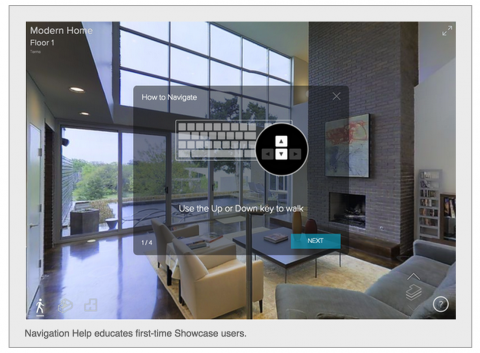 Workshop Full-Screen Snapshot. When taking a Snapshot, the left-side management panel will automatically hide, enabling you to see the full model view as the Snapshot is taken. Settings Icon. Settings are now accessible through the icon in the upper left of Workshop. Gallery Image Scaling. Image size can be adjusted in the Settings dialog. This will allow you to scale the image to your preferred size. Minimize Model Management Panel. The left-side panel can now be minimized so you can see the whole model unobstructed. Model Processing Hole Filling. Holes in a model’s mesh will now be intelligently and automatically filled. This upgrade applies to all future models. Some benefits of hole filling include: -- Dollhouse and Floorplan view will have substantially fewer holes (dark areas where no data was collected). -- Transitions between panoramas are now smoother due to the more complete geometry, and navigating to unexpected locations (e.g. through walls) is much less likely. -- Scan locations are also less likely to move through floors, as there will be no holes in the floor surface. 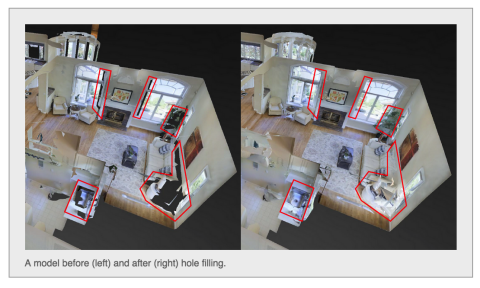 If you have any questions or comments, please contact support@matterport.com. Sincerely, -The Matterport Team Copyright © 2015 Matterport Inc. All rights reserved |
||
| Post 53 • IP flag post | ||
 WGAN Forum WGAN ForumFounder & WGAN-TV Podcast Host Atlanta, Georgia |
DanSmigrod private msg quote post Address this user | |
| The following is the text of an email (11 June 2015) from the Matterport Team. -- Improvements to model descriptions and search in My.Matterport.com Dear Matterport Customer, The following features and improvements were released this week, to aid organization of your Matterport models: My.Matterport.com -- Additional Model Description Fields. Each model now supports additional fields for information, including address, MLS listing number, and your own internal identifier. This information is private, and will not be displayed in 3D Showcase. -- Search and Sort. The new model information can be used to search for and sort models within My.Matterport.com. We hope this additional functionality will improve your My.Matterport.com experience. If you have any questions, please reach out to support@matterport.com. Thank you, -The Matterport Team Copyright © 2015 Matterport Inc. All rights reserved |
||
| Post 54 • IP flag post | ||
 WGAN Forum WGAN ForumFounder & WGAN-TV Podcast Host Atlanta, Georgia |
DanSmigrod private msg quote post Address this user | |
| The following is the text of an email (24 June 2015) from the Matterport Team. ----- My.Matterport.com workflow improvements Dear Matterport Customer, The following features and improvements were released this week: -- Batch move. My.Matterport.com users can now move multiple Models in a single action. For example, you can search for any information in the About fields and quickly move all the search results into a folder. -- Model naming. New Models will appear on My.Matterport.com with the name given in the Capture app. You will no longer see the text "(1)" added to the Model name. We hope this additional functionality will improve your My.Matterport.com experience. If you have any questions, please contact support@matterport.com. Thank you, -The Matterport Team Copyright © 2015 Matterport Inc. All rights reserved |
||
| Post 55 • IP flag post | ||
This topic is archived. Start new topic?
















