VR glasses symbol and MLS2962
Pages:
1|
|
3SevensStudio private msg quote post Address this user | |
| I am running into an issue with the Northstar MLS in Minnesota. They are saying that [VR] symbol CAN NOT be there or my clients will get fined and initial $100 (which just happened) and if it isn't corrected within 48 hours the fine goes up $500 and will continue to go up until the issue is fixed. I believe the issue is when you click on the [VR] glasses icon a screen pops up explain VR etc... as you go through it on the 3rd page the last thing listed is a Matterport VR APP FOR GOGGLE CARDBOARD and below that it says download here which then takes me to the Matterport VR page and that's the issue they have because it is taking me away from the brokers site to a 3rd party site and its against the MLS rules. I have not found away to remove that icon. Does anybody know if this can be removed!!! I am in panic mode as the majority of our business is with realtors and doing virtual tours and if I cant get it removed in the next 48 hours I will be forced to shut down all my virtual tours and we will loose a lot of business as it will be a service we cant provide our clients any more as they will be fined heavily for it I have also contacted Matterport about this as well but they are always very slow getting back to me. I appreciate any feed back any one might have concerning this as I am truly in panic mode right now. Thank you 3 Sevens Studio |
||
| Post 1 • IP flag post | ||
 WGAN Forum WGAN ForumFounder & WGAN-TV Podcast Host Atlanta, Georgia |
DanSmigrod private msg quote post Address this user | |
| @rpetersn Hmmmmmmmmmmmmmmmmmmm Is this another output option for WP3D Models? Dan |
||
| Post 2 • IP flag post | ||
 WGAN Forum WGAN ForumFounder & WGAN-TV Podcast Host Atlanta, Georgia |
DanSmigrod private msg quote post Address this user | |
| @3SevensStudio Can you get clarification from your MLS regarding the objection? Dan |
||
| Post 3 • IP flag post | ||

|
jfantin private msg quote post Address this user | |
| If you deactivate the VR mode in your models then the VR logo will not show. There is no reason to be in panic mode! | ||
| Post 4 • IP flag post | ||
|
|
3SevensStudio private msg quote post Address this user | |
| How do I turn off the VR mode for my models I am not seeing that option anywhere. | ||
| Post 5 • IP flag post | ||

|
jfantin private msg quote post Address this user | |
| Go to your my.matterport page and there look for the specific model. Once there, go to VR LInk and you will find Default, Enable or Disable options. Just click on Disable and that's it. |
||
| Post 6 • IP flag post | ||

|
TrustedPhotoDC private msg quote post Address this user | |
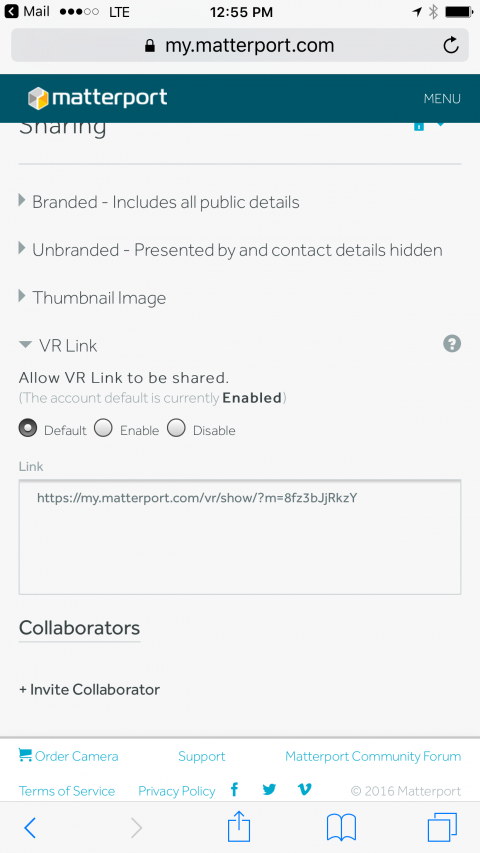 Disable |
||
| Post 7 • IP flag post | ||
|
|
3SevensStudio private msg quote post Address this user | |
| Thank you it was hidden and took me a little bit to find it. I think I figured it out. THANK YOU!!!! Now I don't need to panic. | ||
| Post 8 • IP flag post | ||
|
|
3SevensStudio private msg quote post Address this user | |
| Just an update. I was able to resolve my issue thanks to jfantin advice of disabling that feature and the Northstar MLS people are happy with me now. Unfortunately now I can not use this feature on VTs that will go on the MLS anymore @DanSmigrod The issue our MLS has is that there can be no other links inside the virtual tour that would take you away from the virtual tour. Here is their actual rule. This MLS rule violation falls under the category of immediate fine. Please read below: INVOICE - AMOUNT DUE: $ 100.00 Agent ID: Agent Name: Office ID: Office Name: MLS Number: 4771107 24222 Aspen Dr, Nisswa, MN 56468, Crow Wing County Field Value FileName=https://my.matterport.com/show/?m=hLvV453y56n ________________________________________ Rule: Website Link Violation: The only URL web link allowed in the listing is a virtual tour of the listed property (Rule 3.5) The virtual tour must only describe the physical traits of the property and its vicinity. It may not link out to another site. No contact information or other promotional messages may appear, including agent or broker contact information or third party information. No other URLs are allowed anywhere in the listing. The link noted above is found to be in violation of this rule and must be corrected or removed. If, after viewing the link, you do not understand the violation, please contact Northstar MLS Rules and Regulations for more information. URL violations include an immediate $100 fine which will escalate to $500 if not corrected or removed within 48 hours. URLs are distributed to broker websites as unbranded virtual tours, so they should not promote anything other than the property for sale and should not link out to any other site that would lead the client away from the broker site. -- Unfortunately that icon when you click on it all 3 pages that you can click through will bring you to 3rd party site and the MLS will not allow that. Hence having to disable that feature. In the mean time I spoke with a gentlemen by the name of Vince that is a Matterport Sales guy. I let him know what the issue was and that I had resolved it by disabling that feature but he did ask that I send him an email as Matterport tries to keep their stuff MLS compliant. So hopefully this is something Matterport can work out so its a feature our clients can use. |
||
| Post 9 • IP flag post | ||
 WGAN Forum WGAN ForumFounder & WGAN-TV Podcast Host Atlanta, Georgia |
DanSmigrod private msg quote post Address this user | |
| @3SevensStudio That's great @jfantin provided an answer of how to solve the most immediate challenge. In the long run, you will want to be able to offer VR too. The good news is that Matterport reads every word of the We Get Around Forum, so your angst has been noted by Matterport. In the mean time, we'll see if WP3D Models WordPress Plugin Developer Ross Peterson ( @rpetersn ) can add this output option. Best, Dan |
||
| Post 10 • IP flag post | ||

|
3Dwalkmethru private msg quote post Address this user | |
| "The only URL web link allowed in the listing is a virtual tour of the listed property (Rule 3.5) The virtual tour must only describe the physical traits of the property and its vicinity. It may not link out to another site." Does this apply to mattertag links? |
||
| Post 11 • IP flag post | ||

Frisco, Texas |
Metroplex360 private msg quote post Address this user | |
| Matterport should turn off VR for &brand=0. This is an incredible discovery. | ||
| Post 12 • IP flag post | ||

|
jfantin private msg quote post Address this user | |
| @3Dwalkmethru A link is a link no matter where it is placed, so I believe that links into mattertags are included in the definition. The spirit of the rule is that you cannot drive people out of the tour by any means. If there is a lawyer reading this it would be great to hear his/her comments. |
||
| Post 13 • IP flag post | ||
|
|
3SevensStudio private msg quote post Address this user | |
| @3Dwalkmethru @jfantin My business partner who has also been in real estate for the last 20 yrs believes we are within the MLS rules. The issue MLS has with VR goggle icon is that you are leaving the MLS site to go to a 3rd party link which is not allowed. However with the mattertags (which we are currently using on 2 VTs to link the guest cabins and have not had any MLS issues with it being that way)they don't send you to a 3rd party site. They just send you to the next VT and you are not actually leaving the MLS site or the broker site, your just hopping around to different tours that are a part of the same property. Which does not technically break their rule. You do however have more than 1 URL in the virtual tour which kind of does break their rule so it would probably come down to how technical MLS wanted to be on it. If that ends up being the case that will be a real bummer as one of our VT's has a main house and 2 guest cabins and our MLS wont allow more than 2 VT links for the listing. That mattertag enables my client to have all 3 VT's seen for the listing off of 1 link instead of 3. A lawyers perspective would be great if one is reading this. |
||
| Post 14 • IP flag post | ||
 WGAN Forum WGAN ForumFounder & WGAN-TV Podcast Host Atlanta, Georgia |
DanSmigrod private msg quote post Address this user | |
| Matterport sent this email at 6 pm EDT today (Friday, 21 October 2016). Dan ----- 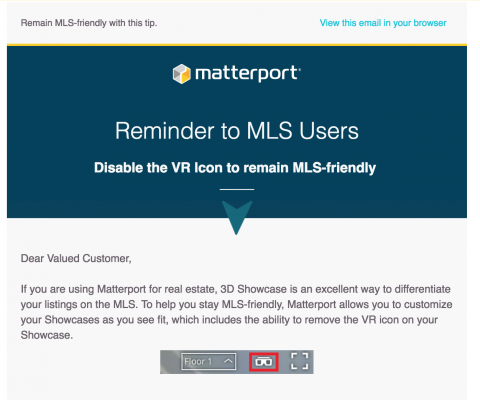 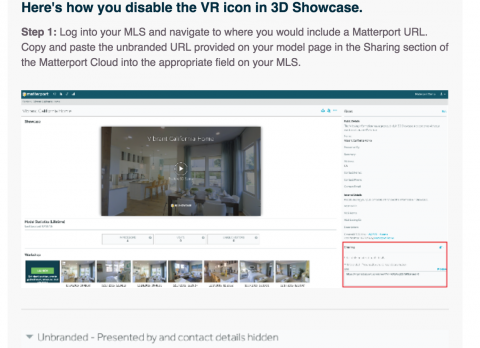 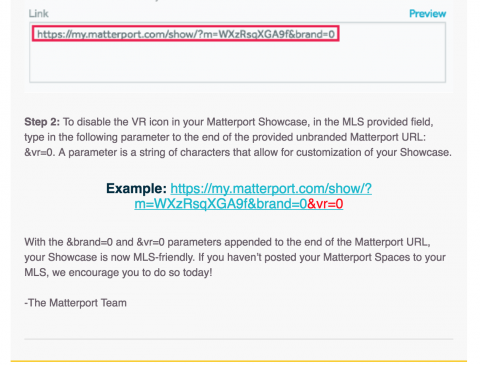 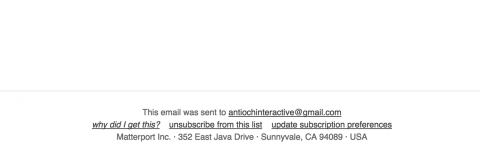 |
||
| Post 15 • IP flag post | ||

|
VRealExperience private msg quote post Address this user | |
Quote:Originally Posted by 3SevensStudio For clarification - I have to assume that the issue MLS has, is one that many chapters would have. I am in New York, Erie county to be exact, and it's possible they do as well. Right now, I provide the URL, which is a redirect to a Matterport site. Am I correct in that THIS is a major factor for WP3D Models with a single site? The agency I began working with is by no means sophisticated, and I haven't seen an area for embed code as of yet. If this is the case, then I will need to get off Wix.com and launch a WordPress site...I am kind of dreading that though I know it would make sense in the long run. |
||
| Post 16 • IP flag post | ||

Missoula, MT |
rpetersn private msg quote post Address this user | |
| Hi all... Sorry for the late-to-the conversation response here! Yes, using WP3D Models makes it very easy to modify how a Matterport tour is displayed, on YOUR site and without needing to manually add any parameters/etc. We have this code in place to remove VR from our NOBRAND (MLS-friendly) views and it will be part of a forthcoming WP3D Models "hotfix" release. If any existing WP3D Models customer wants this code NOW, please reach out! |
||
| Post 17 • IP flag post | ||

|
Helen private msg quote post Address this user | |
| Do any Canadian users know if this rule applies to the Canadian MLS system? | ||
| Post 18 • IP flag post | ||
Pages:
1This topic is archived. Start new topic?
















