10/3/16 - Matterport Announcement: CoreVR2805
Pages:
1

Frisco, Texas |
Metroplex360 private msg quote post Address this user | |
| As of Monday, October 3, 2016, Matterport CoreVR is publcly announced. Posted below is the original announcement. Expect a formal announcement today. -- Introducing CoreVR CoreVR is an automatically-generated, virtual reality version of your Matterport Spaces. It’s fully integrated into our core offering, allowing mobile users to quickly jump from 3D to VR for almost every model. If you haven’t experienced VR yet, now is the time! Viewing a Matterport Space in virtual reality gives you a powerful, unparalleled, and fully immersive experience. It’s truly like being there. We’ve worked hard to make CoreVR for Matterport Spaces quick, easy, and accessible, and we’re excited to work with you to spread this experience. Collectively, Matterport is enabling virtual reality on over 250,000 Spaces, making your Spaces part of the world’s largest collection of real-world content in VR. You can take advantage of this breakthrough in technology and be one of the first companies to offer VR as part of your business, with no additional work required! --- VR that goes where your 3D Showcases go Your VR Spaces are viewable on any compatible Android smartphone with a Google Cardboard or Samsung Gear VR headset. Both of these options offer tremendous mobility at a low cost, allowing you to use VR in person or in promotional mailings. Plus, with over 6 million VR headsets in the market today, there’s already a built-in audience of motivated users. We’ve made it super-simple to share your VR Spaces with these users by adding a VR button directly in 3D Showcase. This button will automatically be enabled on October 3rd as part of the CoreVR launch. You’ll also be able to distribute VR Spaces via a shareable web link or QR code so you can send it via email or text. Additionally, you can convert this link into a stylized VR button for your web properties. You can even create a custom group of VR spaces to be viewed as a Collection. Learn how here. Your viewers will have a seamless experience loading and exploring the VR Space and then returning to your website, as shown in the user flow below: 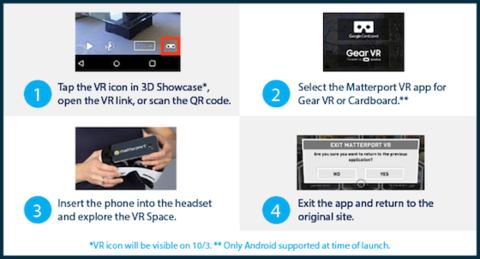 Not ready for VR? Don’t worry! You can control the availability of VR for Spaces at the account level or individual Space level. In addition, you can control the visibility of the VR button in 3D Showcase without disabling VR for the Space. Here’s how. --- VR at a Glance * Free conversion. All Spaces created before December 31, 2016 will automatically be converted to CoreVR for free. Starting January 1, 2017, Spaces can be converted to CoreVR for $19/Space. * No additional conversion fees for free Spaces. After December 31, 2016, you will not be charged any conversion fees for Spaces that have already been converted to CoreVR. * How to view VR. To view a Space in VR, you need a compatible headset, smartphone, and Matterport VR app. If you already have the app, make sure you update it now to explore your new Spaces. Older versions of the app do not support CoreVR Spaces. * Implementing VR. For all details on sharing, experiencing, and enabling VR, please download our User Guide, watch our How-To video, or visit our Support site. * CustomVR. A white glove service is available if your VR Space needs to be customized further. Read our FAQ to learn more. --- |
||
| Post 1 • IP flag post | ||

|
manolohk private msg quote post Address this user | |
| Amazing News! | ||
| Post 2 • IP flag post | ||

|
Viewing private msg quote post Address this user | |
| This is great news but have watched the How To video and I don't have the 'Sharing' section below the 'Public Details' section. It's just not there at all. Anybody else have this issue? | ||
| Post 3 • IP flag post | ||

Regina, Saskatchewan Canada |
Queen_City_3D private msg quote post Address this user | |
| This will be a more powerful tool when we can use it for iPhone. I have a google cardboard that I have used with my iphone for stuff (simple VR games and videos). It's not as great as having an Android device, but it still works... but for this VR we need to download the Cardboard App which can't be done on the iPhone. Looking forward to when it works with iOS devices. |
||
| Post 4 • IP flag post | ||
Pages:
1This topic is archived. Start new topic?

















