Amazing 3D animation - Yantram Studio2611
Pages:
1

|
lisahinson private msg quote post Address this user | |
| Nice 3D animation! https://www.youtube.com/watch?v=DXV26Q7-EzI&feature=youtu.be |
||
| Post 1 • IP flag post | ||

|
GarySnyder private msg quote post Address this user | |
| Very impressive but I wonder what this cost to produce. | ||
| Post 2 • IP flag post | ||
|
|
UserName private msg quote post Address this user | |
| Impressive. I've been researching indoor drone use in realtor videos and this one reminds me of that 3D model video. It looks like a camera moving through a 3D model. As the footage at 0:23 shows, a flying drone can film indoor scenes that might be difficult or impossible for a human.  At 0:23 seconds, the drone flies over the top of kitchen island making it seem like the viewer is flying over the island's surface from an altitude of a few inches. I've also read where realtors don't recommend flying drones inside. I suppose an accident could be costly if a drone knocks over an antique or knocks over anything. Maybe one day an intelligent drone with depth sensors might film a room without human assistance the same way that Rumba robot can vacuum a floor on its own. |
||
| Post 3 • IP flag post | ||

|
lisahinson private msg quote post Address this user | |
| Wow, an indoor drone? That's cool! Do you have a drone? Have you tried it indoors? | ||
| Post 4 • IP flag post | ||
|
|
UserName private msg quote post Address this user | |
| I know nothing about drones, but I've been fascinated by motion through 3D room models for years. You can do it in a Matterport model but results are not like what we see in your 3D model video. In a Matterport model, you have to use a keyboard or fingers to move short distances at a time. The end result is a video that stops frequently. Here's what's near the top of my Matterport wish list .. 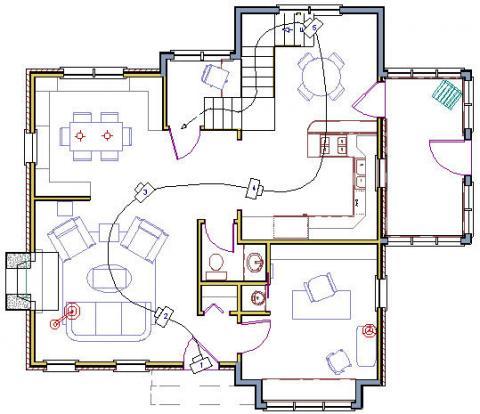 That's a diagram showing how people using a home design program can draw a camera path throughout a 3D model home. When the click "Start," the virtual camera follows your path throughout the home and creates a video similar to the one you posted. You can also specify settings such as camera distance from the floor and tilt angle. I'm still not sure what a Matterport model (obj) is since we can't download a model that has the interior images (I assume textures) that go in a model. If we could acquire a Matterport model that's like a regular 3D model, maybe they could create an automated virtual camera fly-thru program similar to the one described above. The virtual camera in that program can even detect stairs and climb to the top as it keeps "filming" as it continues on towards the final destination point in the home. Maybe the person who created your video used automated camera software. |
||
| Post 5 • IP flag post | ||
Pages:
1This topic is archived. Start new topic?
















