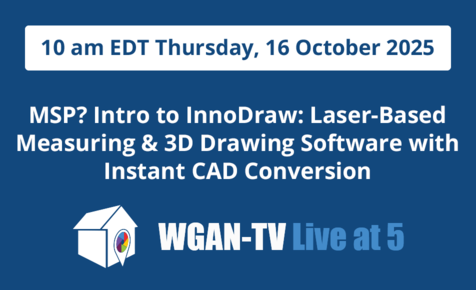Couple probably simple questions2572
Pages:
1

|
Lmccauley57 private msg quote post Address this user | |
| Just started scanning and have a few questions please; 1) Anyway to get rid of the little circles, that indicate where we scanned? 2)Anyway to slow down the tour. Sometimes fast and sometimes slow. 3)Do real estate agents prefer the guided tour or where their clients can select what rooms they want to go into? Thank you in advance. |
||
| Post 1 • IP flag post | ||

Regina, Saskatchewan Canada |
Queen_City_3D private msg quote post Address this user | |
| 1) You can hide scan locations in workshop. Just click on the scan you want to remove and then click hide. Just know that those circles are there to let users know where they can navigate to. If you hide the scan location then individuals will not be able to navigate to that spot in the tour. 2) When you're in the tour you can hit "p" to change some of the navigation speeds, but I believe that has default settings and suspect you'd only do this if you wished to video capture. I assume if you're finding it faster or slower then it probably has to do with the internet speed. 3) Depends on the client. I, personally, don't go overkill on the highlight reel. I give one perspective of the main selling rooms but leave out areas like mechanical room, garage, etc. |
||
| Post 2 • IP flag post | ||
Pages:
1This topic is archived. Start new topic?