Buying a Matterport demo phone for VR2496
Pages:
1

|
ScanMan private msg quote post Address this user | |
| Im about to start experimenting with the Matterport Gear VR powered by Oculus and Google Cardboard head mounted devices. Im an iPhone user in day-to-day life and since Matterport does not support iOS; I need to buy a phone without buying into a contract (i.e a off contract no sim) Matterport list the following as compatible, Samsung Note 5, Samsung Galaxy S6, S6 Edge, S6 Edge+, Galaxy S7, and the S7 Edge. Im interested to hear what success people are having with various phone models. My preference is obviously to go for a cheaper older phone but how does the Note 5 compare with the S6 or 7 ? Will the Note 5 compete like for like for this one function I intend to use if for ? I'm looking to only use this phone for matterport demo's and will not be loading any other apps. I'm really keen to hear your experiences and are there other options not listed? |
||
| Post 1 • IP flag post | ||

|
Jamie private msg quote post Address this user | |
| Have a chat to Gary PM me if you need help |
||
| Post 2 • IP flag post | ||
 WGAN Forum WGAN ForumFounder & WGAN-TV Podcast Host Atlanta, Georgia |
DanSmigrod private msg quote post Address this user | |
| @jnash70 As an iPhone fanboy too, I had the same questions when I got started with Matterport VR. I only use my two Samsung smartphones for VR demos, so both have no phone plans and yes, cost, $$$$$ unlocked. 1. Buyer either the Samsung S6 or S7 with the most storage (for VR and pairing with Samsung Gear 360). 2. Do not buy the Edge. Light leaks because of the rounded edges 3. Do not buy the Note 5. While it would be a great choice for the Samsung Gear VR, it will not work with Google Cardboard. It's simply too big. We Get Around updated our Matterport VR shopping list this week (25 August 2016) for Samsung phones, Gear VR, Google Cardboard and related Matterport Gear and Accessories. And, yes, we are an Amazon Affiliate BTW, since you are also a Member of the We Get Around Referral Network, you can order Matterport VR conversions from MP2VR for $74 instead of $99. Within one business day of your order, you will get back VR conversions for both Gear VR and Google Cardboard. Here's an example of how we integrate the VR story in our Single Property Websites for clients. (And, another listing that also includes outdoor 360º photo spheres shot with a Ricoh Theta S and hosted on Round.Me ... Best, Dan |
||
| Post 3 • IP flag post | ||
 WGAN Basic WGAN BasicMember Denver |
pixelray private msg quote post Address this user | |
| So to make a MP tour VR compatible you must spend 74$ extra? Is that the only costs involved to a MP pro to make a space available in VR? (Not counting the gear) | ||
| Post 4 • IP flag post | ||
 WGAN Forum WGAN ForumFounder & WGAN-TV Podcast Host Atlanta, Georgia |
DanSmigrod private msg quote post Address this user | |
| @pixelray Yes! In your We Get Around We Get Around Referral Network Welcome Onboard Letter, look for the MP2VR unique promo code info. Please PM me if you need the Welcome Onboard letter resent. Best, Dan |
||
| Post 5 • IP flag post | ||
|
|
UserName private msg quote post Address this user | |
| Last year I spent weeks researching Samsung Galaxy Note 5 VS the Galaxy S6. My only reason for getting one was to try VR. Carmack, Oculus's CTO, remarked that the Note 5 had a slightly wider field of view, but for the most part, you probably couldn't tell the difference. Still, I settled for the Note 5 thinking I'd get a slightly bigger field of view. Best Buy can sell you a Galaxy without a contract. My Note 5 doesn't even have a SIM card in it because I use it for VR and as mini computer. My real phone is a $20 Zinger that gets the phoning job done. Just about any phone will let you use a Google Cardboard headset to view Cardboard VR apps. However, you'll experience jerky motion when viewing scenes in a Cardboard viewer -- the phone must handle all the image processing. The Gear VR offloads some of that processing so when you turn your head while wearing one, you don't see jerky motion. I tried Cardboard and I got motion sickness because of that jerky motion. Cardboard viewers still work and they're cheap, but you need a Gear VR to eliminate that motion problem. Today, you have the new option to buy a Galaxy S7. I can't speak to that phone. For me, my Note 5 and Gear VR are good for me. You can also use Galaxy phones to us view Cardboard apps if you purchase the Package Disabler from the Play Store. That's how I tested the MP2VR Cardboard app on my Gear VR. I ran Package Disabler on my Note 5 and launched the Mp2VR app. When Done, I disabled the Package Disabler and my phone regained the ability to run Gear VR apps. Even in a Gear VR, jerky motion exists when viewing Cardboard apps but you can view the Cardboard app or Cardboard Matterport Showcase model. As Dan noted, the Note 5 is a big phone that pretty much won't work in a regular cardboard viewer. I put one into a friend's Cardboard headset. In a way it worked, but the entire phone didn't fit so Note 5 and Cardboard viewers as a team aren't an option. Maybe you can get a new S7 at a reasonable price. Also note that a new Gear VR came out not long ago. From what I read, it has a few enhancements but nothing I'd spend another $100 for. If you get a Galaxy, try https://www.oculus.com/experiences/gear-vr/943598329068595/" target="_blank">this VISO Places Gear VR app. It brings Google Street View to your Gear VR. I'm still trying to find a way to navigate to Google Virtual Tours, but VISO Places' search function can't find any. I'm sure that can be done. With that capability, realtors with Google Street View virtual tours could explore their properties inside in a Gear VR headset. Aside from Photos, Matterport and VISO Places, I rarely run any Gear VR apps even though my phone is full of them. Matterport Showcase and Street View courtesy of VSIO are all the VR I need for now. They perform very similar tasks. There's a Cardboard Street View app, but again, motion is jerky and it could cause motion sickness. It's unfortunate that I had to spend over $900 just to experience VR. But, Samsung for now requires a Galaxy phone for Gear VR use. Those phones also have other hardware features that enhance the VR experience. I think Google simply used Cardboard as a testing ground and learning experience in preparation for it's upcoming VR software. Maybe Matterport's already developing Matterport Showcase apps for the new Google Day Dream phones. |
||
| Post 6 • IP flag post | ||

|
ScanMan private msg quote post Address this user | |
Quote:Originally Posted by DanSmigrod This is all great info thanks - So can I only convert a model to use on VR headgear via a third party such as MP2VR or does matterport convert models them selves also ? |
||
| Post 7 • IP flag post | ||
 WGAN Forum WGAN ForumFounder & WGAN-TV Podcast Host Atlanta, Georgia |
DanSmigrod private msg quote post Address this user | |
| @jnash70 Yes. Matterport offers a VR conversion service too. Best, Dan |
||
| Post 8 • IP flag post | ||

|
TrustedPhotoDC private msg quote post Address this user | |
| Not many left, but if you want a low cost way to get into viewing, buy a refurb S6 - $229 https://www.textnow.com/wireless/device/16 With the new Gear Headset coming, you can find the old model on eBay for $60. So for under $300 you are ready to rock and roll. Beats the $900 that @username paid. You can cancel the textnow plan after the first month. To run Gear VR, you need to flash the ROM, ask them to send you the link. easy peasy. |
||
| Post 9 • IP flag post | ||

|
JoeMontaleone private msg quote post Address this user | |
| Sorry, what do you mean, "...not supported by iOS."? I use my ipad, and my iphone to capture and play all Matterport stuff (including the apps). Seems to work fine, unless there is more that I am not seeing. Now I'm curious. | ||
| Post 10 • IP flag post | ||
 WGAN Basic WGAN BasicMember Denver |
pixelray private msg quote post Address this user | |
| Joe - talking about VR and using those cool glasses. Can't do that with Apple. So from my discussions with Realtors, they all think it's great and cool but I have yet to run across one that wanted it enough to pay for it. Are you guys having similar experiences? Dan, great way to instruct people on how to view them in 3D. But I have to ask, what percentage of your jobs do you do VR on? |
||
| Post 11 • IP flag post | ||

|
ScanMan private msg quote post Address this user | |
| Is applying for a model to be converted via the beta program the only way to convert via Matterport ? | ||
| Post 12 • IP flag post | ||
 WGAN Forum WGAN ForumFounder & WGAN-TV Podcast Host Atlanta, Georgia |
DanSmigrod private msg quote post Address this user | |
| @pixelray At $74 a pop, we've moving to 100 percent of ALL projects including VR via MP2VR. It's another valued-added visual storytelling solution in our bundle. It's impossible - by choice - to compare us to someone that charges by the square foot. Make your competition irrelevant (Blue Ocean Marketing). (Book) Best, Dan |
||
| Post 13 • IP flag post | ||

|
GarySnyder private msg quote post Address this user | |
| @jnash70 MP2VR can convert any model you have shot to VR within 24 hours of receiving your model. |
||
| Post 14 • IP flag post | ||

|
ScanMan private msg quote post Address this user | |
| @GarySnyder Thanks Gary - Iv'e just emailed. I need to get get to work and start ordering some of your conversions. | ||
| Post 15 • IP flag post | ||
|
|
UserName private msg quote post Address this user | |
| @Gary - I'm trying to install the Gear VR version of MP2VR. All I have is the Google Cardboard version. I followed the instructions and the phone said my code redemption was successful. The instructions then say I should see the app, I assume "MP2VR" in my Oculus library. I'm not sure how that could happen if no installation occurs. All that happened was code redemption. I also assume that when the Samsung/Oculus instructions say to "uninstall any existing instances of the app," that doesn't mean to uninstall the Cardboard app I got from the Google Play store. Either way, I don't see a "MP2VR" app in my Oculus library as a choice after the code redemption occurred successfully. |
||
| Post 16 • IP flag post | ||
 WGAN Forum WGAN ForumFounder & WGAN-TV Podcast Host Atlanta, Georgia |
DanSmigrod private msg quote post Address this user | |
| @UserName In case @GarySnyder is already sleeping. It's past 11 pm in the UK now ... MP2VR: Quick Start With Matterport VR About your specific questions for using the (coming soon) Samsung Gear VR paired with your Samsung smartphone, please wait until your Gear VR arrives. Here's why: 1. Once you load MP2VR, you find the app in the Oculus app. (Yes. Confusing) 2. Once you pair Gear VR with your Samsung phone, it will automatically launch the Oculus app experience. 3. Within Oculus, you will see WP2VR Clear as mud? Way easier to wait until you have all the devices. About your other question, you should see the mp2vr Cardboard app on your phone. Do not delete that. Hang it there. It's worth the effort. Best, Dan |
||
| Post 17 • IP flag post | ||

Omaha, NE |
judysmithre private msg quote post Address this user | |
| So for you that are doing the VR coversions, how do you get them out to the public? Link on your website? | ||
| Post 18 • IP flag post | ||
 WGAN Forum WGAN ForumFounder & WGAN-TV Podcast Host Atlanta, Georgia |
DanSmigrod private msg quote post Address this user | |
| @judysmithre Please see Virtual Reality near the top to see how we deliver ... https://gallery.we-get-around.com/3d-model/723-oakland-avenue-se-atlanta/skinned/ Dan |
||
| Post 19 • IP flag post | ||

|
GarySnyder private msg quote post Address this user | |
| Thanks @Dan, since we're a global community the time difference can make it hard to respond to some of the question as soon as they appear on the forum. Anyway Dan has answered your questions superbly as always, thanks again. |
||
| Post 20 • IP flag post | ||
|
|
UserName private msg quote post Address this user | |
| Thanks. However, I'm not sure what to do. I have a Gear VR and a Note and I followed the instructions to register for the Gear VR MP2VR app successfully. But, nothing downloads and MP2VR is not a choice in the Oculus store. I'm looking forward to seeing it work in Gear VR. I've already tested the Cardboard version of it. I'm guessing that the Gear VR MP2VR app needs to be part of the Oculus store for me to install it. It doesn't seem to be there when I search for it. I read Oculus's help about code redemption. It seems to imply that a download should occur automatically after someone redeems a code. That download didn't happen. |
||
| Post 21 • IP flag post | ||

|
GarySnyder private msg quote post Address this user | |
| @UserName If you follow the instruction and enter the code that's generated our player will install on your phone. Once it's installed you have to open up the Oculus app and then open the Library section. On my phone that in the lower bottom of the Oculus app on my phone. You then need to scroll down till you see the MP2VR app. Just click on that and it will instruct you to enter you phone into your Gear headset. At that point you should be good to go. |
||
| Post 22 • IP flag post | ||

|
ScanMan private msg quote post Address this user | |
| I'm not finding the Oculus App in the using obvious search ? Any tips | ||
| Post 23 • IP flag post | ||

|
ScanMan private msg quote post Address this user | |
| REVIEW :- So far Iv'e ordered a test scan from Gary which Ive tested on Google cardboard and I was hoping to test it on a cheap Oculus rip off headset but thats not happening. It seems you need a genuine Samsung Oculus to use the Oculus App version. Iv'e been approved as beta tester for Matterports VR models. But when I got an email back confirming they cost between $500 and $1,500 I soon realised that I wasn't going to be ordering many of Matterport's own VR conversions. On Learning that Gary and Dan are offering this cheaper and faster alternatives it really is a no brainer. I'll get myself a decent head set and report back again. But for now Im impressed. Well Done Gary and Dan . I look forward to many many more conversions with you guys. |
||
| Post 24 • IP flag post | ||
|
|
UserName private msg quote post Address this user | |
@Gary, here are screenshots I took from the phone as I entered the redemption code on the Oculus page this morning ...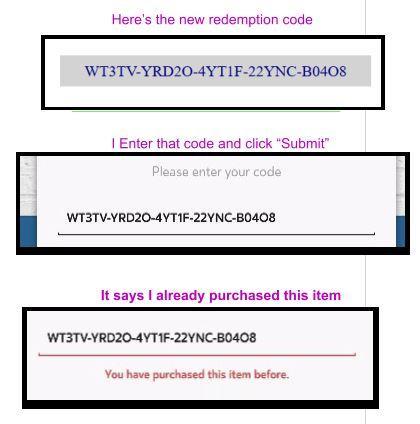 After I entered the code, it said I'd already purchased that item. MP2VR does not show up in my Oculus library anywhere regardless of how I search for it or browser through installed apps. --- Last night, i tried it for the first time and got a little different result. It accepted the redemption code and said the redemption was successful. However, no download or installation occurred after it said that. So, the app does not exist on my phone. Today, when I tried it again with a new redemption code, Oculus may think that the app is already installed since I got a successful REDEMPTION (not installation) last night. If that's what it thinks, that may explain the message I get using the newly generated code, "You have purchased this item before." If the app installed for you after you entered your redemption code and it did not install when I entered my redemption code, that may be the problem. After entering the code, installation did not occur as the Oculus help says installation should happen automatically after you enter a redemption code. An additional issue may now be that since I tried that last night, Oculus thinks I already purchased the app. @jNash70 - Yes, the MP2VR Cardboard model is impressive and cheaper. The app may black out the view out between transitions in the Cardboard version, but I don't mind that. Some VR developers use a blackout to avoide a common problem with virtual reality -- it can cause motion sickness. In a Gear VR app, the motion is smoother so I'd imagine that less motion sickness occurs when viewing VR apps in a Gear VR than when viewing Cardboard apps. |
||
| Post 25 • IP flag post | ||
|
|
UserName private msg quote post Address this user | |
| @GarySynder, I got it to work by taking a few different steps. I put on the headset, went to my library and scrolled through it. I noticed a small gray box whose name I could not read so I clicked it. The box zoomed and revealed that it had MP2VR on it. I then had the option to install it from within Gear VR. I clicked "Install" and Gear VR downloaded and installed the app. Maybe yours installed automatically after you entered your Redemption code. Mine installed after I found the gray box -- which just happened to be an MP2VR icon -- and I manually chose to install it. On my wish list goes the ability to use a controller, as I can with the Matterport app. That way I could keep my hand at my side and press buttons to move. If it's possible, maybe you could offer an option to not black out transitions between scenes since Gear VR motion is fluid. Here's a screenshot I took using the Gear VR's screenshot utility. It's me looking through the door at the barn house out into an expansive backyard.  I'd like to go through that door to explore that back yard but the scan stops there. For buyers like me, yards (especially that one) may be as important as what's in the house. Maybe a newer Matterport camera -if one is upcoming - will make outdoor scans look as good as indoor scans. We could then tour indoors, outdoors and have the option to view higher quality static 360 view panoramas. This Oculus MP2VR is an excellent app and motion through spaces is smooth. It's just like being on the actual property. Unfortunately, unless photographers can post these models in a public gallery, your two demo homes may be the only ones I'll ever see. Hopefully, an MP2VR public showcase is coming. |
||
| Post 26 • IP flag post | ||
Pages:
1This topic is archived. Start new topic?
















